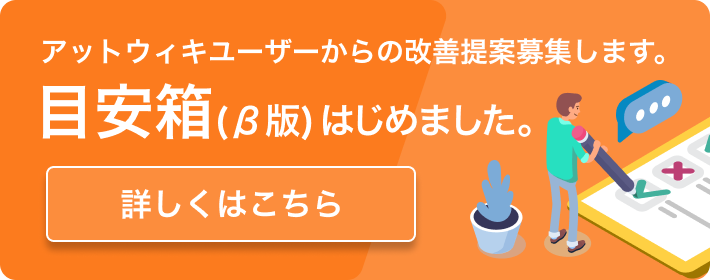「攻略!deviantART」の編集履歴(バックアップ)一覧はこちら
「攻略!deviantART」(2008/12/04 (木) 03:01:00) の最新版変更点
追加された行は緑色になります。
削除された行は赤色になります。
最終更新日:&date()
カスタマイズ素材のみならず様々なアート作品が一堂に会す巨大サイト、[[deviantART>http://www.deviantart.com/]]。
でもその広大さのためどこから探せばいいか分からない、
そんなあなたのための情報交換ページです。
◇素材紹介サイト
まずはこの辺りから探すと良いかも。
- [[RESOURCE>http://aoq.blog30.fc2.com/]]
- [[Material Note>http://blog.livedoor.jp/aquabelle02/]]
◇オススメアーティスト
- [[heylove>http://heylove.deviantart.com/]]…area o4、Serenityなど。人気過ぎて避ける人も多い。
- [[grayhouse>http://grayhouse.deviantart.com/]]…postmodなど。センス良。
- [[kol>http://-kol.deviantart.com/]]…[[StudioTwentyEight>http://www.studiotwentyeight.com/]]の中の人。
- [[StefanKa>http://stefanka.deviantart.com/]]…Spiritスキンで有名。VSも良いの有。
//- [[MazeNL77>http://mazenl77.deviantart.com/]]…NXシリーズのアイコンが有名。
- [[xithium>http://xithium.deviantart.com/]]…Evolutionマジお勧め。
- [[susumu>http://susumu-express.deviantart.com/]]…有名な人だが一応。[[McDo DESIGN>http://susumu.seph.ws/]]もどうぞ。
- [[LavAna>http://lavana.deviantart.com/]]…この人のお天気アイコンお勧め。
- [[Maximhuz>http://maximhuz.deviantart.com/]]…フラット系のVS、bbのStyle等がある。bb使いは必見。
- [[GensouRay>http://gensouray.deviantart.com/]]…日本人VS作者。DUOの完成に期待。
- [[lassekongo83>http://lassekongo83.deviantart.com/]]…必ず1つはお気に入りのVSが見つかるはず。
- [[laichro>http://laichro.deviantart.com/]]…壁紙の元画像などによく使われる。日本人。
- [[anakinpedro>http://anakinpedro.deviantart.com/]]…高画質の自然系壁紙。
- [[j3concepts>http://j3concepts.deviantart.com/]]…ポップアート系の壁紙。
- [[manicho>http://manicho.deviantart.com/]]…デジタルアートの綺麗な壁紙。
- [[ether>http://ether.deviantart.com/gallery/]]…デスクトップ用に加工された写真系壁紙。
◇FAQ
Q:カテゴリ選択が機能しねー、素材クリックしてもFile Not Foundってなるんだけど
A:Java Script有効に。
Q:全画面広告UZEEEEEEEEEEE!
A:垢取ってログイン。無料。
◇検索ガイド
例:
[[milk系のアイコンが欲しい場合>http://search.deviantart.com/?section=browse&qh=boost%3Apopular+age_sigma%3A24h+age_scale%3A5&q=milk+%28in%3Acustomization%2Ficons%2Fos++or+in%3Acustomization%2Ficons%2Fdock+or+in%3Acustomization%2Ficons%2Ficonpackager%29]]
[[Vista系のカーソルが欲しい場合>http://search.deviantart.com/searchcraft/?section=browse&qh=boost%3Apopular+age_sigma%3A24h+age_scale%3A5&q=%28vista+or+aero+or+longhorn%29+in%3Acustomization%2Ficons%2Fcursors]]
[[Ubuntu系のVSが欲しい場合>http://search.deviantart.com/?section=browse&qh=boost%3Apopular+age_sigma%3A24h+age_scale%3A5&q=ubuntu+in%3Acustomization%2Fskins%2Fwindows%2Fvisualstyle]]
[[1600x1200でiPodの壁紙が欲しい場合>http://browse.deviantart.com/customization/wallpaper/?catpath=customization%2Fwallpaper%2F&order=9&alltime=yes&q=ipod+1600x1200]]
※Wallpaperカテゴリで上側ではなく右側の検索フォームに入力。All timeにチェックを入れると吉。
以下[[deviantART:How do I use the main Search?>http://help.deviantart.com/577/]]の和訳です。
ちょお適当なので間違ってたら指摘お願いします。
&bold(){Simple Search:}
&italic(){fish}
タイトル・説明書き・キーワードのいずれかに「fish」が含まれている素材を検索します。
&bold(){Searching for Multiple Terms:}
&italic(){fish cat}
タイトル・説明書き・キーワードのいずれかに
「fish」「cat」の両方が含まれている素材を検索します。
&bold(){Searching by size:}
サイズ別で探したいなら[[ここ>http://news.deviantart.com/article/25502/]]嫁。
&bold(){Matching Multiple Terms:}
&italic(){fish or cat}
タイトル・説明書き・キーワードのいずれかに
「fish」「cat」のどちらかが含まれている素材を検索します。
ただし、両方含まれる素材が強調されます。
&bold(){Using Parentheses: }
&italic(){dog (fish or cat)}
タイトル・説明書き・キーワードのいずれかに
「dog」と、「cat」または「fish」のどちらかが含まれている素材を検索します。
&bold(){Category Searching:}
&italic(){in:photography}
Photographyカテゴリ、あるいはその中のサブカテゴリに属する素材を検索します。
&italic(){fish in:photography}
Photographyカテゴリ、あるいはその中のカテゴリに属し、
タイトル・説明書き・キーワードのいずれかに「fish」が含まれている素材を検索します。
&italic(){in:photography/architecture}
Photographyカテゴリの中のArchitectureサブカテゴリに属する素材を検索します。
//fish in:photography/architecture
//Returns Deviations from the Architecture subcategory in Photography that have "fish" in their title, description or keywords
//
&bold(){Searching Multiple Categories: }
&italic(){fish (in:photography or in:digitalart)}
Photography、及びDigitalArtカテゴリ、あるいはそれぞれの中のサブカテゴリに属し、
タイトル・説明書き・キーワードのいずれかに「fish」が含まれている素材を検索します。
&bold(){Excluding Search Terms:}
&italic(){cat -fish}
タイトル・説明書き・キーワードのいずれにも「fish」を含まず、
いずれかに「cat」が含まれている素材を検索します。
//&italic(){cat -fish -dog}
//(Returns Deviations that have "cat" but do not have "fish" and do not have "dog" either, in their title, description or keywords)
//
&bold(){Excluding Categories in Searching:}
&italic(){fish -in:photography}
Photography、及びDigitalArtカテゴリ、あるいはそれぞれの中のサブカテゴリに属さず、
タイトル・説明書き・キーワードのいずれかに「fish」が含まれている素材を検索します。
&bold(){Searching by Deviant: }
&italic(){by:hexentanz}
$hexentanzによって投稿された素材を検索します。
&italic(){fish by:hexentanz}
$hexentanzによって投稿され、
タイトル・説明書き・キーワードのいずれかに「fish」が含まれている素材を検索します。
&bold(){Searching a Deviants Favourites:}
&italic(){favby:hexentanz}
$hexentanz'sがお気に入りに入れた素材を検索します。
※この検索方法は他の検索方法と組み合わせて使うことが出来ません。
&bold(){More Examples: }
&italic(){by:hexentanz in:digitalart -fish -in:digitalart/3d}
$hexentanzによって投稿され、
DigitalArtカテゴリあるいはその中の3Dサブカテゴリ以外のサブカテゴリに属し、
タイトル・説明書き・キーワードのいずれかに「fish」が含まれている素材を検索します。
&italic(){(by:hexentanz or by:mccann) -in:photography/nature/wild -in:scraps -in:photography/nature/domestic -in:photography/nature/insects -frog -mud}
$hexentanzか$mccannによって投稿され、Scrapsカテゴリ、
Wild Animals、Domestic Animals、Spiders and Insectsサブカテゴリに属さず、
タイトル・説明書き・キーワードのいずれにも「frog」「mud」を含まない素材を検索します。
&bold(){Sorting }
より良い検索結果を得るために、boost:popular(人気順)の設定が自動的に適用されます。
何らかのソート設定を検索時に入力することによって、人気順以外のソートが出来ます。
現在使える設定は"time"です。
&italic(){fish sort:time }
fishを検索し、その結果を投稿時間順にソートします。
最近投稿された素材が一番上に来るようになります。
他の設定を入力することにより、ソート順を逆転させることもできます。
ソート順設定により、昇順・降順を決められます。
&italic(){fish sort:time order:asc }
fishを検索し、その結果を投稿時間順にソートします。
もっとも古くに投稿された素材が一番上に来るようになります。
◇解説サイト
日本語の解説サイト。
サイトの使い方全般を扱っているのでカスタマイズ素材関連の情報は少ない。
[[deviantART plus>http://duoportae.blog105.fc2.com/]]
[[deviantART 日本語解説wiki>http://wiki.livedoor.jp/nishijin/]]
最終更新日:&date()
カスタマイズ素材のみならず様々なアート作品が一堂に会す巨大サイト、[[deviantART>http://www.deviantart.com/]]。
でもその広大さのためどこから探せばいいか分からない、
そんなあなたのための情報交換ページです。
◇素材紹介サイト
まずはこの辺りから探すと良いかも。
- [[RESOURCE>http://aoq.blog30.fc2.com/]]
- [[Material Note>http://blog.livedoor.jp/aquabelle02/]]
◇オススメアーティスト
- [[heylove>http://heylove.deviantart.com/]]…area o4、Serenityなど。人気過ぎて避ける人も多い。
- [[grayhouse>http://grayhouse.deviantart.com/]]…postmodなど。センス良。
- [[kol>http://-kol.deviantart.com/]]…[[StudioTwentyEight>http://www.studiotwentyeight.com/]]の中の人。
- [[StefanKa>http://stefanka.deviantart.com/]]…Spiritスキンで有名。VSも良いの有。
//- [[MazeNL77>http://mazenl77.deviantart.com/]]…NXシリーズのアイコンが有名。
- [[xithium>http://xithium.deviantart.com/]]…Evolutionマジお勧め。
- [[susumu>http://susumu-express.deviantart.com/]]…有名な人だが一応。[[McDo DESIGN>http://susumu.seph.ws/]]もどうぞ。
//- [[LavAna>http://lavana.deviantart.com/]]…この人のお天気アイコンお勧め。
- [[akka>http://akka.deviantart.com/]]…スッキリとしたデザインのVS等。
- [[Maximhuz>http://maximhuz.deviantart.com/]]…フラット系のVS、bbのStyle等がある。bb使いは必見。
- [[GensouRay>http://gensouray.deviantart.com/]]…日本人VS作者。DUOの完成に期待。
- [[lassekongo83>http://lassekongo83.deviantart.com/]]…必ず1つはお気に入りのVSが見つかるはず。
- [[laichro>http://laichro.deviantart.com/]]…壁紙の元画像などによく使われる。日本人。
//- [[anakinpedro>http://anakinpedro.deviantart.com/]]…高画質の自然系壁紙。
- [[j3concepts>http://j3concepts.deviantart.com/]]…ポップアート系の壁紙。
- [[manicho>http://manicho.deviantart.com/]]…デジタルアートの綺麗な壁紙。
- [[ether>http://ether.deviantart.com/gallery/]]…デスクトップ用に加工された写真系壁紙。
- [[iuneWind>http://iunewind.deviantart.com/]]…マットな3Dオブジェクト系壁紙。
- [[Uribaani>http://uribaani.deviantart.com/]]…写真加工系・シンプル系の壁紙。アイコンも。
◇FAQ
Q:カテゴリ選択が機能しねー、素材クリックしてもFile Not Foundってなるんだけど
A:Java Script有効に。
Q:全画面広告UZEEEEEEEEEEE!
A:垢取ってログイン。無料。
◇検索ガイド
例:
[[milk系のアイコンが欲しい場合>http://search.deviantart.com/?section=browse&qh=boost%3Apopular+age_sigma%3A24h+age_scale%3A5&q=milk+%28in%3Acustomization%2Ficons%2Fos++or+in%3Acustomization%2Ficons%2Fdock+or+in%3Acustomization%2Ficons%2Ficonpackager%29]]
[[Vista系のカーソルが欲しい場合>http://search.deviantart.com/searchcraft/?section=browse&qh=boost%3Apopular+age_sigma%3A24h+age_scale%3A5&q=%28vista+or+aero+or+longhorn%29+in%3Acustomization%2Ficons%2Fcursors]]
[[Ubuntu系のVSが欲しい場合>http://search.deviantart.com/?section=browse&qh=boost%3Apopular+age_sigma%3A24h+age_scale%3A5&q=ubuntu+in%3Acustomization%2Fskins%2Fwindows%2Fvisualstyle]]
[[1600x1200でiPodの壁紙が欲しい場合>http://browse.deviantart.com/customization/wallpaper/?catpath=customization%2Fwallpaper%2F&order=9&alltime=yes&q=ipod+1600x1200]]
※Wallpaperカテゴリで上側ではなく右側の検索フォームに入力。All timeにチェックを入れると吉。
以下[[deviantART:How do I use the main Search?>http://help.deviantart.com/577/]]の和訳です。
ちょお適当なので間違ってたら指摘お願いします。
&bold(){Simple Search:}
&italic(){fish}
タイトル・説明書き・キーワードのいずれかに「fish」が含まれている素材を検索します。
&bold(){Searching for Multiple Terms:}
&italic(){fish cat}
タイトル・説明書き・キーワードのいずれかに
「fish」「cat」の両方が含まれている素材を検索します。
&bold(){Searching by size:}
サイズ別で探したいなら[[ここ>http://news.deviantart.com/article/25502/]]嫁。
&bold(){Matching Multiple Terms:}
&italic(){fish or cat}
タイトル・説明書き・キーワードのいずれかに
「fish」「cat」のどちらかが含まれている素材を検索します。
ただし、両方含まれる素材が強調されます。
&bold(){Using Parentheses: }
&italic(){dog (fish or cat)}
タイトル・説明書き・キーワードのいずれかに
「dog」と、「cat」または「fish」のどちらかが含まれている素材を検索します。
&bold(){Category Searching:}
&italic(){in:photography}
Photographyカテゴリ、あるいはその中のサブカテゴリに属する素材を検索します。
&italic(){fish in:photography}
Photographyカテゴリ、あるいはその中のカテゴリに属し、
タイトル・説明書き・キーワードのいずれかに「fish」が含まれている素材を検索します。
&italic(){in:photography/architecture}
Photographyカテゴリの中のArchitectureサブカテゴリに属する素材を検索します。
//fish in:photography/architecture
//Returns Deviations from the Architecture subcategory in Photography that have "fish" in their title, description or keywords
//
&bold(){Searching Multiple Categories: }
&italic(){fish (in:photography or in:digitalart)}
Photography、及びDigitalArtカテゴリ、あるいはそれぞれの中のサブカテゴリに属し、
タイトル・説明書き・キーワードのいずれかに「fish」が含まれている素材を検索します。
&bold(){Excluding Search Terms:}
&italic(){cat -fish}
タイトル・説明書き・キーワードのいずれにも「fish」を含まず、
いずれかに「cat」が含まれている素材を検索します。
//&italic(){cat -fish -dog}
//(Returns Deviations that have "cat" but do not have "fish" and do not have "dog" either, in their title, description or keywords)
//
&bold(){Excluding Categories in Searching:}
&italic(){fish -in:photography}
Photography、及びDigitalArtカテゴリ、あるいはそれぞれの中のサブカテゴリに属さず、
タイトル・説明書き・キーワードのいずれかに「fish」が含まれている素材を検索します。
&bold(){Searching by Deviant: }
&italic(){by:hexentanz}
$hexentanzによって投稿された素材を検索します。
&italic(){fish by:hexentanz}
$hexentanzによって投稿され、
タイトル・説明書き・キーワードのいずれかに「fish」が含まれている素材を検索します。
&bold(){Searching a Deviants Favourites:}
&italic(){favby:hexentanz}
$hexentanz'sがお気に入りに入れた素材を検索します。
※この検索方法は他の検索方法と組み合わせて使うことが出来ません。
&bold(){More Examples: }
&italic(){by:hexentanz in:digitalart -fish -in:digitalart/3d}
$hexentanzによって投稿され、
DigitalArtカテゴリあるいはその中の3Dサブカテゴリ以外のサブカテゴリに属し、
タイトル・説明書き・キーワードのいずれかに「fish」が含まれている素材を検索します。
&italic(){(by:hexentanz or by:mccann) -in:photography/nature/wild -in:scraps -in:photography/nature/domestic -in:photography/nature/insects -frog -mud}
$hexentanzか$mccannによって投稿され、Scrapsカテゴリ、
Wild Animals、Domestic Animals、Spiders and Insectsサブカテゴリに属さず、
タイトル・説明書き・キーワードのいずれにも「frog」「mud」を含まない素材を検索します。
&bold(){Sorting }
より良い検索結果を得るために、boost:popular(人気順)の設定が自動的に適用されます。
何らかのソート設定を検索時に入力することによって、人気順以外のソートが出来ます。
現在使える設定は"time"です。
&italic(){fish sort:time }
fishを検索し、その結果を投稿時間順にソートします。
最近投稿された素材が一番上に来るようになります。
他の設定を入力することにより、ソート順を逆転させることもできます。
ソート順設定により、昇順・降順を決められます。
&italic(){fish sort:time order:asc }
fishを検索し、その結果を投稿時間順にソートします。
もっとも古くに投稿された素材が一番上に来るようになります。
◇解説サイト
日本語の解説サイト。
サイトの使い方全般を扱っているのでカスタマイズ素材関連の情報は少ない。
[[deviantART plus>http://duoportae.blog105.fc2.com/]]
[[deviantART 日本語解説wiki>http://wiki.livedoor.jp/nishijin/]]
表示オプション
横に並べて表示:
変化行の前後のみ表示: