「Booth Rules」の編集履歴(バックアップ)一覧はこちら
「Booth Rules」(2019/07/06 (土) 00:34:18) の最新版変更点
追加された行は緑色になります。
削除された行は赤色になります。
# Virtual Market 3 Booth Rules
# ver2019.06.26
---
## [日本語](https://www65.atwiki.jp/virtualmarket/pages/11.html)
---
## [Exhibitor Terms & Conditions](https://www.v-market.work/ex_policy)
---
<a name="indexAboutRule"></a>
## Regarding Booths
- The venues will host an average of 40 booths each. The idea is to create a busy, colorful ambience with booths of various designs lined up next to each other.
- Having a large number of booths in each venue, optimization will be vital in ensuring a smooth and enjoyable experience for the attendees. This section is made to ensure that optimization of each booth is kept to an acceptable standard.
- Before submitting the assets for your booth, please ensure that your booth passes all checks in accordance to these booth rules. Further details regarding the checking process can be found at the [Booth Regulation and Checking Manual] section scheduled to be released at a later date.
- Submitted booth assets that has failed the regulations check may be required to be resubmitted or removed from the event.
- Submitted booth assets that has passed the regulations check, but are resource intensive may be required to be resubmitted.
<a name="indexAboutDeadline"></a>
## Submission Deadline
- Submission deadline will vary depending on the booth type.
- [Regular](#indexBoothRegulation) / [Joint](#indexJointRegulation) booths must be submitted by **[10th August 2019]**.
- [Limit break booths](#indexLimitBreakBoothRegulation) must be submitted by **[27th July 2019]**.
- A private venue will be open from the 1st ~ 7th September for final checks. Requests for changes will not be entertained past this date.
---
## Booth rules introduction & explanation (Archive)
- Video explaining the booth rules and specifics for each rule.
<iframe width="560" height="315" src="https://www.youtube.com/embed/hlz50p9kq3g" frameborder="0" allow="accelerometer; autoplay; encrypted-media; gyroscope; picture-in-picture" allowfullscreen></iframe>
---
## Contents
- [Regarding booths](#indexAboutRule)
- [Submission Deadline](#indexAboutDeadline)
- [A. Submission Techinical Requirements](#indexEnvironmentRegulation)
- [B. File & Folder Formatting](#indexFileRegulation)
- [C. Scene Structure and Formatting](#indexHierarchyRegulation)
- [D. Booth Requirements](#indexBoothRegulation)
- [D’. Joint Booths](#indexJointRegulation)
- [D’’. Limit Break Booths](#indexLimitBreakBoothRegulation)
- [E. Shader Requirements](#indexShaderRegulation)
- [F. Components](#indexComponentRegulation)
- [Avatar Pedestals](#indexAvatarRegulation)
- [World Specifications](#indexWorldInfo)
- [Update Log](#indexUpdateLog)
---
<a name="indexEnvironmentRegulation"></a>
## A. Submission Techinical Requirements
1. Submitted assets must be prepared in **Unity 2017.4.28f1**
1. Ensure that you are using the latest VRCSDK version prior to submission
1. Submit your assets using the **provided tool**
1. Include all of the asset files under a folder with your **group's ID**.
1. Set an empty gameobject as the parent to all objects in the hierarchy and rename said parent gameobject to your group's ID
<a name="indexFileRegulation"></a>
## B. File & Folder Formatting
1. File and folder names must only include alphanumeric characters, -(hyphens), and _(underscores).
Please ensure all files used within the project follow the above naming format.
1. Please ensure all files' addresses does not exceed 184 characters under the project's [Assets/] folder.
1. Please ensure all files are in formats supported by Unity.
<a name="indexHierarchyRegulation"></a>
## C. Scene Structure and Formatting
1. Parent all gameobjects under an empty gameobject renamed to your **group's ID**
1. Under the parent gameobject, create 2 empty gameobjects, one **Dynamic** and another **Static**. Assign your gameobjects as children of either the Dynamic or Static gameobjects according to the following table
|GameObject Name|Corresponding objects|Static Settings (Apply to all child objects)|
|--|--|--|
|Static|**Stationary mesh objects**|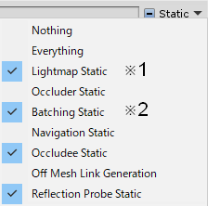
|
|Dynamic|**Moving or interactable objects such as:**<br>- Objects involved in animations (All animation types including component active/inactive, rotation, scaling, moving etc)<br>- Active/Inactive toggle objects controllable by VRC_Trigger<br>- Pickup objects<br>- (Negotiable) Objects with Rigidbody component and IsKinematic unchecked<br>- Particle System<br>- Various objects containing the VRC_Trigger component|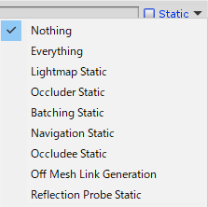
|
※1: Lightmap Static is recommended for objects with materials using the Standard shaders.
※2: Please disable Batching Static if it results in visual glitches/deformities
<a name="indexBoothRegulation"></a>
## D. Booth Requirements
1. A regular booth is 4m wide, 4m deep and 5m tall.
1. The origin of each booth space is set to the center, spreading out 2m both X and Z axes and 5m up in the Y axis.
1. The front of the booth is aligned with the Z axis (Blue arrow in Unity).
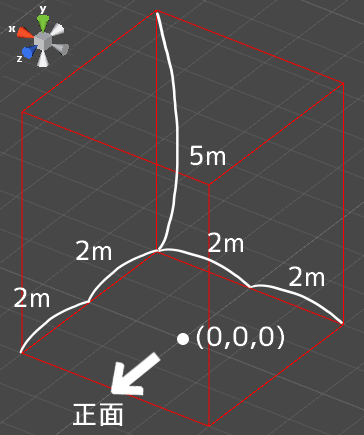
1. Maximum of 10 materials per booth.
1. Including non-visible objects.
1. Unity's built-in materials (e.g. Default UI materials) does not count towards this limit.
1. No texture limits. Atlassing strongly recommended, however.
1. Single larger (4k) atlassed texture preferable over mutiple smaller (1k~2k) textures.
1. World upload size within 10MB.
1. Size of a world with only the booth when uploaded to VRChat.
1. Too many objects will cause the venues to stutter and lessen the experience for all attendees. As such, please follow the following guidelines for your booth:
1. When in play mode in Unity, SetPassCalls under 20.
1. When in play mode in Unity, Batches under 30.
1. In addition to regular booths, exhibitors can opt to make use of the central stage in [Virtual Factory | The Hangar].
1. Exhibitors will be able to showcase a scaled-up version of an exhibit model in the central stage.
1. The central display will have a diameter of 10m and height of 18m.
<a name="indexJointRegulation"></a>
## D’. Joint Booths
1. Joint booths will come with 2x (8mx4mx5m) or 4x (16mx4mx5m) the space of a regular booth, depending on the number of participating groups.
1. Material count, booth filesize, SetPassCalls and Batches count limits will be raised by 2x or 4x respectively.
<a name="indexLimitBreakBoothRegulation"></a>
## D’’. Limit Break Booths
1. Limit break booths are used when your booth has to go over the imposed limits in certain areas like the material counts or Batches.
1. Limit break booths will have certain objects within the booth hidden by default, only showing when players are nearby or when a button is pressed, and will return to being hidden once the players leave.
1. A special prefab package will be sent to exhibitors with limit break booths.
1. Limit break booths will have an earlier submission deadline **(27th July 2019)**.
1. The initial state of the booth with objects hidden must meet the regular booth limits.
1. There is no limit for when every object is visible in limit break booths, but moderation and texture atlassing is highly recommended.
1. Initially hidden objects can not have the ObjectSync component attached.
1. **Limit break booths that have missed the submission deadline (27th July 2019) will be treated as a regular booth**.
※References A [limit break booth sample](https://www.vrchat.net/home/launch?worldId=wrld_4bdd86d6-14c2-4bb0-a652-bac83530658a&instanceId=14802~private(usr_1d3cd199-2bab-4151-8cec-10ccfef168af)~nonce(0748442b-1a3a-4a94-8637-84997dcce141)~canRequestInvite) have been prepared for reference. Please click on the URL below and click on the Launch World button to view it in VRChat.
- https://www.vrchat.net/home/launch?worldId=wrld_4bdd86d6-14c2-4bb0-a652-bac83530658a&instanceId=14802~private(usr_1d3cd199-2bab-4151-8cec-10ccfef168af)~nonce(0748442b-1a3a-4a94-8637-84997dcce141)~canRequestInvite
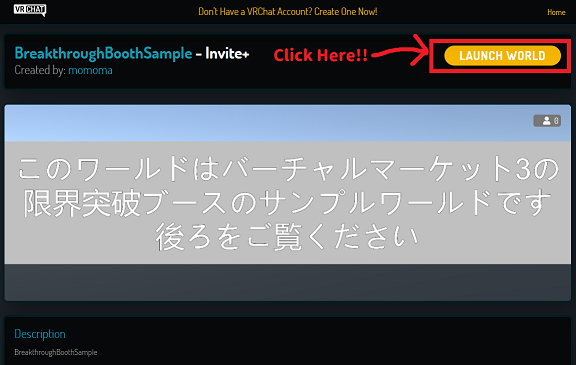
<a name="indexShaderRegulation"></a>
## E. Shader Requirements
1. The following shaders will be distributed along with the official submission tools.
1. Cubed Unity Shaders **ver0.26**
1. Arktoon Shader **ver1.0.2.4**
1. Manmaru Shader **MnMrShader 2.0**
1. Unity-chan Shader **2.0.7.5**
1. Reflex Shader **2.1.2**
1. Unlit_WF_ShaderSuite **20190601_ForVket3**
1. Please create backups of your shaders to prevent version conflicts or for fallbacks in case of shader modifications.
1. In the case of custom shaders, please try to reduce the keyword count.
1. Usage of _CameraDepthTexture is not allowed.
<a name="indexComponentRegulation"></a>
## F. Components
1. 1. Allowed components
1. VRCSDK related
1. VRC_Trigger
1. Broadcast Type
1. Local

1. Trigger
1. Custom
1. OnInteract
1. OnEnterTrigger
1. OnExitTrigger
1. OnPickup
1. OnDrop
1. OnPickupUseDown
1. OnPickupUseUp
1. Action
1. Animation related
1. ActivateCustomTrigger
1. AudioTrigger
1. PlayAnimation
1. SetComponentActive
1. SetGameObjectActive
1. SetParticlePlaying
1. SendRPC(SetAvatarUse)
1. VRC_Object Sync
1. Please use only the provided [PickupObjectSync] prefab.
1. Contact us to inquire about other use cases.
1. Objects with the ObjectSync component attached must remain active at all times.
1. Allow Collision Transfer is not allowed.
1. VRC_Pickup
1. Please use only the provided [PickupObjectSync] prefab.
1. Contact us to inquire about other use cases.
1. Max of 5 objects.
1. Contact us to inquire about higher pickup object counts.
1. VRC_Tutorial Area Marker
1. VRC_Audio Bank
1. VRC_Avatar Pedestal
1. Please only use the provided prefab.
1. VRC_Ui Shape
1. Physics and calculations related
1. Rigidbody
1. Contact us to inquire about usage of rigidbodies outside of the provided prefabs.
1. Cloth
1. Please try your best to reduce the performance cost for all cloth objects.
1. Colliders
1. Mesh colliders are not recommended. Please use other colliders to match the shape of the object.
1. Contact us to inquire about non-stationary colliders.
1. Colliders sticking out of booth bounds are forbidden.
1. Dynamic Bone / Dynamic Bone Collider
1. Rendering/Lighting related
1. Skinned Mesh Renderer
1. Please limit the bounds within the booth boundaries.
1. Mesh Renderer / Mesh Filter
1. Particle System
1. Collision based rendering effects will significantly impact performance, please use it in moderation.
1. Trail Renderer / Line Renderer
1. Light
1. Baked lights only. Contact us to inquire about realtime lights.
1. Directional Lights are banned.
1. Limit the range of the lights within reasonable distance from the booth.
1. Light Probe Group
1. Reflection Probe
1. Custom only.
1. Others
1. Animator / Animation
1. Moving bones will significantly impact performance, please use it in moderation.
1. Using VRC_Pickup and/or VRC_ObjectSync in conjunction with Animator is not allowed.
1. Usage of the [`../`] directory is not allowed.
1. Realtime material swaps are not allowed.
1. Audio Source
1. Please only use the provided Audio Source prefab for the correctly tuned audio range.
1. Audio loops will require a limit break application, with the audio source disabled by default.
1. Canvas related
1. Strongly suggested for use as billboards and signages.
1. Usage of the distributed canvas prefab recommended.
1. Banned components
1. VRC_Station
1. VRC_Mirror
1. Contact us to inquire about the usage of other components.
<a name="indexAvatarRegulation"></a>
## Avatar Pedestals
Avatars displayed on VRC_Avatar Pedestal must follow the following limits.
1. Max of 2 Skinned Mesh Renderers.
1. Max of 6 Materials.
1. Max of 32 Dynamic Bone Transforms
1. Max of 2 Dynamic Bone Colliders
1. Max of 70000 Polygons.
<a name="indexWorldInfo"></a>
## World Specifications
- Objects in world
- VRC_Station
- VRC_Mirror
- Light Settings
- Varies between venues.
- Please refer to the distributed materials.
---
<a name="indexUpdateLog"></a>
### Update Log
- 2019/06/26
- D.4.2 Built-in materials
- D.8 Virtual Factory | The Hangar central exhibition space
- F.1-1.2.4 Allow Collision Transfer rule addition
- 2019/06/19
- A.1 Unity version update
- Avatar pedestal specifications 1, 2 and 3 updated to reflect VRC's official guidelines
- Avatar pedestal 5. Polygon count limits added
- 2019/06/13
- A.5 Added scene setting requirements
- D”.8 Added limit break booth post deadline actions
- E.1.6 Unlit_WF_ShaderSuite version update
- 2019/05/29
- Release
# Virtual Market 3 Booth Rules
# ver2019.07.03
---
## [日本語](https://www65.atwiki.jp/virtualmarket/pages/11.html)
---
## [Exhibitor Terms & Conditions](https://www.v-market.work/ex_policy)
---
<a name="indexAboutRule"></a>
## Regarding Booths
- The venues will host an average of 40 booths each. The idea is to create a busy, colorful ambience with booths of various designs lined up next to each other.
- Having a large number of booths in each venue, optimization will be vital in ensuring a smooth and enjoyable experience for the attendees. This section is made to ensure that optimization of each booth is kept to an acceptable standard.
- Before submitting the assets for your booth, please ensure that your booth passes all checks in accordance to these booth rules. Further details regarding the checking process can be found at the [Booth Regulation and Checking Manual] section scheduled to be released at a later date.
- Submitted booth assets that has failed the regulations check may be required to be resubmitted or removed from the event.
- Submitted booth assets that has passed the regulations check, but are resource intensive may be required to be resubmitted.
<a name="indexAboutDeadline"></a>
## Submission Deadline
- Submission deadline will vary depending on the booth type.
- [Regular](#indexBoothRegulation) / [Joint](#indexJointRegulation) booths must be submitted by **[10th August 2019]**.
- [Limit break booths](#indexLimitBreakBoothRegulation) must be submitted by **[27th July 2019]**.
- A private venue will be open from the 1st ~ 7th September for final checks. Requests for changes will not be entertained past this date.
---
## Booth rules introduction & explanation (Archive)
- Video explaining the booth rules and specifics for each rule.
<iframe width="560" height="315" src="https://www.youtube.com/embed/hlz50p9kq3g" frameborder="0" allow="accelerometer; autoplay; encrypted-media; gyroscope; picture-in-picture" allowfullscreen></iframe>
---
## Contents
- [Regarding booths](#indexAboutRule)
- [Submission Deadline](#indexAboutDeadline)
- [A. Submission Techinical Requirements](#indexEnvironmentRegulation)
- [B. File & Folder Formatting](#indexFileRegulation)
- [C. Scene Structure and Formatting](#indexHierarchyRegulation)
- [D. Booth Requirements](#indexBoothRegulation)
- [D’. Joint Booths](#indexJointRegulation)
- [D’’. Limit Break Booths](#indexLimitBreakBoothRegulation)
- [E. Shader Requirements](#indexShaderRegulation)
- [F. Components](#indexComponentRegulation)
- [Avatar Pedestals](#indexAvatarRegulation)
- [World Specifications](#indexWorldInfo)
- [Update Log](#indexUpdateLog)
---
<a name="indexEnvironmentRegulation"></a>
## A. Submission Techinical Requirements
1. Submitted assets must be prepared in **Unity 2017.4.28f1**
1. Ensure that you are using the latest VRCSDK version prior to submission
1. Submit your assets using the **provided tool**
1. Include all of the asset files under a folder with your **group's ID**.
1. Set an empty gameobject as the parent to all objects in the hierarchy and rename said parent gameobject to your group's ID
<a name="indexFileRegulation"></a>
## B. File & Folder Formatting
1. File and folder names can only include alphanumerical characters, hyphen [-], underscore [_], period [.] and parentheses [()].
Please ensure all files used within the project follow the above naming format.
1. Please ensure all files' addresses does not exceed 184 characters under the project's [Assets/] folder.
1. Please ensure all files are in formats supported by Unity.
<a name="indexHierarchyRegulation"></a>
## C. Scene Structure and Formatting
1. Parent all gameobjects under an empty gameobject renamed to your **group's ID**
1. Under the parent gameobject, create 2 empty gameobjects, one **Dynamic** and another **Static**. Assign your gameobjects as children of either the Dynamic or Static gameobjects according to the following table
|GameObject Name|Corresponding objects|Static Settings (Apply to all child objects)|
|--|--|--|
|Static|**Stationary mesh objects**|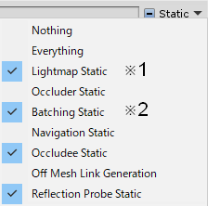
|
|Dynamic|**Moving or interactable objects such as:**<br>- Objects involved in animations (All animation types including component active/inactive, rotation, scaling, moving etc)<br>- Active/Inactive toggle objects controllable by VRC_Trigger<br>- Pickup objects<br>- (Negotiable) Objects with Rigidbody component and IsKinematic unchecked<br>- Particle System<br>- Various objects containing the VRC_Trigger component|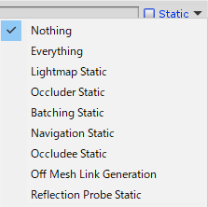
|
※1: Lightmap Static is recommended for objects with materials using the Standard shaders.
※2: Please disable Batching Static if it results in visual glitches/deformities
<a name="indexBoothRegulation"></a>
## D. Booth Requirements
1. A regular booth is 4m wide, 4m deep and 5m tall.
1. The origin of each booth space is set to the center, spreading out 2m both X and Z axes and 5m up in the Y axis.
1. The front of the booth is aligned with the Z axis (Blue arrow in Unity).
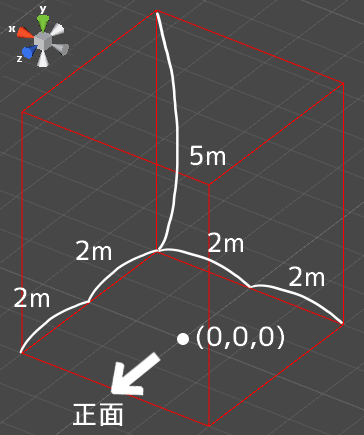
1. Maximum of 10 materials per booth.
1. Including non-visible objects.
1. Unity's built-in materials (e.g. Default UI materials) does not count towards this limit.
1. No texture limits. Atlassing strongly recommended, however.
1. Single larger (4k) atlassed texture preferable over mutiple smaller (1k~2k) textures.
1. World upload size within 10MB.
1. Size of a world with only the booth when uploaded to VRChat.
1. Too many objects will cause the venues to stutter and lessen the experience for all attendees. As such, please follow the following guidelines for your booth:
1. When in play mode in Unity, SetPassCalls under 20.
1. When in play mode in Unity, Batches under 30.
1. In addition to regular booths, exhibitors can opt to make use of the central stage in [Virtual Factory | The Hangar].
1. Exhibitors will be able to showcase a scaled-up version of an exhibit model in the central stage.
1. The central display will have a diameter of 10m and height of 18m.
<a name="indexJointRegulation"></a>
## D’. Joint Booths
1. Joint booths will come with 2x (8mx4mx5m) or 4x (16mx4mx5m) the space of a regular booth, depending on the number of participating groups.
1. Material count, booth filesize, SetPassCalls and Batches count limits will be raised by 2x or 4x respectively.
<a name="indexLimitBreakBoothRegulation"></a>
## D’’. Limit Break Booths
1. Limit break booths are used when your booth has to go over the imposed limits in certain areas like the material counts or Batches.
1. Limit break booths will have certain objects within the booth hidden by default, only showing when players are nearby or when a button is pressed, and will return to being hidden once the players leave.
1. A special prefab package will be sent to exhibitors with limit break booths.
1. Limit break booths will have an earlier submission deadline **(27th July 2019)**.
1. The initial state of the booth with objects hidden must meet the regular booth limits.
1. There is no limit for when every object is visible in limit break booths, but moderation and texture atlassing is highly recommended.
1. Initially hidden objects can not have the ObjectSync component attached.
1. **Limit break booths that have missed the submission deadline (27th July 2019) will be treated as a regular booth**.
※References A [limit break booth sample](https://www.vrchat.net/home/launch?worldId=wrld_4bdd86d6-14c2-4bb0-a652-bac83530658a&instanceId=14802~private(usr_1d3cd199-2bab-4151-8cec-10ccfef168af)~nonce(0748442b-1a3a-4a94-8637-84997dcce141)~canRequestInvite) have been prepared for reference. Please click on the URL below and click on the Launch World button to view it in VRChat.
- https://www.vrchat.net/home/launch?worldId=wrld_4bdd86d6-14c2-4bb0-a652-bac83530658a&instanceId=14802~private(usr_1d3cd199-2bab-4151-8cec-10ccfef168af)~nonce(0748442b-1a3a-4a94-8637-84997dcce141)~canRequestInvite
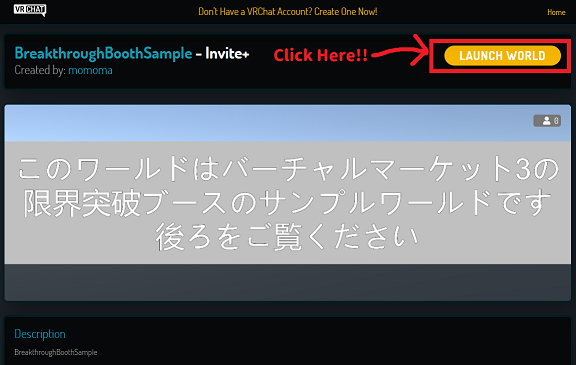
<a name="indexShaderRegulation"></a>
## E. Shader Requirements
1. The following shaders will be distributed along with the official submission tools.
1. Cubed Unity Shaders **ver0.26**
1. Arktoon Shader **ver1.0.2.4**
1. Manmaru Shader **MnMrShader 2.0**
1. Unity-chan Shader **2.0.7.5**
1. Reflex Shader **2.1.2**
1. Unlit_WF_ShaderSuite **20190601_ForVket3**
1. Please create backups of your shaders to prevent version conflicts or for fallbacks in case of shader modifications.
1. In the case of custom shaders, please try to reduce the keyword count.
1. Usage of _CameraDepthTexture is not allowed.
<a name="indexComponentRegulation"></a>
## F. Components
1. 1. Allowed components
1. VRCSDK related
1. VRC_Trigger
1. Broadcast Type
1. Local

1. Trigger
1. Custom
1. OnInteract
1. OnEnterTrigger
1. OnExitTrigger
1. OnPickup
1. OnDrop
1. OnPickupUseDown
1. OnPickupUseUp
1. Action
1. Animation related
1. ActivateCustomTrigger
1. AudioTrigger
1. PlayAnimation
1. SetComponentActive
1. SetGameObjectActive
1. SetParticlePlaying
1. SendRPC(SetAvatarUse)
1. VRC_Object Sync
1. Please use only the provided [PickupObjectSync] prefab.
1. Contact us to inquire about other use cases.
1. Objects with the ObjectSync component attached must remain active at all times.
1. Allow Collision Transfer is not allowed.
1. VRC_Pickup
1. Please use only the provided [PickupObjectSync] prefab.
1. Contact us to inquire about other use cases.
1. Max of 5 objects.
1. Contact us to inquire about higher pickup object counts.
1. VRC_Tutorial Area Marker
1. VRC_Audio Bank
1. VRC_Avatar Pedestal
1. Please only use the provided prefab.
1. VRC_Ui Shape
1. Physics and calculations related
1. Rigidbody
1. Contact us to inquire about usage of rigidbodies outside of the provided prefabs.
1. Cloth
1. Please try your best to reduce the performance cost for all cloth objects.
1. Colliders
1. Mesh colliders are not recommended. Please use other colliders to match the shape of the object.
1. Contact us to inquire about non-stationary colliders.
1. Colliders sticking out of booth bounds are forbidden.
1. Dynamic Bone / Dynamic Bone Collider
1. Rendering/Lighting related
1. Skinned Mesh Renderer
1. Please limit the bounds within the booth boundaries.
1. Mesh Renderer / Mesh Filter
1. Particle System
1. Collision based rendering effects will significantly impact performance, please use it in moderation.
1. Trail Renderer / Line Renderer
1. Light
1. Baked lights only. Contact us to inquire about realtime lights.
1. Directional Lights are banned.
1. Limit the range of the lights within reasonable distance from the booth.
1. Light Probe Group
1. Reflection Probe
1. Custom only.
1. Others
1. Animator / Animation
1. Moving bones will significantly impact performance, please use it in moderation.
1. Using VRC_Pickup and/or VRC_ObjectSync in conjunction with Animator is not allowed.
1. Usage of the [`../`] directory is not allowed.
1. Realtime material swaps are not allowed.
1. [Cull Completely] is recommended for Culling Mode settings, but may result in unexpected culling behavior.
1. Audio Source
1. Please only use the provided Audio Source prefab for the correctly tuned audio range.
1. Audio loops will require a limit break application, with the audio source disabled by default.
1. Canvas related
1. Strongly suggested for use as billboards and signages.
1. Usage of the distributed canvas prefab recommended.
1. Banned components
1. VRC_Station
1. VRC_Mirror
1. Contact us to inquire about the usage of other components.
<a name="indexAvatarRegulation"></a>
## Avatar Pedestals
Avatars displayed on VRC_Avatar Pedestal must follow the following limits.
1. Max of 2 Skinned Mesh Renderers.
1. Max of 6 Materials.
1. Max of 32 Dynamic Bone Transforms
1. Max of 2 Dynamic Bone Colliders
1. Max of 70000 Polygons.
<a name="indexWorldInfo"></a>
## World Specifications
- Objects in world
- VRC_Station
- VRC_Mirror
- Light Settings
- Varies between venues.
- Please refer to the distributed materials.
---
<a name="indexUpdateLog"></a>
### Update Log
- 2019/07/03
- B.1 File/Folder naming rules
- F.1-4.1.5 Animator recommended culling settings
- 2019/06/26
- D.4.2 Built-in materials
- D.8 Virtual Factory | The Hangar central exhibition space
- F.1-1.2.4 Allow Collision Transfer rule addition
- 2019/06/19
- A.1 Unity version update
- Avatar pedestal specifications 1, 2 and 3 updated to reflect VRC's official guidelines
- Avatar pedestal 5. Polygon count limits added
- 2019/06/13
- A.5 Added scene setting requirements
- D”.8 Added limit break booth post deadline actions
- E.1.6 Unlit_WF_ShaderSuite version update
- 2019/05/29
- Release