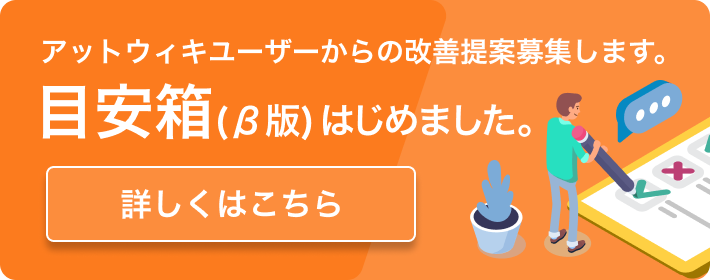「色々すごすぎてわからない舞台ボタン(ブログパーツ)」の編集履歴(バックアップ)一覧に戻る
色々すごすぎてわからない舞台ボタン(ブログパーツ) - (2011/08/18 (木) 00:15:38) のソース
&meta_Description(色々すごすぎてわからない舞台のブログパーツを配布しています)&meta_keywords(色々すごすぎてわからない舞台,ブログパーツ,ボタン,スイッチ,Marie Chouinard)
このページはニコ生関係ないよ。ごめんね(´・ω・`)
*色々すごすぎてわからない舞台のキコッキコボタン
|&flash(http://dl.dropbox.com/u/17469152/koitsu/sugosugirubutai.swf,width=160,height=400)&br() &font(b){↑クリック}|&nicovideo(sm15327463)|
*実行ファイルとFlashが欲しい人はコチラ
&ref(2011-08-16 21h19_01.png,,http://dl.dropbox.com/u/17469152/koitsu/sugoibutai.zip)
&font(18px,b){[[ここをクリックしてダウンロード>http://dl.dropbox.com/u/17469152/koitsu/sugoibutai.zip]]}
*ブログパーツにしたい人はコチラ
#divstyle(background-color:#dddddd;width:500px;height:100px;overflow:auto;){
<script src="http://dl.dropbox.com/u/17469152/koitsu/sugoibutai.js" type="text/javascript"></script><br><a href="http://www.nicovideo.jp/watch/sm15327463">色々と凄すぎてわからない舞台</a><br>}
[[ブログパーツの貼り付け方はコチラ>http://www.blog-parts.com/sample/manual/index.html]]
*デスクトップガジェットにしたい人はコチラ
&ref(2011-08-17 14h02_04.png,,width=600)
#region(キコッキコガジェット導入のやり方)
***導入手順
&ref(2011-08-17 14h16_35.png,,width=300,http://desktop.google.com/ja/)
①Google Desktopをインストールしますhttp://desktop.google.com/ja/
&ref(2011-08-17 14h09_15.png)
②+ボタンをクリックします
&ref(2011-08-17 14h10_58.png,,width=500)
③右上の検索欄に以下をコピーして貼りつけて、エンターを押して追加させます
http://dl.dropbox.com/u/17469152/koitsu/sugiobutai.xml
#endregion
----