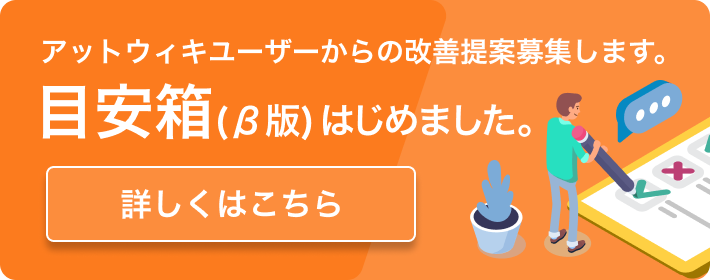「スクリプト TIPS」の編集履歴(バックアップ)一覧はこちら
「スクリプト TIPS」(2009/08/19 (水) 09:52:38) の最新版変更点
追加された行は緑色になります。
削除された行は赤色になります。
&aname(TOP){}
&size(24){&bold(){スクリプト TIPS}}
#contents()
*スクリプト実行の中断
Windowerスクリプトは一度実行すると最後の行まで実行し続けるため厳密には中断することができません。
しかし、中断とほぼ同じ動きをするように組むことは可能です。
#divid(highlight_Blue){
#highlight(linenumber){{
alias w1 wait 6
alias u1 input (FFコマンド1)
alias u2 input (FFコマンド2)
alias u3 input (FFコマンド3)
alias u4 input (FFコマンド4)
alias u5 input (FFコマンド5)
alias run u1;w1;u2;w1;u3;w1;u4;w1;u5
alias runstop2 alias u1 /;alias w1 /;alias u2 /;alias u3 /;alias u4 /;alias u5 /;alias run /;
alias runstop input /echo #### 中断 ####;runstop2
bind ^escape runstop
input /echo #### 開始 (中断:Ctrl+ESC or /console runstop) ####
run
input /echo #### 終了 ####}}}
説明
1行目~6行目:各コマンドの内容を変数に格納。
(FFコマンドx)はFF上でのコマンド(/ma 魔法名など)を指定。
8行目:さらに各コマンドを実行順に並べたものを変数runに格納。
10行目:1~8行目で指定したコマンドをクリアするコマンドを変数runstop2に格納
11行目:変数runstopに「/echo 中断」とrunstop2を格納
13行目:Ctrl+ESCキーを押すと変数runstopが実行されるように設定
15行目:スクリプトを開始したことを/echoする行
16行目:変数runを実行。すなわち1~6行目で指定したコマンドが8行目で指定した順に実行される。
17行目:全てが終わった場合に表示される/echo行
ポイントは10~13行目であり、Ctrl+ESCが押されるとコマンドが入っている変数a1~5、w1の内容が、クリアされます。
16行目で実行中のコマンドの内容がクリア=その後の実行をクリア⇒すなわち、中断と同じ動き。となります。
#right(){&link_anchor(TOP){[TOP]}}
*中断可能なループスクリプト(例)
「スクリプト実行の中断」の応用編として強化スキル上げマクロの例を掲載します
#divid(highlight_Blue){
#highlight( AAA ){{
alias w1 wait 6
alias u1 input /ma ブレイズスパイク <me>;w1
alias u2 input /ma アイススパイク <me>;w1
alias u3 input /ma ショックスパイク <me>;w1
alias run u1;u2;u3;u1;u2;u3;u1;u2;u3;u1;u2;u3;u1;u2;u3;u1;u2;u3;u1;u2;u3;u1;u2;u3;u1;u2;u3
alias runstop2 alias u1 /;alias u2 /;alias u3 /;alias w1 /;alias run /;
alias runstop input /echo #### 中断 ####;runstop2
bind ^escape runstop
input /echo #### 強化スキル上げ ####
input /echo #### 停止:Ctrl+ESC or /console runstop ####
run
input /echo #### 終了 ####}}}
#right(){&link_anchor(TOP){[TOP]}}
*ボヤーダ苔トレードスクリプト
セルビナのサンド&バス名声クエ「品質管理」のトレードマクロです。
&color(red){「FF11Sendkey」が必須}です。うぷろだより入手してあらかじめ常駐させておいてください。
下のスクリプトをScriptsフォルダへ入れて適当な名前で保存
#divid(highlight_Blue){
#highlight( AAA ){{
alias w1 wait 0.5
alias w2 wait 1.5
alias w3 wait 4.5
alias ta input /targetnpc;input /echo Targetnpc
alias tr w1;input /item ボヤーダ苔 <t>;input /echo Trade
alias rt1 w2;sendkey kh_return;input /echo RT1
alias rt2 w3;sendkey kh_return;input /echo RT2;w1
sc v s boyadacount 0
alias run1 sc v i boyadacount;ta;tr;rt1;rt2
alias runall run1;run1;run1;run1;run1;run1;run1;run1;run1;run1;run1;run1;run1;run1;run1;run1;run1;run1;run1;run1;run1;run1;run1;run1
alias runstop2 alias ta /;alias tr /;alias rt1 /;alias rt2 /
alias runstop input /echo #### 中断 ####;runstop2
bind ^escape runstop
bind ^F1 sc v list
input /echo #### ボヤーダ苔トレード ####
input /echo #### 停止:Ctrl+ESC or /console runstop ####
runall
sc v r boyadacount
bind ^escape /
bind ^F1 /
input /echo #### 終了 ####}}}
-途中で止める場合:Ctrl+Esc
-何回繰り返したか確認したい場合:Ctrl+F1
動かない場合は、waitの値を調整してみてください。
327 :名無しのWindower使い :sage :2009/02/01(日) 01:05:19 ID:kkpecPjM
スクリプトに関してなんだが、setkey使えばFF11Sendkeyって必要ではない場面が多い気がする
無論、キーの上げ下げでコマンドが冗長化する傾向はあるけど、頻用なキー操作を
alias enter setkey enter down;wait 0.250;setkey enter up
こんな風にaliasにしとけば大体は解決しないかな
WikiのTipsにあるボヤーダ苔トレードスクリプトも
alias enter setkey enter down;setkey enter up
を追加した上で
sendkey kh_return を enter に置換するだけでFF11Sendkey抜きで再現できるんじゃないかと思うんだけど
----
&aname(TOP){}
&size(24){&bold(){スクリプト TIPS}}
#contents()
*スクリプト実行の中断
Windowerスクリプトは一度実行すると最後の行まで実行し続けるため厳密には中断することができません。
しかし、中断とほぼ同じ動きをするように組むことは可能です。
#divid(highlight_Blue){
#highlight(linenumber){{
alias w1 wait 6
alias u1 input (FFコマンド1)
alias u2 input (FFコマンド2)
alias u3 input (FFコマンド3)
alias u4 input (FFコマンド4)
alias u5 input (FFコマンド5)
alias run u1;w1;u2;w1;u3;w1;u4;w1;u5
alias runstop2 alias u1 /;alias w1 /;alias u2 /;alias u3 /;alias u4 /;alias u5 /;alias run /;
alias runstop input /echo #### 中断 ####;runstop2
bind ^escape runstop
input /echo #### 開始 (中断:Ctrl+ESC or /console runstop) ####
run
input /echo #### 終了 ####}}}
説明
1行目~6行目:各コマンドの内容を変数に格納。
(FFコマンドx)はFF上でのコマンド(/ma 魔法名など)を指定。
8行目:さらに各コマンドを実行順に並べたものを変数runに格納。
10行目:1~8行目で指定したコマンドをクリアするコマンドを変数runstop2に格納
11行目:変数runstopに「/echo 中断」とrunstop2を格納
13行目:Ctrl+ESCキーを押すと変数runstopが実行されるように設定
15行目:スクリプトを開始したことを/echoする行
16行目:変数runを実行。すなわち1~6行目で指定したコマンドが8行目で指定した順に実行される。
17行目:全てが終わった場合に表示される/echo行
ポイントは10~13行目であり、Ctrl+ESCが押されるとコマンドが入っている変数a1~5、w1の内容が、クリアされます。
16行目で実行中のコマンドの内容がクリア=その後の実行をクリア⇒すなわち、中断と同じ動き。となります。
#right(){&link_anchor(TOP){[TOP]}}
*中断可能なループスクリプト(例)
「スクリプト実行の中断」の応用編として強化スキル上げマクロの例を掲載します
#divid(highlight_Blue){
#highlight( AAA ){{
alias w1 wait 6
alias u1 input /ma ブレイズスパイク <me>;w1
alias u2 input /ma アイススパイク <me>;w1
alias u3 input /ma ショックスパイク <me>;w1
alias run u1;u2;u3;u1;u2;u3;u1;u2;u3;u1;u2;u3;u1;u2;u3;u1;u2;u3;u1;u2;u3;u1;u2;u3;u1;u2;u3
alias runstop2 alias u1 /;alias u2 /;alias u3 /;alias w1 /;alias run /;
alias runstop input /echo #### 中断 ####;runstop2
bind ^escape runstop
input /echo #### 強化スキル上げ ####
input /echo #### 停止:Ctrl+ESC or /console runstop ####
run
input /echo #### 終了 ####}}}
#right(){&link_anchor(TOP){[TOP]}}
*ボヤーダ苔トレードスクリプト
セルビナのサンド&バス名声クエ「品質管理」のトレードマクロです。
&color(red){「FF11Sendkey」が必須}です。うぷろだより入手してあらかじめ常駐させておいてください。
下のスクリプトをScriptsフォルダへ入れて適当な名前で保存
#divid(highlight_Blue){
#highlight( AAA ){{
alias w1 wait 0.5
alias w2 wait 1.5
alias w3 wait 4.5
alias ta input /targetnpc;input /echo Targetnpc
alias tr w1;input /item ボヤーダ苔 <t>;input /echo Trade
alias rt1 w2;sendkey kh_return;input /echo RT1
alias rt2 w3;sendkey kh_return;input /echo RT2;w1
sc v s boyadacount 0
alias run1 sc v i boyadacount;ta;tr;rt1;rt2
alias runall run1;run1;run1;run1;run1;run1;run1;run1;run1;run1;run1;run1;run1;run1;run1;run1;run1;run1;run1;run1;run1;run1;run1;run1
alias runstop2 alias ta /;alias tr /;alias rt1 /;alias rt2 /
alias runstop input /echo #### 中断 ####;runstop2
bind ^escape runstop
bind ^F1 sc v list
input /echo #### ボヤーダ苔トレード ####
input /echo #### 停止:Ctrl+ESC or /console runstop ####
runall
sc v r boyadacount
bind ^escape /
bind ^F1 /
input /echo #### 終了 ####}}}
-途中で止める場合:Ctrl+Esc
-何回繰り返したか確認したい場合:Ctrl+F1
動かない場合は、waitの値を調整してみてください。
327 :名無しのWindower使い :sage :2009/02/01(日) 01:05:19 ID:kkpecPjM
スクリプトに関してなんだが、setkey使えばFF11Sendkeyって必要ではない場面が多い気がする
無論、キーの上げ下げでコマンドが冗長化する傾向はあるけど、頻用なキー操作を
alias enter setkey enter down;wait 0.250;setkey enter up
こんな風にaliasにしとけば大体は解決しないかな
WikiのTipsにあるボヤーダ苔トレードスクリプトも
alias enter setkey enter down;setkey enter up
を追加した上で
sendkey kh_return を enter に置換するだけでFF11Sendkey抜きで再現できるんじゃないかと思うんだけど
----
表示オプション
横に並べて表示:
変化行の前後のみ表示: