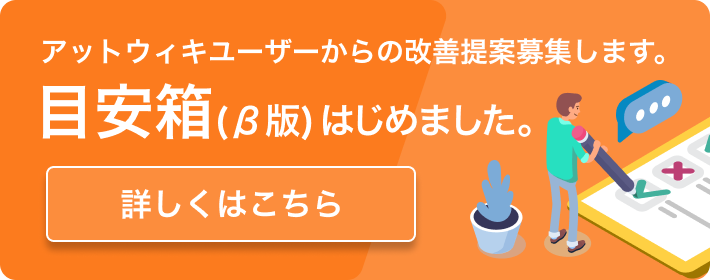「プラグイン一覧」(2023/10/31 (火) 15:59:31) の最新版変更点
追加された行は緑色になります。
削除された行は赤色になります。
今日:&counter(today) 昨日:&counter(yesterday) 累計:&counter()
プラグイン一覧(更新サイト一覧)について
- 各カテゴリごとにプラグイン名昇順で列挙。
- EPL や ASL などの無料で商用利用可能なものが対象。
- Eclipse 最新バージョンまたは、ひとつ前のバージョンに未対応のものは除外。
- 2 年以上更新が無いプラグインは開発停止の可能性が高いため除外。
列の意味
- HP - プロジェクトへのリンク。
- 更新 - 更新サイトへのリンク(右クリックして URL をコピー)。更新サイトについては [[Callisto]] を参照。
- 検索 - Google で検索。
- プラグイン名 - プラグイン名(基本は正式名称)。リンクはこの Wiki 内。
- Eclipse version - サポートされている Eclipse のバージョン。
- 説明 - プラグインの説明。
* ページ内目次
#contents
* Eclipse 本家のプラグイン
|CENTER:HP|CENTER:更新|CENTER:検索|プラグイン名|説明|
|&ref(home.png,プラグイン一覧,x=32,y=32,http://www.eclipse.org/projects/callisto.php)|&ref(update.png,プラグイン一覧,x=32,y=32,http://download.eclipse.org/callisto/releases)|&ref(search.png,プラグイン一覧,x=32,y=32,http://www.google.com/search?num=100&hl=ja&newwindow=1&q=%22Callisto%22+eclipse&lr=)|[[Callisto]]|BIRT、CDT、DTP、EMF、GEF、GMF、TPTP、WTP、VE などの一括更新サイト。Eclipse 3.2 からデフォルトで更新マネージャーに含まれる。|
|&ref(home.png,プラグイン一覧,x=32,y=32,http://www.eclipse.org/cdt/)|&ref(update.png,プラグイン一覧,x=32,y=32,http://download.eclipse.org/tools/cdt/releases/eclipse3.1)|&ref(search.png,プラグイン一覧,x=32,y=32,http://www.google.com/search?num=100&hl=ja&newwindow=1&q=%22CDT%22+eclipse&lr=)|CDT|C/C++ 開発環境。&br()C/C++ エディター、デバッガー、コンテンツ・アシスト 他。|
|&ref(home.png,プラグイン一覧,x=32,y=32,http://www.eclipse.org/dali/)||&ref(search.png,プラグイン一覧,x=32,y=32,http://www.google.com/search?num=100&hl=ja&newwindow=1&q=%22Dali%22+eclipse&lr=)|Dali|EJB3 JPA O/R マッピング・ツール。|
|&ref(home.png,プラグイン一覧,x=32,y=32,http://www.eclipse.org/datatools/)||&ref(search.png,プラグイン一覧,x=32,y=32,http://www.google.com/search?num=100&hl=ja&newwindow=1&q=%22DTP%22+eclipse&lr=)|DTP|データ・ツール・プラットフォーム。WTP から派生。&br()DB プラグイン。SQL エディター、テーブル編集。|
|&ref(home.png,プラグイン一覧,x=32,y=32,http://www.eclipse.org/emf)|&ref(update.png,プラグイン一覧,x=32,y=32,http://download.eclipse.org/tools/emf/updates/)|&ref(search.png,プラグイン一覧,x=32,y=32,http://www.google.com/search?num=100&hl=ja&newwindow=1&q=%22EMF%22+eclipse&lr=)|EMF|モデリング、コード生成フレームワーク。&br()最新マイルストーンビルドの更新サイトは[[【こちら】>http://download.eclipse.org/tools/emf/updates/site-interim.xml]]。|
|&ref(home.png,プラグイン一覧,x=32,y=32,http://www.eclipse.org/eclipse/platform-team/target.php)||&ref(search.png,プラグイン一覧,x=32,y=32,http://www.google.com/search?num=100&hl=ja&newwindow=1&q=%22FTP and WebDAV Support%22+eclipse&lr=)|FTP and WebDAV Support|FTP および WebDAV でのサーバー同期、ブラウズ。&br()デフォルトで更新マネージャーに含まれる。|
|&ref(home.png,プラグイン一覧,x=32,y=32,http://www.eclipse.org/gef/)|&ref(update.png,プラグイン一覧,x=32,y=32,http://download.eclipse.org/tools/gef/downloads/index.php)|&ref(search.png,プラグイン一覧,x=32,y=32,http://www.google.com/search?num=100&hl=ja&newwindow=1&q=%22GEF%22+eclipse&lr=)|GEF|グラフィカル編集フレームワーク。モデルをグラフィカルに編集するアプリケーションを作成する為に使用するフレームワーク。|
|&ref(home.png,プラグイン一覧,x=32,y=32,http://www.eclipse.org/tptp/)|&ref(update.png,プラグイン一覧,x=32,y=32,http://eclipse.org/tptp/updates/)|&ref(search.png,プラグイン一覧,x=32,y=32,http://www.google.com/search?num=100&hl=ja&newwindow=1&q=%22TPTP%22+eclipse&lr=)|TPTP|テストおよびパフォーマンス・ツール・プラットフォーム。&br()プロファイラ、テスト自動作成、ログ分析 他。|
|&ref(home.png,プラグイン一覧,x=32,y=32,http://www.eclipse.org/uml2)|&ref(update.png,プラグイン一覧,x=32,y=32,http://download.eclipse.org/tools/uml2/updates/)|&ref(search.png,プラグイン一覧,x=32,y=32,http://www.google.com/search?num=100&hl=ja&newwindow=1&q=%22UML2%22+eclipse&lr=)|UML2|UML2.0 メタモデルの EMF 実装。&br()最新マイルストーンビルドの更新サイトは[[【こちら】>http://download.eclipse.org/tools/uml2/updates/site-interim.xml]]。|
|&ref(home.png,プラグイン一覧,x=32,y=32,http://www.eclipse.org/vep/)||&ref(search.png,プラグイン一覧,x=32,y=32,http://www.google.com/search?num=100&hl=ja&newwindow=1&q=%22VE%22+eclipse&lr=)|VE|ビジュアル・エディター。&br()Swing/SWT GUI ビルダー。|
|&ref(home.png,プラグイン一覧,x=32,y=32,http://www.eclipse.org/webtools/)|&ref(update.png,プラグイン一覧,x=32,y=32,http://download.eclipse.org/webtools/updates/)|&ref(search.png,プラグイン一覧,x=32,y=32,http://www.google.com/search?num=100&hl=ja&newwindow=1&q=%22WTP%22+eclipse&lr=)|WTP|Web ツール・プラットフォーム。&br()JSF/JSP/XML エディター、サーバー操作 他。|
* プラットフォーム拡張系(言語非依存)のプラグイン
|CENTER:HP|CENTER:更新|CENTER:検索|プラグイン名|Eclipse&br()version|説明|
|&ref(home.png,プラグイン一覧,x=32,y=32,http://andrei.gmxhome.de/anyedit/)|&ref(update.png,プラグイン一覧,x=32,y=32,http://andrei.gmxhome.de/eclipse/)|&ref(search.png,プラグイン一覧,x=32,y=32,http://www.google.com/search?num=100&hl=ja&newwindow=1&q=%22AnyEdit tools%22+eclipse&lr=)|AnyEdit tools|2.1-|タブ・スペース相互変換、大/小文字変換、HTML 参照文字変換、行末空白除去|
|&ref(home.png,プラグイン一覧,x=32,y=32,http://db.apache.org/derby/derby_downloads.html )||&ref(search.png,プラグイン一覧,x=32,y=32,http://www.google.com/search?num=100&hl=ja&newwindow=1&q=Apache+Derby+eclipse&lr=)|Apache Derby Core Plug-in|3.1-|Derby DB サーバーの開始/停止、jar 追加|
|&ref(home.png,プラグイン一覧,x=32,y=32,http://columns4eclipse.sourceforge.net/)|&ref(update.png,プラグイン一覧,x=32,y=32,http://columns4eclipse.sourceforge.net/updates)|&ref(search.png,プラグイン一覧,x=32,y=32,http://www.google.com/search?num=100&hl=ja&newwindow=1&q=%22Columns for Eclipse%22+eclipse&lr=)|Columns for Eclipse|3.1-|列(矩形)の編集、置換、位置合わせ、大文字/小文字化|
|&ref(home.png,プラグイン一覧,x=32,y=32,http://sourceforge.net/projects/eclideployerftp/)||&ref(search.png,プラグイン一覧,x=32,y=32,http://www.google.com/search?num=100&hl=ja&newwindow=1&q=%22DeployerFTP%22+eclipse&lr=)|Eclipse DeployerFTP|3.1-|サーバ更新 FTP|
|&ref(home.png,プラグイン一覧,x=32,y=32,http://easystruts.sourceforge.net/#easyexplore)|&ref(update.png,プラグイン一覧,x=32,y=32,http://easystruts.sourceforge.net/eclipse/updates/)|&ref(search.png,プラグイン一覧,x=32,y=32,http://www.google.com/search?num=100&hl=ja&newwindow=1&q=%22Easy Explorer%22+eclipse&lr=)|Easy Explorer|2.0-|フォルダー右クリックから Explorer 起動。Eclipse Platform Extensions でも同様のことが可能。|
|&ref(home.png,プラグイン一覧,x=32,y=32,http://eclipsensis.sourceforge.net/)|&ref(update.png,プラグイン一覧,x=32,y=32,http://eclipsensis.sf.net/update)|&ref(search.png,プラグイン一覧,x=32,y=32,http://www.google.com/search?num=100&hl=ja&newwindow=1&q=%22EclipseNSIS%22+eclipse&lr=)|EclipseNSIS|3.1-|NSIS によるインストーラ作成|
|&ref(home.png,プラグイン一覧,x=32,y=32,http://sourceforge.net/projects/ttl/)|&ref(update.png,プラグイン一覧,x=32,y=32,http://opensource.trajano.net/)|&ref(search.png,プラグイン一覧,x=32,y=32,http://www.google.com/search?num=100&hl=ja&newwindow=1&q=%22Eclipse Platform Extensions%22+eclipse&lr=)|Eclipse Platform Extensions|3.0-|再起動、GC、右クリックからコマンドプロンプト、Explorer 起動|
|&ref(home.png,プラグイン一覧,x=32,y=32,http://www.willianmitsuda.com/eclipse-plugins/eclipse-skins)|&ref(update.png,プラグイン一覧,x=32,y=32,http://update.willianmitsuda.com/)|&ref(search.png,プラグイン一覧,x=32,y=32,http://www.google.com/search?num=100&hl=ja&newwindow=1&q=%22Eclipse Skins%22+eclipse&lr=)|Eclipse Skins|3.1-|Visual Studio 風に概観を変更|
|&ref(home.png,プラグイン一覧,x=32,y=32,http://eclipseexeditor.sourceforge.net/)||&ref(search.png,プラグイン一覧,x=32,y=32,http://www.google.com/search?num=100&hl=ja&newwindow=1&q=%22Eclipse Text Editor Extensions%22+eclipse&lr=)|Eclipse Text Editor Extensions (ETEE)|3.1-|選択テキストを Cygwin コマンドなどで編集|
|&ref(home.png,プラグイン一覧,x=32,y=32,http://eclipseutilplugins.dev.java.net/)||&ref(search.png,プラグイン一覧,x=32,y=32,http://www.google.com/search?num=100&hl=ja&newwindow=1&q=%22EclipseUtilPlugins%22+eclipse&lr=)|EclipseUtilPlugins|3.1|エディター前回編集位置の復元、CVS 操作関連ボタン|
|&ref(home.png,プラグイン一覧,x=32,y=32,http://eclipsewiki.sourceforge.net/)||&ref(search.png,プラグイン一覧,x=32,y=32,http://www.google.com/search?num=100&hl=ja&newwindow=1&q=%22Wiki Editor%22+eclipse&lr=)|Eclipse Wiki Editor Plugin|3.0-|プロジェクト上に Wiki を作成|
|&ref(home.png,プラグイン一覧,x=32,y=32,http://ecsplorer.si-technologies.de/)|&ref(update.png,プラグイン一覧,x=32,y=32,http://ecsplorer.si-technologies.de/update)|&ref(search.png,プラグイン一覧,x=32,y=32,http://www.google.com/search?num=100&hl=ja&newwindow=1&q=%22EcSplorer%22+eclipse&lr=)|EcSplorer|3.1-|Explorer をシミュレート、バッチファイル実行|
|&ref(home.png,プラグイン一覧,x=32,y=32,http://lunar-eclipse.sourceforge.net/editor-enhancements.html)||&ref(search.png,プラグイン一覧,x=32,y=32,http://www.google.com/search?num=100&hl=ja&newwindow=1&q=%22Editor Enhanncements%22+eclipse&lr=)|Editor Enhanncements|2.0-|ファイル内キーワード補完、矩形編集|
|&ref(home.png,プラグイン一覧,x=32,y=32,http://editorlist.sourceforge.net/)|&ref(update.png,プラグイン一覧,x=32,y=32,http://editorlist.sourceforge.net/site)|&ref(search.png,プラグイン一覧,x=32,y=32,http://www.google.com/search?num=100&hl=ja&newwindow=1&q=%22EditorList%22+eclipse&lr=)|EditorList|3.0-|開いているエディターをビューに一覧表示|
|&ref(home.png,プラグイン一覧,x=32,y=32,http://sourceforge.net/projects/esearch )|&ref(update.png,プラグイン一覧,x=32,y=32,http://esearch.sourceforge.net/)|&ref(search.png,プラグイン一覧,x=32,y=32,http://www.google.com/search?num=100&hl=ja&newwindow=1&q=%22ESearch%22+eclipse&lr=)|ESearch|3.1-|Web ブラウザの検索ツールバー追加|
|&ref(home.png,プラグイン一覧,x=32,y=32,http://andrei.gmxhome.de/skins/)|&ref(update.png,プラグイン一覧,x=32,y=32,http://andrei.gmxhome.de/eclipse/)|&ref(search.png,プラグイン一覧,x=32,y=32,http://www.google.com/search?num=100&hl=ja&newwindow=1&q=%22Extended VS Presentation%22+eclipse&lr=)|Extended VS Presentation|3.1-|Eclipse スキン、タブ機能拡張|
|&ref(home.png,プラグイン一覧,x=32,y=32,http://sourceforge.net/projects/externaldiff/)||&ref(search.png,プラグイン一覧,x=32,y=32,http://www.google.com/search?num=100&hl=ja&newwindow=1&q=%22External diff Tool%22+eclipse&lr=)|External diff Tool|3.1-|コンテキストメニューから外部比較ツールの呼び出し。EcSplorer でも同様のことが可能だが、これは diff に特化。|
|&ref(home.png,プラグイン一覧,x=32,y=32,http://andrei.gmxhome.de/filesync/)|&ref(update.png,プラグイン一覧,x=32,y=32,http://andrei.gmxhome.de/eclipse/)|&ref(search.png,プラグイン一覧,x=32,y=32,http://www.google.com/search?num=100&hl=ja&newwindow=1&q=%22FileSync%22+eclipse&lr=)|FileSync|3.0-|ローカルのファイル・システムと自動的に同期化。プロジェクトの設定で有効にする必要がある。|
|&ref(home.png,プラグイン一覧,x=32,y=32,http://tabaquismo.freehosting.net/ignacio/eclipse/gmailclipse/gmail-eclipse.htm)||&ref(search.png,プラグイン一覧,x=32,y=32,http://www.google.com/search?num=100&hl=ja&newwindow=1&q=%22GmailClipse%22+eclipse&lr=)|GmailClipse|3.1-|Gmail クライアント|
|&ref(home.png,プラグイン一覧,x=32,y=32,http://www.muermann.org/gotofile/)|&ref(update.png,プラグイン一覧,x=32,y=32,http://www.muermann.org/gotofile/update)|&ref(search.png,プラグイン一覧,x=32,y=32,http://www.google.com/search?num=100&hl=ja&newwindow=1&q=%22GotoFile%22+eclipse&lr=)|GotoFile|3.0-|高速ファイル検索、キャメル・ケース一致|
|&ref(home.png,プラグイン一覧,x=32,y=32,http://javahexeditor.sourceforge.net/)||&ref(search.png,プラグイン一覧,x=32,y=32,http://www.google.com/search?num=100&hl=ja&newwindow=1&q=%22JavaHexEditor%22+eclipse&lr=lang_ja)|JavaHexEditor|3.1-|バイナリー・エディター|
|&ref(home.png,プラグイン一覧,x=32,y=32,http://mergedoc.sourceforge.jp/)||&ref(search.png,プラグイン一覧,x=32,y=32,http://www.google.com/search?num=100&hl=ja&newwindow=1&q=%22JStyle%22+eclipse&lr=lang_ja)|JStyle|3.0-|エディターに全角空白、半角空白、改行、タブを表示|
|&ref(home.png,プラグイン一覧,x=32,y=32,http://www.mimo.ch/plugin.htm)|&ref(update.png,プラグイン一覧,x=32,y=32,http://www.mimo.ch/update)|&ref(search.png,プラグイン一覧,x=32,y=32,http://www.google.com/search?num=100&hl=ja&newwindow=1&q=%22Logfile View%22+eclipse&lr=)|Logfile View|3.1-|ログなどのファイル監視|
|&ref(home.png,プラグイン一覧,x=32,y=32,http://graysky.sourceforge.net/)||&ref(search.png,プラグイン一覧,x=32,y=32,http://www.google.com/search?num=100&hl=ja&newwindow=1&q=%22LogWatcher%22+eclipse&lr=)|LogWatcher|3.0-3.1|ログなどのファイル監視|
|&ref(home.png,プラグイン一覧,x=32,y=32,http://macroshmacro.dev.java.net/)||&ref(search.png,プラグイン一覧,x=32,y=32,http://www.google.com/search?num=100&hl=ja&newwindow=1&q=%22Macro-Shmacro%22+eclipse&lr=)|Macro-Shmacro|3.2-|エディター・マクロの記録と再生。|
|&ref(home.png,プラグイン一覧,x=32,y=32,http://monalipse.sourceforge.jp/)||&ref(search.png,プラグイン一覧,x=32,y=32,http://www.google.com/search?num=100&hl=ja&newwindow=1&q=%22monalipse%22+eclipse&lr=)|monalipse|3.0-3.2|2ch ブラウザ|
|&ref(home.png,プラグイン一覧,x=32,y=32,http://www.valtech.jp/papilio.htm)||&ref(search.png,プラグイン一覧,x=32,y=32,http://www.google.com/search?num=100&hl=ja&newwindow=1&q=%22Papilio%22+eclipse&lr=)|Papilio Plugin|3.1-|バグトラッキングシステム(BTS)プラグイン。BTSのサーバ構築不要。|
|&ref(home.png,プラグイン一覧,x=32,y=32,http://mergedoc.sourceforge.jp/)||&ref(search.png,プラグイン一覧,x=32,y=32,http://www.google.com/search?num=100&hl=ja&newwindow=1&q=Pleiades++mergedoc&lr=lang_ja)|Pleiades|3.1-|Eclipse およびプラグインの日本語化プラグイン|
|&ref(home.png,プラグイン一覧,x=32,y=32,http://www.bastian-bergerhoff.com/eclipse/features/web/QuickREx/toc.html)|&ref(update.png,プラグイン一覧,x=32,y=32,http://www.bastian-bergerhoff.com/eclipse/features)|&ref(search.png,プラグイン一覧,x=32,y=32,http://www.google.com/search?num=100&hl=ja&newwindow=1&q=%22QuickREx%22+eclipse&lr=)|QuickREx|3.0-|正規表現テスト、作成支援|
|&ref(home.png,プラグイン一覧,x=32,y=32,http://www.stateofflow.com/projects/2/sortit)|&ref(update.png,プラグイン一覧,x=32,y=32,http://www.stateofflow.com/UpdateSite)|&ref(search.png,プラグイン一覧,x=32,y=32,http://www.google.com/search?num=100&hl=ja&newwindow=1&q=%22SortIt%22+eclipse&lr=)|SortIt|3.1-|選択部分をコンテキストメニューからソート|
|&ref(home.png,プラグイン一覧,x=32,y=32,http://sourceforge.net/projects/parsec/)||&ref(search.png,プラグイン一覧,x=32,y=32,http://www.google.com/search?num=100&hl=ja&newwindow=1&q=%22SshView%22+eclipse&lr=)|SshView|3.1-|SSH ターミナル|
|&ref(home.png,プラグイン一覧,x=32,y=32,http://subclipse.tigris.org/)|&ref(update.png,プラグイン一覧,x=32,y=32,http://subclipse.tigris.org/update/)|&ref(search.png,プラグイン一覧,x=32,y=32,http://www.google.com/search?num=100&hl=ja&newwindow=1&q=%22Subclipse%22+eclipse&lr=)|Subclipse|3.0-|元祖 Subversion クライアント|
|&ref(home.png,プラグイン一覧,x=32,y=32,http://www.polarion.org/index.php?page=overview&project=subversive)|&ref(update.png,プラグイン一覧,x=32,y=32,http://www.polarion.org/projects/subversive/download/update-site/)|&ref(search.png,プラグイン一覧,x=32,y=32,http://www.google.com/search?num=100&hl=ja&newwindow=1&q=%22Subversive%22+eclipse&lr=)|[[Subversive]]|3.0-|高速 Subversion クライアント|
|&ref(home.png,プラグイン一覧,x=32,y=32,http://tikal.sourceforge.net/)|&ref(update.png,プラグイン一覧,x=32,y=32,http://network.tikalk.com/snapshot/updatesites/com.tikal.eclipse.tum.updatesite/site.xml)|&ref(search.png,プラグイン一覧,x=32,y=32,http://www.google.com/search?num=100&hl=ja&newwindow=1&q=%22Tikal Update Manager%22+eclipse&lr=)|Tikal Update Manager|3.2-|YUM のような GUI を持つ更新マネージャー|
|&ref(home.png,プラグイン一覧,x=32,y=32,http://yoichiro.cocolog-nifty.com/eclipse/2004/11/post.html)|&ref(update.png,プラグイン一覧,x=32,y=32,http://www.eisbahn.jp/update-site/)|&ref(search.png,プラグイン一覧,x=32,y=32,http://www.google.com/search?num=100&hl=ja&newwindow=1&q=%22TranslationView%22+eclipse&lr=)|TranslationView|3.1-|Web 経由による翻訳|
|&ref(home.png,プラグイン一覧,x=32,y=32,http://www.jave.de/eclipse/labeldecorator/)||&ref(search.png,プラグイン一覧,x=32,y=32,http://www.google.com/search?num=100&hl=ja&newwindow=1&q=%22Universal Label Decorations%22+eclipse&lr=)|Universal Label Decorations|2.1-|名前の一致規則によるラベル装飾|
|&ref(home.png,プラグイン一覧,x=32,y=32,http://vssplugin.sourceforge.net/)||&ref(search.png,プラグイン一覧,x=32,y=32,http://www.google.com/search?num=100&hl=ja&newwindow=1&q=%22VSS Plugin%22+eclipse&lr=)|VSS Plugin|3.1-|VSS プラグイン|
|&ref(home.png,プラグイン一覧,x=32,y=32,http://wickedshell.sourceforge.net/)|&ref(update.png,プラグイン一覧,x=32,y=32,http://www.wickedshell.net/updatesite/)|&ref(search.png,プラグイン一覧,x=32,y=32,http://www.google.com/search?num=100&hl=ja&newwindow=1&q=%22Wicked Shell%22+eclipse&lr=)|Wicked Shell|3.1-|OS のシェル(コマンド・プロンプト)ビュー、バッチ一覧操作|
* DB プラグイン
|&ref(home.png,プラグイン一覧,x=32,y=32,http://www.ne.jp/asahi/zigen/home/plugin/dbviewer/about_jp.html)|&ref(update.png,プラグイン一覧,x=32,y=32,http://www.ne.jp/asahi/zigen/home/plugin/dbviewer/)|&ref(search.png,プラグイン一覧,x=32,y=32,http://www.google.com/search?num=100&hl=ja&newwindow=1&q=%22DBViewer%22+eclipse&lr=)|DBViewer|3.0-|DB 構造表示、SQL 発行、SQL エディター、VO 作成。|
|&ref(home.png,プラグイン一覧,x=32,y=32,http://www.geocities.com/uwe_ewald/dbedit.html)|&ref(update.png,プラグイン一覧,x=32,y=32,http://dbedit.sourceforge.net/update)|&ref(search.png,プラグイン一覧,x=32,y=32,http://www.google.com/search?num=100&hl=ja&newwindow=1&q=%22DbEdit%22+eclipse&lr=)|DbEdit|3.0-|DB テーブル作成、SQL 発行、SQL エディター。|
|&ref(home.png,プラグイン一覧,x=32,y=32,http://quantum.sourceforge.net/)|&ref(update.png,プラグイン一覧,x=32,y=32,http://quantum.sourceforge.net/update-site/)|&ref(search.png,プラグイン一覧,x=32,y=32,http://www.google.com/search?num=100&hl=ja&newwindow=1&q=%22QuantumDB%22+eclipse&lr=)|QuantumDB|2.1-|データベース操作、クエリー発行|
|&ref(home.png,プラグイン一覧,x=32,y=32,http://eclipsesql.sourceforge.net/)||&ref(search.png,プラグイン一覧,x=32,y=32,http://www.google.com/search?num=100&hl=ja&newwindow=1&q=%22SQL Explorer%22+eclipse&lr=)|SQL Explorer|3.2-|DB 構造表示、SQL 発行、SQL エディター。|
* UML プラグイン
|&ref(home.png,プラグイン一覧,x=32,y=32,http://amateras.sourceforge.jp/cgi-bin/fswiki/wiki.cgi?page=AmaterasUML)||&ref(search.png,プラグイン一覧,x=32,y=32,http://www.google.com/search?num=100&hl=ja&newwindow=1&q=%22AmaterasUML%22+eclipse&lr=)|AmaterasUML|3.1-|クラス図、シーケンス図の作成|
|&ref(home.png,プラグイン一覧,x=32,y=32,http://www.eclipseuml.com/)||&ref(search.png,プラグイン一覧,x=32,y=32,http://www.google.com/search?num=100&hl=ja&newwindow=1&q=%22EclipseUML%22+eclipse&lr=)|EclipseUML|3.1-|UML ダイアグラムの作成(商用)|
|&ref(home.png,プラグイン一覧,x=32,y=32,http://jupe.binaervarianz.de)|&ref(update.png,プラグイン一覧,x=32,y=32,http://jupeupdate.binaervarianz.de/)|&ref(search.png,プラグイン一覧,x=32,y=32,http://www.google.com/search?num=100&hl=ja&newwindow=1&q=Jupe+eclipse&lr=)|Jupe|3.1-|UML ダイアグラムの作成。EMF、GEF、UML2 が必要。|
|&ref(home.png,プラグイン一覧,x=32,y=32,http://gforge.enseeiht.fr/projects/topcased-mm)|&ref(update.png,プラグイン一覧,x=32,y=32,http://topcased-mm.gforge.enseeiht.fr/release/update-site)|&ref(search.png,プラグイン一覧,x=32,y=32,http://www.google.com/search?num=100&hl=ja&newwindow=1&q=%22Topcased workshop%22+eclipse&lr=)|Topcased workshop|3.2-|各種 UML の作成、リバース、印刷、各種画像出力。|
|&ref(home.png,プラグイン一覧,x=32,y=32,http://vuml.sourceforge.net/)||&ref(search.png,プラグイン一覧,x=32,y=32,http://www.google.com/search?num=100&hl=ja&newwindow=1&q=%22Visual UML Editor%22+eclipse&lr=)|Visual UML Editor Eclipse Plugin|3.2-|UML2.0 対応ダイアグラム・エディター。UML からコード生成、テストコード生成可能。|
* Java 開発関連のプラグイン
|CENTER:HP|CENTER:更新|CENTER:検索|プラグイン名|Eclipse&br()version|説明|
|&ref(home.png,プラグイン一覧,x=32,y=32,http://ibatis.apache.org/abator.html )|&ref(update.png,プラグイン一覧,x=32,y=32,http://ibatis.apache.org/tools/abator )|&ref(search.png,プラグイン一覧,x=32,y=32,http://www.google.com/search?num=100&hl=ja&newwindow=1&q=%22Abator%22+eclipse&lr=)|Abator|3.1-|DB から iBatis の SqlMap.xml、DO (POJO)、DAO ソースコードを生成|
|&ref(home.png,プラグイン一覧,x=32,y=32,http://andrei.gmxhome.de/bytecode/index.html)|&ref(update.png,プラグイン一覧,x=32,y=32,http://download.forge.objectweb.org/eclipse-update/site.xml)|&ref(search.png,プラグイン一覧,x=32,y=32,http://www.google.com/search?num=100&hl=ja&newwindow=1&q=%22Bytecode Outline%22+eclipse&lr=)|Bytecode Outline|3.1-|Java バイトコードの表示|
|&ref(home.png,プラグイン一覧,x=32,y=32,http://eclipse-cs.sourceforge.net/)|&ref(update.png,プラグイン一覧,x=32,y=32,http://eclipse-cs.sourceforge.net/update/)|&ref(search.png,プラグイン一覧,x=32,y=32,http://www.google.com/search?num=100&hl=ja&newwindow=1&q=%22Checkstyle%22+eclipse&lr=)|Checkstyle|3.0-|コーディングチェック|
|&ref(home.png,プラグイン一覧,x=32,y=32,http://sourceforge.net/project/showfiles.php?group_id=80344&package_id=173216)||&ref(search.png,プラグイン一覧,x=32,y=32,http://www.google.com/search?num=100&hl=ja&newwindow=1&q=%22Statistics%22+Checkstyle+eclipse&lr=)|Checkstyle Statistics|3.1-|コーディングチェック結果をグラフ表示|
|&ref(home.png,プラグイン一覧,x=32,y=32,http://classpathhelper.sourceforge.net/)||&ref(search.png,プラグイン一覧,x=32,y=32,http://www.google.com/search?num=100&hl=ja&newwindow=1&q=%22Classpath Helper%22+eclipse&lr=)|Classpath Helper|3.0-|jar 間で未解決の依存性を表示|
|&ref(home.png,プラグイン一覧,x=32,y=32,http://cap.xore.de/)|&ref(update.png,プラグイン一覧,x=32,y=32,http://cap.xore.de/update/)|&ref(search.png,プラグイン一覧,x=32,y=32,http://www.google.com/search?num=100&hl=ja&newwindow=1&q=%22Code Analysis Plugin%22+eclipse&lr=)|Code Analysis Plugin (CAP)|3.0-|コードをグラフィカルに分析|
|&ref(home.png,プラグイン一覧,x=32,y=32,http://commonclipse.sourceforge.net/)|&ref(update.png,プラグイン一覧,x=32,y=32,http://commonclipse.sourceforge.net)|&ref(search.png,プラグイン一覧,x=32,y=32,http://www.google.com/search?num=100&hl=ja&newwindow=1&q=%22Commonclipse%22+eclipse&lr=)|Commonclipse|2.0-|Jakarta commons を利用し、equals、hashcode、toString、compareTo メソッド生成|
|&ref(home.png,プラグイン一覧,x=32,y=32,http://www.jiayun.org/mediawiki/entry/Commons4E)|&ref(update.png,プラグイン一覧,x=32,y=32,http://commons4e.berlios.de/updatesite31)|&ref(search.png,プラグイン一覧,x=32,y=32,http://www.google.com/search?num=100&hl=ja&newwindow=1&q=%22Commons4E%22+eclipse&lr=)|Commons4E|3.1-|Jakarta commons を利用し、equals、hashcode、toString、compareTo メソッド生成|
|&ref(home.png,プラグイン一覧,x=32,y=32,http://pag.csail.mit.edu/continuoustesting/)|&ref(update.png,プラグイン一覧,x=32,y=32,http://pag.csail.mit.edu/continuoustesting)|&ref(search.png,プラグイン一覧,x=32,y=32,http://www.google.com/search?num=100&hl=ja&newwindow=1&q=%22Continuous Testing%22+eclipse&lr=)|Continuous Testing|3.1-|JUnit テスト実行支援|
|&ref(home.png,プラグイン一覧,x=32,y=32,http://jacobweber.com/copyPaths/)||&ref(search.png,プラグイン一覧,x=32,y=32,http://www.google.com/search?num=100&hl=ja&newwindow=1&q=%22Copy Paths%22+eclipse&lr=)|Copy Paths|3.1-|右クリックからワークスペース、絶対パス、Java パスのコピー|
|&ref(home.png,プラグイン一覧,x=32,y=32,http://www.javable.jp/tools/propeditor/)||&ref(search.png,プラグイン一覧,x=32,y=32,http://www.google.com/search?num=100&hl=ja&newwindow=1&q=%22CrossJPropEditor%22+eclipse&lr=)|CrossJPropEditor|3.0-|プロパティファイルを表で編集|
|&ref(home.png,プラグイン一覧,x=32,y=32,http://www.docjar.com/)||&ref(search.png,プラグイン一覧,x=32,y=32,http://www.google.com/search?num=100&hl=ja&newwindow=1&q=%22Docjar%22+eclipse&lr=)|Docjar|3.0-|Web 上の Javadoc、ソースを検索、参照|
|&ref(home.png,プラグイン一覧,x=32,y=32,http://beust.com/doclipse/)||&ref(search.png,プラグイン一覧,x=32,y=32,http://www.google.com/search?num=100&hl=ja&newwindow=1&q=%22Doclipse%22+eclipse&lr=)|Doclipse|3.0-|Javadoc の補完リストをカスタマイズ|
|&ref(home.png,プラグイン一覧,x=32,y=32,http://amateras.sourceforge.jp/cgi-bin/fswiki/wiki.cgi?page=EclipseHTMLEditor)||&ref(search.png,プラグイン一覧,x=32,y=32,http://www.google.com/search?num=100&hl=ja&newwindow=1&q=amateras +eclipse+html+editor&lr=)|Eclipse HTML Editor Plugin|3.1-|HTML/JSPエディタ(シンタックスハイライト、コンテンツアシスト等)|
|&ref(home.png,プラグイン一覧,x=32,y=32,http://www.eclipseme.org/)|&ref(update.png,プラグイン一覧,x=32,y=32,http://www.eclipseme.org/updates/)|&ref(search.png,プラグイン一覧,x=32,y=32,http://www.google.com/search?num=100&hl=ja&newwindow=1&q=%22EclipseME%22+eclipse&lr=)|EclipseME|3.1-|J2ME 開発環境|
|&ref(home.png,プラグイン一覧,x=32,y=32,http://eclipse-metrics.sourceforge.net/)|&ref(update.png,プラグイン一覧,x=32,y=32,http://www.stateofflow.com/UpdateSite)|&ref(search.png,プラグイン一覧,x=32,y=32,http://www.google.com/search?num=100&hl=ja&newwindow=1&q=%22Eclipse Metrics%22+eclipse&lr=)|Eclipse Metrics|3.1-|メトリクス(定量的に品質を評価)測定|
|&ref(home.png,プラグイン一覧,x=32,y=32,http://metrics.sourceforge.net/)|&ref(update.png,プラグイン一覧,x=32,y=32,http://metrics.sourceforge.net/update)|&ref(search.png,プラグイン一覧,x=32,y=32,http://www.google.com/search?num=100&hl=ja&newwindow=1&q=%22Eclipse Metrics Plugin%22+eclipse&lr=)|Eclipse Metrics Plugin|3.1|メトリクス(定量的に品質を評価)測定|
|&ref(home.png,プラグイン一覧,x=32,y=32,http://eclipsecolorer.sourceforge.net/index_profiler.html)||&ref(search.png,プラグイン一覧,x=32,y=32,http://www.google.com/search?num=100&hl=ja&newwindow=1&q=%22Eclipse Profiler %22+eclipse&lr=)|Eclipse Profiler|3.0-3.1|プロファイラ。TPTP が出てから更新されなくなった。|
|&ref(home.png,プラグイン一覧,x=32,y=32,http://fjep.sourceforge.net/)|&ref(update.png,プラグイン一覧,x=32,y=32,http://kurucz-grafika.de/fatjar/)|&ref(search.png,プラグイン一覧,x=32,y=32,http://www.google.com/search?num=100&hl=ja&newwindow=1&q=%22Fat Jar%22+eclipse&lr=)|Fat Jar|3.1-|複数の Jar、リソースをひとつの実行可能 Jar に|
|&ref(home.png,プラグイン一覧,x=32,y=32,http://findbugs.sourceforge.net/)|&ref(update.png,プラグイン一覧,x=32,y=32,http://findbugs.cs.umd.edu/eclipse/)|&ref(search.png,プラグイン一覧,x=32,y=32,http://www.google.com/search?num=100&hl=ja&newwindow=1&q=%22FindBugs%22+eclipse&lr=)|FindBugs|3.0-|バグパターンの検出|
|&ref(home.png,プラグイン一覧,x=32,y=32,http://sourceforge.net/project/showfiles.php?group_id=47272&package_id=164404)|&ref(update.png,プラグイン一覧,x=32,y=32,http://ejp.sourceforge.net/formatonsave/update/)|&ref(search.png,プラグイン一覧,x=32,y=32,http://www.google.com/search?num=100&hl=ja&newwindow=1&q=%22Format on save%22+eclipse&lr=)|Format on save|3.1-|保管時に自動でフォーマット、インポート編成|
|&ref(home.png,プラグイン一覧,x=32,y=32,http://geronimo.apache.org/devtools.html)||&ref(search.png,プラグイン一覧,x=32,y=32,http://www.google.com/search?num=100&hl=ja&newwindow=1&q=%22Geronimo%22+eclipse&lr=)|Geronimo Eclipse Plugin|3.1-|Apache J2EE コンテナー Geronimo のプラグイン。WTP から Geronimo を含めネットワークインストール可能。|
|&ref(home.png,プラグイン一覧,x=32,y=32,http://www.googlipse.com/)||&ref(search.png,プラグイン一覧,x=32,y=32,http://www.google.com/search?num=100&hl=ja&newwindow=1&q=%22Googlipse%22+eclipse&lr=)|Googlipse|3.2-|Google Web Toolkit の開発ツール。|
|&ref(home.png,プラグイン一覧,x=32,y=32,http://freemarker.sourceforge.net/editors.html)|&ref(update.png,プラグイン一覧,x=32,y=32,http://www.freemarker.org/eclipse/update)|&ref(search.png,プラグイン一覧,x=32,y=32,http://www.google.com/search?num=100&hl=ja&newwindow=1&q=%22Freemarker editor%22+eclipse&lr=)|Freemarker editor|2.0-|Freemarker のエディター|
|&ref(home.png,プラグイン一覧,x=32,y=32,http://hibernatesynch.sourceforge.net/)|&ref(update.png,プラグイン一覧,x=32,y=32,http://www.binamics.com/hibernatesync)|&ref(search.png,プラグイン一覧,x=32,y=32,http://www.google.com/search?num=100&hl=ja&newwindow=1&q=%22Hibernate Synchronizer%22+eclipse&lr=)|Hibernate Synchronizer|3.0-|DB から Hibernate の設定ファイルとソースコード生成|
|&ref(home.png,プラグイン一覧,x=32,y=32,http://tools.hibernate.org)|&ref(update.png,プラグイン一覧,x=32,y=32,http://download.jboss.org/jbosside/hibernatetools/updates/development/)|&ref(search.png,プラグイン一覧,x=32,y=32,http://www.google.com/search?num=100&hl=ja&newwindow=1&q=%22Hibernate Tools %22+eclipse&lr=)|Hibernate Tools|3.1-|ソースコードの自動生成、マッピング・ファイル・エディター|
|&ref(home.png,プラグイン一覧,x=32,y=32,http://eclipse-tools.sourceforge.net/implementors/index.html)|&ref(update.png,プラグイン一覧,x=32,y=32,http://eclipse-tools.sourceforge.net/updates/)|&ref(search.png,プラグイン一覧,x=32,y=32,http://www.google.com/search?num=100&hl=ja&newwindow=1&q=%22Implementors%22+eclipse&lr=)|Implementors|2.1-|インタフェースの実装を開く|
|&ref(home.png,プラグイン一覧,x=32,y=32,http://jadclipse.sourceforge.net/)||&ref(search.png,プラグイン一覧,x=32,y=32,http://www.google.com/search?num=100&hl=ja&newwindow=1&q=%22JadClipse%22+eclipse&lr=)|JadClipse|2.0-|逆コンパイラ Jad の Eclipse プラグイン|
|&ref(home.png,プラグイン一覧,x=32,y=32,http://jarsearch.sourceforge.net/)||&ref(search.png,プラグイン一覧,x=32,y=32,http://www.google.com/search?num=100&hl=ja&newwindow=1&q=%22JarSearch%22+eclipse&lr=)|JarSearch|3.1-|検索ダイアログに jar ファイル検索タブを追加|
|&ref(home.png,プラグイン一覧,x=32,y=32,http://www.java2html.de/)||&ref(search.png,プラグイン一覧,x=32,y=32,http://www.google.com/search?num=100&hl=ja&newwindow=1&q=%22Java2Html%22+eclipse&lr=)|Java2Html|3.0-|Java ソースを構文強調表示する HTML、RTF、TeX、XHTML に変換|
|&ref(home.png,プラグイン一覧,x=32,y=32,http://jbclipse.dev.java.net/)||&ref(search.png,プラグイン一覧,x=32,y=32,http://www.google.com/search?num=100&hl=ja&newwindow=1&q=%22JBClipse%22+eclipse&lr=)|JBClipse|3.1-|Bean 階層のアウトラインを表示|
|&ref(home.png,プラグイン一覧,x=32,y=32,http://andrei.gmxhome.de/jdepend4eclipse/)|&ref(update.png,プラグイン一覧,x=32,y=32,http://andrei.gmxhome.de/eclipse/)|&ref(search.png,プラグイン一覧,x=32,y=32,http://www.google.com/search?num=100&hl=ja&newwindow=1&q=%22JDepend4Eclipse%22+eclipse&lr=)|JDepend4Eclipse|2.1-|パッケージの依存関係を視覚化|
|&ref(home.png,プラグイン一覧,x=32,y=32,http://www.certiv.net/products/jdoceditor.html)||&ref(search.png,プラグイン一覧,x=32,y=32,http://www.google.com/search?num=100&hl=ja&newwindow=1&q=%22JDocEditor%22+eclipse&lr=)|JDocEditor|3.1-|WYSIWYG JavaDoc エディター|
|&ref(home.png,プラグイン一覧,x=32,y=32,http://jettylauncher.sourceforge.net/)|&ref(update.png,プラグイン一覧,x=32,y=32,http://jettylauncher.sourceforge.net/updates)|&ref(search.png,プラグイン一覧,x=32,y=32,http://www.google.com/search?num=100&hl=ja&newwindow=1&q=Jetty+Launcher+eclipse&lr=)|Jetty Launcher|2.1-|高速 Servlet コンテナ Jetty のランチャー|
|&ref(home.png,プラグイン一覧,x=32,y=32,http://eclipse-jutils.sourceforge.net/)||&ref(search.png,プラグイン一覧,x=32,y=32,http://www.google.com/search?num=100&hl=ja&newwindow=1&q=%22JUtils%22+eclipse&lr=)|JUtils|3.1-|toString()、コピー・コンストラクター生成|
|&ref(home.png,プラグイン一覧,x=32,y=32,http://www.limy.org/program/eclipse_plugin/)|&ref(update.png,プラグイン一覧,x=32,y=32,http://www.limy.org/eclipse_plugin/jdk1.5/)|&ref(search.png,プラグイン一覧,x=32,y=32,http://www.google.com/search?num=100&hl=ja&newwindow=1&q=%22Limy Eclipse%22+eclipse&lr=)|Limy Eclipse|3.1-|getter/setterを日本語コメント付きで生成 他|
|&ref(home.png,プラグイン一覧,x=32,y=32,http://maskat.sourceforge.jp/)||&ref(search.png,プラグイン一覧,x=32,y=32,http://www.google.com/search?num=100&hl=ja&newwindow=1&q=%E3%83%9E%E3%82%B9%E3%82%AB%E3%83%83%E3%83%88+eclipse&lr=)|マスカット|3.1-|リッチクライアント開発環境|
|&ref(home.png,プラグイン一覧,x=32,y=32,http://m2eclipse.codehaus.org/)|&ref(update.png,プラグイン一覧,x=32,y=32,http://m2eclipse.codehaus.org/)|&ref(search.png,プラグイン一覧,x=32,y=32,http://www.google.com/search?num=100&hl=ja&newwindow=1&q=%22Maven 2.x Plug-in%22+eclipse&lr=)|Maven 2.x Plug-in (m2eclipse)|3.1-|POM 編集支援、リポジトリー検索|
|&ref(home.png,プラグイン一覧,x=32,y=32,http://mevenide.codehaus.org/mevenide-ui-eclipse/features.html)|&ref(update.png,プラグイン一覧,x=32,y=32,http://mevenide.codehaus.org/release/eclipse/update/)|&ref(search.png,プラグイン一覧,x=32,y=32,http://www.google.com/search?num=100&hl=ja&newwindow=1&q=%22Mevenide%22+eclipse&lr=)|Mevenide|3.0-3.1|Maven1 の POM 編集支援、Maven コマンド実行|
|&ref(home.png,プラグイン一覧,x=32,y=32,http://merve.sourceforge.net/)|&ref(update.png,プラグイン一覧,x=32,y=32,http://merve.sourceforge.net/updates/)|&ref(search.png,プラグイン一覧,x=32,y=32,http://www.google.com/search?num=100&hl=ja&newwindow=1&q=%22Merve Tomcat Launcher%22+eclipse&lr=)|Merve Tomcat Launcher|3.1-|Tomcat 内蔵 Tomcat Launcher|
|&ref(home.png,プラグイン一覧,x=32,y=32,http://pmd.sourceforge.net/)|&ref(update.png,プラグイン一覧,x=32,y=32,http://pmd.sourceforge.net/eclipse)|&ref(search.png,プラグイン一覧,x=32,y=32,http://www.google.com/search?num=100&hl=ja&newwindow=1&q=%22PMD%22+eclipse&lr=)|PMD|3.1-|コードインスペクション|
|&ref(home.png,プラグイン一覧,x=32,y=32,http://propedit.sourceforge.jp/)|&ref(update.png,プラグイン一覧,x=32,y=32,http://propedit.sourceforge.jp/eclipse/updates/)|&ref(search.png,プラグイン一覧,x=32,y=32,http://www.google.com/search?num=100&hl=ja&newwindow=1&q=%22Properties Editor%22+eclipse&lr=)|Properties Editor|2.1-|プロパティファイルを自動で Native2Ascii 変換|
|&ref(home.png,プラグイン一覧,x=32,y=32,http://spindle.sourceforge.net)|&ref(update.png,プラグイン一覧,x=32,y=32,http://spindle.sourceforge.net/updates)|&ref(search.png,プラグイン一覧,x=32,y=32,http://www.google.com/search?num=100&hl=ja&newwindow=1&q=%22Spindle%22+eclipse&lr=)|Spindle|2.1-|Tapestry プラグイン|
|&ref(home.png,プラグイン一覧,x=32,y=32,http://springide.org)|&ref(update.png,プラグイン一覧,x=32,y=32,http://springide.org/updatesite/)|&ref(search.png,プラグイン一覧,x=32,y=32,http://www.google.com/search?num=100&hl=ja&newwindow=1&q=%22Spring IDE%22+eclipse&lr=)|Spring IDE|3.1-|Spring 構成ファイル支援、グラフ表示|
|&ref(home.png,プラグイン一覧,x=32,y=32,http://amstel.cs.pdx.edu/multiview/refactoring/statement_helper)|&ref(update.png,プラグイン一覧,x=32,y=32,http://multiview.cs.pdx.edu/update)|&ref(search.png,プラグイン一覧,x=32,y=32,http://www.google.com/search?num=100&hl=ja&newwindow=1&q=%22Statement Selection Helper%22+eclipse&lr=)|Statement Selection Helper|3.1|カーソル位置の構造化ブロック背景に色付け|
|&ref(home.png,プラグイン一覧,x=32,y=32,http://amstel.cs.pdx.edu/multiview/refactoring/statement_view)|&ref(update.png,プラグイン一覧,x=32,y=32,http://multiview.cs.pdx.edu/update)|&ref(search.png,プラグイン一覧,x=32,y=32,http://www.google.com/search?num=100&hl=ja&newwindow=1&q=%22Statement View%22+Multiview+eclipse&lr=)|Statement View|3.1|開いているエディターのソース構造をビューにグラフィカル表示|
|&ref(home.png,プラグイン一覧,x=32,y=32,http://www.stateofflow.com/projects/28/switchunit)|&ref(update.png,プラグイン一覧,x=32,y=32,http://www.stateofflow.com/UpdateSite)|&ref(search.png,プラグイン一覧,x=32,y=32,http://www.google.com/search?num=100&hl=ja&newwindow=1&q=%22SwitchUnit%22+eclipse&lr=)|SwitchUnit|3.1-|JUnit クラスと対象クラスを Ctrl + Shift + U で切り替え|
|&ref(home.png,プラグイン一覧,x=32,y=32,http://www.sysdeo.com/eclipse/tomcatpluginfr)||&ref(search.png,プラグイン一覧,x=32,y=32,http://www.google.com/search?num=100&hl=ja&newwindow=1&q=%22Sysdeo Eclipse Tomcat Launcher%22+eclipse&lr=)|[[Sysdeo Eclipse Tomcat Launcher]]|3.0-3.1|Tomcat 起動/停止、デバッグ|
|&ref(home.png,プラグイン一覧,x=32,y=32,http://propsorter.sourceforge.net/veloeclipse/)|&ref(update.png,プラグイン一覧,x=32,y=32,http://propsorter.sourceforge.net/veloeclipse)|&ref(search.png,プラグイン一覧,x=32,y=32,http://www.google.com/search?num=100&hl=ja&newwindow=1&q=%22Veloeclipse%22+eclipse&lr=)|Veloeclipse|3.1-|Velocity エディター(Veloedit ベース)|
|&ref(home.png,プラグイン一覧,x=32,y=32,http://velocitywebedit.sourceforge.net/)||&ref(search.png,プラグイン一覧,x=32,y=32,http://www.google.com/search?num=100&hl=ja&newwindow=1&q=%22Velocity Web Edit%22+eclipse&lr=)|Velocity Web Edit|3.1-|Velocity エディター、豊富なコンテンツアシスト|
* Java 以外の言語用プラグイン
|CENTER:HP|CENTER:更新|CENTER:検索|プラグイン名|Eclipse&br()version|説明|
|&ref(home.png,プラグイン一覧,x=32,y=32,http://robrohan.com/projects/afae/)||&ref(search.png,プラグイン一覧,x=32,y=32,http://www.google.com/search?num=100&hl=ja&newwindow=1&q=Afae+eclipse&lr=)|Afae (Another All-purpose Editor)|3.1-|多言語対応エディター|
|&ref(home.png,プラグイン一覧,x=32,y=32,http://www.aptana.com/docs/index.php/Main_Page)|&ref(update.png,プラグイン一覧,x=32,y=32,http://update.aptana.com/update/)|&ref(search.png,プラグイン一覧,x=32,y=32,http://www.google.com/search?num=100&hl=ja&newwindow=1&q=%22Aptana%22+eclipse&lr=)|Aptana|3.2-|JavaScript、CSS、HTML エディター|
|&ref(home.png,プラグイン一覧,x=32,y=32,http://sourceforge.net/projects/aseclipseplugin/)|&ref(update.png,プラグイン一覧,x=32,y=32,http://aseclipseplugin.sourceforge.net/updates/)|&ref(search.png,プラグイン一覧,x=32,y=32,http://www.google.com/search?num=100&hl=ja&newwindow=1&q=ASDT+eclipse&lr=)|AS Development Tool(ASDT)|3.1-|ActionScript 2.0 エディター|
|&ref(home.png,プラグイン一覧,x=32,y=32,http://astyleclipse.sourceforge.net/)|&ref(update.png,プラグイン一覧,x=32,y=32,http://astyleclipe.sourceforge.net/update)|&ref(search.png,プラグイン一覧,x=32,y=32,http://www.google.com/search?num=100&hl=ja&newwindow=1&q=Astyle+Eclipse&lr=)|Astyle|3.1-|C/C++ コード・フォーマッター|
|&ref(home.png,プラグイン一覧,x=32,y=32,http://colorer.sourceforge.net/eclipsecolorer/)|&ref(update.png,プラグイン一覧,x=32,y=32,http://colorer.sf.net/eclipsecolorer/)|&ref(search.png,プラグイン一覧,x=32,y=32,http://www.google.com/search?num=100&hl=ja&newwindow=1&q=Eclipse+Colorer+-profiler&lr=)|EclipseColorer|3.1-|100 以上の言語の色分け表示が可能なエディター|
|&ref(home.png,プラグイン一覧,x=32,y=32,http://e-p-i-c.sourceforge.net/)|&ref(update.png,プラグイン一覧,x=32,y=32,http://e-p-i-c.sf.net/updates)|&ref(search.png,プラグイン一覧,x=32,y=32,http://www.google.com/search?num=100&hl=ja&newwindow=1&q=%22EPIC%22+eclipse&lr=)|EPIC|3.0-|Perl 開発環境|
|&ref(home.png,プラグイン一覧,x=32,y=32,http://www.potapenko.com/flashout/)||&ref(search.png,プラグイン一覧,x=32,y=32,http://www.google.com/search?num=100&hl=ja&newwindow=1&q=%22Flashout%22+eclipse&lr=)|Flashout|3.1-|Flash の実行、ログ表示。ASDT と合わせて使用。|
|&ref(home.png,プラグイン一覧,x=32,y=32,http://www.phpeclipse.de/)|&ref(update.png,プラグイン一覧,x=32,y=32,http://phpeclipse.sourceforge.net/update/releases/)|&ref(search.png,プラグイン一覧,x=32,y=32,http://www.google.com/search?num=100&hl=ja&newwindow=1&q=%22PHPeclipse%22+eclipse&lr=)|PHPeclipse|3.0-|PHP 開発環境|
|&ref(home.png,プラグイン一覧,x=32,y=32,http://pydev.sourceforge.net/)|&ref(update.png,プラグイン一覧,x=32,y=32,http://pydev.sf.net/updates)|&ref(search.png,プラグイン一覧,x=32,y=32,http://www.google.com/search?num=100&hl=ja&newwindow=1&q=%22Pydev%22+eclipse&lr=)|Python Development Toolkit (Pydev)|3.0-|Python 開発環境|
|&ref(home.png,プラグイン一覧,x=32,y=32,http://www.radrails.org/)|&ref(update.png,プラグイン一覧,x=32,y=32,http://update.aptana.com/install/rails/3.2/)|&ref(search.png,プラグイン一覧,x=32,y=32,http://www.google.com/search?num=100&hl=ja&newwindow=1&q=%22RadRails%22+eclipse&lr=)|RadRails|3.1-|Ruby on Rails 開発環境|
|&ref(home.png,プラグイン一覧,x=32,y=32,http://rubyeclipse.sourceforge.net/)|&ref(update.png,プラグイン一覧,x=32,y=32,http://updatesite.rubypeople.org/release)|&ref(search.png,プラグイン一覧,x=32,y=32,http://www.google.com/search?num=100&hl=ja&newwindow=1&q=%22RDT%22+eclipse&lr=)|RDT|3.0-|Ruby 開発環境|
|&ref(home.png,プラグイン一覧,x=32,y=32,http://sourceforge.net/project/showfiles.php?group_id=116855)||&ref(search.png,プラグイン一覧,x=32,y=32,http://www.google.com/search?num=100&hl=ja&newwindow=1&q=%22ShellEd%22+eclipse&lr=)|ShellEd|3.0-|シェル・スクリプト・エディター。ash、bash、bsh、csh、ksh、zsh などの shell に対応。|
|&ref(home.png,プラグイン一覧,x=32,y=32,http://plsqleditor.sourceforge.net/)|&ref(update.png,プラグイン一覧,x=32,y=32,http://plsqleditor.sourceforge.net/updates )|&ref(search.png,プラグイン一覧,x=32,y=32,http://www.google.com/search?num=100&hl=ja&newwindow=1&q=%22Toby's PL/SQL Editor%22+eclipse&lr=)|Toby's PL/SQL Editor|3.1|PL/SQL エディター|
* 関連リンク
- [[Eclipse Plugins (英語)>http://www.eclipse-plugins.info/eclipse/plugins.jsp?category=All&sort=datemodified]]
- [[Eclipse Plugin Central (英語) >http://www.eclipseplugincentral.com/Web_Links+ShowAllByDate.html]]
- [[SourceForge.net (英語) >http://sourceforge.net/search/index.php?words=eclipse&sort=latest_file_date&sortdir=desc&offset=0&type_of_search=soft&form_cat=18&limit=100]]
* コメント
- Topcased UML Editor 追加。かなり強力。 -- 名無しさん (2006-09-24 18:46:13)
- EclipseME 追加。 -- 名無しさん (2006-10-10 10:42:44)
- Astyle 追加。 -- 名無しさん (2006-10-10 10:42:44)
- JavaHexEditor 追加。 -- 名無しさん (2006-10-10 10:42:44)
- マスカット 追加。 -- 名無しさん (2006-10-10 10:42:44)
- Limy Eclipse 追加。 -- 名無しさん (2006-10-11 09:00:00)
- DBViewer 追加 -- 名無しさん (2006-10-18 22:11:10)
- Papilio 追加 -- 名無しさん (2007-01-14 12:56:11)
- プラグイン名昇順っすよー。Papilioを少し上に移動しました。 -- 名無しさん (2007-01-14 20:01:56)
- Astyleの更新URLが以下のように間違っていました&br()誤:http://astyleclipe.sourceforge.net/update&br()正:http://astyleclipse.sourceforge.net/update -- 名無しさん (2007-03-24 15:32:39)
- monalipse Eclipse3.2で動作したので修正 -- 名無しさん (2007-05-17 11:15:48)
- DB プラグインのDBViewerですが、 &br()更新URL → http://www.ne.jp/asahi/zigen/home/plugin/dbviewer/ &br()HPURL → http://sourceforge.jp/projects/dbviewer &br()のようです。 &br()更新しようとしましたが、スパムだって怒られました^^; -- 名無しさん (2007-10-26 10:05:28)
- Statement Selection Helperと同機能のプラグインありませんか? &br()このプラグイン欲しかったんだけど色が・・・ -- 名無しさん (2007-10-26 11:49:40)
- DBViewerのURLを更新しました。 -- 名無しさん (2008-10-10 01:39:25)
- ユーザー登録が承認されないので、どなたか登録していただけないでしょうか? &br()NamingRules|3.3-|ソースコードの命名管理 http://namingrules.nadai.jp/ &br()よろしくお願いいたします。 &br() -- nadai (2009-05-15 14:40:10)
- Hibernate Toolsの更新URLが変更されているようです。Indigoが増えたせいでしょうか? &br()元:http://download.jboss.org/jbosside/hibernatetools/updates/development/ &br() &br() &br()新:http://download.jboss.org/jbosstools/updates/stable/ -- debukare (2011-12-02 17:11:58)
- 挿入できるよ(ノ゚Д゚)ノシ★ http://www.l7i7.com/ -- age (2011-12-29 07:13:27)
- ソースコードから自動でシーケンス図を作成できるプラグイン。 &br()Diver : http://eclipsediver.wordpress.com/ &br() &br() &br()本来は実行結果からシーケンスを作成するんだけど、ソースコードからのリバースもOK -- 名無しさん (2012-12-01 20:49:39)
- ブランド時計コピーしてたくさん種類に分けます。たとえば:ロレックススーパーコピー時計、シャネルスーパーコピー時計、ガガミラノスーパーコピー時計、ブライトリングスーパーコピー時計、オメガスーパーコピー時計、IWCスーパーコピー時計、ウブロスーパーコピー時計、カルティエスーパーコピー時計、オーデマピゲスーパーコピー時計、フランクミュラースーパーコピー時計、パテックフィリップスーパーコピー時計、パネライスーパーコピー時計、タグ ホイヤースーパーコピー時計、ブルガリスーパーコピー時計、ショパールスーパーコピー時計、ゼニススーパーコピー時計、ルイヴィトンスーパーコピー時計、ピアジェスーパーコピー時計、フェラーリスーパーコピー時計各種ブランド時計コピーの2014年新作最N品:http://www.watchhighquality.com/ スーパーコピースカーフ:http://www.cheapscarfcopy.com/ &br()フランクミュラーコピー http://www.watchhighquality.com/ -- フランクミュラーコピー (2014-05-22 17:50:58)
- スーパーブランドコピー代引き専門店,当店はスーパーコピー 代引き専門店です。LOUIS VUITTON、ROLEX、CHANEL、 HUBLOT世界に大人気のブランドコピー商品を販売しています。http://www.musa-web.net/o_menu.html &br()スーパーコピー時計専門店 http://www.musa-web.net/title_width.html -- スーパーコピー時計専門店 (2014-10-13 11:22:02)
#comment(vsize=3,size=60,nsize=30)
[PR] [[松葉ガニがに蟹>http://www.tenkaichi.net/]]
鳥取日本海の味を家庭で堪能!松葉ガニ(ずわいがに)新鮮卸売市場【天下市】へようこそ。こちらは山陰・鳥取網代港 RAKUZAの店舗ページです。何よりも安さと新鮮さがうりです!!!
今日:&counter(today) 昨日:&counter(yesterday) 累計:&counter()
プラグイン一覧(更新サイト一覧)について
- 各カテゴリごとにプラグイン名昇順で列挙。
- EPL や ASL などの無料で商用利用可能なものが対象。
- Eclipse 最新バージョンまたは、ひとつ前のバージョンに未対応のものは除外。
- 2 年以上更新が無いプラグインは開発停止の可能性が高いため除外。
列の意味
- HP - プロジェクトへのリンク。
- 更新 - 更新サイトへのリンク(右クリックして URL をコピー)。更新サイトについては [[Callisto]] を参照。
- 検索 - Google で検索。
- プラグイン名 - プラグイン名(基本は正式名称)。リンクはこの Wiki 内。
- Eclipse version - サポートされている Eclipse のバージョン。
- 説明 - プラグインの説明。
* ページ内目次
#contents
* Eclipse 本家のプラグイン
|CENTER:HP|CENTER:更新|CENTER:検索|プラグイン名|説明|
|&ref(home.png,プラグイン一覧,x=32,y=32,http://www.eclipse.org/projects/callisto.php)|&ref(update.png,プラグイン一覧,x=32,y=32,http://download.eclipse.org/callisto/releases)|&ref(search.png,プラグイン一覧,x=32,y=32,http://www.google.com/search?num=100&hl=ja&newwindow=1&q=%22Callisto%22+eclipse&lr=)|[[Callisto]]|BIRT、CDT、DTP、EMF、GEF、GMF、TPTP、WTP、VE などの一括更新サイト。Eclipse 3.2 からデフォルトで更新マネージャーに含まれる。|
|&ref(home.png,プラグイン一覧,x=32,y=32,http://www.eclipse.org/cdt/)|&ref(update.png,プラグイン一覧,x=32,y=32,http://download.eclipse.org/tools/cdt/releases/eclipse3.1)|&ref(search.png,プラグイン一覧,x=32,y=32,http://www.google.com/search?num=100&hl=ja&newwindow=1&q=%22CDT%22+eclipse&lr=)|CDT|C/C++ 開発環境。&br()C/C++ エディター、デバッガー、コンテンツ・アシスト 他。|
|&ref(home.png,プラグイン一覧,x=32,y=32,http://www.eclipse.org/dali/)||&ref(search.png,プラグイン一覧,x=32,y=32,http://www.google.com/search?num=100&hl=ja&newwindow=1&q=%22Dali%22+eclipse&lr=)|Dali|EJB3 JPA O/R マッピング・ツール。|
|&ref(home.png,プラグイン一覧,x=32,y=32,http://www.eclipse.org/datatools/)||&ref(search.png,プラグイン一覧,x=32,y=32,http://www.google.com/search?num=100&hl=ja&newwindow=1&q=%22DTP%22+eclipse&lr=)|DTP|データ・ツール・プラットフォーム。WTP から派生。&br()DB プラグイン。SQL エディター、テーブル編集。|
|&ref(home.png,プラグイン一覧,x=32,y=32,http://www.eclipse.org/emf)|&ref(update.png,プラグイン一覧,x=32,y=32,http://download.eclipse.org/tools/emf/updates/)|&ref(search.png,プラグイン一覧,x=32,y=32,http://www.google.com/search?num=100&hl=ja&newwindow=1&q=%22EMF%22+eclipse&lr=)|EMF|モデリング、コード生成フレームワーク。&br()最新マイルストーンビルドの更新サイトは[[【こちら】>http://download.eclipse.org/tools/emf/updates/site-interim.xml]]。|
|&ref(home.png,プラグイン一覧,x=32,y=32,http://www.eclipse.org/eclipse/platform-team/target.php)||&ref(search.png,プラグイン一覧,x=32,y=32,http://www.google.com/search?num=100&hl=ja&newwindow=1&q=%22FTP and WebDAV Support%22+eclipse&lr=)|FTP and WebDAV Support|FTP および WebDAV でのサーバー同期、ブラウズ。&br()デフォルトで更新マネージャーに含まれる。|
|&ref(home.png,プラグイン一覧,x=32,y=32,http://www.eclipse.org/gef/)|&ref(update.png,プラグイン一覧,x=32,y=32,http://download.eclipse.org/tools/gef/downloads/index.php)|&ref(search.png,プラグイン一覧,x=32,y=32,http://www.google.com/search?num=100&hl=ja&newwindow=1&q=%22GEF%22+eclipse&lr=)|GEF|グラフィカル編集フレームワーク。モデルをグラフィカルに編集するアプリケーションを作成する為に使用するフレームワーク。|
|&ref(home.png,プラグイン一覧,x=32,y=32,http://www.eclipse.org/tptp/)|&ref(update.png,プラグイン一覧,x=32,y=32,http://eclipse.org/tptp/updates/)|&ref(search.png,プラグイン一覧,x=32,y=32,http://www.google.com/search?num=100&hl=ja&newwindow=1&q=%22TPTP%22+eclipse&lr=)|TPTP|テストおよびパフォーマンス・ツール・プラットフォーム。&br()プロファイラ、テスト自動作成、ログ分析 他。|
|&ref(home.png,プラグイン一覧,x=32,y=32,http://www.eclipse.org/uml2)|&ref(update.png,プラグイン一覧,x=32,y=32,http://download.eclipse.org/tools/uml2/updates/)|&ref(search.png,プラグイン一覧,x=32,y=32,http://www.google.com/search?num=100&hl=ja&newwindow=1&q=%22UML2%22+eclipse&lr=)|UML2|UML2.0 メタモデルの EMF 実装。&br()最新マイルストーンビルドの更新サイトは[[【こちら】>http://download.eclipse.org/tools/uml2/updates/site-interim.xml]]。|
|&ref(home.png,プラグイン一覧,x=32,y=32,http://www.eclipse.org/vep/)||&ref(search.png,プラグイン一覧,x=32,y=32,http://www.google.com/search?num=100&hl=ja&newwindow=1&q=%22VE%22+eclipse&lr=)|VE|ビジュアル・エディター。&br()Swing/SWT GUI ビルダー。|
|&ref(home.png,プラグイン一覧,x=32,y=32,http://www.eclipse.org/webtools/)|&ref(update.png,プラグイン一覧,x=32,y=32,http://download.eclipse.org/webtools/updates/)|&ref(search.png,プラグイン一覧,x=32,y=32,http://www.google.com/search?num=100&hl=ja&newwindow=1&q=%22WTP%22+eclipse&lr=)|WTP|Web ツール・プラットフォーム。&br()JSF/JSP/XML エディター、サーバー操作 他。|
* プラットフォーム拡張系(言語非依存)のプラグイン
|CENTER:HP|CENTER:更新|CENTER:検索|プラグイン名|Eclipse&br()version|説明|
|&ref(home.png,プラグイン一覧,x=32,y=32,http://andrei.gmxhome.de/anyedit/)|&ref(update.png,プラグイン一覧,x=32,y=32,http://andrei.gmxhome.de/eclipse/)|&ref(search.png,プラグイン一覧,x=32,y=32,http://www.google.com/search?num=100&hl=ja&newwindow=1&q=%22AnyEdit tools%22+eclipse&lr=)|AnyEdit tools|2.1-|タブ・スペース相互変換、大/小文字変換、HTML 参照文字変換、行末空白除去|
|&ref(home.png,プラグイン一覧,x=32,y=32,http://db.apache.org/derby/derby_downloads.html )||&ref(search.png,プラグイン一覧,x=32,y=32,http://www.google.com/search?num=100&hl=ja&newwindow=1&q=Apache+Derby+eclipse&lr=)|Apache Derby Core Plug-in|3.1-|Derby DB サーバーの開始/停止、jar 追加|
|&ref(home.png,プラグイン一覧,x=32,y=32,http://columns4eclipse.sourceforge.net/)|&ref(update.png,プラグイン一覧,x=32,y=32,http://columns4eclipse.sourceforge.net/updates)|&ref(search.png,プラグイン一覧,x=32,y=32,http://www.google.com/search?num=100&hl=ja&newwindow=1&q=%22Columns for Eclipse%22+eclipse&lr=)|Columns for Eclipse|3.1-|列(矩形)の編集、置換、位置合わせ、大文字/小文字化|
|&ref(home.png,プラグイン一覧,x=32,y=32,http://sourceforge.net/projects/eclideployerftp/)||&ref(search.png,プラグイン一覧,x=32,y=32,http://www.google.com/search?num=100&hl=ja&newwindow=1&q=%22DeployerFTP%22+eclipse&lr=)|Eclipse DeployerFTP|3.1-|サーバ更新 FTP|
|&ref(home.png,プラグイン一覧,x=32,y=32,http://easystruts.sourceforge.net/#easyexplore)|&ref(update.png,プラグイン一覧,x=32,y=32,http://easystruts.sourceforge.net/eclipse/updates/)|&ref(search.png,プラグイン一覧,x=32,y=32,http://www.google.com/search?num=100&hl=ja&newwindow=1&q=%22Easy Explorer%22+eclipse&lr=)|Easy Explorer|2.0-|フォルダー右クリックから Explorer 起動。Eclipse Platform Extensions でも同様のことが可能。|
|&ref(home.png,プラグイン一覧,x=32,y=32,http://eclipsensis.sourceforge.net/)|&ref(update.png,プラグイン一覧,x=32,y=32,http://eclipsensis.sf.net/update)|&ref(search.png,プラグイン一覧,x=32,y=32,http://www.google.com/search?num=100&hl=ja&newwindow=1&q=%22EclipseNSIS%22+eclipse&lr=)|EclipseNSIS|3.1-|NSIS によるインストーラ作成|
|&ref(home.png,プラグイン一覧,x=32,y=32,http://sourceforge.net/projects/ttl/)|&ref(update.png,プラグイン一覧,x=32,y=32,http://opensource.trajano.net/)|&ref(search.png,プラグイン一覧,x=32,y=32,http://www.google.com/search?num=100&hl=ja&newwindow=1&q=%22Eclipse Platform Extensions%22+eclipse&lr=)|Eclipse Platform Extensions|3.0-|再起動、GC、右クリックからコマンドプロンプト、Explorer 起動|
|&ref(home.png,プラグイン一覧,x=32,y=32,http://www.willianmitsuda.com/eclipse-plugins/eclipse-skins)|&ref(update.png,プラグイン一覧,x=32,y=32,http://update.willianmitsuda.com/)|&ref(search.png,プラグイン一覧,x=32,y=32,http://www.google.com/search?num=100&hl=ja&newwindow=1&q=%22Eclipse Skins%22+eclipse&lr=)|Eclipse Skins|3.1-|Visual Studio 風に概観を変更|
|&ref(home.png,プラグイン一覧,x=32,y=32,http://eclipseexeditor.sourceforge.net/)||&ref(search.png,プラグイン一覧,x=32,y=32,http://www.google.com/search?num=100&hl=ja&newwindow=1&q=%22Eclipse Text Editor Extensions%22+eclipse&lr=)|Eclipse Text Editor Extensions (ETEE)|3.1-|選択テキストを Cygwin コマンドなどで編集|
|&ref(home.png,プラグイン一覧,x=32,y=32,http://eclipseutilplugins.dev.java.net/)||&ref(search.png,プラグイン一覧,x=32,y=32,http://www.google.com/search?num=100&hl=ja&newwindow=1&q=%22EclipseUtilPlugins%22+eclipse&lr=)|EclipseUtilPlugins|3.1|エディター前回編集位置の復元、CVS 操作関連ボタン|
|&ref(home.png,プラグイン一覧,x=32,y=32,http://eclipsewiki.sourceforge.net/)||&ref(search.png,プラグイン一覧,x=32,y=32,http://www.google.com/search?num=100&hl=ja&newwindow=1&q=%22Wiki Editor%22+eclipse&lr=)|Eclipse Wiki Editor Plugin|3.0-|プロジェクト上に Wiki を作成|
|&ref(home.png,プラグイン一覧,x=32,y=32,http://ecsplorer.si-technologies.de/)|&ref(update.png,プラグイン一覧,x=32,y=32,http://ecsplorer.si-technologies.de/update)|&ref(search.png,プラグイン一覧,x=32,y=32,http://www.google.com/search?num=100&hl=ja&newwindow=1&q=%22EcSplorer%22+eclipse&lr=)|EcSplorer|3.1-|Explorer をシミュレート、バッチファイル実行|
|&ref(home.png,プラグイン一覧,x=32,y=32,http://lunar-eclipse.sourceforge.net/editor-enhancements.html)||&ref(search.png,プラグイン一覧,x=32,y=32,http://www.google.com/search?num=100&hl=ja&newwindow=1&q=%22Editor Enhanncements%22+eclipse&lr=)|Editor Enhanncements|2.0-|ファイル内キーワード補完、矩形編集|
|&ref(home.png,プラグイン一覧,x=32,y=32,http://editorlist.sourceforge.net/)|&ref(update.png,プラグイン一覧,x=32,y=32,http://editorlist.sourceforge.net/site)|&ref(search.png,プラグイン一覧,x=32,y=32,http://www.google.com/search?num=100&hl=ja&newwindow=1&q=%22EditorList%22+eclipse&lr=)|EditorList|3.0-|開いているエディターをビューに一覧表示|
|&ref(home.png,プラグイン一覧,x=32,y=32,http://sourceforge.net/projects/esearch )|&ref(update.png,プラグイン一覧,x=32,y=32,http://esearch.sourceforge.net/)|&ref(search.png,プラグイン一覧,x=32,y=32,http://www.google.com/search?num=100&hl=ja&newwindow=1&q=%22ESearch%22+eclipse&lr=)|ESearch|3.1-|Web ブラウザの検索ツールバー追加|
|&ref(home.png,プラグイン一覧,x=32,y=32,http://andrei.gmxhome.de/skins/)|&ref(update.png,プラグイン一覧,x=32,y=32,http://andrei.gmxhome.de/eclipse/)|&ref(search.png,プラグイン一覧,x=32,y=32,http://www.google.com/search?num=100&hl=ja&newwindow=1&q=%22Extended VS Presentation%22+eclipse&lr=)|Extended VS Presentation|3.1-|Eclipse スキン、タブ機能拡張|
|&ref(home.png,プラグイン一覧,x=32,y=32,http://sourceforge.net/projects/externaldiff/)||&ref(search.png,プラグイン一覧,x=32,y=32,http://www.google.com/search?num=100&hl=ja&newwindow=1&q=%22External diff Tool%22+eclipse&lr=)|External diff Tool|3.1-|コンテキストメニューから外部比較ツールの呼び出し。EcSplorer でも同様のことが可能だが、これは diff に特化。|
|&ref(home.png,プラグイン一覧,x=32,y=32,http://andrei.gmxhome.de/filesync/)|&ref(update.png,プラグイン一覧,x=32,y=32,http://andrei.gmxhome.de/eclipse/)|&ref(search.png,プラグイン一覧,x=32,y=32,http://www.google.com/search?num=100&hl=ja&newwindow=1&q=%22FileSync%22+eclipse&lr=)|FileSync|3.0-|ローカルのファイル・システムと自動的に同期化。プロジェクトの設定で有効にする必要がある。|
|&ref(home.png,プラグイン一覧,x=32,y=32,http://tabaquismo.freehosting.net/ignacio/eclipse/gmailclipse/gmail-eclipse.htm)||&ref(search.png,プラグイン一覧,x=32,y=32,http://www.google.com/search?num=100&hl=ja&newwindow=1&q=%22GmailClipse%22+eclipse&lr=)|GmailClipse|3.1-|Gmail クライアント|
|&ref(home.png,プラグイン一覧,x=32,y=32,http://www.muermann.org/gotofile/)|&ref(update.png,プラグイン一覧,x=32,y=32,http://www.muermann.org/gotofile/update)|&ref(search.png,プラグイン一覧,x=32,y=32,http://www.google.com/search?num=100&hl=ja&newwindow=1&q=%22GotoFile%22+eclipse&lr=)|GotoFile|3.0-|高速ファイル検索、キャメル・ケース一致|
|&ref(home.png,プラグイン一覧,x=32,y=32,http://javahexeditor.sourceforge.net/)||&ref(search.png,プラグイン一覧,x=32,y=32,http://www.google.com/search?num=100&hl=ja&newwindow=1&q=%22JavaHexEditor%22+eclipse&lr=lang_ja)|JavaHexEditor|3.1-|バイナリー・エディター|
|&ref(home.png,プラグイン一覧,x=32,y=32,http://mergedoc.sourceforge.jp/)||&ref(search.png,プラグイン一覧,x=32,y=32,http://www.google.com/search?num=100&hl=ja&newwindow=1&q=%22JStyle%22+eclipse&lr=lang_ja)|JStyle|3.0-|エディターに全角空白、半角空白、改行、タブを表示|
|&ref(home.png,プラグイン一覧,x=32,y=32,http://www.mimo.ch/plugin.htm)|&ref(update.png,プラグイン一覧,x=32,y=32,http://www.mimo.ch/update)|&ref(search.png,プラグイン一覧,x=32,y=32,http://www.google.com/search?num=100&hl=ja&newwindow=1&q=%22Logfile View%22+eclipse&lr=)|Logfile View|3.1-|ログなどのファイル監視|
|&ref(home.png,プラグイン一覧,x=32,y=32,http://graysky.sourceforge.net/)||&ref(search.png,プラグイン一覧,x=32,y=32,http://www.google.com/search?num=100&hl=ja&newwindow=1&q=%22LogWatcher%22+eclipse&lr=)|LogWatcher|3.0-3.1|ログなどのファイル監視|
|&ref(home.png,プラグイン一覧,x=32,y=32,http://macroshmacro.dev.java.net/)||&ref(search.png,プラグイン一覧,x=32,y=32,http://www.google.com/search?num=100&hl=ja&newwindow=1&q=%22Macro-Shmacro%22+eclipse&lr=)|Macro-Shmacro|3.2-|エディター・マクロの記録と再生。|
|&ref(home.png,プラグイン一覧,x=32,y=32,http://monalipse.sourceforge.jp/)||&ref(search.png,プラグイン一覧,x=32,y=32,http://www.google.com/search?num=100&hl=ja&newwindow=1&q=%22monalipse%22+eclipse&lr=)|monalipse|3.0-3.2|2ch ブラウザ|
|&ref(home.png,プラグイン一覧,x=32,y=32,http://www.valtech.jp/papilio.htm)||&ref(search.png,プラグイン一覧,x=32,y=32,http://www.google.com/search?num=100&hl=ja&newwindow=1&q=%22Papilio%22+eclipse&lr=)|Papilio Plugin|3.1-|バグトラッキングシステム(BTS)プラグイン。BTSのサーバ構築不要。|
|&ref(home.png,プラグイン一覧,x=32,y=32,http://mergedoc.sourceforge.jp/)||&ref(search.png,プラグイン一覧,x=32,y=32,http://www.google.com/search?num=100&hl=ja&newwindow=1&q=Pleiades++mergedoc&lr=lang_ja)|Pleiades|3.1-|Eclipse およびプラグインの日本語化プラグイン|
|&ref(home.png,プラグイン一覧,x=32,y=32,http://www.bastian-bergerhoff.com/eclipse/features/web/QuickREx/toc.html)|&ref(update.png,プラグイン一覧,x=32,y=32,http://www.bastian-bergerhoff.com/eclipse/features)|&ref(search.png,プラグイン一覧,x=32,y=32,http://www.google.com/search?num=100&hl=ja&newwindow=1&q=%22QuickREx%22+eclipse&lr=)|QuickREx|3.0-|正規表現テスト、作成支援|
|&ref(home.png,プラグイン一覧,x=32,y=32,http://www.stateofflow.com/projects/2/sortit)|&ref(update.png,プラグイン一覧,x=32,y=32,http://www.stateofflow.com/UpdateSite)|&ref(search.png,プラグイン一覧,x=32,y=32,http://www.google.com/search?num=100&hl=ja&newwindow=1&q=%22SortIt%22+eclipse&lr=)|SortIt|3.1-|選択部分をコンテキストメニューからソート|
|&ref(home.png,プラグイン一覧,x=32,y=32,http://sourceforge.net/projects/parsec/)||&ref(search.png,プラグイン一覧,x=32,y=32,http://www.google.com/search?num=100&hl=ja&newwindow=1&q=%22SshView%22+eclipse&lr=)|SshView|3.1-|SSH ターミナル|
|&ref(home.png,プラグイン一覧,x=32,y=32,http://subclipse.tigris.org/)|&ref(update.png,プラグイン一覧,x=32,y=32,http://subclipse.tigris.org/update/)|&ref(search.png,プラグイン一覧,x=32,y=32,http://www.google.com/search?num=100&hl=ja&newwindow=1&q=%22Subclipse%22+eclipse&lr=)|Subclipse|3.0-|元祖 Subversion クライアント|
|&ref(home.png,プラグイン一覧,x=32,y=32,http://www.polarion.org/index.php?page=overview&project=subversive)|&ref(update.png,プラグイン一覧,x=32,y=32,http://www.polarion.org/projects/subversive/download/update-site/)|&ref(search.png,プラグイン一覧,x=32,y=32,http://www.google.com/search?num=100&hl=ja&newwindow=1&q=%22Subversive%22+eclipse&lr=)|[[Subversive]]|3.0-|高速 Subversion クライアント|
|&ref(home.png,プラグイン一覧,x=32,y=32,http://tikal.sourceforge.net/)|&ref(update.png,プラグイン一覧,x=32,y=32,http://network.tikalk.com/snapshot/updatesites/com.tikal.eclipse.tum.updatesite/site.xml)|&ref(search.png,プラグイン一覧,x=32,y=32,http://www.google.com/search?num=100&hl=ja&newwindow=1&q=%22Tikal Update Manager%22+eclipse&lr=)|Tikal Update Manager|3.2-|YUM のような GUI を持つ更新マネージャー|
|&ref(home.png,プラグイン一覧,x=32,y=32,http://yoichiro.cocolog-nifty.com/eclipse/2004/11/post.html)|&ref(update.png,プラグイン一覧,x=32,y=32,http://www.eisbahn.jp/update-site/)|&ref(search.png,プラグイン一覧,x=32,y=32,http://www.google.com/search?num=100&hl=ja&newwindow=1&q=%22TranslationView%22+eclipse&lr=)|TranslationView|3.1-|Web 経由による翻訳|
|&ref(home.png,プラグイン一覧,x=32,y=32,http://www.jave.de/eclipse/labeldecorator/)||&ref(search.png,プラグイン一覧,x=32,y=32,http://www.google.com/search?num=100&hl=ja&newwindow=1&q=%22Universal Label Decorations%22+eclipse&lr=)|Universal Label Decorations|2.1-|名前の一致規則によるラベル装飾|
|&ref(home.png,プラグイン一覧,x=32,y=32,http://vssplugin.sourceforge.net/)||&ref(search.png,プラグイン一覧,x=32,y=32,http://www.google.com/search?num=100&hl=ja&newwindow=1&q=%22VSS Plugin%22+eclipse&lr=)|VSS Plugin|3.1-|VSS プラグイン|
|&ref(home.png,プラグイン一覧,x=32,y=32,http://wickedshell.sourceforge.net/)|&ref(update.png,プラグイン一覧,x=32,y=32,http://www.wickedshell.net/updatesite/)|&ref(search.png,プラグイン一覧,x=32,y=32,http://www.google.com/search?num=100&hl=ja&newwindow=1&q=%22Wicked Shell%22+eclipse&lr=)|Wicked Shell|3.1-|OS のシェル(コマンド・プロンプト)ビュー、バッチ一覧操作|
* DB プラグイン
|&ref(home.png,プラグイン一覧,x=32,y=32,http://www.ne.jp/asahi/zigen/home/plugin/dbviewer/about_jp.html)|&ref(update.png,プラグイン一覧,x=32,y=32,http://www.ne.jp/asahi/zigen/home/plugin/dbviewer/)|&ref(search.png,プラグイン一覧,x=32,y=32,http://www.google.com/search?num=100&hl=ja&newwindow=1&q=%22DBViewer%22+eclipse&lr=)|DBViewer|3.0-|DB 構造表示、SQL 発行、SQL エディター、VO 作成。|
|&ref(home.png,プラグイン一覧,x=32,y=32,http://www.geocities.com/uwe_ewald/dbedit.html)|&ref(update.png,プラグイン一覧,x=32,y=32,http://dbedit.sourceforge.net/update)|&ref(search.png,プラグイン一覧,x=32,y=32,http://www.google.com/search?num=100&hl=ja&newwindow=1&q=%22DbEdit%22+eclipse&lr=)|DbEdit|3.0-|DB テーブル作成、SQL 発行、SQL エディター。|
|&ref(home.png,プラグイン一覧,x=32,y=32,http://quantum.sourceforge.net/)|&ref(update.png,プラグイン一覧,x=32,y=32,http://quantum.sourceforge.net/update-site/)|&ref(search.png,プラグイン一覧,x=32,y=32,http://www.google.com/search?num=100&hl=ja&newwindow=1&q=%22QuantumDB%22+eclipse&lr=)|QuantumDB|2.1-|データベース操作、クエリー発行|
|&ref(home.png,プラグイン一覧,x=32,y=32,http://eclipsesql.sourceforge.net/)||&ref(search.png,プラグイン一覧,x=32,y=32,http://www.google.com/search?num=100&hl=ja&newwindow=1&q=%22SQL Explorer%22+eclipse&lr=)|SQL Explorer|3.2-|DB 構造表示、SQL 発行、SQL エディター。|
* UML プラグイン
|&ref(home.png,プラグイン一覧,x=32,y=32,http://amateras.sourceforge.jp/cgi-bin/fswiki/wiki.cgi?page=AmaterasUML)||&ref(search.png,プラグイン一覧,x=32,y=32,http://www.google.com/search?num=100&hl=ja&newwindow=1&q=%22AmaterasUML%22+eclipse&lr=)|AmaterasUML|3.1-|クラス図、シーケンス図の作成|
|&ref(home.png,プラグイン一覧,x=32,y=32,http://www.eclipseuml.com/)||&ref(search.png,プラグイン一覧,x=32,y=32,http://www.google.com/search?num=100&hl=ja&newwindow=1&q=%22EclipseUML%22+eclipse&lr=)|EclipseUML|3.1-|UML ダイアグラムの作成(商用)|
|&ref(home.png,プラグイン一覧,x=32,y=32,http://jupe.binaervarianz.de)|&ref(update.png,プラグイン一覧,x=32,y=32,http://jupeupdate.binaervarianz.de/)|&ref(search.png,プラグイン一覧,x=32,y=32,http://www.google.com/search?num=100&hl=ja&newwindow=1&q=Jupe+eclipse&lr=)|Jupe|3.1-|UML ダイアグラムの作成。EMF、GEF、UML2 が必要。|
|&ref(home.png,プラグイン一覧,x=32,y=32,http://gforge.enseeiht.fr/projects/topcased-mm)|&ref(update.png,プラグイン一覧,x=32,y=32,http://topcased-mm.gforge.enseeiht.fr/release/update-site)|&ref(search.png,プラグイン一覧,x=32,y=32,http://www.google.com/search?num=100&hl=ja&newwindow=1&q=%22Topcased workshop%22+eclipse&lr=)|Topcased workshop|3.2-|各種 UML の作成、リバース、印刷、各種画像出力。|
|&ref(home.png,プラグイン一覧,x=32,y=32,http://vuml.sourceforge.net/)||&ref(search.png,プラグイン一覧,x=32,y=32,http://www.google.com/search?num=100&hl=ja&newwindow=1&q=%22Visual UML Editor%22+eclipse&lr=)|Visual UML Editor Eclipse Plugin|3.2-|UML2.0 対応ダイアグラム・エディター。UML からコード生成、テストコード生成可能。|
* Java 開発関連のプラグイン
|CENTER:HP|CENTER:更新|CENTER:検索|プラグイン名|Eclipse&br()version|説明|
|&ref(home.png,プラグイン一覧,x=32,y=32,http://ibatis.apache.org/abator.html )|&ref(update.png,プラグイン一覧,x=32,y=32,http://ibatis.apache.org/tools/abator )|&ref(search.png,プラグイン一覧,x=32,y=32,http://www.google.com/search?num=100&hl=ja&newwindow=1&q=%22Abator%22+eclipse&lr=)|Abator|3.1-|DB から iBatis の SqlMap.xml、DO (POJO)、DAO ソースコードを生成|
|&ref(home.png,プラグイン一覧,x=32,y=32,http://andrei.gmxhome.de/bytecode/index.html)|&ref(update.png,プラグイン一覧,x=32,y=32,http://download.forge.objectweb.org/eclipse-update/site.xml)|&ref(search.png,プラグイン一覧,x=32,y=32,http://www.google.com/search?num=100&hl=ja&newwindow=1&q=%22Bytecode Outline%22+eclipse&lr=)|Bytecode Outline|3.1-|Java バイトコードの表示|
|&ref(home.png,プラグイン一覧,x=32,y=32,http://eclipse-cs.sourceforge.net/)|&ref(update.png,プラグイン一覧,x=32,y=32,http://eclipse-cs.sourceforge.net/update/)|&ref(search.png,プラグイン一覧,x=32,y=32,http://www.google.com/search?num=100&hl=ja&newwindow=1&q=%22Checkstyle%22+eclipse&lr=)|Checkstyle|3.0-|コーディングチェック|
|&ref(home.png,プラグイン一覧,x=32,y=32,http://sourceforge.net/project/showfiles.php?group_id=80344&package_id=173216)||&ref(search.png,プラグイン一覧,x=32,y=32,http://www.google.com/search?num=100&hl=ja&newwindow=1&q=%22Statistics%22+Checkstyle+eclipse&lr=)|Checkstyle Statistics|3.1-|コーディングチェック結果をグラフ表示|
|&ref(home.png,プラグイン一覧,x=32,y=32,http://classpathhelper.sourceforge.net/)||&ref(search.png,プラグイン一覧,x=32,y=32,http://www.google.com/search?num=100&hl=ja&newwindow=1&q=%22Classpath Helper%22+eclipse&lr=)|Classpath Helper|3.0-|jar 間で未解決の依存性を表示|
|&ref(home.png,プラグイン一覧,x=32,y=32,http://cap.xore.de/)|&ref(update.png,プラグイン一覧,x=32,y=32,http://cap.xore.de/update/)|&ref(search.png,プラグイン一覧,x=32,y=32,http://www.google.com/search?num=100&hl=ja&newwindow=1&q=%22Code Analysis Plugin%22+eclipse&lr=)|Code Analysis Plugin (CAP)|3.0-|コードをグラフィカルに分析|
|&ref(home.png,プラグイン一覧,x=32,y=32,http://commonclipse.sourceforge.net/)|&ref(update.png,プラグイン一覧,x=32,y=32,http://commonclipse.sourceforge.net)|&ref(search.png,プラグイン一覧,x=32,y=32,http://www.google.com/search?num=100&hl=ja&newwindow=1&q=%22Commonclipse%22+eclipse&lr=)|Commonclipse|2.0-|Jakarta commons を利用し、equals、hashcode、toString、compareTo メソッド生成|
|&ref(home.png,プラグイン一覧,x=32,y=32,http://www.jiayun.org/mediawiki/entry/Commons4E)|&ref(update.png,プラグイン一覧,x=32,y=32,http://commons4e.berlios.de/updatesite31)|&ref(search.png,プラグイン一覧,x=32,y=32,http://www.google.com/search?num=100&hl=ja&newwindow=1&q=%22Commons4E%22+eclipse&lr=)|Commons4E|3.1-|Jakarta commons を利用し、equals、hashcode、toString、compareTo メソッド生成|
|&ref(home.png,プラグイン一覧,x=32,y=32,http://pag.csail.mit.edu/continuoustesting/)|&ref(update.png,プラグイン一覧,x=32,y=32,http://pag.csail.mit.edu/continuoustesting)|&ref(search.png,プラグイン一覧,x=32,y=32,http://www.google.com/search?num=100&hl=ja&newwindow=1&q=%22Continuous Testing%22+eclipse&lr=)|Continuous Testing|3.1-|JUnit テスト実行支援|
|&ref(home.png,プラグイン一覧,x=32,y=32,http://jacobweber.com/copyPaths/)||&ref(search.png,プラグイン一覧,x=32,y=32,http://www.google.com/search?num=100&hl=ja&newwindow=1&q=%22Copy Paths%22+eclipse&lr=)|Copy Paths|3.1-|右クリックからワークスペース、絶対パス、Java パスのコピー|
|&ref(home.png,プラグイン一覧,x=32,y=32,http://www.javable.jp/tools/propeditor/)||&ref(search.png,プラグイン一覧,x=32,y=32,http://www.google.com/search?num=100&hl=ja&newwindow=1&q=%22CrossJPropEditor%22+eclipse&lr=)|CrossJPropEditor|3.0-|プロパティファイルを表で編集|
|&ref(home.png,プラグイン一覧,x=32,y=32,http://www.docjar.com/)||&ref(search.png,プラグイン一覧,x=32,y=32,http://www.google.com/search?num=100&hl=ja&newwindow=1&q=%22Docjar%22+eclipse&lr=)|Docjar|3.0-|Web 上の Javadoc、ソースを検索、参照|
|&ref(home.png,プラグイン一覧,x=32,y=32,http://beust.com/doclipse/)||&ref(search.png,プラグイン一覧,x=32,y=32,http://www.google.com/search?num=100&hl=ja&newwindow=1&q=%22Doclipse%22+eclipse&lr=)|Doclipse|3.0-|Javadoc の補完リストをカスタマイズ|
|&ref(home.png,プラグイン一覧,x=32,y=32,http://amateras.sourceforge.jp/cgi-bin/fswiki/wiki.cgi?page=EclipseHTMLEditor)||&ref(search.png,プラグイン一覧,x=32,y=32,http://www.google.com/search?num=100&hl=ja&newwindow=1&q=amateras +eclipse+html+editor&lr=)|Eclipse HTML Editor Plugin|3.1-|HTML/JSPエディタ(シンタックスハイライト、コンテンツアシスト等)|
|&ref(home.png,プラグイン一覧,x=32,y=32,http://www.eclipseme.org/)|&ref(update.png,プラグイン一覧,x=32,y=32,http://www.eclipseme.org/updates/)|&ref(search.png,プラグイン一覧,x=32,y=32,http://www.google.com/search?num=100&hl=ja&newwindow=1&q=%22EclipseME%22+eclipse&lr=)|EclipseME|3.1-|J2ME 開発環境|
|&ref(home.png,プラグイン一覧,x=32,y=32,http://eclipse-metrics.sourceforge.net/)|&ref(update.png,プラグイン一覧,x=32,y=32,http://www.stateofflow.com/UpdateSite)|&ref(search.png,プラグイン一覧,x=32,y=32,http://www.google.com/search?num=100&hl=ja&newwindow=1&q=%22Eclipse Metrics%22+eclipse&lr=)|Eclipse Metrics|3.1-|メトリクス(定量的に品質を評価)測定|
|&ref(home.png,プラグイン一覧,x=32,y=32,http://metrics.sourceforge.net/)|&ref(update.png,プラグイン一覧,x=32,y=32,http://metrics.sourceforge.net/update)|&ref(search.png,プラグイン一覧,x=32,y=32,http://www.google.com/search?num=100&hl=ja&newwindow=1&q=%22Eclipse Metrics Plugin%22+eclipse&lr=)|Eclipse Metrics Plugin|3.1|メトリクス(定量的に品質を評価)測定|
|&ref(home.png,プラグイン一覧,x=32,y=32,http://eclipsecolorer.sourceforge.net/index_profiler.html)||&ref(search.png,プラグイン一覧,x=32,y=32,http://www.google.com/search?num=100&hl=ja&newwindow=1&q=%22Eclipse Profiler %22+eclipse&lr=)|Eclipse Profiler|3.0-3.1|プロファイラ。TPTP が出てから更新されなくなった。|
|&ref(home.png,プラグイン一覧,x=32,y=32,http://fjep.sourceforge.net/)|&ref(update.png,プラグイン一覧,x=32,y=32,http://kurucz-grafika.de/fatjar/)|&ref(search.png,プラグイン一覧,x=32,y=32,http://www.google.com/search?num=100&hl=ja&newwindow=1&q=%22Fat Jar%22+eclipse&lr=)|Fat Jar|3.1-|複数の Jar、リソースをひとつの実行可能 Jar に|
|&ref(home.png,プラグイン一覧,x=32,y=32,http://findbugs.sourceforge.net/)|&ref(update.png,プラグイン一覧,x=32,y=32,http://findbugs.cs.umd.edu/eclipse/)|&ref(search.png,プラグイン一覧,x=32,y=32,http://www.google.com/search?num=100&hl=ja&newwindow=1&q=%22FindBugs%22+eclipse&lr=)|FindBugs|3.0-|バグパターンの検出|
|&ref(home.png,プラグイン一覧,x=32,y=32,http://sourceforge.net/project/showfiles.php?group_id=47272&package_id=164404)|&ref(update.png,プラグイン一覧,x=32,y=32,http://ejp.sourceforge.net/formatonsave/update/)|&ref(search.png,プラグイン一覧,x=32,y=32,http://www.google.com/search?num=100&hl=ja&newwindow=1&q=%22Format on save%22+eclipse&lr=)|Format on save|3.1-|保管時に自動でフォーマット、インポート編成|
|&ref(home.png,プラグイン一覧,x=32,y=32,http://geronimo.apache.org/devtools.html)||&ref(search.png,プラグイン一覧,x=32,y=32,http://www.google.com/search?num=100&hl=ja&newwindow=1&q=%22Geronimo%22+eclipse&lr=)|Geronimo Eclipse Plugin|3.1-|Apache J2EE コンテナー Geronimo のプラグイン。WTP から Geronimo を含めネットワークインストール可能。|
|&ref(home.png,プラグイン一覧,x=32,y=32,http://www.googlipse.com/)||&ref(search.png,プラグイン一覧,x=32,y=32,http://www.google.com/search?num=100&hl=ja&newwindow=1&q=%22Googlipse%22+eclipse&lr=)|Googlipse|3.2-|Google Web Toolkit の開発ツール。|
|&ref(home.png,プラグイン一覧,x=32,y=32,http://freemarker.sourceforge.net/editors.html)|&ref(update.png,プラグイン一覧,x=32,y=32,http://www.freemarker.org/eclipse/update)|&ref(search.png,プラグイン一覧,x=32,y=32,http://www.google.com/search?num=100&hl=ja&newwindow=1&q=%22Freemarker editor%22+eclipse&lr=)|Freemarker editor|2.0-|Freemarker のエディター|
|&ref(home.png,プラグイン一覧,x=32,y=32,http://hibernatesynch.sourceforge.net/)|&ref(update.png,プラグイン一覧,x=32,y=32,http://www.binamics.com/hibernatesync)|&ref(search.png,プラグイン一覧,x=32,y=32,http://www.google.com/search?num=100&hl=ja&newwindow=1&q=%22Hibernate Synchronizer%22+eclipse&lr=)|Hibernate Synchronizer|3.0-|DB から Hibernate の設定ファイルとソースコード生成|
|&ref(home.png,プラグイン一覧,x=32,y=32,http://tools.hibernate.org)|&ref(update.png,プラグイン一覧,x=32,y=32,http://download.jboss.org/jbosside/hibernatetools/updates/development/)|&ref(search.png,プラグイン一覧,x=32,y=32,http://www.google.com/search?num=100&hl=ja&newwindow=1&q=%22Hibernate Tools %22+eclipse&lr=)|Hibernate Tools|3.1-|ソースコードの自動生成、マッピング・ファイル・エディター|
|&ref(home.png,プラグイン一覧,x=32,y=32,http://eclipse-tools.sourceforge.net/implementors/index.html)|&ref(update.png,プラグイン一覧,x=32,y=32,http://eclipse-tools.sourceforge.net/updates/)|&ref(search.png,プラグイン一覧,x=32,y=32,http://www.google.com/search?num=100&hl=ja&newwindow=1&q=%22Implementors%22+eclipse&lr=)|Implementors|2.1-|インタフェースの実装を開く|
|&ref(home.png,プラグイン一覧,x=32,y=32,http://jadclipse.sourceforge.net/)||&ref(search.png,プラグイン一覧,x=32,y=32,http://www.google.com/search?num=100&hl=ja&newwindow=1&q=%22JadClipse%22+eclipse&lr=)|JadClipse|2.0-|逆コンパイラ Jad の Eclipse プラグイン|
|&ref(home.png,プラグイン一覧,x=32,y=32,http://jarsearch.sourceforge.net/)||&ref(search.png,プラグイン一覧,x=32,y=32,http://www.google.com/search?num=100&hl=ja&newwindow=1&q=%22JarSearch%22+eclipse&lr=)|JarSearch|3.1-|検索ダイアログに jar ファイル検索タブを追加|
|&ref(home.png,プラグイン一覧,x=32,y=32,http://www.java2html.de/)||&ref(search.png,プラグイン一覧,x=32,y=32,http://www.google.com/search?num=100&hl=ja&newwindow=1&q=%22Java2Html%22+eclipse&lr=)|Java2Html|3.0-|Java ソースを構文強調表示する HTML、RTF、TeX、XHTML に変換|
|&ref(home.png,プラグイン一覧,x=32,y=32,http://jbclipse.dev.java.net/)||&ref(search.png,プラグイン一覧,x=32,y=32,http://www.google.com/search?num=100&hl=ja&newwindow=1&q=%22JBClipse%22+eclipse&lr=)|JBClipse|3.1-|Bean 階層のアウトラインを表示|
|&ref(home.png,プラグイン一覧,x=32,y=32,http://andrei.gmxhome.de/jdepend4eclipse/)|&ref(update.png,プラグイン一覧,x=32,y=32,http://andrei.gmxhome.de/eclipse/)|&ref(search.png,プラグイン一覧,x=32,y=32,http://www.google.com/search?num=100&hl=ja&newwindow=1&q=%22JDepend4Eclipse%22+eclipse&lr=)|JDepend4Eclipse|2.1-|パッケージの依存関係を視覚化|
|&ref(home.png,プラグイン一覧,x=32,y=32,http://www.certiv.net/products/jdoceditor.html)||&ref(search.png,プラグイン一覧,x=32,y=32,http://www.google.com/search?num=100&hl=ja&newwindow=1&q=%22JDocEditor%22+eclipse&lr=)|JDocEditor|3.1-|WYSIWYG JavaDoc エディター|
|&ref(home.png,プラグイン一覧,x=32,y=32,http://jettylauncher.sourceforge.net/)|&ref(update.png,プラグイン一覧,x=32,y=32,http://jettylauncher.sourceforge.net/updates)|&ref(search.png,プラグイン一覧,x=32,y=32,http://www.google.com/search?num=100&hl=ja&newwindow=1&q=Jetty+Launcher+eclipse&lr=)|Jetty Launcher|2.1-|高速 Servlet コンテナ Jetty のランチャー|
|&ref(home.png,プラグイン一覧,x=32,y=32,http://eclipse-jutils.sourceforge.net/)||&ref(search.png,プラグイン一覧,x=32,y=32,http://www.google.com/search?num=100&hl=ja&newwindow=1&q=%22JUtils%22+eclipse&lr=)|JUtils|3.1-|toString()、コピー・コンストラクター生成|
|&ref(home.png,プラグイン一覧,x=32,y=32,http://www.limy.org/program/eclipse_plugin/)|&ref(update.png,プラグイン一覧,x=32,y=32,http://www.limy.org/eclipse_plugin/jdk1.5/)|&ref(search.png,プラグイン一覧,x=32,y=32,http://www.google.com/search?num=100&hl=ja&newwindow=1&q=%22Limy Eclipse%22+eclipse&lr=)|Limy Eclipse|3.1-|getter/setterを日本語コメント付きで生成 他|
|&ref(home.png,プラグイン一覧,x=32,y=32,http://maskat.sourceforge.jp/)||&ref(search.png,プラグイン一覧,x=32,y=32,http://www.google.com/search?num=100&hl=ja&newwindow=1&q=%E3%83%9E%E3%82%B9%E3%82%AB%E3%83%83%E3%83%88+eclipse&lr=)|マスカット|3.1-|リッチクライアント開発環境|
|&ref(home.png,プラグイン一覧,x=32,y=32,http://m2eclipse.codehaus.org/)|&ref(update.png,プラグイン一覧,x=32,y=32,http://m2eclipse.codehaus.org/)|&ref(search.png,プラグイン一覧,x=32,y=32,http://www.google.com/search?num=100&hl=ja&newwindow=1&q=%22Maven 2.x Plug-in%22+eclipse&lr=)|Maven 2.x Plug-in (m2eclipse)|3.1-|POM 編集支援、リポジトリー検索|
|&ref(home.png,プラグイン一覧,x=32,y=32,http://mevenide.codehaus.org/mevenide-ui-eclipse/features.html)|&ref(update.png,プラグイン一覧,x=32,y=32,http://mevenide.codehaus.org/release/eclipse/update/)|&ref(search.png,プラグイン一覧,x=32,y=32,http://www.google.com/search?num=100&hl=ja&newwindow=1&q=%22Mevenide%22+eclipse&lr=)|Mevenide|3.0-3.1|Maven1 の POM 編集支援、Maven コマンド実行|
|&ref(home.png,プラグイン一覧,x=32,y=32,http://merve.sourceforge.net/)|&ref(update.png,プラグイン一覧,x=32,y=32,http://merve.sourceforge.net/updates/)|&ref(search.png,プラグイン一覧,x=32,y=32,http://www.google.com/search?num=100&hl=ja&newwindow=1&q=%22Merve Tomcat Launcher%22+eclipse&lr=)|Merve Tomcat Launcher|3.1-|Tomcat 内蔵 Tomcat Launcher|
|&ref(home.png,プラグイン一覧,x=32,y=32,http://pmd.sourceforge.net/)|&ref(update.png,プラグイン一覧,x=32,y=32,http://pmd.sourceforge.net/eclipse)|&ref(search.png,プラグイン一覧,x=32,y=32,http://www.google.com/search?num=100&hl=ja&newwindow=1&q=%22PMD%22+eclipse&lr=)|PMD|3.1-|コードインスペクション|
|&ref(home.png,プラグイン一覧,x=32,y=32,http://propedit.sourceforge.jp/)|&ref(update.png,プラグイン一覧,x=32,y=32,http://propedit.sourceforge.jp/eclipse/updates/)|&ref(search.png,プラグイン一覧,x=32,y=32,http://www.google.com/search?num=100&hl=ja&newwindow=1&q=%22Properties Editor%22+eclipse&lr=)|Properties Editor|2.1-|プロパティファイルを自動で Native2Ascii 変換|
|&ref(home.png,プラグイン一覧,x=32,y=32,http://spindle.sourceforge.net)|&ref(update.png,プラグイン一覧,x=32,y=32,http://spindle.sourceforge.net/updates)|&ref(search.png,プラグイン一覧,x=32,y=32,http://www.google.com/search?num=100&hl=ja&newwindow=1&q=%22Spindle%22+eclipse&lr=)|Spindle|2.1-|Tapestry プラグイン|
|&ref(home.png,プラグイン一覧,x=32,y=32,http://springide.org)|&ref(update.png,プラグイン一覧,x=32,y=32,http://springide.org/updatesite/)|&ref(search.png,プラグイン一覧,x=32,y=32,http://www.google.com/search?num=100&hl=ja&newwindow=1&q=%22Spring IDE%22+eclipse&lr=)|Spring IDE|3.1-|Spring 構成ファイル支援、グラフ表示|
|&ref(home.png,プラグイン一覧,x=32,y=32,http://amstel.cs.pdx.edu/multiview/refactoring/statement_helper)|&ref(update.png,プラグイン一覧,x=32,y=32,http://multiview.cs.pdx.edu/update)|&ref(search.png,プラグイン一覧,x=32,y=32,http://www.google.com/search?num=100&hl=ja&newwindow=1&q=%22Statement Selection Helper%22+eclipse&lr=)|Statement Selection Helper|3.1|カーソル位置の構造化ブロック背景に色付け|
|&ref(home.png,プラグイン一覧,x=32,y=32,http://amstel.cs.pdx.edu/multiview/refactoring/statement_view)|&ref(update.png,プラグイン一覧,x=32,y=32,http://multiview.cs.pdx.edu/update)|&ref(search.png,プラグイン一覧,x=32,y=32,http://www.google.com/search?num=100&hl=ja&newwindow=1&q=%22Statement View%22+Multiview+eclipse&lr=)|Statement View|3.1|開いているエディターのソース構造をビューにグラフィカル表示|
|&ref(home.png,プラグイン一覧,x=32,y=32,http://www.stateofflow.com/projects/28/switchunit)|&ref(update.png,プラグイン一覧,x=32,y=32,http://www.stateofflow.com/UpdateSite)|&ref(search.png,プラグイン一覧,x=32,y=32,http://www.google.com/search?num=100&hl=ja&newwindow=1&q=%22SwitchUnit%22+eclipse&lr=)|SwitchUnit|3.1-|JUnit クラスと対象クラスを Ctrl + Shift + U で切り替え|
|&ref(home.png,プラグイン一覧,x=32,y=32,http://www.sysdeo.com/eclipse/tomcatpluginfr)||&ref(search.png,プラグイン一覧,x=32,y=32,http://www.google.com/search?num=100&hl=ja&newwindow=1&q=%22Sysdeo Eclipse Tomcat Launcher%22+eclipse&lr=)|[[Sysdeo Eclipse Tomcat Launcher]]|3.0-3.1|Tomcat 起動/停止、デバッグ|
|&ref(home.png,プラグイン一覧,x=32,y=32,http://propsorter.sourceforge.net/veloeclipse/)|&ref(update.png,プラグイン一覧,x=32,y=32,http://propsorter.sourceforge.net/veloeclipse)|&ref(search.png,プラグイン一覧,x=32,y=32,http://www.google.com/search?num=100&hl=ja&newwindow=1&q=%22Veloeclipse%22+eclipse&lr=)|Veloeclipse|3.1-|Velocity エディター(Veloedit ベース)|
|&ref(home.png,プラグイン一覧,x=32,y=32,http://velocitywebedit.sourceforge.net/)||&ref(search.png,プラグイン一覧,x=32,y=32,http://www.google.com/search?num=100&hl=ja&newwindow=1&q=%22Velocity Web Edit%22+eclipse&lr=)|Velocity Web Edit|3.1-|Velocity エディター、豊富なコンテンツアシスト|
* Java 以外の言語用プラグイン
|CENTER:HP|CENTER:更新|CENTER:検索|プラグイン名|Eclipse&br()version|説明|
|&ref(home.png,プラグイン一覧,x=32,y=32,http://robrohan.com/projects/afae/)||&ref(search.png,プラグイン一覧,x=32,y=32,http://www.google.com/search?num=100&hl=ja&newwindow=1&q=Afae+eclipse&lr=)|Afae (Another All-purpose Editor)|3.1-|多言語対応エディター|
|&ref(home.png,プラグイン一覧,x=32,y=32,http://www.aptana.com/docs/index.php/Main_Page)|&ref(update.png,プラグイン一覧,x=32,y=32,http://update.aptana.com/update/)|&ref(search.png,プラグイン一覧,x=32,y=32,http://www.google.com/search?num=100&hl=ja&newwindow=1&q=%22Aptana%22+eclipse&lr=)|Aptana|3.2-|JavaScript、CSS、HTML エディター|
|&ref(home.png,プラグイン一覧,x=32,y=32,http://sourceforge.net/projects/aseclipseplugin/)|&ref(update.png,プラグイン一覧,x=32,y=32,http://aseclipseplugin.sourceforge.net/updates/)|&ref(search.png,プラグイン一覧,x=32,y=32,http://www.google.com/search?num=100&hl=ja&newwindow=1&q=ASDT+eclipse&lr=)|AS Development Tool(ASDT)|3.1-|ActionScript 2.0 エディター|
|&ref(home.png,プラグイン一覧,x=32,y=32,http://astyleclipse.sourceforge.net/)|&ref(update.png,プラグイン一覧,x=32,y=32,http://astyleclipe.sourceforge.net/update)|&ref(search.png,プラグイン一覧,x=32,y=32,http://www.google.com/search?num=100&hl=ja&newwindow=1&q=Astyle+Eclipse&lr=)|Astyle|3.1-|C/C++ コード・フォーマッター|
|&ref(home.png,プラグイン一覧,x=32,y=32,http://colorer.sourceforge.net/eclipsecolorer/)|&ref(update.png,プラグイン一覧,x=32,y=32,http://colorer.sf.net/eclipsecolorer/)|&ref(search.png,プラグイン一覧,x=32,y=32,http://www.google.com/search?num=100&hl=ja&newwindow=1&q=Eclipse+Colorer+-profiler&lr=)|EclipseColorer|3.1-|100 以上の言語の色分け表示が可能なエディター|
|&ref(home.png,プラグイン一覧,x=32,y=32,http://e-p-i-c.sourceforge.net/)|&ref(update.png,プラグイン一覧,x=32,y=32,http://e-p-i-c.sf.net/updates)|&ref(search.png,プラグイン一覧,x=32,y=32,http://www.google.com/search?num=100&hl=ja&newwindow=1&q=%22EPIC%22+eclipse&lr=)|EPIC|3.0-|Perl 開発環境|
|&ref(home.png,プラグイン一覧,x=32,y=32,http://www.potapenko.com/flashout/)||&ref(search.png,プラグイン一覧,x=32,y=32,http://www.google.com/search?num=100&hl=ja&newwindow=1&q=%22Flashout%22+eclipse&lr=)|Flashout|3.1-|Flash の実行、ログ表示。ASDT と合わせて使用。|
|&ref(home.png,プラグイン一覧,x=32,y=32,http://www.phpeclipse.de/)|&ref(update.png,プラグイン一覧,x=32,y=32,http://phpeclipse.sourceforge.net/update/releases/)|&ref(search.png,プラグイン一覧,x=32,y=32,http://www.google.com/search?num=100&hl=ja&newwindow=1&q=%22PHPeclipse%22+eclipse&lr=)|PHPeclipse|3.0-|PHP 開発環境|
|&ref(home.png,プラグイン一覧,x=32,y=32,http://pydev.sourceforge.net/)|&ref(update.png,プラグイン一覧,x=32,y=32,http://pydev.sf.net/updates)|&ref(search.png,プラグイン一覧,x=32,y=32,http://www.google.com/search?num=100&hl=ja&newwindow=1&q=%22Pydev%22+eclipse&lr=)|Python Development Toolkit (Pydev)|3.0-|Python 開発環境|
|&ref(home.png,プラグイン一覧,x=32,y=32,http://www.radrails.org/)|&ref(update.png,プラグイン一覧,x=32,y=32,http://update.aptana.com/install/rails/3.2/)|&ref(search.png,プラグイン一覧,x=32,y=32,http://www.google.com/search?num=100&hl=ja&newwindow=1&q=%22RadRails%22+eclipse&lr=)|RadRails|3.1-|Ruby on Rails 開発環境|
|&ref(home.png,プラグイン一覧,x=32,y=32,http://rubyeclipse.sourceforge.net/)|&ref(update.png,プラグイン一覧,x=32,y=32,http://updatesite.rubypeople.org/release)|&ref(search.png,プラグイン一覧,x=32,y=32,http://www.google.com/search?num=100&hl=ja&newwindow=1&q=%22RDT%22+eclipse&lr=)|RDT|3.0-|Ruby 開発環境|
|&ref(home.png,プラグイン一覧,x=32,y=32,http://sourceforge.net/project/showfiles.php?group_id=116855)||&ref(search.png,プラグイン一覧,x=32,y=32,http://www.google.com/search?num=100&hl=ja&newwindow=1&q=%22ShellEd%22+eclipse&lr=)|ShellEd|3.0-|シェル・スクリプト・エディター。ash、bash、bsh、csh、ksh、zsh などの shell に対応。|
|&ref(home.png,プラグイン一覧,x=32,y=32,http://plsqleditor.sourceforge.net/)|&ref(update.png,プラグイン一覧,x=32,y=32,http://plsqleditor.sourceforge.net/updates )|&ref(search.png,プラグイン一覧,x=32,y=32,http://www.google.com/search?num=100&hl=ja&newwindow=1&q=%22Toby's PL/SQL Editor%22+eclipse&lr=)|Toby's PL/SQL Editor|3.1|PL/SQL エディター|
* 関連リンク
- [[Eclipse Plugins (英語)>http://www.eclipse-plugins.info/eclipse/plugins.jsp?category=All&sort=datemodified]]
- [[Eclipse Plugin Central (英語) >http://www.eclipseplugincentral.com/Web_Links+ShowAllByDate.html]]
- [[SourceForge.net (英語) >http://sourceforge.net/search/index.php?words=eclipse&sort=latest_file_date&sortdir=desc&offset=0&type_of_search=soft&form_cat=18&limit=100]]
* コメント
- Topcased UML Editor 追加。かなり強力。 -- 名無しさん (2006-09-24 18:46:13)
- EclipseME 追加。 -- 名無しさん (2006-10-10 10:42:44)
- Astyle 追加。 -- 名無しさん (2006-10-10 10:42:44)
- JavaHexEditor 追加。 -- 名無しさん (2006-10-10 10:42:44)
- マスカット 追加。 -- 名無しさん (2006-10-10 10:42:44)
- Limy Eclipse 追加。 -- 名無しさん (2006-10-11 09:00:00)
- DBViewer 追加 -- 名無しさん (2006-10-18 22:11:10)
- Papilio 追加 -- 名無しさん (2007-01-14 12:56:11)
- プラグイン名昇順っすよー。Papilioを少し上に移動しました。 -- 名無しさん (2007-01-14 20:01:56)
- Astyleの更新URLが以下のように間違っていました&br()誤:http://astyleclipe.sourceforge.net/update&br()正:http://astyleclipse.sourceforge.net/update -- 名無しさん (2007-03-24 15:32:39)
- monalipse Eclipse3.2で動作したので修正 -- 名無しさん (2007-05-17 11:15:48)
- DB プラグインのDBViewerですが、 &br()更新URL → http://www.ne.jp/asahi/zigen/home/plugin/dbviewer/ &br()HPURL → http://sourceforge.jp/projects/dbviewer &br()のようです。 &br()更新しようとしましたが、スパムだって怒られました^^; -- 名無しさん (2007-10-26 10:05:28)
- Statement Selection Helperと同機能のプラグインありませんか? &br()このプラグイン欲しかったんだけど色が・・・ -- 名無しさん (2007-10-26 11:49:40)
- DBViewerのURLを更新しました。 -- 名無しさん (2008-10-10 01:39:25)
- ユーザー登録が承認されないので、どなたか登録していただけないでしょうか? &br()NamingRules|3.3-|ソースコードの命名管理 http://namingrules.nadai.jp/ &br()よろしくお願いいたします。 &br() -- nadai (2009-05-15 14:40:10)
- Hibernate Toolsの更新URLが変更されているようです。Indigoが増えたせいでしょうか? &br()元:http://download.jboss.org/jbosside/hibernatetools/updates/development/ &br() &br() &br()新:http://download.jboss.org/jbosstools/updates/stable/ -- debukare (2011-12-02 17:11:58)
- 挿入できるよ(ノ゚Д゚)ノシ★ http://www.l7i7.com/ -- age (2011-12-29 07:13:27)
- ソースコードから自動でシーケンス図を作成できるプラグイン。 &br()Diver : http://eclipsediver.wordpress.com/ &br() &br() &br()本来は実行結果からシーケンスを作成するんだけど、ソースコードからのリバースもOK -- 名無しさん (2012-12-01 20:49:39)
#comment(vsize=3,size=60,nsize=30)
[PR] [[松葉ガニがに蟹>http://www.tenkaichi.net/]]
鳥取日本海の味を家庭で堪能!松葉ガニ(ずわいがに)新鮮卸売市場【天下市】へようこそ。こちらは山陰・鳥取網代港 RAKUZAの店舗ページです。何よりも安さと新鮮さがうりです!!!
表示オプション
横に並べて表示:
変化行の前後のみ表示: