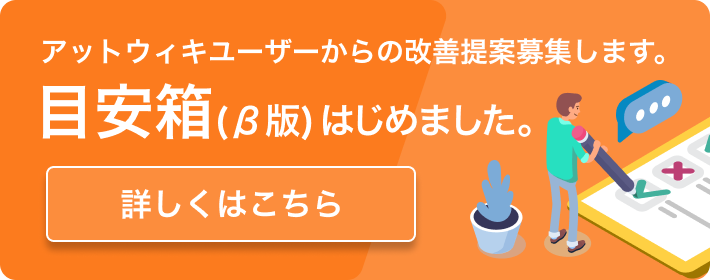玄箱 - (2006/12/04 (月) 20:26:44) の1つ前との変更点
追加された行は緑色になります。
削除された行は赤色になります。
*[[玄人志向の玄箱HG>http://www.kuroutoshikou.com/products/kuro-box/kuro-box_hgfset.html]]
----
**JOB
-Debian化&いろいろこまごま
-DDNS
-プリンタサーバ(lpr&samba)
-Packetix2.0
-WEBサーバ(Apache2.0 + PHP5.1 + PEAR + MQLite)
(1台4役だね)
----
**Debian化
「玄箱で遊ぼう!!」のP.152
debian_2006_06_10_dist.tar
tmpimage.tgz
tmpimage.zip
image.zip
kurog101.zip
--
ユーザ追加/削除
ssh インスコ
telnet アンインスコ
ntp インスコ
----
**DDNS
wget で DDNS
15,45 * * * * wget -O /root/log "http://ほげほげ"> /dev/null
----
**SAMBA
# apt-get install lpr
# apt-get install samba
USBプリンタを刺して、syslog を確認
# cat /var/log/syslog
たぶん、「usblp0」って出るよ
デバイスノード[/dev/usblp0]が存在していないので、キャラクタデバイスとして作成
# mknod /dev/usblp0 c 180 0
# chown root:lp /dev/usblp0
# chmod 660 /dev/usblp0
printcapのカスタマイズ
# cat /etc/printcap
lp|Brother 5100J:\
:lp=/dev/usblp0:\
とか。。。
smb.conf カスタマイズ
# vi /etc/samba/smb.conf
security = share
[printers]
guest ok = Yes
サービス再起動
# /etc/init.d/lpd restart
# /etc/init.d/samba restart
参考
http://kurobox.ath.cx/?LPD
http://tomoaki.akiyama.nu/index.php?%B8%BC%C8%A2%2FHG#c27321f1
----
**Packetix2.0
PacketiX VPN Server 2.0 Build 5220(Linux 32 bit (PowerPC))
ファイル名: vpnserver-5220-rtm-linux-ppc.tar.gz
公開された日付: 2006年9月11日
ダウンロードサイズ: 8.4 MB
# dpkg -l
# apt-cache search aaaaa
# apt-get remove exim
# apt-get install gcc libssl-dev zlib1g-dev libreadline5-dev
# cd ..
# mv vpnserver /usr/local
# ls -l /usr/local/vpnserver/
# cd /usr/local/vpnserver/
# chmod 600 *
# chmod 700 vpncmd
# chmod 700 vpnserver
# ls -l
# ./vpnserver start
6.3.9 ServerPasswordSet - VPN Server の管理者パスワードの設定
6.3.57 LicenseAdd - 新しいライセンスキーの登録
6.3.59 LicenseList - 登録されているライセンス一覧の取得
6.3.55 HubList - 仮想 HUB の一覧の取得
6.3.56 Hub - 管理する仮想 HUB の選択
6.4.6 SetEnumDeny - 仮想 HUB の匿名ユーザーへの列挙の禁止設定
SetMaxSession - 仮想 HUB の最大同時接続セッション数を設定する
6.4.7 OptionsGet - 仮想 HUB のオプション設定の取得
6.4.55 UserList - ユーザー一覧の取得
6.4.56 UserCreate - ユーザーの作成
6.4.61 UserPasswordSet - ユーザーの認証方法をパスワード認証に設定しパスワードを設定
6.3.30 BridgeDeviceList - ローカルブリッジに使用できる LAN カード一覧の取得
6.3.31 BridgeList - ローカルブリッジ接続の一覧の取得
6.3.32 BridgeCreate - ローカルブリッジ接続の作成
# vi /etc/init.d/vpnserver
ここ参照!
http://www.softether.com/jp/vpn2/manual/web/7-3.aspx#vpn_7_3_8
# chmod 755 /etc/init.d/vpnserver
# update-rc.d vpnserver defaults 99
*[[玄人志向の玄箱HG>http://www.kuroutoshikou.com/products/kuro-box/kuro-box_hgfset.html]]
----
**JOB
-Debian化&いろいろこまごま
-cron関係(DDNS&exim3)
-プリンタサーバ(lpr&samba)
-Packetix2.0
-WEBサーバ(Apache2.0 + PHP5.1 + PEAR + MQLite)
(1台4役だね)
----
**Debian化
「玄箱で遊ぼう!!」のP.152
debian_2006_06_10_dist.tar
tmpimage.tgz
tmpimage.zip
image.zip
kurog101.zip
--
ユーザ追加/削除
ssh インスコ
telnet アンインスコ
ntp インスコ
----
**DDNS
wget で DDNS
15,45 * * * * wget -O /root/log "http://ほげほげ"> /dev/null
**/etc/cron.d/exim
# vi /etc/cron.d/exim
15分毎にexim3が動いていたので、1日に1回にした
#08,23,38,53 * * * * mail
* 23 * * * mail
----
**SAMBA
# apt-get install lpr
# apt-get install samba
USBプリンタを刺して、syslog を確認
# cat /var/log/syslog
たぶん、「usblp0」って出るよ
デバイスノード[/dev/usblp0]が存在していないので、キャラクタデバイスとして作成
# mknod /dev/usblp0 c 180 0
# chown root:lp /dev/usblp0
# chmod 660 /dev/usblp0
printcapのカスタマイズ
# cat /etc/printcap
lp|Brother 5100J:\
:lp=/dev/usblp0:\
とか。。。
smb.conf カスタマイズ
# vi /etc/samba/smb.conf
security = share
[printers]
guest ok = Yes
サービス再起動
# /etc/init.d/lpd restart
# /etc/init.d/samba restart
参考
http://kurobox.ath.cx/?LPD
http://tomoaki.akiyama.nu/index.php?%B8%BC%C8%A2%2FHG#c27321f1
----
**Packetix2.0
PacketiX VPN Server 2.0 Build 5220(Linux 32 bit (PowerPC))
ファイル名: vpnserver-5220-rtm-linux-ppc.tar.gz
公開された日付: 2006年9月11日
ダウンロードサイズ: 8.4 MB
# dpkg -l
# apt-cache search aaaaa
# apt-get remove exim
# apt-get install gcc libssl-dev zlib1g-dev libreadline5-dev
# cd ..
# mv vpnserver /usr/local
# ls -l /usr/local/vpnserver/
# cd /usr/local/vpnserver/
# chmod 600 *
# chmod 700 vpncmd
# chmod 700 vpnserver
# ls -l
# ./vpnserver start
6.3.9 ServerPasswordSet - VPN Server の管理者パスワードの設定
6.3.57 LicenseAdd - 新しいライセンスキーの登録
6.3.59 LicenseList - 登録されているライセンス一覧の取得
6.3.55 HubList - 仮想 HUB の一覧の取得
6.3.56 Hub - 管理する仮想 HUB の選択
6.4.6 SetEnumDeny - 仮想 HUB の匿名ユーザーへの列挙の禁止設定
SetMaxSession - 仮想 HUB の最大同時接続セッション数を設定する
6.4.7 OptionsGet - 仮想 HUB のオプション設定の取得
6.4.55 UserList - ユーザー一覧の取得
6.4.56 UserCreate - ユーザーの作成
6.4.61 UserPasswordSet - ユーザーの認証方法をパスワード認証に設定しパスワードを設定
6.3.30 BridgeDeviceList - ローカルブリッジに使用できる LAN カード一覧の取得
6.3.31 BridgeList - ローカルブリッジ接続の一覧の取得
6.3.32 BridgeCreate - ローカルブリッジ接続の作成
# vi /etc/init.d/vpnserver
ここ参照!
http://www.softether.com/jp/vpn2/manual/web/7-3.aspx#vpn_7_3_8
# chmod 755 /etc/init.d/vpnserver
# update-rc.d vpnserver defaults 99
表示オプション
横に並べて表示:
変化行の前後のみ表示: