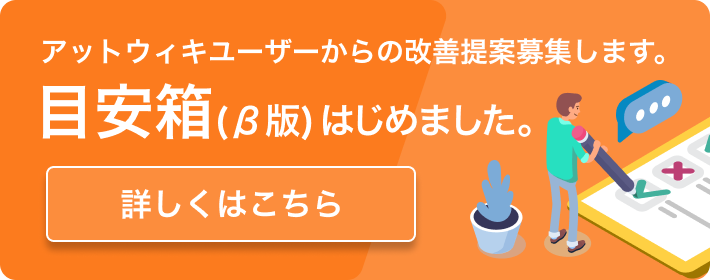「TextView設定」の編集履歴(バックアップ)一覧はこちら
TextView設定 - (2010/09/24 (金) 15:43:21) の1つ前との変更点
追加された行は緑色になります。
削除された行は赤色になります。
*TextView各種設定に関して
&bold(){&link_anchor(width){幅の設定}}
&bold(){&link_anchor(height){高さの設定}}
&bold(){&link_anchor(moji_color){文字色の設定}}
-&aname(width,option=nolink){幅の設定}
[[リファレンス(XML)>http://developer.android.com/reference/android/widget/TextView.html#attr_android:width]]
[[リファレンス(Method)>http://developer.android.com/reference/android/widget/TextView.html#setWidth(int)]]
|方法|書式|説明|
|XML|android:width|単位は以下の通り&br()・mm(ミリ)&br()・px(ピクセル)&br()・dp(density-independent pixels)&br()・sp(scaled pixels based on preferred font size)&br()・in(inches)&br()記述する場合は単位をつけて記述します。&br()(例)android:height="30px"|
|Method|setWidth( int )|メソッドで記述する場合は単位はピクセルのみの指定になります。|
-&aname(height,option=nolink){高さの設定}
[[リファレンス(XML)>http://developer.android.com/reference/android/widget/TextView.html#attr_android:width]]
[[リファレンス(Method)>http://developer.android.com/reference/android/widget/TextView.html#setWidth(int)]]
|方法|書式|説明|
|XML|android:height|単位は以下の通り&br()・mm(ミリ)&br()・px(ピクセル)&br()・dp(density-independent pixels)&br()・sp(scaled pixels based on preferred font size)&br()・in(inches)&br()記述する場合は単位をつけて記述します。&br()(例)android:height="30px"|
|Method|setMaxHeight( int )|メソッドで記述する場合は単位はピクセルのみの指定になります。|
&bold(){&color(red){※幅と高さに関する注意点}}
&bold(){&color(red){ViewGroup.LayoutParamsのlayout_widthとlayout_heightを指定してサイズを指定している場合はFILL_PARENT指定が優先されるので気をつけること。}}
-&aname(moji_color,option=nolink){文字色の設定}
[[リファレンス(XML)>http://developer.android.com/reference/android/widget/TextView.html#attr_android:textColor
]]
(Method)>http://developer.android.com/reference/android/widget/TextView.html#setWidth(int)]]
(ColorStateList)>http://developer.android.com/reference/android/content/res/ColorStateList.html]]
|方法|書式|説明|
|XML|android:textColor||
|Method|setTextColor( ColorStateList )|メソッドで記述する場合は単位はピクセルのみの指定になります。|
*TextView各種設定に関して
&bold(){&link_anchor(width){幅の設定}}
&bold(){&link_anchor(height){高さの設定}}
&bold(){&link_anchor(moji_color){文字色の設定}}
-&aname(width,option=nolink){幅の設定}
[[リファレンス(XML)>http://developer.android.com/reference/android/widget/TextView.html#attr_android:width]]
[[リファレンス(Method)>http://developer.android.com/reference/android/widget/TextView.html#setWidth(int)]]
|方法|書式|説明|
|XML|android:width|単位は以下の通り&br()・mm(ミリ)&br()・px(ピクセル)&br()・dp(density-independent pixels)&br()・sp(scaled pixels based on preferred font size)&br()・in(inches)&br()記述する場合は単位をつけて記述します。&br()(例)android:height="30px"|
|Method|setWidth( int )|メソッドで記述する場合は単位はピクセルのみの指定になります。|
-&aname(height,option=nolink){高さの設定}
[[リファレンス(XML)>http://developer.android.com/reference/android/widget/TextView.html#attr_android:width]]
[[リファレンス(Method)>http://developer.android.com/reference/android/widget/TextView.html#setWidth(int)]]
|方法|書式|説明|
|XML|android:height|単位は以下の通り&br()・mm(ミリ)&br()・px(ピクセル)&br()・dp(density-independent pixels)&br()・sp(scaled pixels based on preferred font size)&br()・in(inches)&br()記述する場合は単位をつけて記述します。&br()(例)android:height="30px"|
|Method|setMaxHeight( int )|メソッドで記述する場合は単位はピクセルのみの指定になります。|
&bold(){&color(red){※幅と高さに関する注意点}}
&bold(){&color(red){ViewGroup.LayoutParamsのlayout_widthとlayout_heightを指定してサイズを指定している場合はFILL_PARENT指定が優先されるので気をつけること。}}
-&aname(moji_color,option=nolink){文字色の設定}
[[リファレンス(XML)>http://developer.android.com/reference/android/widget/TextView.html#attr_android:textColor]]
[[リファレンス(Method)>http://developer.android.com/reference/android/widget/TextView.html#setWidth(int)]]
[[リファレンス(ColorStateList)>http://developer.android.com/reference/android/content/res/ColorStateList.html]]
|方法|書式|説明|
|XML|android:textColor||
|Method|setTextColor( ColorStateList )|メソッドで記述する場合は単位はピクセルのみの指定になります。|
表示オプション
横に並べて表示:
変化行の前後のみ表示: