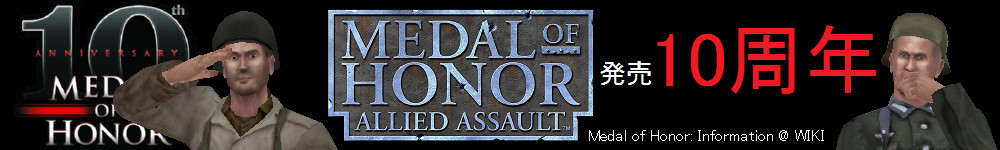「A:チート」の編集履歴(バックアップ)一覧はこちら
A:チート - (2007/11/08 (木) 21:43:34) の1つ前との変更点
追加された行は緑色になります。
削除された行は赤色になります。
<p>All Weapon Upgrades<br>
Open the DefaultWeapon.ini located in the directory "C:\Program
Files\Electronic Arts\Medal of Honor Airborne\UnrealEngine3\MOHAGame\Config"
with Notepad.</p>
<p>Press Ctrl+F and enter "ExpPointsLevel1=" without the quotation marks. Now
change the values for ExpPointsLevel1=, ExpPointsLevel2=, and ExpPointsLevel3=
to 1, 2 and 3.</p>
<p>So instead of this:</p>
<p>ExpPointsLevel1=25<br>
ExpPointsLevel2=50<br>
ExpPointsLevel3=100</p>
<p>it should read like this:</p>
<p>ExpPointsLevel1=1<br>
ExpPointsLevel2=2<br>
ExpPointsLevel3=3</p>
<p>This way you can get all the weapon upgrades after 1, 2, and 3 kills instead
of 25, 50 and 100 kills. Do this for each weapon so you can see the upgrades
available. In the demo you are only able to use the Colt 1911, MP40, Mauser
K98, Thompson sub machine gun, and the M1 Garand.<br>
(supplied by: Major_A)</p>
<p>Cheat Codes<br>
Add the command-line "-enableconsole" to the shortcut for the game.</p>
<p>Example: "C:\Program Files\EA Games\Medal of Honor
Airborne\UnrealEngine3\Binaries\Airborne.exe" -enableconsole</p>
<p>While playing, press [~] (tilde) to open up the console, then type any of
the following cheat codes:</p>
<p>Code: Result:<br>
god God Mode On/Off<br>
fly Fly Mode (use etheral code to disable)<br>
ghost No Clipping Mode On/Off<br>
walk Disable Fly Mode<br>
upgradeweapon Upgrades Weapon by One Level<br>
showhud Show/Hide HUD<br></p>
<p>All Weapon Upgrades<br>
Open the DefaultWeapon.ini located in the directory "C:\Program
Files\Electronic Arts\Medal of Honor Airborne\UnrealEngine3\MOHAGame\Config"
with Notepad.</p>
<br>
全ての武器をアップグレード済みにする<br>
"C:\Program Files\Electronic Arts\Medal of Honor
Airborne\UnrealEngine3\MOHAGame\Config"にある"DefaultWeapon.ini"をメモ帳などで開きます<br>
<p>Press Ctrl+F and enter "ExpPointsLevel1=" without the quotation marks. Now
change the values for ExpPointsLevel1=, ExpPointsLevel2=, and ExpPointsLevel3=
to 1, 2 and 3.</p>
Ctrl + Fを押し検索窓に"ExpPointsLevel1="を入力します(ダブルクォーテーションは含まない)。<br>
そして"ExpPointsLevel1=1" "ExpPointsLevel2=2" "ExpPointsLevel3=3"と変更します<br>
<p>So instead of this:</p>
<p>ExpPointsLevel1=25<br>
ExpPointsLevel2=50<br>
ExpPointsLevel3=100</p>
<p>it should read like this:</p>
<p>ExpPointsLevel1=1<br>
ExpPointsLevel2=2<br>
ExpPointsLevel3=3</p>
<p>つまり、ExpPointsLevelを変えろって事です。<br></p>
<p>This way you can get all the weapon upgrades after 1, 2, and 3 kills instead
of 25, 50 and 100 kills. Do this for each weapon so you can see the upgrades
available. In the demo you are only able to use the Colt 1911, MP40, Mauser
K98, Thompson sub machine gun, and the M1 Garand.<br>
(supplied by: Major_A)</p>
<p>
累計100人の敵を倒すべき所を3人だけ倒すだけで全ての武器のアップグレードが完了します。この方法はどの武器にも適用できるのでぜひ試してください。デモではColt
1911とMP40とMauser K98とThompsonそしてM1 Garlandだけ使用できます。<br></p>
<p>Cheat Codes<br>
Add the command-line "-enableconsole" to the shortcut for the game.</p>
<p>チートコード<br>
MOHA.exeのショートカットを右クリックで開き、プロパティのリンク先(T)に"-enableconsole"を追加します。<br></p>
<p>Example: "C:\Program Files\EA Games\Medal of Honor
Airborne\UnrealEngine3\Binaries\Airborne.exe" -enableconsole</p>
<p>例:"C:\Program Files\EA Games\Medal of Honor
Airborne\UnrealEngine3\Binaries\Airborne.exe" -enableconsole</p>
<p>While playing, press [~] (tilde) to open up the console, then type any of
the following cheat codes:</p>
<p>ゲーム中、~(チルダキー。日本語キーボードだと@キー)を押すとコンソールが開きますので後述のチートコードを入力してください。<br></p>
<p>Code: Result:<br>
god God Mode On/Off<br>
fly Fly Mode (use etheral code to disable)<br>
ghost No Clipping Mode On/Off<br>
walk Disable Fly Mode<br>
upgradeweapon Upgrades Weapon by One Level<br>
showhud Show/Hide HUD</p>
<p><br>
god 無敵モード On/Off<br>
fly フライモード。下にあるghostの劣化版?元に戻すにはwalkを入力<br>
ghost 所謂Noclip。元に戻すにはwalk<br>
walk Fly modeやGhostを使用したあとに入力すると地面を歩く通常状態に戻る<br>
upgradeweapon 武器レベルを一つ上げる<br>
showhud HUDの表示</p>