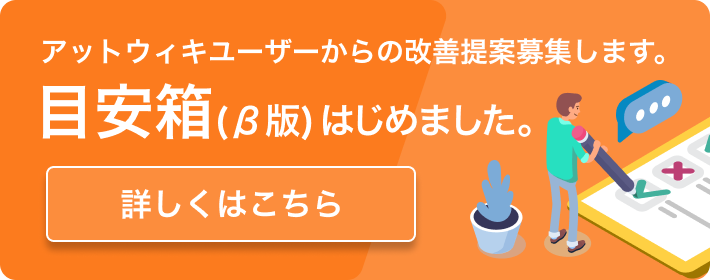「Crash Course」の編集履歴(バックアップ)一覧はこちら
Crash Course - (2007/02/17 (土) 10:41:25) の1つ前との変更点
追加された行は緑色になります。
削除された行は赤色になります。
<h1 class="firstHeading">New Map Creation</h1>
<div id="bodyContent">
<h3 id="siteSub">From Relic Community Wiki</h3>
<div id="contentSub"></div>
<div id="jump-to-nav">Jump to: <a href=
"http://wiki.relicrank.com/index.php?title=New_Map_Creation#column-one">navigation</a>,
<a href=
"http://wiki.relicrank.com/index.php?title=New_Map_Creation#searchInput">search</a></div>
<!-- start content -->
<p>The WorldBuilder Program is located in the C:/Program
Files/THQ/companyofheroes folder. There you will find the WorldBuilder icon.
Click this and the WorldBuilder program will load. You may want to put a
shortcut icon on your desktop.</p>
<p><br></p>
<div class="editsection" style="FLOAT: right; MARGIN-LEFT: 5px">[<a title=
"Edit section: First Steps" href=
"http://wiki.relicrank.com/index.php?title=New_Map_Creation&action=edit&section=1">edit</a>]</div>
<a name="First_Steps" id="First_Steps"></a>
<h1>First Steps</h1>
<p>Before you open an existing map or start a new one, it's a good idea to set
the detail level. You can do this by using <b>Budget</b> > <b>Detail
Level</b> and selecting the amount of video memory your system has
available.<br>
<br></p>
<p>Before creating a map, the first consideration is <a title="Map Size" href=
"http://wiki.relicrank.com/index.php?title=Map_Size"><i>how big do you want the
map to be</i></a>? This can be determined by what you want to accomplish in the
map (i.e. A rural map would tend to be big (512) to allow for open fields:
Where as, a city map might be small (128), to allow for closer combat.<br>
<br></p>
<p>The second consideration is <i>how many players you want competing in a
map</i>. The more players there are, the larger the map needs to be to
accommodate the player’s bases. The number of players also affects how dense
a map can be, (In order to maintain a decent frame rate, more armies = fewer
world objects).<br>
<br></p>
<p>In the Editor, to create a new map, select:</p>
<p><b>File</b> --> New</p>
<p><a class="image" title="Baby Steps..." href=
"http://wiki.relicrank.com/index.php?title=Image:New_Scenario.JPG"><img height=
"354" alt="Baby Steps..." src=
"http://wiki.relicrank.com/images/c/cb/New_Scenario.JPG" width="412" longdesc=
"/index.php?title=Image:New_Scenario.JPG"></a></p>
<dl>
<dt>Terrain Size</dt>
<dd>Is the <a title="Map Size" href=
"http://wiki.relicrank.com/index.php?title=Map_Size">size</a> of the entire
map, including the out of bounds area (OOB).</dd>
<dd>(The OOB should be at least 256m larger than the playable area, so that the
edges of the map are not visible)</dd>
<dt>Playable Area</dt>
<dd>Is just that. Players cannot exit this area.</dd>
<dt>Cell size</dt>
<dd>1.0 m (the unit that the Terrain Size and Playable Area is using)</dd>
<dt>Mod</dt>
<dd>Invasion of Normandy (the Mod you're working with)</dd>
</dl>
<p><br>
<b>Can't See Your Creation?</b></p>
<p>Before you will be able to see your New Map in the game, you'll need to
follow the instructions on this page:</p>
<div class="editsection" style="FLOAT: right; MARGIN-LEFT: 5px">[<a title=
"Edit section: Viewing Your Map" href=
"http://wiki.relicrank.com/index.php?title=New_Map_Creation&action=edit&section=2">edit</a>]</div>
<a name="Viewing_Your_Map" id="Viewing_Your_Map"></a>
<h4><a title="Core Map Features" href=
"http://wiki.relicrank.com/index.php?title=Core_Map_Features">Viewing Your
Map</a></h4>
</div>
表示オプション
横に並べて表示:
変化行の前後のみ表示: