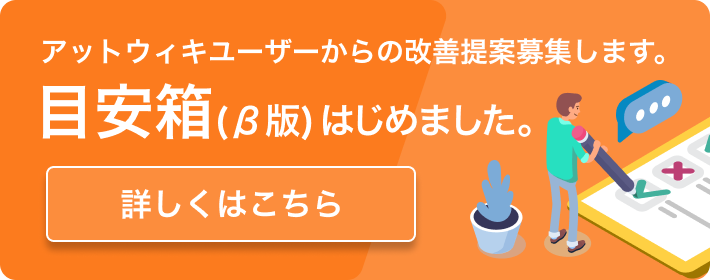「Tips & Tricks」の編集履歴(バックアップ)一覧に戻る
Tips & Tricks - (2007/02/20 (火) 11:41:05) の編集履歴(バックアップ)
Tips & Tricks
Single player Tips
Disclaimer: These tips are most likely incomplete, but might serve as a starting point. If you find a mistake here, please correct.
- In order to actually be able to choose a custom single player mission for playing, you have to create a custom campaign. This is fairly easily achieved by creating a <yourcampaignname>.camp file under %COH%/WW2/Data/Scenarios/sp/ with the following contents:
Name="My campaign's name"
ModName="WW2"
Missions = {
{
name = "Some Mission name", -- I *believe* that this name is just an identifier of the campaign stage, not the mission's real name
mission = "m01_mymission",
},
}
- The mission itself resides as m01_mymission.sgb in the same directory as the .camp file. You can then choose a new campaign and start that mission. The name of the mission itself (in this case "m01_mymission") can be freely defined.
- Please be aware, that single player missions require heavy duty scar scripting (use the mod tools to view a couple of the original campaign missions to get a picture).
- Within the mission, for each party (allies and axis) you need at least 1 ebps/gameplay/map_entry_point and 1 ebps/gameplay/starting_position_sp (sic!), belonging to each side.
- You need at least these basic .scar contents for the mission to work:
import("ScarUtil.scar")
function OnGameSetup()
player1 = Setup_Player(1, "Allied Forces", "Allies", 1)
player2 = Setup_Player(2, "Krauts", "Axis", 2)
end
function OnGameRestore()
player1 = World_GetPlayerAt(1)
player2 = World_GetPlayerAt(2)
-- function takes care of restoring all global mission parameters after a save/load
Game_DefaultGameRestore()
end
- i will update this section as i move along with singleplayer maps.
Unsorted Tips & Tricks
- Units cannot pass under bridges, ever.
- Try to avoid situations in which the corners of four territory sectors touch each other. Either paint the territory so that they drift into each sector, or use a block of null/empty territory.
- Buildings can be a powerful point on your map, but care must still be taken when placing buildings as soldiers will only be able to fire out of windows - if your building has a blank wall, soldiers will not be able to fire out from inside the building on that side.
- The default fog can make it difficult to view your map when zoomed out. To disable the fog open the Scenario menu at then select "Atmosphere Properties". Scroll down and un-check the box for "Fog".
- Ambient Buildings can be destroyed, but once destroyed the area they were placed remains to block pathfinding - keep this in mind when placing your ambient buildings, no land units will ever be able to cross there.
- Too many sectors can make it difficult for players to cut off the supply lines of their opponent, fewer sectors and good use of the null/empty territory can open some very interesting strategic options for players on your map.
- If you are experiencing problems viewing your territory sectors because the terrain interferes with it (known problem on certain system configurations) there is a quick fix:
- Hit the Tilde key (~) (on a Finnish keyboard it is 'ö') and open up the console of your WorldBuilder. Type in this case-sensitive line: dirt_debugtoggle("lodsplit")
- A WorldBuilder bug prevents saving a long Scenario Description. Edit the MAPNAME.INFO file directly to create the description. Text should be placed between the double-quotes and may not exceed 255 characters (including spaces). You can force a line break by inserting \n where you want a break, so adding \n\n will result in a line space. The INFO file is overwritten by WorldBuilder on every save, so edit the file last or make a copy somewhere and copy over after a save.
From Relic Community Wiki