DynagenでCCIEを目指す
20100401 rip v1 seconday addressの利用
最終更新:
it_certification
-
view
目的
- classful routing protocolの場合、classfulネットワークの境界で自動集約されてしまい、思うようにルーティングできない事があります。
- そのような場合の対処法として、secondary addressを用いてclassfulネットワークの境界を解消する方法を確かめます。
構成
- 設定概要
- RIPv1でルーティングします。
- 構成図
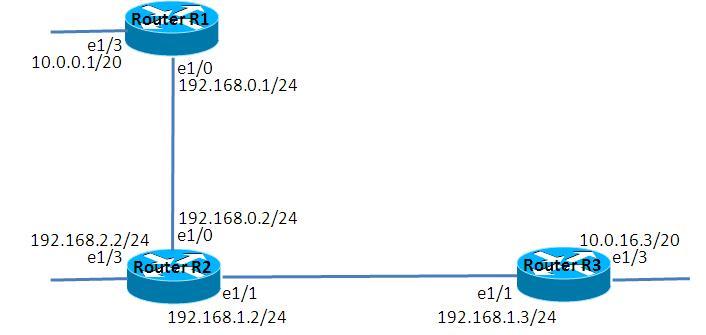
- netファイル
ghostios = True sparsemem = True model = 3620 [localhost] [[3620]] image = C:\Program Files\Dynamips\images\c3620-j1s3-mz.123-18.bin ram = 256 [[ROUTER R1]] e1/0 = R2 e1/0 [[ROUTER R2]] e1/1 = R3 e1/1 [[ROUTER R3]]
- R1
! version 12.3 service timestamps debug datetime msec service timestamps log datetime msec no service password-encryption ! hostname R1 ! boot-start-marker boot-end-marker ! ! no aaa new-model ip subnet-zero ! ! ! ip cef ! ! ! ! ! ! ! ! ! ! ! ! ! ! ! interface Ethernet1/0 ip address 192.168.0.1 255.255.255.0 full-duplex ! interface Ethernet1/1 no ip address shutdown half-duplex ! interface Ethernet1/2 no ip address shutdown half-duplex ! interface Ethernet1/3 ip address 10.0.0.1 255.255.240.0 full-duplex no keepalive ! router rip network 10.0.0.0 network 192.168.0.0 ! ip http server ip classless ! ! ! ! ! ! ! ! line con 0 line aux 0 line vty 0 4 ! ! end
- R2
! version 12.3 service timestamps debug datetime msec service timestamps log datetime msec no service password-encryption ! hostname R2 ! boot-start-marker boot-end-marker ! ! no aaa new-model ip subnet-zero ! ! ! ip cef ! ! ! ! ! ! ! ! ! ! ! ! ! ! ! interface Ethernet1/0 ip address 192.168.0.2 255.255.255.0 full-duplex ! interface Ethernet1/1 ip address 192.168.1.2 255.255.255.0 full-duplex ! interface Ethernet1/2 no ip address shutdown half-duplex ! interface Ethernet1/3 ip address 192.168.2.2 255.255.255.0 full-duplex no keepalive ! router rip network 192.168.0.0 network 192.168.1.0 network 192.168.2.0 ! ip http server ip classless ! ! ! ! ! ! ! ! line con 0 line aux 0 line vty 0 4 ! ! end
- R3
! version 12.3 service timestamps debug datetime msec service timestamps log datetime msec no service password-encryption ! hostname R3 ! boot-start-marker boot-end-marker ! ! no aaa new-model ip subnet-zero ! ! ! ip cef ! ! ! ! ! ! ! ! ! ! ! ! ! ! ! interface Ethernet1/0 no ip address shutdown half-duplex ! interface Ethernet1/1 ip address 192.168.1.3 255.255.255.0 full-duplex ! interface Ethernet1/2 no ip address shutdown half-duplex ! interface Ethernet1/3 ip address 10.0.16.3 255.255.240.0 full-duplex no keepalive ! router rip network 10.0.0.0 network 192.168.1.0 ! ip http server ip classless ! ! ! ! ! ! ! ! line con 0 line aux 0 line vty 0 4 ! ! end
検証1 経路集約の確認
- ルーティングテーブルの確認
各ルータのルーティングテーブルを確認します。10.0.0.0/20と10.0.16.0/20が10.0.0.0/8に集約されて通知されている事が読み取れます。
R1#show ip route
- 略 -
10.0.0.0/20 is subnetted, 1 subnets
C 10.0.0.0 is directly connected, Ethernet1/3
C 192.168.0.0/24 is directly connected, Ethernet1/0
R 192.168.1.0/24 [120/1] via 192.168.0.2, 00:00:00, Ethernet1/0
R 192.168.2.0/24 [120/1] via 192.168.0.2, 00:00:00, Ethernet1/0
R2#show ip route
- 略 -
R 10.0.0.0/8 [120/1] via 192.168.0.1, 00:00:21, Ethernet1/0
[120/1] via 192.168.1.3, 00:00:08, Ethernet1/1
C 192.168.0.0/24 is directly connected, Ethernet1/0
C 192.168.1.0/24 is directly connected, Ethernet1/1
C 192.168.2.0/24 is directly connected, Ethernet1/3
R3#show ip route
- 略 -
10.0.0.0/20 is subnetted, 1 subnets
C 10.0.16.0 is directly connected, Ethernet1/3
R 192.168.0.0/24 [120/1] via 192.168.1.2, 00:00:15, Ethernet1/1
C 192.168.1.0/24 is directly connected, Ethernet1/1
R 192.168.2.0/24 [120/1] via 192.168.1.2, 00:00:15, Ethernet1/1
- 疎通確認
R1 e1/3とR3 e1/3は互いに疎通不能である事を確認します。
R1#ping 10.0.16.3 Type escape sequence to abort. Sending 5, 100-byte ICMP Echos to 10.0.16.3, timeout is 2 seconds: ..... Success rate is 0 percent (0/5) R3#ping 10.0.0.1 Type escape sequence to abort. Sending 5, 100-byte ICMP Echos to 10.0.0.1, timeout is 2 seconds: ..... Success rate is 0 percent (0/5)
検証2 secondary addressの設定
- secondary addressの設定
以下の通り、seconday addressを設定します。
R1(config)#interface Ethernet 1/0 R1(config-if)#ip address 10.0.32.1 255.255.240.0 secondary R2(config)#interface Ethernet 1/0 R2(config-if)#ip address 10.0.32.2 255.255.240.0 secondary R2(config-if)#exit R2(config)#interface Ethernet 1/1 R2(config-if)#ip address 10.0.48.2 255.255.240.0 secondary R3(config)#interface Ethernet 1/1 R3(config-if)#ip address 10.0.48.3 255.255.240.0 secondary
R2のripの設定を修正します。
R2(config)#router rip R2(config-router)#network 10.0.0.0
以上の結果、できあがった構成は以下の通りです。
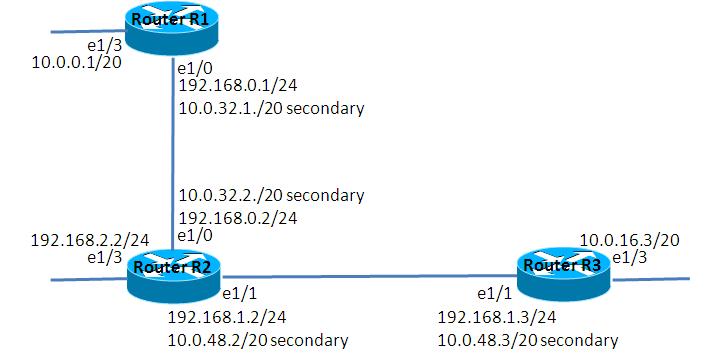
- 疎通確認
R1 e1/3とR3 e1/3は互いに疎通可能になった事を確認します。
R1#ping 10.0.16.3 Type escape sequence to abort. Sending 5, 100-byte ICMP Echos to 10.0.16.3, timeout is 2 seconds: !!!!! Success rate is 100 percent (5/5), round-trip min/avg/max = 76/104/148 ms R3#ping 10.0.0.1 Type escape sequence to abort. Sending 5, 100-byte ICMP Echos to 10.0.0.1, timeout is 2 seconds: !!!!! Success rate is 100 percent (5/5), round-trip min/avg/max = 48/129/216 ms
- ルーティングテーブルの確認
ルーティングテーブルを見ると、R2がやや不可思議な表示になっています。10.0.0.0/20のnext-hopにR1とR3が表示されています。
R1#show ip route
- 略 -
10.0.0.0/20 is subnetted, 4 subnets
C 10.0.0.0 is directly connected, Ethernet1/3
R 10.0.16.0 [120/2] via 10.0.32.2, 00:00:15, Ethernet1/0
C 10.0.32.0 is directly connected, Ethernet1/0
R 10.0.48.0 [120/1] via 10.0.32.2, 00:00:15, Ethernet1/0
C 192.168.0.0/24 is directly connected, Ethernet1/0
R 192.168.1.0/24 [120/1] via 192.168.0.2, 00:00:15, Ethernet1/0
[120/1] via 10.0.32.2, 00:00:15, Ethernet1/0
R 192.168.2.0/24 [120/1] via 192.168.0.2, 00:00:15, Ethernet1/0
[120/1] via 10.0.32.2, 00:00:15, Ethernet1/0
R2#show ip route
- 略 -
10.0.0.0/20 is subnetted, 4 subnets
R 10.0.0.0 [120/1] via 192.168.0.1, 00:00:17, Ethernet1/0
[120/1] via 192.168.1.3, 00:00:21, Ethernet1/1 <- next-hopがR3
[120/1] via 10.0.32.1, 00:00:17, Ethernet1/0
R 10.0.16.0 [120/1] via 10.0.48.3, 00:00:21, Ethernet1/1
C 10.0.32.0 is directly connected, Ethernet1/0
C 10.0.48.0 is directly connected, Ethernet1/1
C 192.168.0.0/24 is directly connected, Ethernet1/0
C 192.168.1.0/24 is directly connected, Ethernet1/1
C 192.168.2.0/24 is directly connected, Ethernet1/3
R3#show ip route
- 略 -
10.0.0.0/20 is subnetted, 4 subnets
R 10.0.0.0 [120/1] via 192.168.1.2, 00:00:06, Ethernet1/1
C 10.0.16.0 is directly connected, Ethernet1/3
R 10.0.32.0 [120/1] via 10.0.48.2, 00:00:06, Ethernet1/1
C 10.0.48.0 is directly connected, Ethernet1/1
R 192.168.0.0/24 [120/1] via 192.168.1.2, 00:00:06, Ethernet1/1
[120/1] via 10.0.48.2, 00:00:07, Ethernet1/1
C 192.168.1.0/24 is directly connected, Ethernet1/1
R 192.168.2.0/24 [120/1] via 192.168.1.2, 00:00:07, Ethernet1/1
[120/1] via 10.0.48.2, 00:00:07, Ethernet1/1
- パケットキャプチャの設定
R2 e1/1のパケットキャプチャを有効にします。
=>capture R2 e1/1 cap_R2_11.cap
- キャプチャ結果の確認
R3からR2へのRIPv1 updateを確認します。送信元が10.0.48.3で10.0.16.0を通知するパケットと、送信元が192.168.1.3で集約ルート10.0.0.0を通知するパケットが確認できます。
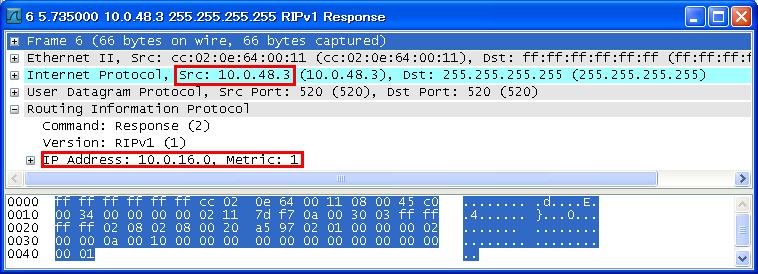
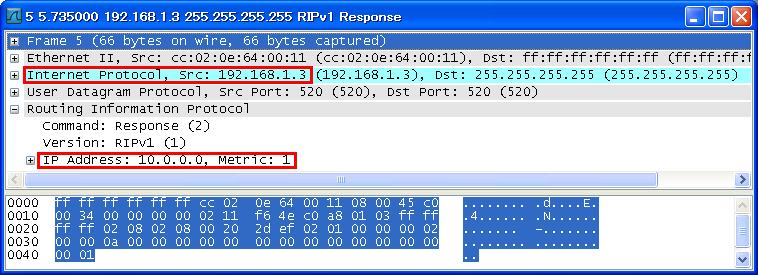
キャプチャの結果から、R2のルーティングテーブルの意味は以下のように解釈する事ができると思います。
R2#show ip route
- 略 -
10.0.0.0/20 is subnetted, 4 subnets
R 10.0.0.0 [120/1] via 192.168.0.1, 00:00:17, Ethernet1/0 <- R1からのルート(集約していない)
[120/1] via 192.168.1.3, 00:00:21, Ethernet1/1 <- R3からの集約ルート
[120/1] via 10.0.32.1, 00:00:17, Ethernet1/0 <- R1からのルート(集約していない)