DynagenでCCIEを目指す
20100409 EIGRP auto-summaryの挙動(1)
最終更新:
it_certification
-
view
目的
- EIGRPの基本的な使い方を確認します。
- 下記問題の解答を確認します。
問題文
Network topology exhibit:
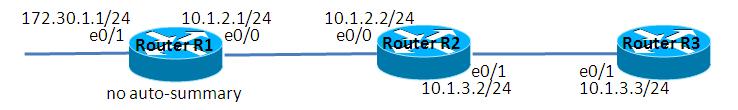
You work as a network administrator for Hoge.com. You study the exhibit carefully. In this network, R1 is configured not to perform auto summarization within EIGRP. What routes will R3 learn from R2 through EIGRP?
A. 172.30.1.0/24 and 10.1.2.0/24; EIGRP only perform auto summarization at the edge between two major networks.
B. 172.30.0.0/16 and 10.1.2.0/24; R2 will perform auto summarization, although R1 will not.
C. Since R2 is configured without auto summarization, it will not propagate the 172.30.1.0/24
D. 172.30.0.0/8 adn 10.0.0.0/8
B. 172.30.0.0/16 and 10.1.2.0/24; R2 will perform auto summarization, although R1 will not.
C. Since R2 is configured without auto summarization, it will not propagate the 172.30.1.0/24
D. 172.30.0.0/8 adn 10.0.0.0/8
解答
- 解答:A
- 初見では私はBと勘違いしました。auto summaryはmajor networkの境界でのみ機能しますので、答えはAです。R2にno auto-summaryが設定されるかどうかで、ルーティングテーブルは変わりません。
構成
- 設定概要
- EIGRPによってルーティングします。
- R1のみno auto-summaryを設定します。
- 構成図
- 略
- netファイル
ghostios = True sparsemem = True model = 3620 [localhost] [[3620]] image = C:\Program Files\Dynamips\images\c3620-j1s3-mz.123-18.bin ram = 256 [[ROUTER R1]] e0/0 = R2 e0/0 [[ROUTER R2]] e0/1 = R3 e0/1 [[ROUTER R3]]
- 初期設定 R1
! version 12.3 service timestamps debug datetime msec service timestamps log datetime msec no service password-encryption ! hostname R1 ! boot-start-marker boot-end-marker ! ! no aaa new-model ip subnet-zero ! ! ! ip cef ! ! ! ! ! ! ! ! ! ! ! ! ! ! ! interface Loopback0 ip address 1.1.1.1 255.255.255.255 ! interface Ethernet0/0 ip address 10.1.2.1 255.255.255.0 full-duplex ! interface Ethernet0/1 ip address 172.30.1.1 255.255.255.0 full-duplex no keepalive ! interface Ethernet0/2 no ip address shutdown half-duplex ! interface Ethernet0/3 no ip address shutdown half-duplex ! router eigrp 10 network 10.1.2.0 0.0.0.255 network 172.30.1.0 0.0.0.255 no auto-summary ! ip http server ip classless ! ! ! ! ! ! ! ! line con 0 line aux 0 line vty 0 4 ! ! end
- 初期設定 R2
! version 12.3 service timestamps debug datetime msec service timestamps log datetime msec no service password-encryption ! hostname R2 ! boot-start-marker boot-end-marker ! ! no aaa new-model ip subnet-zero ! ! ! ip cef ! ! ! ! ! ! ! ! ! ! ! ! ! ! ! interface Loopback0 ip address 2.2.2.2 255.255.255.255 ! interface Ethernet0/0 ip address 10.1.2.2 255.255.255.0 full-duplex ! interface Ethernet0/1 ip address 10.1.3.2 255.255.255.0 full-duplex ! interface Ethernet0/2 no ip address shutdown half-duplex ! interface Ethernet0/3 no ip address shutdown half-duplex ! router eigrp 10 network 10.1.2.0 0.0.0.255 network 10.1.3.0 0.0.0.255 auto-summary ! ip http server ip classless ! ! ! ! ! ! ! ! line con 0 line aux 0 line vty 0 4 ! ! end
- 初期設定 R3
! version 12.3 service timestamps debug datetime msec service timestamps log datetime msec no service password-encryption ! hostname R3 ! boot-start-marker boot-end-marker ! ! no aaa new-model ip subnet-zero ! ! ! ip cef ! ! ! ! ! ! ! ! ! ! ! ! ! ! ! interface Loopback0 ip address 3.3.3.3 255.255.255.255 ! interface Ethernet0/0 no ip address shutdown half-duplex ! interface Ethernet0/1 ip address 10.1.3.3 255.255.255.0 full-duplex ! interface Ethernet0/2 no ip address shutdown half-duplex ! interface Ethernet0/3 no ip address shutdown half-duplex ! router eigrp 10 network 10.1.3.0 0.0.0.255 auto-summary ! ip http server ip classless ! ! ! ! ! ! ! ! line con 0 line aux 0 line vty 0 4 ! ! end
検証1 解答の確認
- ルーティングテーブルの確認
R3のルーティングテーブルを確認します。解答はAである事が分かります。
R3#show ip route
Codes: C - connected, S - static, R - RIP, M - mobile, B - BGP
D - EIGRP, EX - EIGRP external, O - OSPF, IA - OSPF inter area
N1 - OSPF NSSA external type 1, N2 - OSPF NSSA external type 2
E1 - OSPF external type 1, E2 - OSPF external type 2
i - IS-IS, su - IS-IS summary, L1 - IS-IS level-1, L2 - IS-IS level-2
ia - IS-IS inter area, * - candidate default, U - per-user static route
o - ODR, P - periodic downloaded static route
Gateway of last resort is not set
3.0.0.0/32 is subnetted, 1 subnets
C 3.3.3.3 is directly connected, Loopback0
172.30.0.0/24 is subnetted, 1 subnets
D 172.30.1.0 [90/332800] via 10.1.3.2, 00:00:24, Ethernet0/1
10.0.0.0/24 is subnetted, 2 subnets
C 10.1.3.0 is directly connected, Ethernet0/1
D 10.1.2.0 [90/307200] via 10.1.3.2, 00:00:24, Ethernet0/1
検証2 auto-summary有効の場合
- デバッグの有効化
auto-summaryが有効の場合を検証します。
前準備として、以下のデバッグを全ルータで有効にします。
前準備として、以下のデバッグを全ルータで有効にします。
R1# debug ip eigrp
- パケットキャプチャの準備
R2 e0/0のパケットキャプチャを有効にします。
=> capture R2 e0/0 cap_R2_00.cap
- auto-summary有効の設定
R1でauto-summaryを有効にします。
R1(config)#router eigrp 10 R1(config-router)#auto-summary
- デバッグメッセージの確認
auto-summaryの設定を投入した瞬間、以下のメッセージが出力されます。RIPと異なり、EIGRPは経路変更をupdateで通知する様子が読み取れます。
R1で出力されたメッセージは以下の通りです。
R1で出力されたメッセージは以下の通りです。
*Mar 1 00:29:56.535: %DUAL-5-NBRCHANGE: IP-EIGRP(0) 10: Neighbor 10.1.2.2 (Ethernet0/0) is down: summary configured *Mar 1 00:29:57.927: %DUAL-5-NBRCHANGE: IP-EIGRP(0) 10: Neighbor 10.1.2.2 (Ethernet0/0) is up: new adjacency *Mar 1 00:29:57.935: IP-EIGRP(Default-IP-Routing-Table:10): 10.1.2.0/24 - do advertise out Ethernet0/0 *Mar 1 00:29:57.935: IP-EIGRP(Default-IP-Routing-Table:10): 172.30.1.0/24 - don't advertise out Ethernet0/0 *Mar 1 00:29:57.939: IP-EIGRP(Default-IP-Routing-Table:10): 172.30.0.0/16 - do advertise out Ethernet0/0 *Mar 1 00:29:57.943: IP-EIGRP(Default-IP-Routing-Table:10): Int 172.30.0.0/16 metric 281600 - 256000 25600 *Mar 1 00:29:57.943: IP-EIGRP(Default-IP-Routing-Table:10): 10.0.0.0/8 - poison advertise out Ethernet0/0 *Mar 1 00:29:59.947: IP-EIGRP(Default-IP-Routing-Table:10): 10.1.2.0/24 - do advertise out Ethernet0/0 *Mar 1 00:29:59.947: IP-EIGRP(Default-IP-Routing-Table:10): 172.30.1.0/24 - don't advertise out Ethernet0/0 *Mar 1 00:29:59.951: IP-EIGRP(Default-IP-Routing-Table:10): 172.30.0.0/16 - do advertise out Ethernet0/0 *Mar 1 00:29:59.951: IP-EIGRP(Default-IP-Routing-Table:10): Int 172.30.0.0/16 metric 281600 - 256000 25600 *Mar 1 00:29:59.951: IP-EIGRP(Default-IP-Routing-Table:10): 10.0.0.0/8 - poison advertise out Ethernet0/0 *Mar 1 00:30:01.375: IP-EIGRP(Default-IP-Routing-Table:10): Processing incoming UPDATE packet *Mar 1 00:30:01.379: IP-EIGRP(Default-IP-Routing-Table:10): Int 10.1.3.0/24 M 307200 - 256000 51200 SM 281600 - 256000 25600 *Mar 1 00:30:01.399: IP-EIGRP(Default-IP-Routing-Table:10): Int 10.1.3.0/24 metric 307200 - 256000 51200 *Mar 1 00:30:02.951: IP-EIGRP(Default-IP-Routing-Table:10): 10.1.2.0/24 - do advertise out Ethernet0/0 *Mar 1 00:30:02.951: IP-EIGRP(Default-IP-Routing-Table:10): 172.30.1.0/24 - don't advertise out Ethernet0/0 *Mar 1 00:30:02.951: IP-EIGRP(Default-IP-Routing-Table:10): 172.30.0.0/16 - do advertise out Ethernet0/0 *Mar 1 00:30:02.951: IP-EIGRP(Default-IP-Routing-Table:10): Int 172.30.0.0/16 metric 281600 - 256000 25600 *Mar 1 00:30:02.951: IP-EIGRP(Default-IP-Routing-Table:10): 10.0.0.0/8 - poison advertise out Ethernet0/0 *Mar 1 00:30:03.007: IP-EIGRP(Default-IP-Routing-Table:10): Int 10.1.3.0/24 metric 307200 - 256000 51200 *Mar 1 00:30:03.063: IP-EIGRP(Default-IP-Routing-Table:10): Processing incoming UPDATE packet *Mar 1 00:30:03.067: IP-EIGRP(Default-IP-Routing-Table:10): Int 172.30.0.0/16 M 4294967295 - 256000 4294967295 SM 4294967295 - 256000 4294967295
R2で出力されたメッセージは以下の通りです。
*Mar 1 00:29:42.211: %DUAL-5-NBRCHANGE: IP-EIGRP(0) 10: Neighbor 10.1.2.1 (Ethernet0/0) is down: Interface Goodbye received *Mar 1 00:29:42.235: IP-EIGRP(Default-IP-Routing-Table:10): 172.30.1.0/24 - do advertise out Ethernet0/1 *Mar 1 00:29:42.239: IP-EIGRP(Default-IP-Routing-Table:10): Int 172.30.1.0/24 metric 4294967295 - 256000 4294967295 *Mar 1 00:29:42.371: IP-EIGRP(Default-IP-Routing-Table:10): Processing incoming REPLY packet *Mar 1 00:29:42.375: IP-EIGRP(Default-IP-Routing-Table:10): Int 172.30.1.0/24 M 4294967295 - 256000 4294967295 SM 4294967295 - 256000 4294967295 *Mar 1 00:29:47.027: %DUAL-5-NBRCHANGE: IP-EIGRP(0) 10: Neighbor 10.1.2.1 (Ethernet0/0) is up: new adjacency *Mar 1 00:29:47.035: IP-EIGRP(Default-IP-Routing-Table:10): 10.1.2.0/24 - do advertise out Ethernet0/0 *Mar 1 00:29:47.035: IP-EIGRP(Default-IP-Routing-Table:10): 10.1.3.0/24 - do advertise out Ethernet0/0 *Mar 1 00:29:47.035: IP-EIGRP(Default-IP-Routing-Table:10): Int 10.1.3.0/24 metric 281600 - 256000 25600 *Mar 1 00:29:48.655: IP-EIGRP(Default-IP-Routing-Table:10): Processing incoming UPDATE packet *Mar 1 00:29:48.655: IP-EIGRP(Default-IP-Routing-Table:10): Int 172.30.0.0/16 M 307200 - 256000 51200 SM 281600 - 256000 25600 *Mar 1 00:29:48.675: IP-EIGRP(Default-IP-Routing-Table:10): Int 172.30.0.0/16 metric 307200 - 256000 51200 *Mar 1 00:29:48.679: IP-EIGRP(Default-IP-Routing-Table:10): 172.30.0.0/16 - do advertise out Ethernet0/1 *Mar 1 00:29:48.683: IP-EIGRP(Default-IP-Routing-Table:10): Int 172.30.0.0/16 metric 307200 - 256000 51200 *Mar 1 00:29:48.687: IP-EIGRP(Default-IP-Routing-Table:10): Processing incoming UPDATE packet *Mar 1 00:29:48.691: IP-EIGRP(Default-IP-Routing-Table:10): Int 10.1.3.0/24 M 4294967295 - 256000 4294967295 SM 4294967295 - 256000 4294967295 *Mar 1 00:29:48.867: IP-EIGRP(Default-IP-Routing-Table:10): Processing incoming UPDATE packet *Mar 1 00:29:48.871: IP-EIGRP(Default-IP-Routing-Table:10): Int 172.30.0.0/16 M 4294967295 - 256000 4294967295 SM 4294967295 - 256000 4294967295
R3で出力されたメッセージは以下の通りです。
*Mar 1 00:29:42.959: IP-EIGRP(Default-IP-Routing-Table:10): Processing incoming QUERY packet *Mar 1 00:29:42.963: IP-EIGRP(Default-IP-Routing-Table:10): Int 172.30.1.0/24 M 4294967295 - 256000 4294967295 SM 4294967295 - 256000 4294967295 *Mar 1 00:29:42.967: IP-EIGRP(Default-IP-Routing-Table:10): 172.30.1.0/24 routing table not updated thru 10.1.3.2 *Mar 1 00:29:42.987: IP-EIGRP(Default-IP-Routing-Table:10): 172.30.1.0/24 - not in IP routing table *Mar 1 00:29:42.991: IP-EIGRP(Default-IP-Routing-Table:10): Int 172.30.1.0/24 metric 4294967295 - 256000 4294967295 *Mar 1 00:29:49.443: IP-EIGRP(Default-IP-Routing-Table:10): Processing incoming UPDATE packet *Mar 1 00:29:49.447: IP-EIGRP(Default-IP-Routing-Table:10): Int 172.30.0.0/16 M 332800 - 256000 76800 SM 307200 - 256000 51200 *Mar 1 00:29:49.467: IP-EIGRP(Default-IP-Routing-Table:10): Int 172.30.0.0/16 metric 332800 - 256000 76800
- パケットキャプチャの確認
パケットキャプチャからもupdateなどが確認できます。
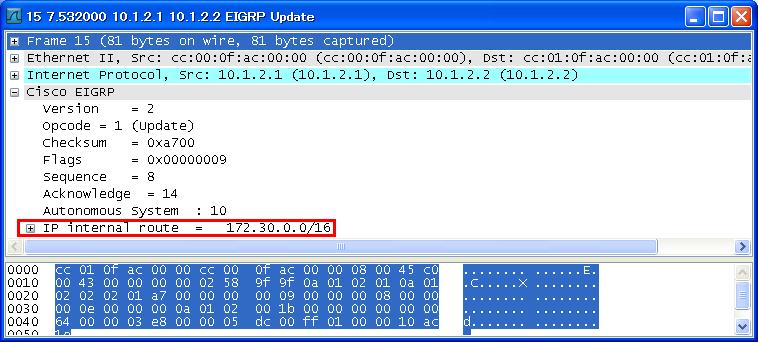
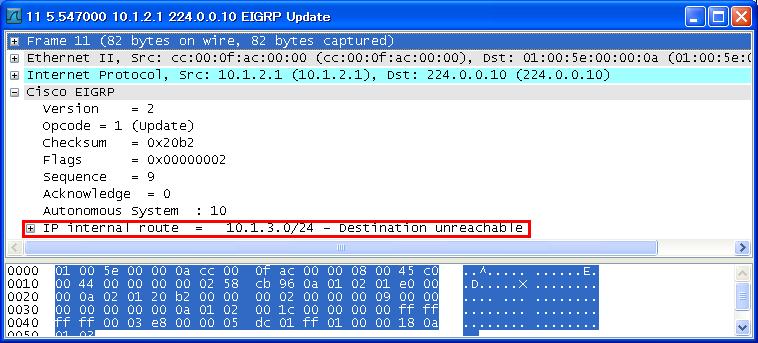
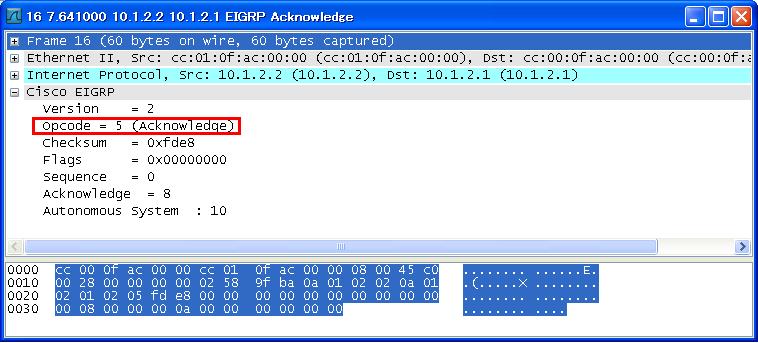
- ルーティングテーブルの確認
R3では集約されたルート172.30.0.0/16が確認できます。
R3#show ip route
- 略 -
3.0.0.0/32 is subnetted, 1 subnets
C 3.3.3.3 is directly connected, Loopback0
D 172.30.0.0/16 [90/332800] via 10.1.3.2, 00:00:14, Ethernet0/1
10.0.0.0/24 is subnetted, 2 subnets
C 10.1.3.0 is directly connected, Ethernet0/1
D 10.1.2.0 [90/307200] via 10.1.3.2, 00:05:41, Ethernet0/1