DynagenでCCIEを目指す
20100413 EIGRP 複数ASのEIGRP
最終更新:
it_certification
-
view
目的
- 複数プロセスのEIGRP設定方法を確認します。
構成
- 設定概要
- EIGRPによってルーティングします。
- 初期設定では、AS1のみ設定完了です。(AS2は未設定)
- 構成図
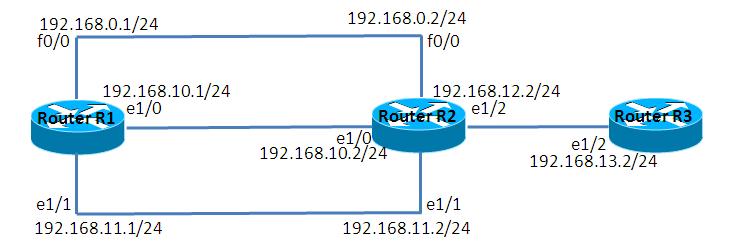
- netファイル
ghostios = True sparsemem = True model = 3620 [localhost] [[3620]] image = C:\Program Files\Dynamips\images\c3620-j1s3-mz.123-18.bin ram = 256 [[ROUTER R1]] e1/0 = R2 e1/0 [[ROUTER R2]] e1/1 = R3 e1/1 [[ROUTER R3]] e1/2 = R4 e1/2 [[ROUTER R4]] e1/3 = R1 e1/3
- 初期設定 R1
! version 12.3 service timestamps debug datetime msec service timestamps log datetime msec no service password-encryption ! hostname R1 ! boot-start-marker boot-end-marker ! ! no aaa new-model ip subnet-zero ! ! ! ip cef ! ! ! ! ! ! ! ! ! ! ! ! ! ! ! interface Loopback0 ip address 1.1.1.1 255.255.255.0 ! interface Ethernet1/0 ip address 192.168.10.1 255.255.255.0 full-duplex ! interface Ethernet1/1 no ip address shutdown half-duplex ! interface Ethernet1/2 no ip address shutdown half-duplex ! interface Ethernet1/3 ip address 172.16.13.1 255.255.255.0 full-duplex ! router eigrp 1 network 1.1.1.1 0.0.0.0 network 172.16.0.0 network 192.168.10.0 no auto-summary ! ip http server ip classless ! ! ! ! ! ! ! ! line con 0 line aux 0 line vty 0 4 ! ! end
- 初期設定 R2
! version 12.3 service timestamps debug datetime msec service timestamps log datetime msec no service password-encryption ! hostname R2 ! boot-start-marker boot-end-marker ! ! no aaa new-model ip subnet-zero ! ! ! ip cef ! ! ! ! ! ! ! ! ! ! ! ! ! ! ! interface Loopback0 ip address 2.2.2.2 255.255.255.255 ! interface Ethernet1/0 ip address 192.168.10.2 255.255.255.0 full-duplex ! interface Ethernet1/1 ip address 192.168.11.2 255.255.255.0 full-duplex ! interface Ethernet1/2 no ip address shutdown half-duplex ! interface Ethernet1/3 no ip address shutdown half-duplex ! router eigrp 1 network 192.168.10.0 no auto-summary ! ip http server ip classless ! ! ! ! ! ! ! ! line con 0 line aux 0 line vty 0 4 ! ! end
- 初期設定 R3
! version 12.3 service timestamps debug datetime msec service timestamps log datetime msec no service password-encryption ! hostname R3 ! boot-start-marker boot-end-marker ! ! no aaa new-model ip subnet-zero ! ! ! ip cef ! ! ! ! ! ! ! ! ! ! ! ! ! ! ! interface Loopback0 ip address 3.3.3.3 255.255.255.255 ! interface Ethernet1/0 no ip address shutdown half-duplex ! interface Ethernet1/1 ip address 192.168.11.3 255.255.255.0 full-duplex ! interface Ethernet1/2 ip address 172.16.12.3 255.255.255.0 full-duplex ! interface Ethernet1/3 no ip address shutdown half-duplex ! ip http server ip classless ! ! ! ! ! ! ! ! line con 0 line aux 0 line vty 0 4 ! ! end
- 初期設定 R4
! version 12.3 service timestamps debug datetime msec service timestamps log datetime msec no service password-encryption ! hostname R4 ! boot-start-marker boot-end-marker ! ! no aaa new-model ip subnet-zero ! ! ! ip cef ! ! ! ! ! ! ! ! ! ! ! ! ! ! ! interface Loopback0 ip address 4.4.4.4 255.255.255.255 ! interface Ethernet1/0 no ip address shutdown half-duplex ! interface Ethernet1/1 no ip address shutdown half-duplex ! interface Ethernet1/2 ip address 172.16.12.4 255.255.255.0 full-duplex ! interface Ethernet1/3 ip address 172.16.13.4 255.255.255.0 full-duplex ! router eigrp 1 network 172.16.0.0 no auto-summary ! ip http server ip classless ! ! ! ! ! ! ! ! line con 0 line aux 0 line vty 0 4 ! ! end
検証1 EIGRP AS2の設定
- EIGRP AS2の設定
EIGRP AS1の設定は完了していますので、AS2の設定を投入します。
R2(config)#router eigrp 2 R2(config-router)#network 192.168.11.0 R2(config-router)#no auto-summary R3(config)#router eigrp 2 R3(config-router)#network 172.16.0.0 R3(config-router)#network 192.168.11.0 R3(config-router)#network 3.3.3.3 0.0.0.0 R3(config-router)#no auto-summary R4(config)#router eigrp 2 R4(config-router)#network 172.16.0.0 R4(config-router)#no auto-summary
検証2 passive-interfaceの設定
- passive-interfaceの設定
R4に着目して下さい。e1/2, e1/3からAS1とAS2の両方のEIGRP helloパケットが送信されています。不要なパケットが送信されるのは管理上望ましい事ではないので、passiveインターフェースを設定し不要なパケットが送信されないようにします。
設定方法は以下の通り、RIPと同様です。
設定方法は以下の通り、RIPと同様です。
R4(config)#router eigrp 1 R4(config-router)#passive-interface Ethernet 1/2 R4(config-router)#exit R4(config)#router eigrp 2 R4(config-router)#passive-interface Ethernet 1/3
検証3 AS間の再配送
- 疎通確認
R1からR3 loopback0(3.3.3.3)へのpingが届かない事と、ルーティングテーブル上にR3 loopbak0(3.3.3.3)へのルートがない事を確認します。
R1#show ip route
- 略 -
1.0.0.0/24 is subnetted, 1 subnets
C 1.1.1.0 is directly connected, Loopback0
C 192.168.10.0/24 is directly connected, Ethernet1/0
172.16.0.0/24 is subnetted, 2 subnets
D 172.16.12.0 [90/307200] via 172.16.13.4, 00:01:56, Ethernet1/3
C 172.16.13.0 is directly connected, Ethernet1/3
R1#ping 3.3.3.3
Type escape sequence to abort.
Sending 5, 100-byte ICMP Echos to 3.3.3.3, timeout is 2 seconds:
.....
Success rate is 0 percent (0/5)
R1#
- 再配送の設定
AS1とAS2の間で再配送する設定をR2に投入します。
R2(config)#router eigrp 1 R2(config-router)#redistribute eigrp 2 R2(config-router)#exit R2(config)#router eigrp 2 R2(config-router)#redistribute eigrp 1
- 疎通確認
R1からR3 loopback0(3.3.3.3)へのpingが届く事と、ルーティングテーブル上にR3 loopbak0(3.3.3.3)へのルートが載った事を確認します。
R1#show ip route
- 略 -
1.0.0.0/24 is subnetted, 1 subnets
C 1.1.1.0 is directly connected, Loopback0
3.0.0.0/32 is subnetted, 1 subnets
D EX 3.3.3.3 [170/435200] via 192.168.10.2, 00:00:28, Ethernet1/0 <- 3.3.3.3へのルート
C 192.168.10.0/24 is directly connected, Ethernet1/0
172.16.0.0/24 is subnetted, 2 subnets
D 172.16.12.0 [90/307200] via 172.16.13.4, 00:00:28, Ethernet1/3
C 172.16.13.0 is directly connected, Ethernet1/3
D EX 192.168.11.0/24 [170/307200] via 192.168.10.2, 00:00:28, Ethernet1/0
R1#ping 3.3.3.3
Type escape sequence to abort.
Sending 5, 100-byte ICMP Echos to 3.3.3.3, timeout is 2 seconds:
!!!!!
Success rate is 100 percent (5/5), round-trip min/avg/max = 56/99/184 ms
R1#
添付ファイル