DynagenでCCIEを目指す
20100502 IS-IS 基本設定
最終更新:
it_certification
-
view
目的
- IS-ISの基本的な設定方法を確認します。
構成
- 設定概要
- 初期設定はhostnameのみです。
- 構成図
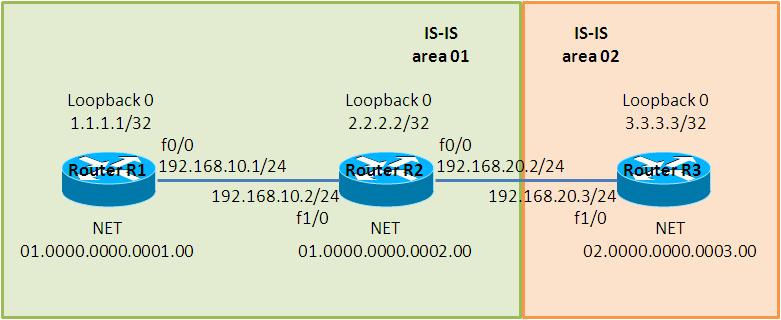
- netファイル
#ghostios = True #sparsemem = True model = 3620 [localhost] [[3620]] image = C:\Program Files\Dynamips\images\c3620-j1s3-mz.123-18.bin ram = 128 [[ROUTER R1]] f0/0 = R2 f1/0 [[ROUTER R2]] f0/0 = R3 f1/0 [[ROUTER R3]]
- 検証1終了時の設定 R1
! version 12.3 service timestamps debug datetime msec service timestamps log datetime msec no service password-encryption ! hostname R1 ! boot-start-marker boot-end-marker ! ! no aaa new-model ip subnet-zero ! ! ! ip cef ! ! ! ! ! ! ! ! ! ! ! ! ! ! ! interface Loopback0 ip address 1.1.1.1 255.255.255.255 ip router isis ! interface FastEthernet0/0 ip address 192.168.10.1 255.255.255.0 ip router isis duplex auto speed auto ! router isis net 01.0000.0000.0001.00 ! ip http server ip classless ! ! ! ! ! ! ! ! line con 0 line aux 0 line vty 0 4 ! ! end
- 検証1終了時の設定 R2
! version 12.3 service timestamps debug datetime msec service timestamps log datetime msec no service password-encryption ! hostname R2 ! boot-start-marker boot-end-marker ! ! no aaa new-model ip subnet-zero ! ! ! ip cef ! ! ! ! ! ! ! ! ! ! ! ! ! ! ! interface Loopback0 ip address 2.2.2.2 255.255.255.255 ip router isis ! interface FastEthernet0/0 ip address 192.168.20.2 255.255.255.0 ip router isis duplex auto speed auto ! interface FastEthernet1/0 ip address 192.168.10.2 255.255.255.0 ip router isis duplex auto speed auto ! router isis net 01.0000.0000.0002.00 ! ip http server ip classless ! ! ! ! ! ! ! ! line con 0 line aux 0 line vty 0 4 ! ! end
- 検証1終了時の設定 R3
! version 12.3 service timestamps debug datetime msec service timestamps log datetime msec no service password-encryption ! hostname R3 ! boot-start-marker boot-end-marker ! ! no aaa new-model ip subnet-zero ! ! ! ip cef ! ! ! ! ! ! ! ! ! ! ! ! ! ! ! interface Loopback0 ip address 3.3.3.3 255.255.255.255 ip router isis ! interface FastEthernet1/0 ip address 192.168.20.3 255.255.255.0 ip router isis duplex auto speed auto ! router isis net 02.0000.0000.0003.00 ! ip http server ip classless ! ! ! ! ! ! ! ! line con 0 line aux 0 line vty 0 4 ! ! end
検証1 IS-ISの基本設定
- IS-ISの設定
必要な設定は以下の2つです。
Router(config)#interface <interface> Router(config-if)#ip router isis <- IS-ISの有効化 Router(config-if)#clns router isis <- clnsによるルーティングを有効化(最近のIOSでは不要) Router(config-if)exit Router(config)router isis Router(config-router)#net <net> <- netと呼ばれるOSIのレイア3アドレスを定義
R1, R2, R3に以下の設定を投入します。
R1(config)#interface FastEthernet 0/0 R1(config-if)#ip address 192.168.10.1 255.255.255.0 R1(config-if)#no shutdown R1(config-if)#ip router isis R1(config-if)#exit R1(config)#interface Loopback 0 R1(config-if)#ip address 1.1.1.1 255.255.255.255 R1(config-if)#ip router isis R1(config-if)#exit R1(config)#router isis R1(config-router)#net 01.0000.0000.0001.00 R2(config)#interface FastEthernet 1/0 R2(config-if)#ip address 192.168.10.2 255.255.255.0 R2(config-if)#no shutdown R2(config-if)#ip router isis R2(config-if)#exit R2(config)#interface FastEthernet 0/0 R2(config-if)#ip address 192.168.20.2 255.255.255.0 R2(config-if)#no shutdown R2(config-if)#ip router isis R2(config-if)#exit R2(config)#int Lo R2(config)#int Loopback 0 R2(config-if)#ip ad R2(config-if)#ip address 2.2.2.2 255.255.255.255 R2(config-if)#ip router isis R2(config-if)#exit R2(config)#router isis R2(config-router)#net 01.0000.0000.0002.00 R3(config)#interface FastEthernet 1/0 R3(config-if)#ip address 192.168.20.3 255.255.255.0 R3(config-if)#no shutdown R3(config-if)#ip router isis R3(config-if)#exit R3(config)#int R3(config)#interface Lo R3(config)#interface Loopback 0 R3(config-if)#ip address 3.3.3.3 255.255.255.255 R3(config-if)#ip router isis R3(config-if)#exit R3(config)#router isis R3(config-router)#net 02.0000.0000.0003.00
ルーティングテーブルから互いに経路を交換できている事を確認します。
R1#show ip route
Codes: C - connected, S - static, R - RIP, M - mobile, B - BGP
D - EIGRP, EX - EIGRP external, O - OSPF, IA - OSPF inter area
N1 - OSPF NSSA external type 1, N2 - OSPF NSSA external type 2
E1 - OSPF external type 1, E2 - OSPF external type 2
i - IS-IS, su - IS-IS summary, L1 - IS-IS level-1, L2 - IS-IS level-2
ia - IS-IS inter area, * - candidate default, U - per-user static route
o - ODR, P - periodic downloaded static route
Gateway of last resort is not set
1.0.0.0/32 is subnetted, 1 subnets
C 1.1.1.1 is directly connected, Loopback0
2.0.0.0/32 is subnetted, 1 subnets
i L1 2.2.2.2 [115/20] via 192.168.10.2, FastEthernet0/0
3.0.0.0/32 is subnetted, 1 subnets
i L2 3.3.3.3 [115/30] via 192.168.10.2, FastEthernet0/0
C 192.168.10.0/24 is directly connected, FastEthernet0/0
i L1 192.168.20.0/24 [115/20] via 192.168.10.2, FastEthernet0/0
R2#show ip route
Codes: C - connected, S - static, R - RIP, M - mobile, B - BGP
D - EIGRP, EX - EIGRP external, O - OSPF, IA - OSPF inter area
N1 - OSPF NSSA external type 1, N2 - OSPF NSSA external type 2
E1 - OSPF external type 1, E2 - OSPF external type 2
i - IS-IS, su - IS-IS summary, L1 - IS-IS level-1, L2 - IS-IS level-2
ia - IS-IS inter area, * - candidate default, U - per-user static route
o - ODR, P - periodic downloaded static route
Gateway of last resort is not set
1.0.0.0/32 is subnetted, 1 subnets
i L1 1.1.1.1 [115/20] via 192.168.10.1, FastEthernet1/0
2.0.0.0/32 is subnetted, 1 subnets
C 2.2.2.2 is directly connected, Loopback0
3.0.0.0/32 is subnetted, 1 subnets
i L2 3.3.3.3 [115/20] via 192.168.20.3, FastEthernet0/0
C 192.168.10.0/24 is directly connected, FastEthernet1/0
C 192.168.20.0/24 is directly connected, FastEthernet0/0
R3#show ip route
Codes: C - connected, S - static, R - RIP, M - mobile, B - BGP
D - EIGRP, EX - EIGRP external, O - OSPF, IA - OSPF inter area
N1 - OSPF NSSA external type 1, N2 - OSPF NSSA external type 2
E1 - OSPF external type 1, E2 - OSPF external type 2
i - IS-IS, su - IS-IS summary, L1 - IS-IS level-1, L2 - IS-IS level-2
ia - IS-IS inter area, * - candidate default, U - per-user static route
o - ODR, P - periodic downloaded static route
Gateway of last resort is not set
1.0.0.0/32 is subnetted, 1 subnets
i L2 1.1.1.1 [115/30] via 192.168.20.2, FastEthernet1/0
2.0.0.0/32 is subnetted, 1 subnets
i L2 2.2.2.2 [115/20] via 192.168.20.2, FastEthernet1/0
3.0.0.0/32 is subnetted, 1 subnets
C 3.3.3.3 is directly connected, Loopback0
i L2 192.168.10.0/24 [115/20] via 192.168.20.2, FastEthernet1/0
C 192.168.20.0/24 is directly connected, FastEthernet1/0
検証2 設定の確認
- neighborの確認
show isis neighborでneighborを確認する事ができます。
R1,R2間はL1/L2でneighborを確立していますが、R2,R3間はL2のみでneighborを確立しています。areaが異なる場合はL2でないとneighborが確立できないようです。
R1,R2間はL1/L2でneighborを確立していますが、R2,R3間はL2のみでneighborを確立しています。areaが異なる場合はL2でないとneighborが確立できないようです。
R1#show isis neighbors System Id Type Interface IP Address State Holdtime Circuit Id R2 L1 Fa0/0 192.168.10.2 UP 8 R2.03 R2 L2 Fa0/0 192.168.10.2 UP 8 R2.03 R2#show isis neighbors System Id Type Interface IP Address State Holdtime Circuit Id R3 L2 Fa0/0 192.168.20.3 UP 7 R3.02 R1 L1 Fa1/0 192.168.10.1 UP 27 R2.03 R1 L2 Fa1/0 192.168.10.1 UP 22 R2.03 R3#show isis neighbors System Id Type Interface IP Address State Holdtime Circuit Id R2 L2 Fa1/0 192.168.20.2 UP 23 R3.02
リンクステートデータベースは、show isis databaseで確認できます。detailを付ければ、より詳細な情報を確認できます。
R1#show isis database IS-IS Level-1 Link State Database: LSPID LSP Seq Num LSP Checksum LSP Holdtime ATT/P/OL R1.00-00 * 0x00000005 0xC870 900 1/0/0 R2.00-00 0x00000005 0x70A9 894 1/0/0 R2.03-00 0x00000003 0x6CE0 895 0/0/0 IS-IS Level-2 Link State Database: LSPID LSP Seq Num LSP Checksum LSP Holdtime ATT/P/OL R1.00-00 * 0x00000005 0x5C1C 894 0/0/0 R2.00-00 0x00000008 0xEDEF 902 0/0/0 R2.03-00 0x00000001 0xFFD7 839 0/0/0 R3.00-00 0x00000002 0xF133 837 0/0/0 R3.02-00 0x00000001 0x26AF 838 0/0/0 R2#show isis database IS-IS Level-1 Link State Database: LSPID LSP Seq Num LSP Checksum LSP Holdtime ATT/P/OL R1.00-00 0x00000005 0xC870 828 1/0/0 R2.00-00 * 0x00000005 0x70A9 825 1/0/0 R2.03-00 * 0x00000003 0x6CE0 826 0/0/0 IS-IS Level-2 Link State Database: LSPID LSP Seq Num LSP Checksum LSP Holdtime ATT/P/OL R1.00-00 0x00000005 0x5C1C 822 0/0/0 R2.00-00 * 0x00000008 0xEDEF 833 0/0/0 R2.03-00 * 0x00000001 0xFFD7 773 0/0/0 R3.00-00 0x00000002 0xF133 771 0/0/0 R3.02-00 0x00000001 0x26AF 772 0/0/0 R2# R3#show isis database IS-IS Level-1 Link State Database: LSPID LSP Seq Num LSP Checksum LSP Holdtime ATT/P/OL R3.00-00 * 0x00000002 0x5A5E 799 1/0/0 IS-IS Level-2 Link State Database: LSPID LSP Seq Num LSP Checksum LSP Holdtime ATT/P/OL R1.00-00 0x00000005 0x5C1C 808 0/0/0 R2.00-00 0x00000008 0xEDEF 820 0/0/0 R2.03-00 0x00000001 0xFFD7 791 0/0/0 R3.00-00 * 0x00000002 0xF133 793 0/0/0 R3.02-00 * 0x00000001 0x26AF 794 0/0/
検証3 router typeの変更
- router typeの変更
R1をL1のみルーティングするようにします。
R1(config)#router isis R1(config-router)#is-type level-1
- ルーティングテーブルの確認
R1のルーティングテーブルを確認します。router type変更直後は、IS-ISから学習したエントリが全て消えています。
R1#show ip route
Codes: C - connected, S - static, R - RIP, M - mobile, B - BGP
D - EIGRP, EX - EIGRP external, O - OSPF, IA - OSPF inter area
N1 - OSPF NSSA external type 1, N2 - OSPF NSSA external type 2
E1 - OSPF external type 1, E2 - OSPF external type 2
i - IS-IS, su - IS-IS summary, L1 - IS-IS level-1, L2 - IS-IS level-2
ia - IS-IS inter area, * - candidate default, U - per-user static route
o - ODR, P - periodic downloaded static route
Gateway of last resort is not set
1.0.0.0/32 is subnetted, 1 subnets
C 1.1.1.1 is directly connected, Loopback0
C 192.168.10.0/24 is directly connected, FastEthernet0/0
しばらく待つと、R2から学習したL1のルートと、L2であるR3へのデフォルトルートが確認できます。
R1#show ip route
Codes: C - connected, S - static, R - RIP, M - mobile, B - BGP
D - EIGRP, EX - EIGRP external, O - OSPF, IA - OSPF inter area
N1 - OSPF NSSA external type 1, N2 - OSPF NSSA external type 2
E1 - OSPF external type 1, E2 - OSPF external type 2
i - IS-IS, su - IS-IS summary, L1 - IS-IS level-1, L2 - IS-IS level-2
ia - IS-IS inter area, * - candidate default, U - per-user static route
o - ODR, P - periodic downloaded static route
Gateway of last resort is 192.168.10.2 to network 0.0.0.0
1.0.0.0/32 is subnetted, 1 subnets
C 1.1.1.1 is directly connected, Loopback0
2.0.0.0/32 is subnetted, 1 subnets
i L1 2.2.2.2 [115/20] via 192.168.10.2, FastEthernet0/0
C 192.168.10.0/24 is directly connected, FastEthernet0/0
i L1 192.168.20.0/24 [115/20] via 192.168.10.2, FastEthernet0/0
i*L1 0.0.0.0/0 [115/10] via 192.168.10.2, FastEthernet0/0
検証4 area移行
- 移行アドレスの確認
netのフォーマットを以下の通り変更します。
| ルータ | simple eight-octed area ID/system ID format | OSI NSAP format |
|---|---|---|
| R1 | 01.0000.0000.0001.00 | 47.0000.0000.0001.0000.0000.0001.00 |
| R2 | 01.0000.0000.0002.00 | 47.0000.0000.0001.0000.0000.0002.00 |
| R3 | 02.0000.0000.0003.00 | 47.0000.0000.0002.0000.0000.0003.00 |
- area IDの事前確認
area IDを事前に確認します。
現在R1のarea IDは01である事を確認して下さい。
現在R1のarea IDは01である事を確認して下さい。
R1#show isis database detail IS-IS Level-1 Link State Database: LSPID LSP Seq Num LSP Checksum LSP Holdtime ATT/P/OL R1.00-00 * 0x00000005 0xBE84 371 0/0/0 Area Address: 01 <- area IDは01 NLPID: 0xCC Hostname: R1 IP Address: 1.1.1.1 Metric: 10 IP 192.168.10.0 255.255.255.0 Metric: 10 IP 1.1.1.1 255.255.255.255 Metric: 10 IS R2.03 - 略 - R1#
R2から見ても、R1のarea IDは01である事が分かります。
R2#show isis neighbors detail System Id Type Interface IP Address State Holdtime Circuit Id R1 L1 Fa1/0 192.168.10.1 UP 22 R2.03 Area Address(es): 01 SNPA: cc00.079c.0000 State Changed: 00:18:26 LAN Priority: 64 Format: Phase V R3 L2 Fa0/0 192.168.20.3 UP 8 R3.02 Area Address(es): 02 SNPA: cc02.079c.0010 State Changed: 00:22:18 LAN Priority: 64 Format: Phase V R2#
- R1 新アドレス定義
R1に新しいアドレスを割り当てます
R1(config)#router isis R1(config-router)#net 47.0000.0000.0001.0000.0000.0001.00
新旧2つのアドレスが定義されている事が確認できます。
R1#show isis database detail IS-IS Level-1 Link State Database: LSPID LSP Seq Num LSP Checksum LSP Holdtime ATT/P/OL R1.00-00 * 0x00000007 0x8267 1169 0/0/0 Area Address: 01 <- 旧アドレス Area Address: 47.0000.0000.0001 <- 新アドレス NLPID: 0xCC Hostname: R1 IP Address: 1.1.1.1 Metric: 10 IP 192.168.10.0 255.255.255.0 Metric: 10 IP 1.1.1.1 255.255.255.255 Metric: 10 IS R2.03 - 略 - R1#
neighborからも問題なく新旧2つのアドレスが見えている事が確認できます。
R2#show isis neighbors detail System Id Type Interface IP Address State Holdtime Circuit Id R1 L1 Fa1/0 192.168.10.1 UP 24 R2.03 Area Address(es): 01 47.0000.0000.0001 <- 新旧2つのアドレスが表示されています。 SNPA: cc00.079c.0000 State Changed: 00:20:22 LAN Priority: 64 Format: Phase V R3 L2 Fa0/0 192.168.20.3 UP 9 R3.02 Area Address(es): 02 SNPA: cc02.079c.0010 State Changed: 00:24:14 LAN Priority: 64 Format: Phase V R2#
ルーティングテーブルも問題ないようです。
R1#show ip route
Codes: C - connected, S - static, R - RIP, M - mobile, B - BGP
D - EIGRP, EX - EIGRP external, O - OSPF, IA - OSPF inter area
N1 - OSPF NSSA external type 1, N2 - OSPF NSSA external type 2
E1 - OSPF external type 1, E2 - OSPF external type 2
i - IS-IS, su - IS-IS summary, L1 - IS-IS level-1, L2 - IS-IS level-2
ia - IS-IS inter area, * - candidate default, U - per-user static route
o - ODR, P - periodic downloaded static route
Gateway of last resort is 192.168.10.2 to network 0.0.0.0
1.0.0.0/32 is subnetted, 1 subnets
C 1.1.1.1 is directly connected, Loopback0
2.0.0.0/32 is subnetted, 1 subnets
i L1 2.2.2.2 [115/20] via 192.168.10.2, FastEthernet0/0
C 192.168.10.0/24 is directly connected, FastEthernet0/0
i L1 192.168.20.0/24 [115/20] via 192.168.10.2, FastEthernet0/0
i*L1 0.0.0.0/0 [115/10] via 192.168.10.2, FastEthernet0/0
R1#
- R2, R3 新アドレス定義
R2, R3にも新しいアドレスを定義します。
R2(config)#router isis R2(config-router)#net 47.0000.0000.0001.0000.0000.0002.00 R3(config)#router isis R3(config-router)#net 47.0000.0000.0002.0000.0000.0003.00
- 旧アドレス削除
R1, R2, R3の古いアドレスを削除します。
R1(config)#router isis R1(config-router)#no net 01.0000.0000.0001.00 R2(config)#router isis R2(config-router)#no net 01.0000.0000.0002.00 R3(config)#router isis R3(config-router)#no net 02.0000.0000.0003.00
- ルーティングテーブルの確認
新アドレス移行後も問題なくルーティングできる事を確認します。
R1#show ip route
Codes: C - connected, S - static, R - RIP, M - mobile, B - BGP
D - EIGRP, EX - EIGRP external, O - OSPF, IA - OSPF inter area
N1 - OSPF NSSA external type 1, N2 - OSPF NSSA external type 2
E1 - OSPF external type 1, E2 - OSPF external type 2
i - IS-IS, su - IS-IS summary, L1 - IS-IS level-1, L2 - IS-IS level-2
ia - IS-IS inter area, * - candidate default, U - per-user static route
o - ODR, P - periodic downloaded static route
Gateway of last resort is 192.168.10.2 to network 0.0.0.0
1.0.0.0/32 is subnetted, 1 subnets
C 1.1.1.1 is directly connected, Loopback0
2.0.0.0/32 is subnetted, 1 subnets
i L1 2.2.2.2 [115/20] via 192.168.10.2, FastEthernet0/0
C 192.168.10.0/24 is directly connected, FastEthernet0/0
i L1 192.168.20.0/24 [115/20] via 192.168.10.2, FastEthernet0/0
i*L1 0.0.0.0/0 [115/10] via 192.168.10.2, FastEthernet0/0
R1#
R1#
R1#show isis neighbors detail
System Id Type Interface IP Address State Holdtime Circuit Id
R2 L1 Fa0/0 192.168.10.2 UP 7 R2.03
Area Address(es): 47.0000.0000.0001
SNPA: cc01.079c.0010
State Changed: 00:02:13
LAN Priority: 64
Format: Phase V
R1#
R1#
R1#show isis database detail
IS-IS Level-1 Link State Database:
LSPID LSP Seq Num LSP Checksum LSP Holdtime ATT/P/OL
R1.00-00 * 0x0000000B 0x6B7E 1058 0/0/0
Area Address: 47.0000.0000.0001
NLPID: 0xCC
Hostname: R1
IP Address: 1.1.1.1
Metric: 10 IP 192.168.10.0 255.255.255.0
Metric: 10 IP 1.1.1.1 255.255.255.255
Metric: 10 IS R2.03
R2.00-00 0x0000000D 0xCDF0 1084 1/0/0
Area Address: 47.0000.0000.0001
NLPID: 0xCC
Hostname: R2
IP Address: 2.2.2.2
Metric: 10 IP 192.168.20.0 255.255.255.0
Metric: 10 IP 192.168.10.0 255.255.255.0
Metric: 10 IP 2.2.2.2 255.255.255.255
Metric: 10 IS R2.03
R2.03-00 0x00000004 0x6AE1 1054 0/0/0
Metric: 0 IS R2.00
Metric: 0 IS R1.00
R1#
補足
- router type
デフォルトのrouter typeはlevel-1-2です。level-1-2の場合は、config上に何も書かれていない場合は、level-1-2であると思って下さい。
R2(config)#router isis R2(config-router)#is R2(config-router)#is-type le R2(config-router)#is-type level-1-2 R2(config-router)#do show run | b ^router router isis net 01.0000.0000.0002.00 ! ip http server ip classless ! ! ! !
- show コマンド 補足
公式ガイド「Routing TCP/IP」では、以下のshowコマンドで確認しています。個人的には「show isis neighbor」の方が、使い勝手が良いと思います。
R1#show clns neighbors
System Id Interface SNPA State Holdtime Type Protocol
R2 Fa0/0 cc01.0e50.0010 Up 9 L1 IS-IS
R1#
R1#
R1#show isis hostname
Level System ID Dynamic Hostname (notag)
* 0000.0000.0001 R1
1 0000.0000.0002 R2
2 0000.0000.0003 R3
R1#
添付ファイル