DynagenでCCIEを目指す
20100507 IS-IS 複数プロセス
最終更新:
it_certification
-
view
目的
- ISIS環境において、複数プロセスを起動する方法を確認します。
構成
- 設定概要
- IS-ISによってルーティングします。
- 初期状態では、area 1のみ設定されています。
- 構成図
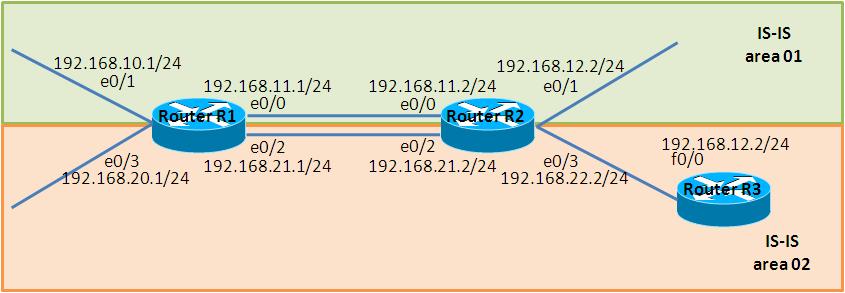
- netファイル
#ghostios = True #sparsemem = True model = 3620 [localhost] [[3620]] image = C:\Program Files\Dynamips\images\c3620-j1s3-mz.123-18.bin ram = 128 [[ROUTER R1]] e0/0 = R2 e0/0 e0/2 = R2 e0/2 [[ROUTER R2]] e0/3 = R3 f0/0 [[ROUTER R3]]
- 初期設定 R1
! version 12.3 service timestamps debug datetime msec service timestamps log datetime msec no service password-encryption ! hostname R1 ! boot-start-marker boot-end-marker ! ! no aaa new-model ip subnet-zero ! ! ! ip cef ! ! ! ! ! ! ! ! ! ! ! ! ! ! ! interface Ethernet0/0 ip address 192.168.11.1 255.255.255.0 ip router isis full-duplex ! interface Ethernet0/1 ip address 192.168.10.1 255.255.255.0 ip router isis full-duplex no keepalive ! interface Ethernet0/2 no ip address shutdown half-duplex ! interface Ethernet0/3 no ip address shutdown half-duplex ! router isis net 01.0000.0000.0001.00 ! ip http server ip classless ! ! ! ! ! ! ! ! line con 0 line aux 0 line vty 0 4 ! ! end
- 初期設定 R2
! version 12.3 service timestamps debug datetime msec service timestamps log datetime msec no service password-encryption ! hostname R2 ! boot-start-marker boot-end-marker ! ! no aaa new-model ip subnet-zero ! ! ! ip cef ! ! ! ! ! ! ! ! ! ! ! ! ! ! ! interface Ethernet0/0 ip address 192.168.11.2 255.255.255.0 ip router isis full-duplex ! interface Ethernet0/1 ip address 192.168.12.2 255.255.255.0 ip router isis full-duplex no keepalive ! interface Ethernet0/2 no ip address shutdown half-duplex ! interface Ethernet0/3 no ip address shutdown half-duplex ! router isis net 01.0000.0000.0002.00 ! ip http server ip classless ! ! ! ! ! ! ! ! line con 0 line aux 0 line vty 0 4 ! ! end
検証1 設定の投入
- 設定の投入
別プロセスを用いて、area 2の設定を行います。プロセス名は「SUB」とします。
R1(config)#router isis SUB R1(config-router)#net 02.0000.0000.0001.00 R1(config-router)#exit R1(config)#interface Ethernet 0/2 R1(config-if)#ip address 192.168.21.1 255.255.255.0 R1(config-if)#duplex full R1(config-if)#ip router isis SUB R1(config-if)#no shutdown R1(config-if)# *Mar 1 00:12:08.267: %LINK-3-UPDOWN: Interface Ethernet0/2, changed state to up *Mar 1 00:12:09.267: %LINEPROTO-5-UPDOWN: Line protocol on Interface Ethernet0/2, changed state to up R1(config-if)#exit R1(config)#interface Ethernet 0/3 R1(config-if)#ip address 192.168.20.1 255.255.255.0 R1(config-if)#duplex full R1(config-if)#ip router isis SUB R1(config-if)#no shutdown R1(config-if)#no keepalive R1(config-if)# *Mar 1 00:12:46.363: %LINK-3-UPDOWN: Interface Ethernet0/3, changed state to up *Mar 1 00:12:47.363: %LINEPROTO-5-UPDOWN: Line protocol on Interface Ethernet0/3, changed state to up R2(config)#router isis SUB R2(config-router)#net 02.0000.0000.0002.00 R2(config-router)#exit R2(config)#interface Ethernet 0/2 R2(config-if)#ip address 192.168.21.2 255.255.255.0 R2(config-if)#duplex full R2(config-if)#ip router isis SUB R2(config-if)#no shutdown R2(config-if)# *Mar 1 00:14:37.187: %LINK-3-UPDOWN: Interface Ethernet0/2, changed state to up *Mar 1 00:14:38.187: %LINEPROTO-5-UPDOWN: Line protocol on Interface Ethernet0/2, changed state to up R2(config-if)#exit R2(config)#interface Ethernet 0/3 R2(config-if)#ip address 192.168.22.2 255.255.255.0 R2(config-if)#duplex full R2(config-if)#ip router isis SUB R2(config-if)#no shutdown R2(config-if)# *Mar 1 00:15:16.039: %LINK-3-UPDOWN: Interface Ethernet0/3, changed state to up *Mar 1 00:15:17.039: %LINEPROTO-5-UPDOWN: Line protocol on Interface Ethernet0/3, changed state to up Router#configure terminal Enter configuration commands, one per line. End with CNTL/Z. Router(config)#hostname R3 R3(config)#router isis R3(config-router)#net 02.0000.0000.0003.00 R3(config-router)#exit R3(config)#interface FastEthernet 0/0 R3(config-if)#ip address 192.168.22.3 255.255.255.0 R3(config-if)#ip router isis R3(config-if)#no shutdown R3(config-if)# *Mar 1 00:18:18.047: %LINK-3-UPDOWN: Interface FastEthernet0/0, changed state to up *Mar 1 00:18:19.047: %LINEPROTO-5-UPDOWN: Line protocol on Interface FastEthernet0/0, changed state to up R3(config-if)#
検証2 設定の確認
- neighborの確認
neighborを確認します。neighborはプロセス毎に確立されます。
R1#show isis neighbors Area null: System Id Type Interface IP Address State Holdtime Circuit Id R2 L1 Et0/0 192.168.11.2 UP 9 R2.01 R2 L2 Et0/0 192.168.11.2 UP 8 R2.01 Area SUB: System Id Type Interface IP Address State Holdtime Circuit Id R2 L1 Et0/2 192.168.21.2 UP 8 R2.01 R1#
- ルーティングテーブルの確認
ルーティングテーブルを確認します。全ルータにデフォルトゲートウェイが定義された事と、プロセスSUBから受け取ったルートにはSUBと明記されている事が読み取れます。
R1#show ip route
Codes: C - connected, S - static, R - RIP, M - mobile, B - BGP
D - EIGRP, EX - EIGRP external, O - OSPF, IA - OSPF inter area
N1 - OSPF NSSA external type 1, N2 - OSPF NSSA external type 2
E1 - OSPF external type 1, E2 - OSPF external type 2
i - IS-IS, su - IS-IS summary, L1 - IS-IS level-1, L2 - IS-IS level-2
ia - IS-IS inter area, * - candidate default, U - per-user static route
o - ODR, P - periodic downloaded static route
Gateway of last resort is 192.168.21.2 to network 0.0.0.0
i L1 192.168.12.0/24 [115/20] via 192.168.11.2, Ethernet0/0
C 192.168.10.0/24 is directly connected, Ethernet0/1
C 192.168.11.0/24 is directly connected, Ethernet0/0
C 192.168.21.0/24 is directly connected, Ethernet0/2
C 192.168.20.0/24 is directly connected, Ethernet0/3
i L1 192.168.22.0/24 [115/20] via 192.168.21.2, Ethernet0/2, SUB
i*L1 0.0.0.0/0 [115/10] via 192.168.21.2, Ethernet0/2, SUB
R1#
R2#show ip route
Codes: C - connected, S - static, R - RIP, M - mobile, B - BGP
D - EIGRP, EX - EIGRP external, O - OSPF, IA - OSPF inter area
N1 - OSPF NSSA external type 1, N2 - OSPF NSSA external type 2
E1 - OSPF external type 1, E2 - OSPF external type 2
i - IS-IS, su - IS-IS summary, L1 - IS-IS level-1, L2 - IS-IS level-2
ia - IS-IS inter area, * - candidate default, U - per-user static route
o - ODR, P - periodic downloaded static route
Gateway of last resort is 192.168.21.1 to network 0.0.0.0
C 192.168.12.0/24 is directly connected, Ethernet0/1
i L1 192.168.10.0/24 [115/20] via 192.168.11.1, Ethernet0/0
C 192.168.11.0/24 is directly connected, Ethernet0/0
C 192.168.21.0/24 is directly connected, Ethernet0/2
i L1 192.168.20.0/24 [115/20] via 192.168.21.1, Ethernet0/2, SUB
C 192.168.22.0/24 is directly connected, Ethernet0/3
i*L1 0.0.0.0/0 [115/10] via 192.168.21.1, Ethernet0/2, SUB
R2#
R3#show ip route
Codes: C - connected, S - static, R - RIP, M - mobile, B - BGP
D - EIGRP, EX - EIGRP external, O - OSPF, IA - OSPF inter area
N1 - OSPF NSSA external type 1, N2 - OSPF NSSA external type 2
E1 - OSPF external type 1, E2 - OSPF external type 2
i - IS-IS, su - IS-IS summary, L1 - IS-IS level-1, L2 - IS-IS level-2
ia - IS-IS inter area, * - candidate default, U - per-user static route
o - ODR, P - periodic downloaded static route
Gateway of last resort is 192.168.22.2 to network 0.0.0.0
i L1 192.168.21.0/24 [115/20] via 192.168.22.2, FastEthernet0/0
i L1 192.168.20.0/24 [115/30] via 192.168.22.2, FastEthernet0/0
C 192.168.22.0/24 is directly connected, FastEthernet0/0
i*L1 0.0.0.0/0 [115/10] via 192.168.22.2, FastEthernet0/0
R3#
補足
- level 2について
ルータ内でlevel 2を定義できるのは1つのプロセスまでです。SUBに対して、level 2を定義しようとすると、以下のようなメッセージが表示されます。
R1(config)#router isis SUB R1(config-router)#is-type level-1-2 %Level-2 process already configured (area = null)
- I/Fに対する設定
1つのI/Fに対して複数のプロセスを紐づける事はできません。デフォルトのプロセス(tag = null)が定義されているI/Fに対して、SUBプロセスを設定しようとすると、以下のようなエラーメッセージが出力されます。
R1(config)#interface Ethernet 0/0 R1(config-if)#ip router isis SUB %ISIS: Interface already enabled in another area (tag = null)
添付ファイル