DynagenでCCIEを目指す
20100406 rip summary-address
最終更新:
it_certification
-
view
目的
- RIPのsummary addressの使い方を確認します。
- 下記問題の答えを確認します。
問題文
Part of the configuration of router R1 is shown below:
interface Ethernet 0/0 ip address 10.1.1.1 255.255.255.0 ip summary-address rip 10.2.0.0 255.255.0.0 half-duplex ! ! router rip network 10.0.0.0
You have configured RIPv2 summarization on the R1 interface Ethernet 0/0 but the routes are still not being summarized. Based on the information provide above, what could be causing the problem.
A. You need also to enable the auto summarization under the RIP process.
B. You need also to disable the auto summarization under the RIP process.
C. RIP does not support summarization ont interface bases.
D. Split horizon is enable on the Ethernet 0/0 interface.
E. Themask configured on the "ip summary-address" command must be /24 bits.
F. None of the other alternatives apply.
B. You need also to disable the auto summarization under the RIP process.
C. RIP does not support summarization ont interface bases.
D. Split horizon is enable on the Ethernet 0/0 interface.
E. Themask configured on the "ip summary-address" command must be /24 bits.
F. None of the other alternatives apply.
解答
- 模範解答:D
- 問題文で述べられるトラブルが再現できなかったため正答不明です。
- 問題集の解説は以下の通りです。
Autosummary will overrider the configured summary-address feature on a given interface except when both of the following conditions are true; 1 The configured interface summary-address and the IP address of the configured interface share the same major network(the classful, nonsubnetted portion of the IP address) 2 Split horizon is not enable on the interface
構成
- 設定概要
- RIPでルーティングします。
- R1 e0/0に対してRIP summary addressを設定します。
- 構成図
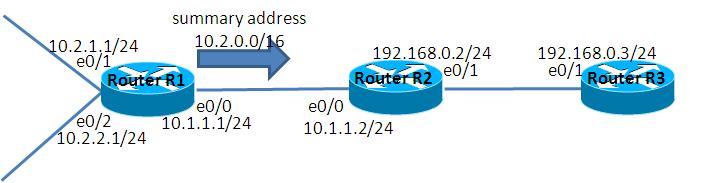
- netファイル
ghostios = True sparsemem = True model = 3620 [localhost] [[3620]] image = C:\Program Files\Dynamips\images\c3620-j1s3-mz.123-18.bin ram = 256 [[ROUTER R1]] e0/0 = R2 e0/0 [[ROUTER R2]] e0/1 = R3 e0/1 [[ROUTER R3]]
- 初期設定 R1
! version 12.3 service timestamps debug datetime msec service timestamps log datetime msec no service password-encryption ! hostname R1 ! boot-start-marker boot-end-marker ! ! no aaa new-model ip subnet-zero ! ! ! ip cef ! ! ! ! ! ! ! ! ! ! ! ! ! ! ! interface Ethernet0/0 ip address 10.1.1.1 255.255.255.0 ip summary-address rip 10.2.0.0 255.255.0.0 half-duplex ! interface Ethernet0/1 ip address 10.2.1.1 255.255.255.0 half-duplex no keepalive ! interface Ethernet0/2 ip address 10.2.2.1 255.255.255.0 half-duplex no keepalive ! interface Ethernet0/3 no ip address shutdown half-duplex ! router rip version 2 network 10.0.0.0 ! ip http server ip classless ! ! ! ! ! ! ! ! line con 0 line aux 0 line vty 0 4 ! ! end
- 初期設定 R2
! version 12.3 service timestamps debug datetime msec service timestamps log datetime msec no service password-encryption ! hostname R2 ! boot-start-marker boot-end-marker ! ! no aaa new-model ip subnet-zero ! ! ! ip cef ! ! ! ! ! ! ! ! ! ! ! ! ! ! ! interface Ethernet0/0 ip address 10.1.1.2 255.255.255.0 half-duplex ! interface Ethernet0/1 ip address 192.168.0.2 255.255.255.0 half-duplex ! interface Ethernet0/2 no ip address shutdown half-duplex ! interface Ethernet0/3 no ip address shutdown half-duplex ! router rip version 2 network 10.0.0.0 network 192.168.0.0 ! ip http server ip classless ! ! ! ! ! ! ! ! line con 0 line aux 0 line vty 0 4 ! ! end
- 初期設定 R3
! version 12.3 service timestamps debug datetime msec service timestamps log datetime msec no service password-encryption ! hostname R3 ! boot-start-marker boot-end-marker ! ! no aaa new-model ip subnet-zero ! ! ! ip cef ! ! ! ! ! ! ! ! ! ! ! ! ! ! ! interface Ethernet0/0 no ip address shutdown half-duplex ! interface Ethernet0/1 ip address 192.168.0.3 255.255.255.0 half-duplex ! interface Ethernet0/2 no ip address shutdown half-duplex ! interface Ethernet0/3 no ip address shutdown half-duplex ! router rip version 2 network 192.168.0.0 ! ip http server ip classless ! ! ! ! ! ! ! ! line con 0 line aux 0 line vty 0 4 ! ! end
検証1 設定の確認
- ルーティングテーブルの確認
ルーティングテーブルを確認します。ちゃんとsummarizeされており、問題文のようなトラブルは発生しませんでした。
R1#show ip route
- 略 -
Gateway of last resort is not set
10.0.0.0/24 is subnetted, 3 subnets
C 10.2.1.0 is directly connected, Ethernet0/1
C 10.2.2.0 is directly connected, Ethernet0/2
C 10.1.1.0 is directly connected, Ethernet0/0
R 192.168.0.0/24 [120/1] via 10.1.1.2, 00:00:22, Ethernet0/0
R2#show ip route
- 略 -
Gateway of last resort is not set
10.0.0.0/8 is variably subnetted, 2 subnets, 2 masks
R 10.2.0.0/16 [120/1] via 10.1.1.1, 00:00:21, Ethernet0/0 <- summarizeされたルート
C 10.1.1.0/24 is directly connected, Ethernet0/0
C 192.168.0.0/24 is directly connected, Ethernet0/1
R3#show ip route
- 略 -
Gateway of last resort is not set
R 10.0.0.0/8 [120/1] via 192.168.0.2, 00:00:15, Ethernet0/1
C 192.168.0.0/24 is directly connected, Ethernet0/1
- 補足
以下の場合も、ルーティングテーブルを確認しましたが、問題文のようなトラブルは発生しませんでした。
- split-horizonを無効に
- no auto-summaryを設定
- RIPをデフォルトのバージョンに(送信がv1のみで、受信がv1,v2の両方)
- RIP v1に変更
検証2 無限ループの確認
- デフォルトゲートウェイの設定
summary-addressを使用すると、ルーティングループが発生しうる事を確認します。
R1にデフォルトゲートウェイを設定します。
R1にデフォルトゲートウェイを設定します。
R1(config)#ip route 0.0.0.0 0.0.0.0 10.1.1.2
- 疎通確認
現設定で、R3からR1 e0/1へ疎通可能である事を確かめます。
R3#ping 10.2.1.1 Type escape sequence to abort. Sending 5, 100-byte ICMP Echos to 10.2.1.1, timeout is 2 seconds: !!!!! Success rate is 100 percent (5/5), round-trip min/avg/max = 68/87/124 ms R3#traceroute 10.2.1.1 Type escape sequence to abort. Tracing the route to 10.2.1.1 1 192.168.0.2 56 msec 76 msec 32 msec 2 10.1.1.1 92 msec 76 msec * R3#traceroute 10.2.1.1
- shutdownの設定
R1 0/1をshutdownさせます。
R1(config)#interface Ethernet 0/1 R1(config-if)#shutdown
- ルーティングループの確認
R3からR1 e0/1への経路でルーティングループができている事を確認します。
R3#traceroute 10.2.1.1 Type escape sequence to abort. Tracing the route to 10.2.1.1 1 192.168.0.2 40 msec 72 msec 48 msec 2 10.1.1.1 108 msec 76 msec 48 msec 3 10.1.1.2 104 msec 108 msec 76 msec 4 10.1.1.1 128 msec 88 msec 64 msec 5 10.1.1.2 188 msec 120 msec 96 msec 6 10.1.1.1 168 msec 108 msec 136 msec 7 10.1.1.2 136 msec 176 msec 140 msec 8 10.1.1.1 204 msec 176 msec 240 msec 9 10.1.1.2 204 msec 152 msec 236 msec 10 10.1.1.1 312 msec 228 msec 228 msec
- パケットキャプチャの準備
R1 e0/0のパケットキャプチャを有効にします。
=> capture R1 e0/0 cap_R1_00.cap
- ping送信
R2からR1 e0/1に対してpingを送信します。送信元がR2 e0/1(192.168.0.2)の場合と送信元がR2 e0/0(10.1.1.2)の場合の2通りを送信します。
R2#ping 10.2.1.1 source 192.168.0.2 repeat 1 Type escape sequence to abort. Sending 1, 100-byte ICMP Echos to 10.2.1.1, timeout is 2 seconds: Packet sent with a source address of 192.168.0.2 . Success rate is 0 percent (0/1) R2#ping 10.2.1.1 source 10.1.1.2 repeat 1 Type escape sequence to abort. Sending 1, 100-byte ICMP Echos to 10.2.1.1, timeout is 2 seconds: Packet sent with a source address of 10.1.1.2 . Success rate is 0 percent (0/1)
- パケットの確認
先ほど設定したパケットキャプチャを確認します。送信元がR2 e0/1(192.168.0.2)の場合は、ルーティングループが発生しTime-to-live exceededとTTLが0になるまでループを繰り返している事が確認できます。一方、送信元がR2 e0/0(10.1.1.2)の場合は、pingのやりとりは2回で終わっています。まずR2からR1にpingを送信し、次にR1からR2にpingを送信します。R2はpingの送信元アドレスとpingを受信したI/Fのアドレスが一致している事からループが起きていると判断し、パケットを破棄します。
TODO 画像
検証3 ループの防止
ルーティングループを防止するために、以下の設定を投入します。なおループ防止用のNull 0へのルートは、OSPF, EIGRPの場合は自動的に設定されます。
R1(config)#ip route 10.2.0.0 255.255.0.0 Null 0
- パケットキャプチャの準備
R1 e0/0のパケットキャプチャを有効にします。
=> capture R1 e0/0 cap_R1_00.cap
- ルーティングの確認
R3からR1 e0/1への経路で、ルーティングループが解消されている事を確認します。
R3#ping 10.2.1.1 Type escape sequence to abort. Sending 5, 100-byte ICMP Echos to 10.2.1.1, timeout is 2 seconds: U.U.U Success rate is 0 percent (0/5) R3#traceroute 10.2.1.1 Type escape sequence to abort. Tracing the route to 10.2.1.1 1 192.168.0.2 116 msec 12 msec 48 msec 2 10.1.1.1 60 msec 44 msec 112 msec 3 10.1.1.1 !H !H * R3#
- パケットキャプチャの確認
pingの場合はR1が「unreachable」を、tracerouteの場合はR1が「time exceeded」と「unreachable」を送信している事が確認できます。
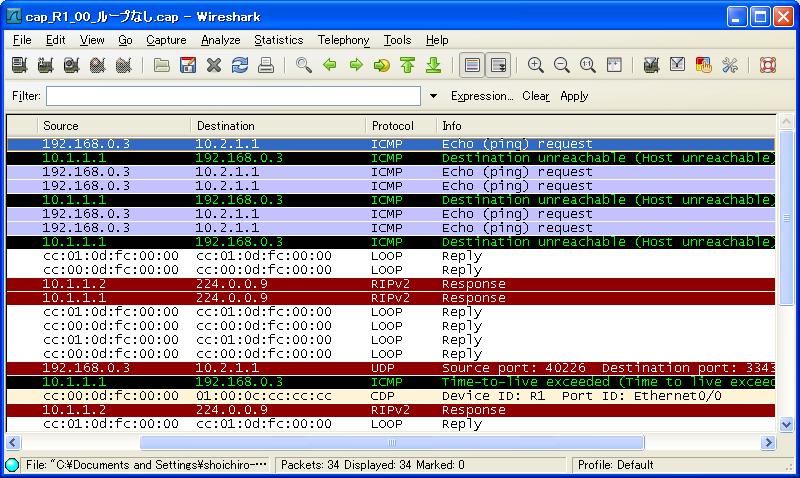
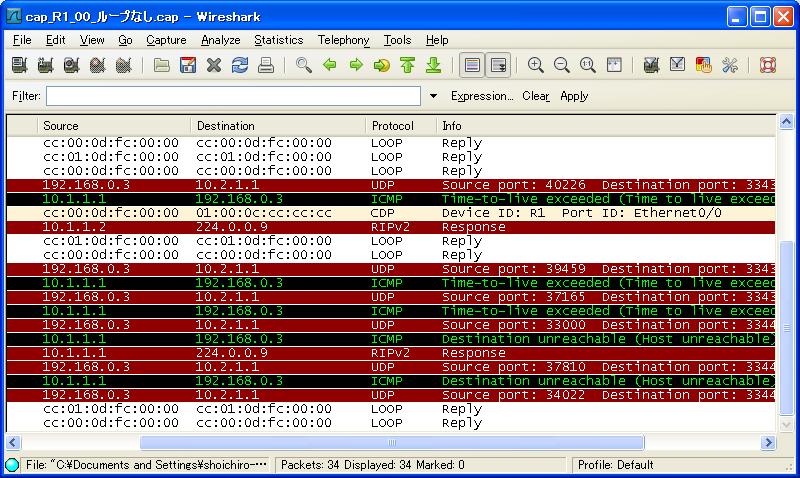
- メッセージの確認
R1のコンソール上には以下のメッセージが表示されます。パケットキャプチャの結果と同様、「time exceeded」と「unreachable」が確認できます。
*Mar 1 00:44:19.207: ICMP: dst (10.2.1.1) host unreachable sent to 192.168.0.3 *Mar 1 00:44:21.299: ICMP: dst (10.2.1.1) host unreachable sent to 192.168.0.3 *Mar 1 00:44:23.359: ICMP: dst (10.2.1.1) host unreachable sent to 192.168.0.3 *Mar 1 00:44:45.239: ICMP: time exceeded (time to live) sent to 192.168.0.3 (dest was 10.2.1.1) *Mar 1 00:44:54.299: ICMP: time exceeded (time to live) sent to 192.168.0.3 (dest was 10.2.1.1) *Mar 1 00:44:54.403: ICMP: time exceeded (time to live) sent to 192.168.0.3 (dest was 10.2.1.1) *Mar 1 00:44:54.467: ICMP: dst (10.2.1.1) host unreachable sent to 192.168.0.3 *Mar 1 00:45:03.535: ICMP: dst (10.2.1.1) host unreachable sent to 192.168.0.3