DynagenでCCIEを目指す
20100414 EIGRP feasible successorの確認
最終更新:
it_certification
-
view
目的
- EIGRPのメトリックの算出方法を確認します。
- feasible succesorなどのEIGRPの概念を理解します。
構成
- 設定概要
- EIGRPによってルーティングします。
- 構成図
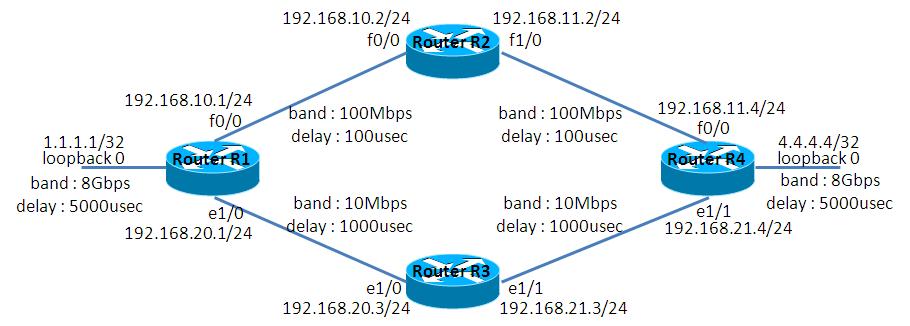
- netファイル
ghostios = True sparsemem = True model = 3620 [localhost] [[3620]] image = C:\Program Files\Dynamips\images\c3620-j1s3-mz.123-18.bin ram = 256 [[ROUTER R1]] f0/0 = R2 f0/0 e1/0 = R3 e1/0 [[ROUTER R2]] f1/0 = R4 f0/0 [[ROUTER R3]] e1/1 = R4 e1/1 [[ROUTER R4]]
- 初期設定 R1
! version 12.3 service timestamps debug datetime msec service timestamps log datetime msec no service password-encryption ! hostname R1 ! boot-start-marker boot-end-marker ! ! no aaa new-model ip subnet-zero ! ! ! ip cef ! ! ! ! ! ! ! ! ! ! ! ! ! ! ! interface Loopback0 ip address 1.1.1.1 255.255.255.0 ! interface FastEthernet0/0 ip address 192.168.10.1 255.255.255.0 duplex auto speed auto ! interface Ethernet1/0 ip address 192.168.20.1 255.255.255.0 full-duplex ! interface Ethernet1/1 no ip address shutdown half-duplex ! interface Ethernet1/2 no ip address shutdown half-duplex ! interface Ethernet1/3 no ip address shutdown half-duplex ! router eigrp 1 passive-interface Loopback0 network 1.1.1.1 0.0.0.0 network 192.168.10.0 network 192.168.20.0 no auto-summary ! ip http server ip classless ! ! ! ! ! ! ! ! line con 0 line aux 0 line vty 0 4 ! ! end
- 初期設定 R2
! version 12.3 service timestamps debug datetime msec service timestamps log datetime msec no service password-encryption ! hostname R2 ! boot-start-marker boot-end-marker ! ! no aaa new-model ip subnet-zero ! ! ! ip cef ! ! ! ! ! ! ! ! ! ! ! ! ! ! ! interface Loopback0 ip address 2.2.2.2 255.255.255.255 ! interface FastEthernet0/0 ip address 192.168.10.2 255.255.255.0 duplex auto speed auto ! interface FastEthernet1/0 ip address 192.168.11.2 255.255.255.0 duplex auto speed auto ! router eigrp 1 network 192.168.10.0 network 192.168.11.0 no auto-summary ! ip http server ip classless ! ! ! ! ! ! ! ! line con 0 line aux 0 line vty 0 4 ! ! end
- 初期設定 R3
! version 12.3 service timestamps debug datetime msec service timestamps log datetime msec no service password-encryption ! hostname R3 ! boot-start-marker boot-end-marker ! ! no aaa new-model ip subnet-zero ! ! ! ip cef ! ! ! ! ! ! ! ! ! ! ! ! ! ! ! interface Loopback0 ip address 3.3.3.3 255.255.255.255 ! interface Ethernet1/0 ip address 192.168.20.3 255.255.255.0 full-duplex ! interface Ethernet1/1 ip address 192.168.21.3 255.255.255.0 full-duplex ! interface Ethernet1/2 no ip address shutdown half-duplex ! interface Ethernet1/3 no ip address shutdown half-duplex ! router eigrp 1 network 192.168.20.0 network 192.168.21.0 no auto-summary ! ip http server ip classless ! ! ! ! ! ! ! ! line con 0 line aux 0 line vty 0 4 ! ! end
- 初期設定 R4
! version 12.3 service timestamps debug datetime msec service timestamps log datetime msec no service password-encryption ! hostname R4 ! boot-start-marker boot-end-marker ! ! no aaa new-model ip subnet-zero ! ! ! ip cef ! ! ! ! ! ! ! ! ! ! ! ! ! ! ! interface Loopback0 ip address 4.4.4.4 255.255.255.255 ! interface FastEthernet0/0 ip address 192.168.11.4 255.255.255.0 duplex auto speed auto ! interface Ethernet1/0 no ip address shutdown half-duplex ! interface Ethernet1/1 ip address 192.168.21.4 255.255.255.0 full-duplex ! interface Ethernet1/2 no ip address shutdown half-duplex ! interface Ethernet1/3 no ip address shutdown half-duplex ! router eigrp 1 passive-interface Loopback0 network 4.4.4.4 0.0.0.0 network 192.168.11.0 network 192.168.21.0 no auto-summary ! ip http server ip classless ! ! ! ! ! ! ! ! line con 0 line aux 0 line vty 0 4 ! ! end
検証1 feasible successorがない場合
- はじめに
R1からR4 loopback 0への経路について、検証1ではfeasible successorがない場合について、検証2ではfeasible successorがある場合について観察します。
- メトリックの算出方法
メトリックの算出方法は以下の通りです。EIGRPで使用する帯域幅を「帯域幅(E)」、EIGRPで使用する遅延を「遅延(E)」と表記します。(メトリックの算出方法はK値と呼ばれる値をチューニングする事で変更する事ができますが、Ciscoは非推奨としています)
メトリック = 帯域幅(E) + 遅延(E)
上記数式の帯域幅(E)・遅延(E)は、show interfaceコマンドで確認した値から算出できます。
R1#show interfaces Loopback 0 Loopback0 is up, line protocol is up Hardware is Loopback Internet address is 1.1.1.1/24 MTU 1514 bytes, BW 8000000 Kbit, DLY 5000 usec, <- 帯域幅と遅延が確認可能
算出方法は以下の通りです。なお、256倍するという奇妙な仕様は、IGRPとの下位互換を保つための仕様です。
帯域幅(E) = 10Mbps/帯域幅 * 256 遅延(E) = 遅延/10usec * 256
- FD, ADの確認
show ip eigrp topologyでFD(feasible distance), AD(advertized distance, RD:reported distanceと表記される事もある)について確認する事ができます。FD, ADの説明は以下の通りです。
FD : 目的地の総コスト AD : next-hopルータから目的地へのコスト(next-hopから教えられたコスト)
show ip eigrp topologyの出力結果は、以下の通りです。R4 loopback 0(4.4.4.4/32)について述べると、158720がFDで、156160がADである事が読み取れます。
R1#show ip eigrp topology
IP-EIGRP Topology Table for AS(1)/ID(1.1.1.1)
Codes: P - Passive, A - Active, U - Update, Q - Query, R - Reply,
r - reply Status, s - sia Status
P 4.4.4.4/32, 1 successors, FD is 158720 <- FD
via 192.168.10.2 (158720/156160), FastEthernet0/0 <- FD/ADの順で表記される
P 1.1.1.0/24, 1 successors, FD is 128256
via Connected, Loopback0
P 192.168.10.0/24, 1 successors, FD is 28160
via Connected, FastEthernet0/0
P 192.168.11.0/24, 1 successors, FD is 30720
via 192.168.10.2 (30720/28160), FastEthernet0/0
P 192.168.20.0/24, 1 successors, FD is 281600
via Connected, Ethernet1/0
P 192.168.21.0/24, 1 successors, FD is 286720
via 192.168.10.2 (286720/284160), FastEthernet0/0
via 192.168.20.3 (307200/281600), Ethernet1/0
- メトリックの算出
メトリックの算出方法を確認します。R1からR4 loopback 0へのルートに着目します。帯域幅(E)を計算しますが、帯域幅(E)は目的地へのI/Fの帯域幅を使用します(目的地の途中に太い帯域や細い帯域があったとしても、EIGRPでは考慮されません)。
帯域幅(E) = 10Gbps / 100Mbps * 256 = 25600
次に遅延(E)を計算します。遅延(E)は、目的地への遅延の合計をしようします。R1,R2間は100usec、R2,R4間は100usec、R4 loopback 0は5000usecなので、以下のように計算できます。
遅延(E) = ( 100usec + 100usec + 5000usec ) / 10usec * 256 = 133120
従って、メトリックは以下の通りです。
メトリック = 25600 + 133120 = 158720
- パケットキャプチャの確認
R1 e1/0のパケットキャプチャの有効にした状態で、以下のコマンドを実行します。
R1(config)#interface FastEthernet 0/0 R1(config-if)#shutdown
すると、R1は4.4.4.4/32への経路がなくなったので、4.4.4.4/32への経路をR3に問い合わせます(queryを送信)。
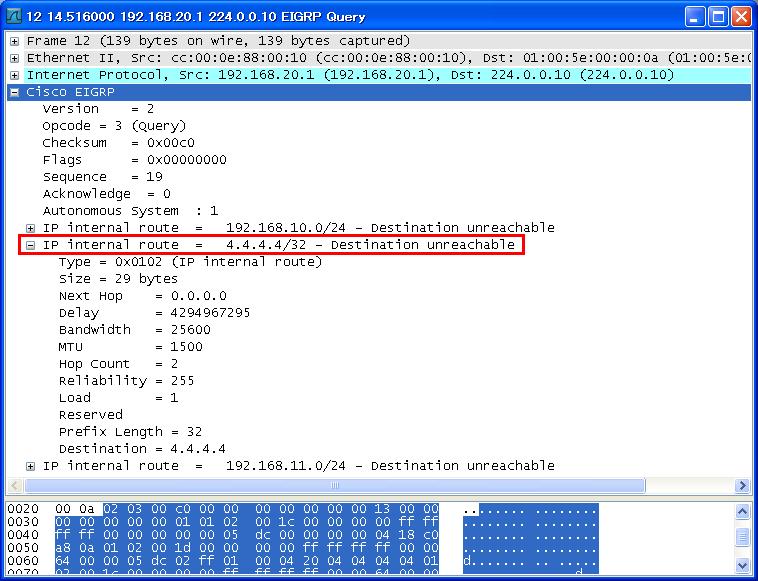
R3は、4.4.4.4/32の経路をreplyパケットで返答します。replyパケットの中には、bandwidthやdelayが含まれている事が確認できます。
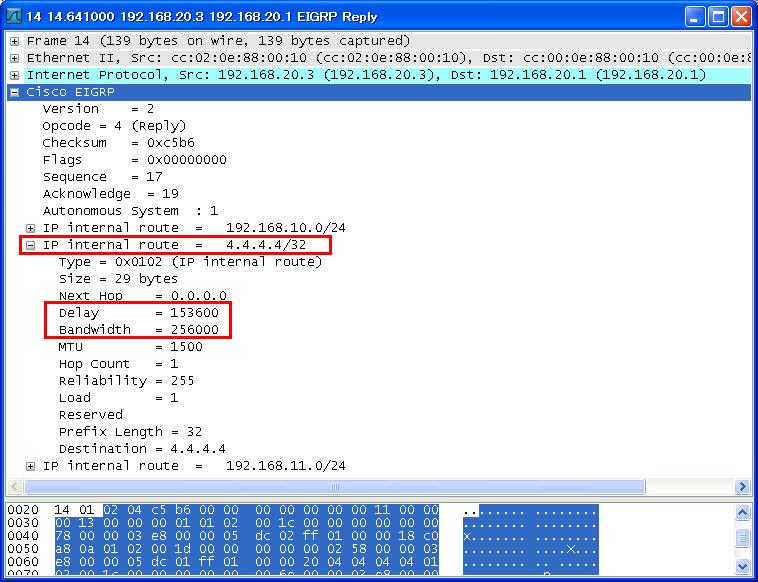
パケットの確認が終わったら、no shutで元の状態に戻します。
R1(config)#interface FastEthernet 0/0 R1(config-if)#no shutdown
検証2 feasible successorがない場合
- メトリックの変更
下記構成図のようなメトリックになるよう、bandwidthとdelayを調整します。
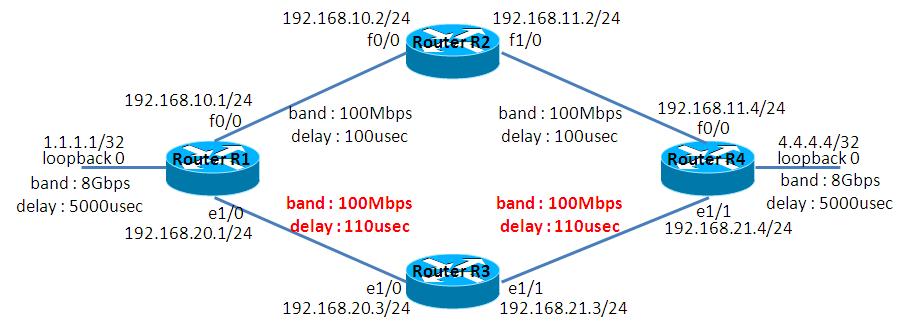
実際に投入するコマンドは以下の通りです。delay指定時の単位は10usecです。すなわち、「delay 11」は、遅延が110usecという意味です。
R1(config)#interface Ethernet 1/0 R1(config-if)#bandwidth 100000 R1(config-if)#delay 11 R3(config)#interface Ethernet 1/0 R3(config-if)#bandwidth 100000 R3(config-if)#delay 11 R3(config-if)#exit R3(config)#interface Ethernet 1/1 R3(config-if)#bandwidth 100000 R3(config-if)#delay 11 R4(config)#interface Ethernet 1/0 R4(config-if)#bandwidth 100000 R4(config-if)#delay 11
- EIGRPトポロジの確認
4.4.4.4/32への経路を見ると、ルートが2本確認できます。f0/0経由のような最短ルートをSuccessorと呼ぶのに対し、e1/0経由のような代替ルートをFeasible Successorと呼びます。FDがSuccessorのADよりも小さいルートがFeasible Successorとして扱われます。
R1#show ip eigrp topology
IP-EIGRP Topology Table for AS(1)/ID(1.1.1.1)
Codes: P - Passive, A - Active, U - Update, Q - Query, R - Reply,
r - reply Status, s - sia Status
P 4.4.4.4/32, 1 successors, FD is 158720
via 192.168.10.2 (158720/156160), FastEthernet0/0 <- Successor
via 192.168.20.3 (159232/156416), Ethernet1/0 <- Feasible Successor
P 1.1.1.0/24, 1 successors, FD is 128256
via Connected, Loopback0
P 192.168.10.0/24, 1 successors, FD is 28160
via Connected, FastEthernet0/0
P 192.168.11.0/24, 1 successors, FD is 30720
via 192.168.10.2 (30720/28160), FastEthernet0/0
P 192.168.20.0/24, 1 successors, FD is 28416
via Connected, Ethernet1/0
P 192.168.21.0/24, 1 successors, FD is 31232
via 192.168.20.3 (31232/28416), Ethernet1/0
via 192.168.10.2 (33536/30976), FastEthernet0/0
- パケットキャプチャの確認
R1 e1/0のパケットキャプチャの有効にした状態で、以下のコマンドを実行します。
R1(config)#interface FastEthernet 0/0 R1(config-if)#shutdown
R1は4.4.4.4/32へのFeasible Successorが存在するので、検証1の時と異なり、queryの中に4.4.4.4/32が含まれていません。
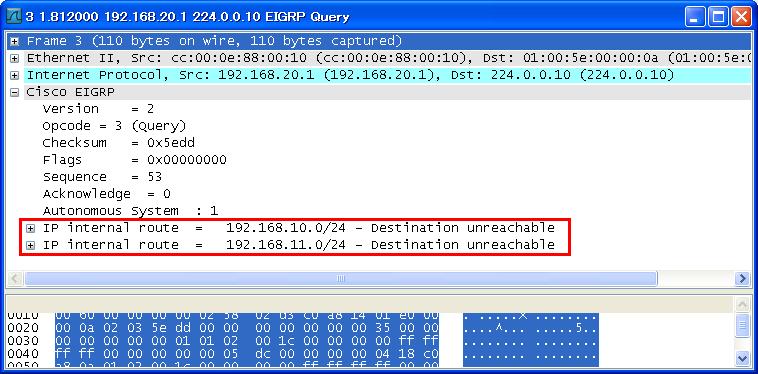
補足 show ip eigrp topology all-links
「ネットワークエンジニアとして」の下記記事を見ると、「show ip eigrp topology」より「show ip eigrp topology all-links」の方がお勧めだそうです。
http://www.infraexpert.com/study/eigrp2.htm
検証1の時点でのshow ip eigrp topology all-linksは以下の通りです。
R1#show ip eigrp topology all-links
IP-EIGRP Topology Table for AS(1)/ID(1.1.1.1)
Codes: P - Passive, A - Active, U - Update, Q - Query, R - Reply,
r - reply Status, s - sia Status
P 4.4.4.4/32, 1 successors, FD is 158720, serno 8
via 192.168.10.2 (158720/156160), FastEthernet0/0
via 192.168.20.3 (435200/409600), Ethernet1/0
P 1.1.1.0/24, 1 successors, FD is 128256, serno 1
via Connected, Loopback0
P 192.168.10.0/24, 1 successors, FD is 28160, serno 2
via Connected, FastEthernet0/0
P 192.168.11.0/24, 1 successors, FD is 30720, serno 7
via 192.168.10.2 (30720/28160), FastEthernet0/0
via 192.168.20.3 (309760/284160), Ethernet1/0
P 192.168.20.0/24, 1 successors, FD is 281600, serno 3
via Connected, Ethernet1/0
P 192.168.21.0/24, 1 successors, FD is 286720, serno 9
via 192.168.10.2 (286720/284160), FastEthernet0/0
via 192.168.20.3 (307200/281600), Ethernet1/0
検証2の時点でのshow ip eigrp topology all-linksは以下の通りです。
R1#show ip eigrp topology all-links
IP-EIGRP Topology Table for AS(1)/ID(1.1.1.1)
Codes: P - Passive, A - Active, U - Update, Q - Query, R - Reply,
r - reply Status, s - sia Status
P 4.4.4.4/32, 1 successors, FD is 158720, serno 8
via 192.168.10.2 (158720/156160), FastEthernet0/0
via 192.168.20.3 (159232/156416), Ethernet1/0
P 1.1.1.0/24, 1 successors, FD is 128256, serno 1
via Connected, Loopback0
P 192.168.10.0/24, 1 successors, FD is 28160, serno 2
via Connected, FastEthernet0/0
P 192.168.11.0/24, 1 successors, FD is 30720, serno 7
via 192.168.10.2 (30720/28160), FastEthernet0/0
via 192.168.20.3 (33792/30976), Ethernet1/0
P 192.168.20.0/24, 1 successors, FD is 28416, serno 11
via Connected, Ethernet1/0
P 192.168.21.0/24, 1 successors, FD is 31232, serno 14
via 192.168.20.3 (31232/28416), Ethernet1/0
via 192.168.10.2 (33536/30976), FastEthernet0/0
Successor, Feasible Successor以外のルートも表示されるため、こちらのコマンドの方が使い勝手が良さそうです。