DynagenでCCIEを目指す
20100503 IS-IS 経路集約
最終更新:
it_certification
-
view
目的
- IS-IS環境下における、経路集約の方法を確認します。
構成
- 設定概要
- IS-ISによってルーティングします。
- 構成図
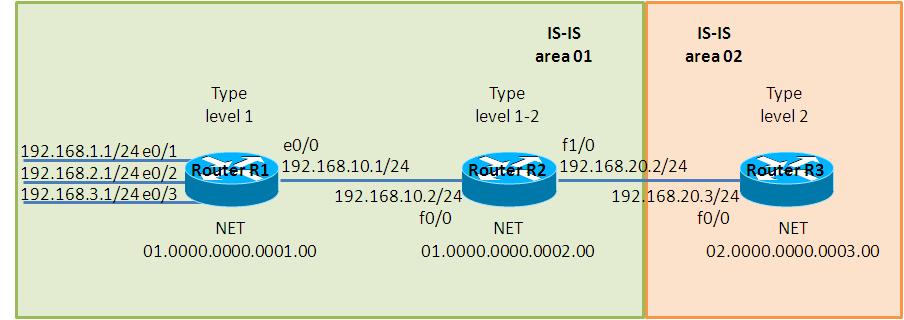
- netファイル
#ghostios = True #sparsemem = True model = 3620 [localhost] [[3620]] image = C:\Program Files\Dynamips\images\c3620-j1s3-mz.123-18.bin ram = 128 [[ROUTER R1]] e0/0 = R2 f0/0 [[ROUTER R2]] f1/0 = R3 f0/0 [[ROUTER R3]]
- 初期設定 R1
! version 12.3 service timestamps debug datetime msec service timestamps log datetime msec no service password-encryption ! hostname R1 ! boot-start-marker boot-end-marker ! ! no aaa new-model ip subnet-zero ! ! ! ip cef ! ! ! ! ! ! ! ! ! ! ! ! ! ! ! interface Ethernet0/0 ip address 192.168.10.1 255.255.255.0 ip router isis full-duplex ! interface Ethernet0/1 ip address 192.168.1.1 255.255.255.0 ip router isis full-duplex no keepalive ! interface Ethernet0/2 ip address 192.168.2.1 255.255.255.0 ip router isis full-duplex no keepalive ! interface Ethernet0/3 ip address 192.168.3.1 255.255.255.0 ip router isis full-duplex no keepalive ! router isis net 01.0000.0000.0001.00 is-type level-1 ! ip http server ip classless ! ! ! ! ! ! ! ! line con 0 line aux 0 line vty 0 4 ! ! end
- 初期設定 R2
! version 12.3 service timestamps debug datetime msec service timestamps log datetime msec no service password-encryption ! hostname R2 ! boot-start-marker boot-end-marker ! ! no aaa new-model ip subnet-zero ! ! ! ip cef ! ! ! ! ! ! ! ! ! ! ! ! ! ! ! interface FastEthernet0/0 ip address 192.168.10.2 255.255.255.0 ip router isis duplex auto speed auto ! interface FastEthernet1/0 ip address 192.168.20.2 255.255.255.0 ip router isis duplex auto speed auto ! router isis net 01.0000.0000.0002.00 ! ip http server ip classless ! ! ! ! ! ! ! ! line con 0 line aux 0 line vty 0 4 ! ! end
- 初期設定 R3
! version 12.3 service timestamps debug datetime msec service timestamps log datetime msec no service password-encryption ! hostname R3 ! boot-start-marker boot-end-marker ! ! no aaa new-model ip subnet-zero ! ! ! ip cef ! ! ! ! ! ! ! ! ! ! ! ! ! ! ! interface FastEthernet0/0 ip address 192.168.20.3 255.255.255.0 ip router isis duplex auto speed auto ! router isis net 02.0000.0000.0003.00 is-type level-2-only ! ip http server ip classless ! ! ! ! ! ! ! ! line con 0 line aux 0 line vty 0 4 ! ! end
検証1 R1における経路集約
- ルーティングテーブルの事前確認
設定投入前のルーティングテーブルを確認します。
R1#show ip route
Codes: C - connected, S - static, R - RIP, M - mobile, B - BGP
D - EIGRP, EX - EIGRP external, O - OSPF, IA - OSPF inter area
N1 - OSPF NSSA external type 1, N2 - OSPF NSSA external type 2
E1 - OSPF external type 1, E2 - OSPF external type 2
i - IS-IS, su - IS-IS summary, L1 - IS-IS level-1, L2 - IS-IS level-2
ia - IS-IS inter area, * - candidate default, U - per-user static route
o - ODR, P - periodic downloaded static route
Gateway of last resort is 192.168.10.2 to network 0.0.0.0
C 192.168.10.0/24 is directly connected, Ethernet0/0
i L1 192.168.20.0/24 [115/20] via 192.168.10.2, Ethernet0/0
C 192.168.1.0/24 is directly connected, Ethernet0/1
C 192.168.2.0/24 is directly connected, Ethernet0/2
C 192.168.3.0/24 is directly connected, Ethernet0/3
i*L1 0.0.0.0/0 [115/10] via 192.168.10.2, Ethernet0/0
R2#show ip route
Codes: C - connected, S - static, R - RIP, M - mobile, B - BGP
D - EIGRP, EX - EIGRP external, O - OSPF, IA - OSPF inter area
N1 - OSPF NSSA external type 1, N2 - OSPF NSSA external type 2
E1 - OSPF external type 1, E2 - OSPF external type 2
i - IS-IS, su - IS-IS summary, L1 - IS-IS level-1, L2 - IS-IS level-2
ia - IS-IS inter area, * - candidate default, U - per-user static route
o - ODR, P - periodic downloaded static route
Gateway of last resort is not set
C 192.168.10.0/24 is directly connected, FastEthernet0/0
C 192.168.20.0/24 is directly connected, FastEthernet1/0
i L1 192.168.1.0/24 [115/20] via 192.168.10.1, FastEthernet0/0
i L1 192.168.2.0/24 [115/20] via 192.168.10.1, FastEthernet0/0
i L1 192.168.3.0/24 [115/20] via 192.168.10.1, FastEthernet0/0
R3#show ip route
Codes: C - connected, S - static, R - RIP, M - mobile, B - BGP
D - EIGRP, EX - EIGRP external, O - OSPF, IA - OSPF inter area
N1 - OSPF NSSA external type 1, N2 - OSPF NSSA external type 2
E1 - OSPF external type 1, E2 - OSPF external type 2
i - IS-IS, su - IS-IS summary, L1 - IS-IS level-1, L2 - IS-IS level-2
ia - IS-IS inter area, * - candidate default, U - per-user static route
o - ODR, P - periodic downloaded static route
Gateway of last resort is not set
i L2 192.168.10.0/24 [115/20] via 192.168.20.2, FastEthernet0/0
C 192.168.20.0/24 is directly connected, FastEthernet0/0
i L2 192.168.1.0/24 [115/30] via 192.168.20.2, FastEthernet0/0
i L2 192.168.2.0/24 [115/30] via 192.168.20.2, FastEthernet0/0
i L2 192.168.3.0/24 [115/30] via 192.168.20.2, FastEthernet0/0
- 経路集約の定義
R1 e0/1-3の経路を集約するために、以下の設定を投入します。
R1(config)#router isis R1(config-router)#summary-address 192.168.0.0 255.255.252.0
- ルーティングテーブルの確認
ルーティングテーブルを確認します。すると、経路集約の設定が反映されていません。設定投入前後で、ルーティングテーブルに変化はありませんでした。(理由は後述します。)
R1#show ip route - 略 - R2#show ip route - 略 - R3#show ip route - 略 -
検証2 R1における経路集約
- 経路集約の定義
R1 e0/1-3の経路を集約するために、以下の設定を投入します。
R2(config)#router isis R2(config-router)#summary-address 192.168.0.0 255.255.252.0
- ルーティングテーブルの確認
R2ではループ防止用のNull 0へのルート、R3では集約されたルートが確認できます。
R1#show ip route
- 略 -
R2#show ip route
*Mar 1 00:15:25.023: %SYS-5-CONFIG_I: Configured from console by console
Codes: C - connected, S - static, R - RIP, M - mobile, B - BGP
D - EIGRP, EX - EIGRP external, O - OSPF, IA - OSPF inter area
N1 - OSPF NSSA external type 1, N2 - OSPF NSSA external type 2
E1 - OSPF external type 1, E2 - OSPF external type 2
i - IS-IS, su - IS-IS summary, L1 - IS-IS level-1, L2 - IS-IS level-2
ia - IS-IS inter area, * - candidate default, U - per-user static route
o - ODR, P - periodic downloaded static route
Gateway of last resort is not set
C 192.168.10.0/24 is directly connected, FastEthernet0/0
C 192.168.20.0/24 is directly connected, FastEthernet1/0
i L1 192.168.1.0/24 [115/20] via 192.168.10.1, FastEthernet0/0
i L1 192.168.2.0/24 [115/20] via 192.168.10.1, FastEthernet0/0
i L1 192.168.3.0/24 [115/20] via 192.168.10.1, FastEthernet0/0
i su 192.168.0.0/22 [115/20] via 0.0.0.0, Null0 <- ループ防止用
R3#show ip route
Codes: C - connected, S - static, R - RIP, M - mobile, B - BGP
D - EIGRP, EX - EIGRP external, O - OSPF, IA - OSPF inter area
N1 - OSPF NSSA external type 1, N2 - OSPF NSSA external type 2
E1 - OSPF external type 1, E2 - OSPF external type 2
i - IS-IS, su - IS-IS summary, L1 - IS-IS level-1, L2 - IS-IS level-2
ia - IS-IS inter area, * - candidate default, U - per-user static route
o - ODR, P - periodic downloaded static route
Gateway of last resort is not set
i L2 192.168.10.0/24 [115/20] via 192.168.20.2, FastEthernet0/0
C 192.168.20.0/24 is directly connected, FastEthernet0/0
i L2 192.168.0.0/22 [115/30] via 192.168.20.2, FastEthernet0/0 <- 集約されたルート
補足 R1で経路集約されない理由
- 集約先のlevel指定
デフォルトでは、集約されたルートはL2へのみ通知されます。そのため、R1,R2間はL1のneighborであるため、集約ルートは通知されませんでした。
ちなみに、集約ルートを通知するlevelは変更する事ができます。ヘルプは以下の通りです。
ちなみに、集約ルートを通知するlevelは変更する事ができます。ヘルプは以下の通りです。
R1(config)#router isis R1(config-router)#summary-address 192.168.0.0 255.255.252.0 ? level-1 Summarize into level-1 area level-1-2 Summarize into both area and sub-domain level-2 Summarize into level-2 sub-domain <cr> R1(config-router)#summary-address 192.168.0.0 255.255.252.0
- L1への集約
初期設定の状態で、R1に以下のコマンドを投入します。
R1(config)#router isis R1(config-router)#summary-address 192.168.0.0 255.255.252.0 level-1
ルーティングテーブルを確認したことろ、経路は集約されていませんでした。L1への集約はなぜかうまくいきません。
R1#show ip route
Codes: C - connected, S - static, R - RIP, M - mobile, B - BGP
D - EIGRP, EX - EIGRP external, O - OSPF, IA - OSPF inter area
N1 - OSPF NSSA external type 1, N2 - OSPF NSSA external type 2
E1 - OSPF external type 1, E2 - OSPF external type 2
i - IS-IS, su - IS-IS summary, L1 - IS-IS level-1, L2 - IS-IS level-2
ia - IS-IS inter area, * - candidate default, U - per-user static route
o - ODR, P - periodic downloaded static route
Gateway of last resort is 192.168.10.2 to network 0.0.0.0
C 192.168.10.0/24 is directly connected, Ethernet0/0
i L1 192.168.20.0/24 [115/20] via 192.168.10.2, Ethernet0/0
C 192.168.1.0/24 is directly connected, Ethernet0/1
C 192.168.2.0/24 is directly connected, Ethernet0/2
C 192.168.3.0/24 is directly connected, Ethernet0/3
i*L1 0.0.0.0/0 [115/10] via 192.168.10.2, Ethernet0/0
R2#show ip route
Codes: C - connected, S - static, R - RIP, M - mobile, B - BGP
D - EIGRP, EX - EIGRP external, O - OSPF, IA - OSPF inter area
N1 - OSPF NSSA external type 1, N2 - OSPF NSSA external type 2
E1 - OSPF external type 1, E2 - OSPF external type 2
i - IS-IS, su - IS-IS summary, L1 - IS-IS level-1, L2 - IS-IS level-2
ia - IS-IS inter area, * - candidate default, U - per-user static route
o - ODR, P - periodic downloaded static route
Gateway of last resort is not set
C 192.168.10.0/24 is directly connected, FastEthernet0/0
C 192.168.20.0/24 is directly connected, FastEthernet1/0
i L1 192.168.1.0/24 [115/20] via 192.168.10.1, FastEthernet0/0
i L1 192.168.2.0/24 [115/20] via 192.168.10.1, FastEthernet0/0
i L1 192.168.3.0/24 [115/20] via 192.168.10.1, FastEthernet0/0
- L1L2への集約
R1のrouter typeを変更し、L1L2の両方に集約ルートを通知するようにします。
R1(config)#router isis R1(config-router)#is-type level-1-2 R1(config-router)#summary-address 192.168.0.0 255.255.252.0 level-1-2 R1(config-router)#do show run | b ^router router isis net 01.0000.0000.0001.00 summary-address 192.168.0.0 255.255.252.0 level-1-2 !
ルーティングテーブルを確認したところ、確かにルートは集約されていました。しかし、R1ではループ防止用のNull 0へのエントリもないし、R2では集約前のルートも載っています。ちょっと残念な仕様のようです。
R1#show ip route
Codes: C - connected, S - static, R - RIP, M - mobile, B - BGP
D - EIGRP, EX - EIGRP external, O - OSPF, IA - OSPF inter area
N1 - OSPF NSSA external type 1, N2 - OSPF NSSA external type 2
E1 - OSPF external type 1, E2 - OSPF external type 2
i - IS-IS, su - IS-IS summary, L1 - IS-IS level-1, L2 - IS-IS level-2
ia - IS-IS inter area, * - candidate default, U - per-user static route
o - ODR, P - periodic downloaded static route
Gateway of last resort is not set
C 192.168.10.0/24 is directly connected, Ethernet0/0
i L1 192.168.20.0/24 [115/20] via 192.168.10.2, Ethernet0/0
C 192.168.1.0/24 is directly connected, Ethernet0/1
C 192.168.2.0/24 is directly connected, Ethernet0/2
C 192.168.3.0/24 is directly connected, Ethernet0/3
R1#
R2#show ip route
Codes: C - connected, S - static, R - RIP, M - mobile, B - BGP
D - EIGRP, EX - EIGRP external, O - OSPF, IA - OSPF inter area
N1 - OSPF NSSA external type 1, N2 - OSPF NSSA external type 2
E1 - OSPF external type 1, E2 - OSPF external type 2
i - IS-IS, su - IS-IS summary, L1 - IS-IS level-1, L2 - IS-IS level-2
ia - IS-IS inter area, * - candidate default, U - per-user static route
o - ODR, P - periodic downloaded static route
Gateway of last resort is not set
C 192.168.10.0/24 is directly connected, FastEthernet0/0
C 192.168.20.0/24 is directly connected, FastEthernet1/0
i L1 192.168.1.0/24 [115/20] via 192.168.10.1, FastEthernet0/0
i L1 192.168.2.0/24 [115/20] via 192.168.10.1, FastEthernet0/0
i L1 192.168.3.0/24 [115/20] via 192.168.10.1, FastEthernet0/0
i L2 192.168.0.0/22 [115/20] via 192.168.10.1, FastEthernet0/0
R2#
- 結論
L1への集約はうまくいかなし、L1L2への集約はちょっと残念な仕様。areaの境界でL2へ集約するのが一番無難なようです。
ちなみに、L1への経路集約がうまくいっている検証例もあります。IOS 12.3とIOS 12.4の違いでしょうか…
http://www.careerdesign.co.jp/index.php?option=com_content&view=article&id=173&catid=48
添付ファイル