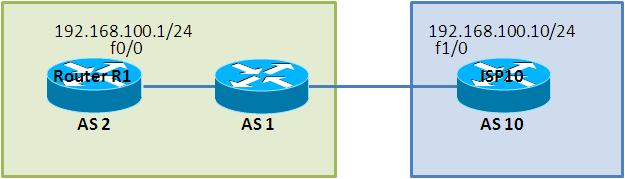DynagenでCCIEを目指す
20100624 BGP local AS
最終更新:
it_certification
-
view
目的
- BPG local-asの使い方を確認します。
- 以下のシナリオを想定します。
- R1はAS1からAS2の変更を計画しています。
- ISP10はR1のAS番号変更に応じる事ができません。
構成
- 設定概要
- 初期設定はIPアドレスのみです。
- 構成図
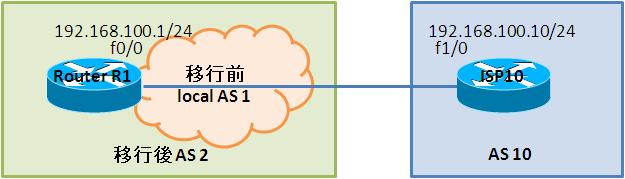
- netファイル
model = 3620 [localhost] [[3620]] image = C:\Program Files\Dynamips\images\c3620-j1s3-mz.123-18.bin ram = 128 [[ROUTER R1]] f0/0 = ISP10 f0/0 [[ROUTER ISP10]]
- 初期設定 R1
! version 12.3 service timestamps debug datetime msec service timestamps log datetime msec no service password-encryption ! hostname R1 ! boot-start-marker boot-end-marker ! ! no aaa new-model ip subnet-zero ! ! ! ip cef ! ! ! ! ! ! ! ! ! ! ! ! ! ! ! interface Loopback0 ip address 1.1.1.1 255.255.255.255 ! interface FastEthernet0/0 ip address 192.168.100.1 255.255.255.0 duplex auto speed auto ! ip http server ip classless ! ! ! ! ! ! ! ! line con 0 line aux 0 line vty 0 4 ! ! end
- 初期設定 ISP10
! version 12.3 service timestamps debug datetime msec service timestamps log datetime msec no service password-encryption ! hostname ISP10 ! boot-start-marker boot-end-marker ! ! no aaa new-model ip subnet-zero ! ! ! ip cef ! ! ! ! ! ! ! ! ! ! ! ! ! ! ! interface Loopback0 ip address 10.10.10.10 255.255.255.255 ! interface FastEthernet0/0 ip address 192.168.100.10 255.255.255.0 duplex auto speed auto ! ip http server ip classless ! ! ! ! ! ! ! ! line con 0 line aux 0 line vty 0 4 ! ! end
検証1 local ASの設定
- local ASの設定
R1のlocal ASとISP10の間で、eBGP neighborを確立します。
R1(config)#ip route 10.10.10.10 255.255.255.255 192.168.100.10 R1(config)# R1(config)# R1(config)# R1(config)#router bgp 2 R1(config-router)#neighbor 10.10.10.10 remote-as 10 R1(config-router)#neighbor 10.10.10.10 local-as 1 R1(config-router)#neighbor 10.10.10.10 update-source Loopback 0 R1(config-router)#neighbor 10.10.10.10 ebgp-multihop R1(config-router)# R1(config-router)#network 1.1.1.1 mask 255.255.255.255 ISP10(config)#ip route 1.1.1.1 255.255.255.255 192.168.100.1 ISP10(config)# ISP10(config)# ISP10(config)# ISP10(config)#router bgp 10 ISP10(config-router)#neighbor 1.1.1.1 remote-as 1 ISP10(config-router)#neighbor 1.1.1.1 update-source Loopback 0 ISP10(config-router)#neighbor 1.1.1.1 ebgp-multihop ISP10(config-router)# ISP10(config-router)#network 10.10.10.10 mask 255.255.255.255
- BGP neighborの確認
R1, ISP10間でBGP neighborが確立された事を確認します。
R1#show ip bgp summary BGP router identifier 1.1.1.1, local AS number 2 BGP table version is 4, main routing table version 4 2 network entries using 202 bytes of memory 2 path entries using 96 bytes of memory 2 BGP path attribute entries using 120 bytes of memory 1 BGP AS-PATH entries using 24 bytes of memory 0 BGP route-map cache entries using 0 bytes of memory 0 BGP filter-list cache entries using 0 bytes of memory BGP using 442 total bytes of memory BGP activity 2/0 prefixes, 2/0 paths, scan interval 60 secs Neighbor V AS MsgRcvd MsgSent TblVer InQ OutQ Up/Down State/PfxRcd 10.10.10.10 4 10 6 6 4 0 0 00:01:07 1 R1#
検証2 AS PATHの確認
- AS PATHの確認
AS PATHを確認します。local ASを使用した場合は、local ASであるAS1を経由したかのように、AS PATHが定義されます。
R1#show ip bgp
BGP table version is 4, local router ID is 1.1.1.1
Status codes: s suppressed, d damped, h history, * valid, > best, i - internal,
r RIB-failure, S Stale
Origin codes: i - IGP, e - EGP, ? - incomplete
Network Next Hop Metric LocPrf Weight Path
*> 1.1.1.1/32 0.0.0.0 0 32768 i
r> 10.10.10.10/32 10.10.10.10 0 0 1 10 i
R1#
ISP10#show ip bgp
BGP table version is 4, local router ID is 10.10.10.10
Status codes: s suppressed, d damped, h history, * valid, > best, i - internal,
r RIB-failure, S Stale
Origin codes: i - IGP, e - EGP, ? - incomplete
Network Next Hop Metric LocPrf Weight Path
r> 1.1.1.1/32 1.1.1.1 0 0 1 2 i
*> 10.10.10.10/32 0.0.0.0 0 32768 i
ISP10#
- 論理図
local ASを使用した場合は、下記論理図のようにAS PATHが取り扱われます。