DynagenでCCIEを目指す
20100627 bidirectional PIM
最終更新:
it_certification
-
view
目的
- マルチキャスト環境において、bidirectional PIMを設定する方法を確認します
構成
- 設定概要
- Loopback AdapterとR1 f1/0を接続します
- EIGRPによってルーティングします。
- 構成図
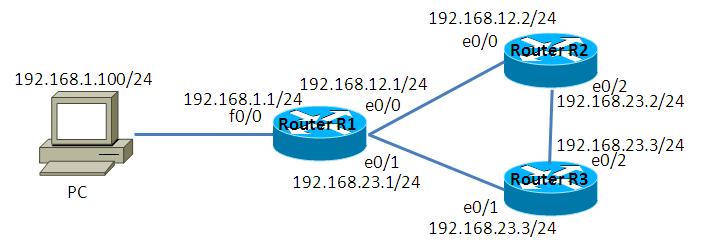
- netファイル
model = 3620
[localhost]
[[3620]]
image = C:\Program Files\Dynamips\images\c3620-j1s3-mz.123-18.bin
ram = 128
[[ROUTER R1]]
f1/0 = NIO_gen_eth:\Device\NPF_{EEC4A317-FFD6-4B4A-9787-64BB3651D3B0}
e0/0 = R2 e0/0
e0/1 = R3 e0/1
[[ROUTER R2]]
e0/2 = R3 e0/2
[[ROUTER R3]]
- 初期設定 R1
! version 12.3 service timestamps debug datetime msec service timestamps log datetime msec no service password-encryption ! hostname R1 ! boot-start-marker boot-end-marker ! ! no aaa new-model ip subnet-zero ! ! ! ip cef ! ! ! ! ! ! ! ! ! ! ! ! ! ! ! interface Loopback0 ip address 1.1.1.1 255.255.255.255 ! interface Ethernet0/0 ip address 192.168.12.1 255.255.255.0 half-duplex ! interface Ethernet0/1 ip address 192.168.13.1 255.255.255.0 half-duplex ! interface Ethernet0/2 no ip address shutdown half-duplex ! interface Ethernet0/3 no ip address shutdown half-duplex ! interface FastEthernet1/0 ip address 192.168.1.1 255.255.255.0 duplex auto speed auto ! router eigrp 1 passive-interface default no passive-interface Ethernet0/0 no passive-interface Ethernet0/1 network 1.1.1.1 0.0.0.0 network 192.168.1.1 0.0.0.0 network 192.168.12.1 0.0.0.0 network 192.168.13.1 0.0.0.0 no auto-summary ! ip http server ip classless ! ! ! ! ! ! ! ! line con 0 line aux 0 line vty 0 4 ! ! end
- 初期設定 R2
! version 12.3 service timestamps debug datetime msec service timestamps log datetime msec no service password-encryption ! hostname R2 ! boot-start-marker boot-end-marker ! ! no aaa new-model ip subnet-zero ! ! ! ip cef ! ! ! ! ! ! ! ! ! ! ! ! ! ! ! interface Loopback0 ip address 2.2.2.2 255.255.255.255 ! interface Ethernet0/0 ip address 192.168.12.2 255.255.255.0 half-duplex ! interface Ethernet0/1 no ip address shutdown half-duplex ! interface Ethernet0/2 ip address 192.168.23.2 255.255.255.0 half-duplex ! interface Ethernet0/3 no ip address shutdown half-duplex ! router eigrp 1 passive-interface default no passive-interface Ethernet0/0 no passive-interface Ethernet0/2 network 2.2.2.2 0.0.0.0 network 192.168.12.2 0.0.0.0 network 192.168.23.2 0.0.0.0 no auto-summary ! ip http server ip classless ! ! ! ! ! ! ! ! line con 0 line aux 0 line vty 0 4 ! ! end
- 初期設定 R3
! version 12.3 service timestamps debug datetime msec service timestamps log datetime msec no service password-encryption ! hostname R3 ! boot-start-marker boot-end-marker ! ! no aaa new-model ip subnet-zero ! ! ! ip cef ! ! ! ! ! ! ! ! ! ! ! ! ! ! ! interface Loopback0 ip address 3.3.3.3 255.255.255.255 ! interface Ethernet0/0 no ip address shutdown half-duplex ! interface Ethernet0/1 ip address 192.168.13.3 255.255.255.0 half-duplex ! interface Ethernet0/2 ip address 192.168.23.3 255.255.255.0 half-duplex ! interface Ethernet0/3 no ip address shutdown half-duplex ! router eigrp 1 passive-interface default no passive-interface Ethernet0/1 no passive-interface Ethernet0/2 network 3.3.3.3 0.0.0.0 network 192.168.13.3 0.0.0.0 network 192.168.23.3 0.0.0.0 no auto-summary ! ip http server ip classless ! ! ! ! ! ! ! ! line con 0 line aux 0 line vty 0 4 ! ! end
検証1 検証環境構築
- PIMの設定
R1, R2, R3の各I/Fに対して、PIMを有効にします。
R1(config)#ip multicast-routing R1(config)# R1(config)# R1(config)#interface Loopback 0 R1(config-if)#ip pim sparse-mode R1(config-if)# *Mar 1 00:17:28.259: %PIM-5-DRCHG: DR change from neighbor 0.0.0.0 to 1.1.1.1 on interface Loopback0 (vrf default) R1(config-if)#exit R1(config)# R1(config)# R1(config)#interface FastEthernet 1/0 R1(config-if)#ip pim sparse-mode R1(config-if)# *Mar 1 00:18:12.423: %PIM-5-DRCHG: DR change from neighbor 0.0.0.0 to 192.168.1.1 on interface FastEthernet1/0 (vrf default) R1(config-if)# R1(config-if)#exit R1(config)# R1(config)# R1(config)#interface range Ethernet 0/0 - 1 R1(config-if-range)#ip pim sparse-mode R1(config-if-range)# *Mar 1 00:18:26.271: %PIM-5-DRCHG: DR change from neighbor 0.0.0.0 to 192.168.12.1 on interface Ethernet0/0 (vrf default) *Mar 1 00:18:27.271: %PIM-5-DRCHG: DR change from neighbor 0.0.0.0 to 192.168.13.1 on interface Ethernet0/1 (vrf default) R1(config-if-range)# R2(config)#ip multicast-routing R2(config)# R2(config)# R2(config)#interface Loopback 0 R2(config-if)#ip pim sparse-mode R2(config-if)# *Mar 1 00:20:17.935: %PIM-5-DRCHG: DR change from neighbor 0.0.0.0 to 2.2.2.2 on interface Loopback0 (vrf default) R2(config-if)#exit R2(config)# R2(config)# R2(config)#interface Ethernet 0/0 R2(config-if)#ip pim sparse-mode R2(config-if)# *Mar 1 00:20:27.155: %PIM-5-NBRCHG: neighbor 192.168.12.1 UP on interface Ethernet0/0 (vrf default) *Mar 1 00:20:29.047: %PIM-5-DRCHG: DR change from neighbor 0.0.0.0 to 192.168.12.2 on interface Ethernet0/0 (vrf default) R2(config-if)#exit R2(config)# R2(config)# R2(config)#interface Ethernet 0/2 R2(config-if)#ip pim sparse-mode R2(config-if)# *Mar 1 00:20:44.603: %PIM-5-DRCHG: DR change from neighbor 0.0.0.0 to 192.168.23.2 on interface Ethernet0/2 (vrf default) R2(config-if)# R3(config)#ip multicast-routing R3(config)# R3(config)# R3(config)#interface Loopback 0 R3(config-if)#ip pim sparse-mode R3(config-if)# *Mar 1 00:22:34.839: %PIM-5-DRCHG: DR change from neighbor 0.0.0.0 to 3.3.3.3 on interface Loopback0 (vrf default) R3(config-if)#exit R3(config)# R3(config)# R3(config)#interface range Ethernet 0/1 - 2 R3(config-if-range)#ip pim sparse-mode R3(config-if-range)# *Mar 1 00:22:50.219: %PIM-5-NBRCHG: neighbor 192.168.23.2 UP on interface Ethernet0/2 (vrf default) *Mar 1 00:22:50.227: %PIM-5-NBRCHG: neighbor 192.168.13.1 UP on interface Ethernet0/1 (vrf default) *Mar 1 00:22:51.107: %PIM-5-DRCHG: DR change from neighbor 0.0.0.0 to 192.168.13.3 on interface Ethernet0/1 (vrf default) *Mar 1 00:22:52.107: %PIM-5-DRCHG: DR change from neighbor 0.0.0.0 to 192.168.23.3 on interface Ethernet0/2 (vrf default) R3(config-if-range)#
- PIMの確認
各I/Fに対してPIMが設定されている事とPIM neighborが確立されている事を確認します。(R2, R3の出力結果については省略)
R1#show ip pim interface
Address Interface Ver/ Nbr Query DR DR
Mode Count Intvl Prior
1.1.1.1 Loopback0 v2/S 0 30 1 1.1.1.1
192.168.1.1 FastEthernet1/0 v2/S 0 30 1 192.168.1.1
192.168.12.1 Ethernet0/0 v2/S 1 30 1 192.168.12.2
192.168.13.1 Ethernet0/1 v2/S 1 30 1 192.168.13.3
R1#
R1#
R1#show ip pim nei
R1#show ip pim neighbor
PIM Neighbor Table
Mode: B - Bidir Capable, DR - Designated Router, N - Default DR Priority,
S - State Refresh Capable
Neighbor Interface Uptime/Expires Ver DR
Address Prio/Mode
192.168.12.2 Ethernet0/0 00:04:48/00:01:21 v2 1 / DR S
192.168.13.3 Ethernet0/1 00:02:34/00:01:38 v2 1 / DR S
R1#
検証2 bidirectional PIMの設定
- bidirectional PIMの有効化
各ルータでbidirectional PIMを有効にします
R1(config)#ip pim bidir-enable R2(config)#ip pim bidir-enable R3(config)#ip pim bidir-enable
- RPの設定
R1をBSR候補、R2をRP候補として設定します。
R1(config)#ip pim bsr-candidate Loopback 0 R2(config)#access-list 1 permit 239.1.1.1 R2(config)# R2(config)#ip pim rp-candidate Loopback 0 group-list 1 bidir
- RPの確認
各ルータがRPを認識しているかどうかをshow ip pim rp mappingコマンドで確認します。また、bidirという表記からbidirectional PIMである事が確認できます。
R3#show ip pim rp mapping
PIM Group-to-RP Mappings
Group(s) 239.1.1.1/32
RP 2.2.2.2 (?), v2, bidir <- bidirectional PIMである事ができます。
Info source: 1.1.1.1 (?), via bootstrap, priority 0, holdtime 150
Uptime: 00:00:18, expires: 00:02:25
R3#
- DFの確認
bidirectional PIMでは、RPまで最短経路となる点をリンク毎に選出します。この点をDF(designated Forwarder)と呼び、ディストリビューションツリーを構築するのに使用します。
DFは以下のコマンドで確認でき、「*」の表記があるのがDFです。
DFは以下のコマンドで確認でき、「*」の表記があるのがDFです。
R1#show ip pim interface df * implies this system is the DF Interface RP DF Winner Metric Uptime Loopback0 2.2.2.2 *1.1.1.1 409600 00:05:24 FastEthernet1/0 2.2.2.2 *192.168.1.1 409600 00:05:24 Ethernet0/0 2.2.2.2 192.168.12.2 0 00:05:23 Ethernet0/1 2.2.2.2 192.168.13.3 409600 00:05:23 R1# R2#show ip pim interface df * implies this system is the DF Interface RP DF Winner Metric Uptime Loopback0 2.2.2.2 *2.2.2.2 0 00:07:31 Ethernet0/0 2.2.2.2 *192.168.12.2 0 00:07:31 Ethernet0/2 2.2.2.2 *192.168.23.2 0 00:07:31 R2# R3#show ip pim interface df * implies this system is the DF Interface RP DF Winner Metric Uptime Loopback0 2.2.2.2 *3.3.3.3 409600 00:07:12 Ethernet0/1 2.2.2.2 *192.168.13.3 409600 00:07:12 Ethernet0/2 2.2.2.2 192.168.23.2 0 00:07:12 R3#
検証3 ディストリビューションツリーの確認
- ルーティングの定義
コマンドプロンプトで以下の通り入力し、マルチキャストパケットがDynagen環境へ送信できるよう設定します。
Microsoft Windows XP [Version 5.1.2600] (C) Copyright 1985-2001 Microsoft Corp. C:\Documents and Settings\tmp>route add 224.0.0.0 mask 240.0.0.0 19 2.168.1.1 C:\Documents and Settings\tmp>
- マルチキャストグループへの参加
VLC Media Playerを用いて、239.1.1.1のマルチキャストグループに参加します。
- マルチキャストグループへの参加確認
マルチキャストグループに参加できているかどうかをR1のshowコマンドで確認します。
R1#show ip mroute 239.1.1.1
IP Multicast Routing Table
Flags: D - Dense, S - Sparse, B - Bidir Group, s - SSM Group, C - Connected,
L - Local, P - Pruned, R - RP-bit set, F - Register flag,
T - SPT-bit set, J - Join SPT, M - MSDP created entry,
X - Proxy Join Timer Running, A - Candidate for MSDP Advertisement,
U - URD, I - Received Source Specific Host Report,
Z - Multicast Tunnel, z - MDT-data group sender,
Y - Joined MDT-data group, y - Sending to MDT-data group
Outgoing interface flags: H - Hardware switched, A - Assert winner
Timers: Uptime/Expires
Interface state: Interface, Next-Hop or VCD, State/Mode
(*, 239.1.1.1), 00:06:12/00:02:14, RP 2.2.2.2, flags: BC
Bidir-Upstream: Ethernet0/0, RPF nbr 192.168.12.2
Outgoing interface list:
FastEthernet1/0, Forward/Sparse, 00:06:12/00:02:14
Ethernet0/0, Bidir-Upstream/Sparse, 00:06:12/00:00:00
R1#
- ping送信
コマンドプロンプトに以下の通り入力し、ホストから239.1.1.1へのpingを送信します。
C:\Documents and Settings\tmp>ping 239.1.1.1
Pinging 239.1.1.1 with 32 bytes of data:
Request timed out.
Request timed out.
Request timed out.
Request timed out.
Ping statistics for 239.1.1.1:
Packets: Sent = 4, Received = 0, Lost = 4 (100% loss),
C:\Documents and Settings\tmp>
- ディストリビューションツリーの確認
pingの送信によって作成されたディストリビューションツリーを確認します。sparse-modeと異なり、送信元ツリーが作成させていない事が分かります。
R1#show ip mroute 239.1.1.1
IP Multicast Routing Table
Flags: D - Dense, S - Sparse, B - Bidir Group, s - SSM Group, C - Connected,
L - Local, P - Pruned, R - RP-bit set, F - Register flag,
T - SPT-bit set, J - Join SPT, M - MSDP created entry,
X - Proxy Join Timer Running, A - Candidate for MSDP Advertisement,
U - URD, I - Received Source Specific Host Report,
Z - Multicast Tunnel, z - MDT-data group sender,
Y - Joined MDT-data group, y - Sending to MDT-data group
Outgoing interface flags: H - Hardware switched, A - Assert winner
Timers: Uptime/Expires
Interface state: Interface, Next-Hop or VCD, State/Mode
(*, 239.1.1.1), 00:07:04/00:02:56, RP 2.2.2.2, flags: BC
Bidir-Upstream: Ethernet0/0, RPF nbr 192.168.12.2
Outgoing interface list:
FastEthernet1/0, Forward/Sparse, 00:07:04/00:02:26
Ethernet0/0, Bidir-Upstream/Sparse, 00:07:04/00:00:00
R1#
R2#show ip mroute 239.1.1.1
IP Multicast Routing Table
Flags: D - Dense, S - Sparse, B - Bidir Group, s - SSM Group, C - Connected,
L - Local, P - Pruned, R - RP-bit set, F - Register flag,
T - SPT-bit set, J - Join SPT, M - MSDP created entry,
X - Proxy Join Timer Running, A - Candidate for MSDP Advertisement,
U - URD, I - Received Source Specific Host Report,
Z - Multicast Tunnel, z - MDT-data group sender,
Y - Joined MDT-data group, y - Sending to MDT-data group
Outgoing interface flags: H - Hardware switched, A - Assert winner
Timers: Uptime/Expires
Interface state: Interface, Next-Hop or VCD, State/Mode
(*, 239.1.1.1), 00:07:10/00:03:13, RP 2.2.2.2, flags: B
Bidir-Upstream: Null, RPF nbr 0.0.0.0
Outgoing interface list:
Ethernet0/0, Forward/Sparse, 00:07:10/00:03:13
R2#
R3#show ip mroute 239.1.1.1
Group 239.1.1.1 not found
R3#
添付ファイル
