DynagenでCCIEを目指す
20100628 SSM
最終更新:
it_certification
-
view
目的
- マルチキャスト環境において、SSMを設定する方法を確認します。
構成
- 設定概要
- EIGRPによってルーティングします。
- 構成図
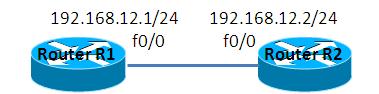
- netファイル
model = 3660 [localhost] [[3660]] image = C:\Program Files\Dynamips\images\c3660-ik9o3s-mz.124-6.T.bin ram = 128 [[ROUTER R1]] f0/0 = R2 f0/0 [[ROUTER R2]]
- 初期設定 R1
! version 12.4 service timestamps debug datetime msec service timestamps log datetime msec no service password-encryption ! hostname R1 ! boot-start-marker boot-end-marker ! ! no aaa new-model ! resource policy ! memory-size iomem 5 ! ! ip cef ! ! ! ! ! ! ! ! ! ! ! ! ! ! ! ! ! ! ! ! ! ! ! ! interface Loopback0 ip address 1.1.1.1 255.255.255.255 ! interface FastEthernet0/0 ip address 192.168.12.1 255.255.255.0 duplex auto speed auto ! interface FastEthernet0/1 no ip address shutdown duplex auto speed auto ! router eigrp 1 passive-interface default no passive-interface FastEthernet0/0 network 1.1.1.1 0.0.0.0 network 192.168.12.1 0.0.0.0 no auto-summary ! ip http server no ip http secure-server ! ! ! ! ! ! control-plane ! ! ! ! ! ! ! ! ! line con 0 line aux 0 line vty 0 4 ! ! end
- 初期設定 R2
! version 12.4 service timestamps debug datetime msec service timestamps log datetime msec no service password-encryption ! hostname R2 ! boot-start-marker boot-end-marker ! ! no aaa new-model ! resource policy ! memory-size iomem 5 ! ! ip cef ! ! ! ! ! ! ! ! ! ! ! ! ! ! ! ! ! ! ! ! ! ! ! ! interface Loopback0 ip address 2.2.2.2 255.255.255.255 ! interface FastEthernet0/0 ip address 192.168.12.2 255.255.255.0 duplex auto speed auto ! interface FastEthernet0/1 no ip address shutdown duplex auto speed auto ! router eigrp 1 passive-interface default no passive-interface FastEthernet0/0 network 2.2.2.2 0.0.0.0 network 192.168.12.2 0.0.0.0 no auto-summary ! ip http server no ip http secure-server ! ! ! ! ! ! control-plane ! ! ! ! ! ! ! ! ! line con 0 line aux 0 line vty 0 4 ! ! end
検証1 検証環境構築
- PIMの設定
R1, R2の各I/Fに対して、PIMを有効にします。
R1(config)#ip multicast-routing R1(config)# R1(config)# R1(config)#interface Loopback 0 R1(config-if)#ip pim sparse-mode R1(config-if)# *Mar 1 00:05:41.647: %PIM-5-DRCHG: DR change from neighbor 0.0.0.0 to 1.1.1.1 on interface Loopback0 (vrf default) R1(config-if)#exit R1(config)# R1(config)# R1(config)#interface FastEthernet 0/0 R1(config-if)#ip pim sparse-mode R1(config-if)# *Mar 1 00:05:53.447: %PIM-5-DRCHG: DR change from neighbor 0.0.0.0 to 192.168.12.1 on interface FastEthernet0/0 (vrf default) R1(config-if)# R2(config)#ip multicast-routing R2(config)# R2(config)# R2(config)#interface FastEthernet 0/0 R2(config-if)#ip pim sparse-mode R2(config-if)# *Mar 1 00:06:32.795: %PIM-5-NBRCHG: neighbor 192.168.12.1 UP on interface FastEthernet0/0 (vrf default) *Mar 1 00:06:34.663: %PIM-5-DRCHG: DR change from neighbor 0.0.0.0 to 192.168.12.2 on interface FastEthernet0/0 (vrf default) R2(config-if)#
- PIMの確認
各I/Fに対してPIMが設定されている事とPIM neighborが確立されている事を確認します。(R2の出力結果については省略)
R1#show ip pim interface
Address Interface Ver/ Nbr Query DR DR
Mode Count Intvl Prior
1.1.1.1 Loopback0 v2/S 0 30 1 1.1.1.1
192.168.12.1 FastEthernet0/0 v2/S 1 30 1 192.168.12.2
R1#
R1#show ip pim neighbor
PIM Neighbor Table
Mode: B - Bidir Capable, DR - Designated Router, N - Default DR Priority,
S - State Refresh Capable
Neighbor Interface Uptime/Expires Ver DR
Address Prio/Mode
192.168.12.2 FastEthernet0/0 00:01:56/00:01:16 v2 1 / DR S
R1#
検証2 SSM
- SSMの有効化
SSMを有効にします。なお、defaultというのは、SSMがデフォルトで使用する232.0.0.0/24の範囲のアドレスを使用するという意味です。設定によっては、232.0.0.0/24以外を使用する事もできます。
R1(config)#ip pim ssm default
- IGMPのバージョン設定
SSMによるマルチキャストを受信するためには、IGMPv3のmembership reportを送信する必要があります。しかし、デフォルトのルータ設定はIGMPv2のパケットを受信するようになっているため、IGMPのバージョンを変更する設定を投入します。
R1(config)#interface Loopback 0
R1(config-if)#ip igmp version 3
R1(config-if)#^Z
R1#
*Mar 1 00:10:13.347: %SYS-5-CONFIG_I: Configured from console by console
R1#
R1#show ip igmp interface Loopback 0
Loopback0 is up, line protocol is up
Internet address is 1.1.1.1/32
IGMP is enabled on interface
Current IGMP host version is 3 <- v3になった事を確認します。
Current IGMP router version is 3 <- v3になった事を確認します。
IGMP query interval is 60 seconds
IGMP querier timeout is 120 seconds
IGMP max query response time is 10 seconds
Last member query count is 2
Last member query response interval is 1000 ms
Inbound IGMP access group is not set
IGMP activity: 1 joins, 0 leaves
Multicast routing is enabled on interface
Multicast TTL threshold is 0
Multicast designated router (DR) is 1.1.1.1 (this system)
IGMP querying router is 1.1.1.1 (this system)
Multicast groups joined by this system (number of users):
224.0.1.40(1)
R1#
- マルチキャストグループへの参加
R1 Loopback 0をマルチキャストグループへ参加させます。
R1(config)#interface Loopback 0 R1(config-if)#ip igmp join-group 232.1.1.1 source 2.2.2.2
- ディストリビューションツリーの確認
上記マルチキャストグループへの参加によって、送信元ツリーが作成された事が確認できます。
R1#show ip mroute 232.1.1.1
IP Multicast Routing Table
Flags: D - Dense, S - Sparse, B - Bidir Group, s - SSM Group, C - Connected,
L - Local, P - Pruned, R - RP-bit set, F - Register flag,
T - SPT-bit set, J - Join SPT, M - MSDP created entry,
X - Proxy Join Timer Running, A - Candidate for MSDP Advertisement,
U - URD, I - Received Source Specific Host Report,
Z - Multicast Tunnel, z - MDT-data group sender,
Y - Joined MDT-data group, y - Sending to MDT-data group
Outgoing interface flags: H - Hardware switched, A - Assert winner
Timers: Uptime/Expires
Interface state: Interface, Next-Hop or VCD, State/Mode
(2.2.2.2, 232.1.1.1), 00:00:10/00:02:54, flags: sLTI
Incoming interface: FastEthernet0/0, RPF nbr 192.168.12.2
Outgoing interface list:
Loopback0, Forward/Sparse, 00:00:10/00:02:54
R1#
R2#show ip mroute 232.1.1.1
IP Multicast Routing Table
Flags: D - Dense, S - Sparse, B - Bidir Group, s - SSM Group, C - Connected,
L - Local, P - Pruned, R - RP-bit set, F - Register flag,
T - SPT-bit set, J - Join SPT, M - MSDP created entry,
X - Proxy Join Timer Running, A - Candidate for MSDP Advertisement,
U - URD, I - Received Source Specific Host Report,
Z - Multicast Tunnel, z - MDT-data group sender,
Y - Joined MDT-data group, y - Sending to MDT-data group
Outgoing interface flags: H - Hardware switched, A - Assert winner
Timers: Uptime/Expires
Interface state: Interface, Next-Hop or VCD, State/Mode
(2.2.2.2, 232.1.1.1), 00:00:42/00:03:05, flags: sT
Incoming interface: Null, RPF nbr 0.0.0.0
Outgoing interface list:
FastEthernet0/0, Forward/Sparse, 00:00:42/00:03:05
R2#
補足 IOS12.3 J1S3ではサポートされない
私が怪しげな場所で入手したIOSではIGMPv3はサポートされないようです。
- IGMPのバージョン設定
IGMPのバージョンを変更します。しかし、Current IGMP host versionは2と表記されています。
R1(config)#interface FastEthernet 1/0
R1(config-if)#ip igmp version 3
R1#show ip igmp interface FastEthernet 1/0
FastEthernet1/0 is up, line protocol is up
Internet address is 192.168.1.1/24
IGMP is enabled on interface
Current IGMP host version is 2 <- バージョン3になっていません
Current IGMP router version is 3
IGMP query interval is 60 seconds
IGMP querier timeout is 120 seconds
IGMP max query response time is 10 seconds
Last member query count is 2
Last member query response interval is 1000 ms
Inbound IGMP access group is not set
IGMP activity: 2 joins, 0 leaves
Multicast routing is enabled on interface
Multicast TTL threshold is 0
Multicast designated router (DR) is 192.168.1.1 (this system)
IGMP querying router is 192.168.1.1 (this system)
Multicast groups joined by this system (number of users):
224.0.1.40(1)
R1#
- マルチキャストグループへの参加
マルチキャストグループに参加しようとしますが、コマンドがサポートされていません。
R1(config)#interface FastEthernet 1/0
R1(config-if)#ip igmp join-group 232.1.1.1 ?
<cr>
R1(config-if)#ip igmp join-group 232.1.1.1 source 2.2.2.2
^
% Invalid input detected at '^' marker.
R1(config-if)#
- show version
IGMPv3の設定を受け付けてくれなかった時のIOSは以下の通りです。
R1#show version Cisco Internetwork Operating System Software IOS (tm) 3600 Software (C3620-J1S3-M), Version 12.3(18), RELEASE SOFTWARE (fc3) Technical Support: http://www.cisco.com/techsupport Copyright (c) 1986-2006 by cisco Systems, Inc. Compiled Wed 15-Mar-06 22:18 by dchih Image text-base: 0x60008B00, data-base: 0x619E0000
添付ファイル