DynagenでCCIEを目指す
Frame Relay Dynagenを使用した設定例
最終更新:
it_certification
-
view
1. 目的
- Dynamips/Dynagenの設定ファイルを用いたフレームリレースイッチの設定方法を確認します。
2. 構成
2.1. 設定概要
- Dynamips/Dynagenの設定ファイルを用いてフレームリレースイッチを作成します。
- 構成はトップページ/動作検証 ネットワーク系/Frame Relay on multipoint sub Interfaceと同じです。
2.2. 構成図
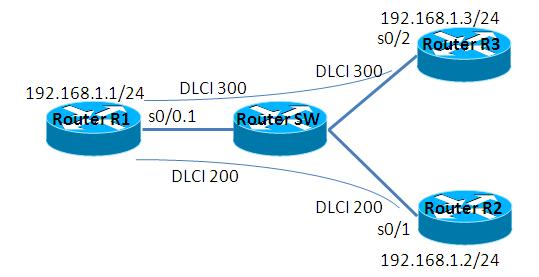
2.3. netファイル
model = 3620
[localhost]
[[3620]]
image = C:\Program Files\Dynamips\images\c3620-j1s3-mz.123-18.bin
ram = 128
[[FRSW SW]]
1:200 = 2:200
1:300 = 3:300
[[ROUTER R1]]
s0/0 = SW 1
[[ROUTER R2]]
s0/1 = SW 2
[[router R3]]
s0/2 = SW 3
2.4. 初期設定
- R1
デフォルト設定
- SW1
デフォルト設定
- R2
デフォルト設定
- R3
デフォルト設定
3. [検証] 設定投入
3.1. 物理I/Fの設定
R2, R3の物理I/Fに下記の設定を投入します。設定方法はルータをフレームリレースイッチとして代用した場合と、同様です。
Router(config)#hostname R2 R2(config)# R2(config)#interface Serial 0/1 R2(config-if)#encapsulation frame-relay R2(config-if)#ip address 192.168.1.2 255.255.255.0 R2(config-if)#no shutdown R2(config-if)#^Z Router(config)#hostname R3 R3(config)# R3(config)#interface Serial 0/2 R3(config-if)#encapsulation frame-relay R3(config-if)#ip address 192.168.1.3 255.255.255.0 R3(config-if)#no shutdown R3(config-if)#^Z
ルータをフレームリレースイッチとして代用した場合と同様に、LMIによってDLCIが自動的に設定された事を確認します。
R2#show frame-relay pvc
PVC Statistics for interface Serial0/1 (Frame Relay DTE)
Active Inactive Deleted Static
Local 0 0 0 0
Switched 0 0 0 0
Unused 1 0 0 0
DLCI = 200, DLCI USAGE = UNUSED, PVC STATUS = ACTIVE, INTERFACE = Serial0/1
input pkts 0 output pkts 1 in bytes 0
out bytes 34 dropped pkts 0 in pkts dropped 0
out pkts dropped 0 out bytes dropped 0
in FECN pkts 0 in BECN pkts 0 out FECN pkts 0
out BECN pkts 0 in DE pkts 0 out DE pkts 0
out bcast pkts 1 out bcast bytes 34
5 minute input rate 0 bits/sec, 0 packets/sec
5 minute output rate 0 bits/sec, 0 packets/sec
pvc create time 00:01:25, last time pvc status changed 00:00:25
R2#
R3#show frame-relay pvc
PVC Statistics for interface Serial0/2 (Frame Relay DTE)
Active Inactive Deleted Static
Local 0 0 0 0
Switched 0 0 0 0
Unused 1 0 0 0
DLCI = 300, DLCI USAGE = UNUSED, PVC STATUS = ACTIVE, INTERFACE = Serial0/2
input pkts 0 output pkts 1 in bytes 0
out bytes 34 dropped pkts 0 in pkts dropped 0
out pkts dropped 0 out bytes dropped 0
in FECN pkts 0 in BECN pkts 0 out FECN pkts 0
out BECN pkts 0 in DE pkts 0 out DE pkts 0
out bcast pkts 1 out bcast bytes 34
5 minute input rate 0 bits/sec, 0 packets/sec
5 minute output rate 0 bits/sec, 0 packets/sec
pvc create time 00:01:34, last time pvc status changed 00:00:34
R3#
3.2. サブI/Fの設定
R1のサブI/Fに対して以下の設定を投入します。設定方法はルータをフレームリレースイッチとして代用した場合と、同様です。
R1(config)#interface Serial 0/0 R1(config-if)#encapsulation frame-relay R1(config-if)#no ip address R1(config-if)#no shutdown R1(config-if)#exit R1(config)# R1(config)#interface Serial 0/0.1 multipoint R1(config-subif)#frame-relay interface-dlci 200 R1(config-fr-dlci)#exit R1(config-subif)#frame-relay interface-dlci 300 R1(config-fr-dlci)#^Z
3.3. 疎通確認
R1, R2, R3が疎通可能である事を確認します。
R1#ping 192.168.1.2 Type escape sequence to abort. Sending 5, 100-byte ICMP Echos to 192.168.1.2, timeout is 2 seconds: !!!!! Success rate is 100 percent (5/5), round-trip min/avg/max = 8/16/36 ms R1# R1# R1#ping 192.168.1.3 Type escape sequence to abort. Sending 5, 100-byte ICMP Echos to 192.168.1.3, timeout is 2 seconds: !!!!! Success rate is 100 percent (5/5), round-trip min/avg/max = 8/32/100 ms R1#
添付ファイル