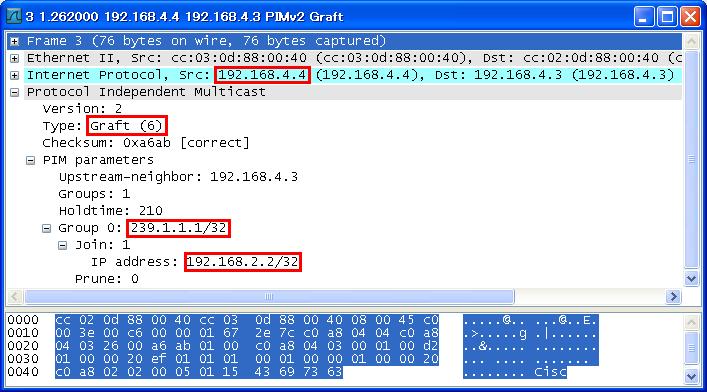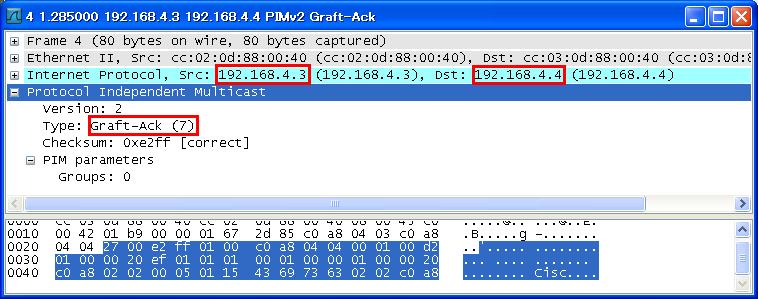DynagenでCCIEを目指す
20100321 PIM dense-mode
最終更新:
it_certification
-
view
目的
- multicast dense-modeの設定を行います。
構成
- 概要
- Dynagen上のルータR1とWindows上のloopback adapterを接続します。
- loopback adapterの設定方法は「トップページ/手順書 ネットワーク系/Loopbackインターフェースとの接続」を確認してください。
- VLC media playerを用いて、loopback adapterをマルチキャストグループに参加させます。
- OSPFとRIPでルーティングします。
- 全ルータでマルチキャストを有効にします。
- 全I/Fをdense-modeにします。
TODO VLCの設定手順作成
- 構成図
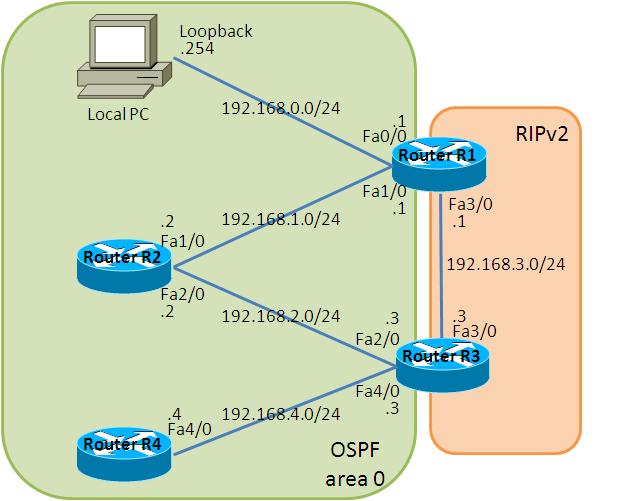
- netファイル
ghostios = True
sparsemem = True
model = 3660
[localhost]
[[3660]]
image = C:\Program Files\Dynamips\images\C3660-I-Mz_20121-5_20T8.bin
ram = 128
[[ROUTER R1]]
f0/0 = NIO_gen_eth:\Device\NPF_{EEC4A317-FFD6-4B4A-9787-64BB3651D3B0}
f1/0 = R2 f1/0
f3/0 = R3 f3/0
[[router R2]]
f2/0 = R3 f2/0
[[router R3]]
f4/0 = R4 f4/0
[[router R4]]
- R1
Current configuration : 1006 bytes ! version 12.1 no service single-slot-reload-enable service timestamps debug uptime service timestamps log uptime no service password-encryption ! hostname R1 ! logging rate-limit console 10 except errors ! ip subnet-zero ! ! no ip finger ! ip multicast-routing ! ! ! interface FastEthernet0/0 ip address 192.168.0.1 255.255.255.0 ip pim dense-mode duplex auto speed auto ! interface FastEthernet0/1 no ip address shutdown duplex auto speed auto ! interface FastEthernet1/0 ip address 192.168.1.1 255.255.255.0 ip pim dense-mode duplex auto speed auto ! interface FastEthernet3/0 ip address 192.168.3.1 255.255.255.0 ip pim dense-mode duplex auto speed auto ! router ospf 1 log-adjacency-changes redistribute rip subnets network 192.168.0.0 0.0.0.255 area 0 network 192.168.1.0 0.0.0.255 area 0 ! router rip version 2 redistribute ospf 1 network 192.168.3.0 no auto-summary ! ip classless no ip http server ! ! line con 0 transport input none line aux 0 line vty 0 4 login ! end
- R2
Current configuration : 858 bytes ! version 12.1 no service single-slot-reload-enable service timestamps debug uptime service timestamps log uptime no service password-encryption ! hostname R2 ! logging rate-limit console 10 except errors ! ip subnet-zero ! ! no ip finger ! ip multicast-routing ! ! ! interface FastEthernet0/0 no ip address shutdown duplex auto speed auto ! interface FastEthernet0/1 no ip address shutdown duplex auto speed auto ! interface FastEthernet1/0 ip address 192.168.1.2 255.255.255.0 ip pim dense-mode duplex auto speed auto ! interface FastEthernet2/0 ip address 192.168.2.2 255.255.255.0 ip pim dense-mode duplex auto speed auto ! router ospf 1 log-adjacency-changes network 192.168.1.0 0.0.0.255 area 0 network 192.168.2.0 0.0.0.255 area 0 ! ip classless no ip http server ! ! line con 0 transport input none line aux 0 line vty 0 4 ! end
- R3
Current configuration : 1077 bytes ! version 12.1 no service single-slot-reload-enable service timestamps debug uptime service timestamps log uptime no service password-encryption ! hostname R3 ! logging rate-limit console 10 except errors ! ip subnet-zero ! ! no ip finger ! ip multicast-routing ! ! ! interface FastEthernet0/0 no ip address shutdown duplex auto speed auto ! interface FastEthernet0/1 no ip address shutdown duplex auto speed auto ! interface FastEthernet2/0 ip address 192.168.2.3 255.255.255.0 ip pim dense-mode duplex auto speed auto ! interface FastEthernet3/0 ip address 192.168.3.3 255.255.255.0 ip pim dense-mode duplex auto speed auto ! interface FastEthernet4/0 ip address 192.168.4.3 255.255.255.0 ip pim dense-mode duplex auto speed auto ! router ospf 1 log-adjacency-changes redistribute rip subnets network 192.168.2.0 0.0.0.255 area 0 network 192.168.4.0 0.0.0.255 area 0 ! router rip version 2 redistribute ospf 1 network 192.168.3.0 no auto-summary ! ip classless no ip http server ! ! line con 0 transport input none line aux 0 line vty 0 4 ! end
- R4
Current configuration : 710 bytes ! version 12.1 no service single-slot-reload-enable service timestamps debug uptime service timestamps log uptime no service password-encryption ! hostname R4 ! logging rate-limit console 10 except errors ! ip subnet-zero ! ! no ip finger ! ip multicast-routing ! ! ! interface FastEthernet0/0 no ip address shutdown duplex auto speed auto ! interface FastEthernet0/1 no ip address shutdown duplex auto speed auto ! interface FastEthernet4/0 ip address 192.168.4.4 255.255.255.0 ip pim dense-mode duplex auto speed auto ! router ospf 1 log-adjacency-changes network 192.168.4.0 0.0.0.255 area 0 ! ip classless no ip http server ! ! line con 0 transport input none line aux 0 line vty 0 4 ! end
multicastの設定確認
show ip pim interfaceコマンドでI/Fがマルチキャストを有効にしているかどうかを確認します。
- R1
R1#show ip pim interface
Address Interface Ver/ Nbr Query DR DR
Mode Count Intvl Prior
192.168.0.1 FastEthernet0/0 v2/D 0 30 1 192.168.0.1
192.168.1.1 FastEthernet1/0 v2/D 1 30 1 192.168.1.2
192.168.3.1 FastEthernet3/0 v2/D 1 30 1 192.168.3.3
R1#show ip pim neighbor
PIM Neighbor Table
Neighbor Interface Uptime/Expires Ver DR
Address Priority/Mode
192.168.1.2 FastEthernet1/0 00:02:04/00:01:41 v2 1 / DR B S
192.168.3.3 FastEthernet3/0 00:01:17/00:01:28 v2 1 / DR B S
- R2
R2#show ip pim interface
Address Interface Ver/ Nbr Query DR DR
Mode Count Intvl Prior
192.168.1.2 FastEthernet1/0 v2/D 1 30 1 192.168.1.2
192.168.2.2 FastEthernet2/0 v2/D 1 30 1 192.168.2.3
R2#show ip pim neighbor
PIM Neighbor Table
Neighbor Interface Uptime/Expires Ver DR
Address Priority/Mode
192.168.1.1 FastEthernet1/0 00:04:02/00:01:42 v2 1 / B S
192.168.2.3 FastEthernet2/0 00:03:24/00:01:20 v2 1 / DR B S
- R3
R3#show ip pim interface
Address Interface Ver/ Nbr Query DR DR
Mode Count Intvl Prior
192.168.2.3 FastEthernet2/0 v2/D 1 30 1 192.168.2.3
192.168.3.3 FastEthernet3/0 v2/D 1 30 1 192.168.3.3
192.168.4.3 FastEthernet4/0 v2/D 1 30 1 192.168.4.4
R3#show ip pim neighbor
PIM Neighbor Table
Neighbor Interface Uptime/Expires Ver DR
Address Priority/Mode
192.168.2.2 FastEthernet2/0 00:04:18/00:01:27 v2 1 / B S
192.168.3.1 FastEthernet3/0 00:04:10/00:01:34 v2 1 / B S
192.168.4.4 FastEthernet4/0 00:03:29/00:01:16 v2 1 / DR B S
- R4
R4#show ip pim interface
Address Interface Ver/ Nbr Query DR DR
Mode Count Intvl Prior
192.168.4.4 FastEthernet4/0 v2/D 1 30 1 192.168.4.4
R4#show ip pim neighbor
PIM Neighbor Table
Neighbor Interface Uptime/Expires Ver DR
Address Priority/Mode
192.168.4.3 FastEthernet4/0 00:04:23/00:01:21 v2 1 / B S
検証1 Loopback がmulticast groupに参加
- multicast group参加前の確認
ホストがマルチキャストグループに参加する前のマルチキャストルーティングテーブルを確認します。
R1#show ip mroute
IP Multicast Routing Table
Flags: D - Dense, S - Sparse, B - Bidir Group, s - SSM Group, C - Connected,
L - Local, P - Pruned, R - RP-bit set, F - Register flag,
T - SPT-bit set, J - Join SPT, M - MSDP created entry,
X - Proxy Join Timer Running, A - Advertised via MSDP, U - URD,
I - Received Source Specific Host Report
Outgoing interface flags: H - Hardware switched
Timers: Uptime/Expires
Interface state: Interface, Next-Hop or VCD, State/Mode
(*, 239.255.255.250), 00:09:14/00:02:51, RP 0.0.0.0, flags: DJC
Incoming interface: Null, RPF nbr 0.0.0.0
Outgoing interface list:
FastEthernet3/0, Forward/Dense, 00:06:58/00:00:00
FastEthernet1/0, Forward/Dense, 00:07:44/00:00:00
FastEthernet0/0, Forward/Dense, 00:09:14/00:00:00
(*, 224.0.1.40), 00:09:25/00:00:00, RP 0.0.0.0, flags: DJCL
Incoming interface: Null, RPF nbr 0.0.0.0
Outgoing interface list:
FastEthernet3/0, Forward/Dense, 00:06:58/00:00:00
FastEthernet1/0, Forward/Dense, 00:07:44/00:00:00
FastEthernet0/0, Forward/Dense, 00:09:25/00:00:00
IGMP groupを確認します
R1#show ip igmp groups IGMP Connected Group Membership Group Address Interface Uptime Expires Last Reporter 239.255.255.250 FastEthernet0/0 00:09:58 00:02:59 192.168.0.254 224.0.1.40 FastEthernet1/0 00:07:51 00:02:01 192.168.1.2 224.0.1.40 FastEthernet0/0 00:10:09 00:02:59 192.168.0.1
- パケットキャプチャの準備
Dynamipsに以下のコマンドを投入し、R1 f0/0のパケットキャプチャを開始します
=> capture R1 f0/0 cap_R1_00.cap
- multicast groupに参加
VLC media playerを起動し、239.1.1.1のマルチキャストグループに参加します
- multicast group参加後の確認
マルチキャストルーティングテーブルを確認
R1#show ip mroute
IP Multicast Routing Table
Flags: D - Dense, S - Sparse, B - Bidir Group, s - SSM Group, C - Connected,
L - Local, P - Pruned, R - RP-bit set, F - Register flag,
T - SPT-bit set, J - Join SPT, M - MSDP created entry,
X - Proxy Join Timer Running, A - Advertised via MSDP, U - URD,
I - Received Source Specific Host Report
Outgoing interface flags: H - Hardware switched
Timers: Uptime/Expires
Interface state: Interface, Next-Hop or VCD, State/Mode
(*, 239.255.255.250), 00:13:44/00:02:21, RP 0.0.0.0, flags: DJC
Incoming interface: Null, RPF nbr 0.0.0.0
Outgoing interface list:
FastEthernet3/0, Forward/Dense, 00:11:27/00:00:00
FastEthernet1/0, Forward/Dense, 00:12:14/00:00:00
FastEthernet0/0, Forward/Dense, 00:13:44/00:00:00
(*, 224.0.1.40), 00:13:55/00:00:00, RP 0.0.0.0, flags: DJCL
Incoming interface: Null, RPF nbr 0.0.0.0
Outgoing interface list:
FastEthernet3/0, Forward/Dense, 00:11:27/00:00:00
FastEthernet1/0, Forward/Dense, 00:12:14/00:00:00
FastEthernet0/0, Forward/Dense, 00:13:55/00:00:00
(*, 239.1.1.1), 00:00:21/00:02:39, RP 0.0.0.0, flags: DJC
Incoming interface: Null, RPF nbr 0.0.0.0
Outgoing interface list:
FastEthernet3/0, Forward/Dense, 00:00:21/00:00:00
FastEthernet1/0, Forward/Dense, 00:00:21/00:00:00
FastEthernet0/0, Forward/Dense, 00:00:21/00:00:00
IGMP groupを確認
R1#show ip igmp groups IGMP Connected Group Membership Group Address Interface Uptime Expires Last Reporter 239.255.255.250 FastEthernet0/0 00:13:58 00:02:59 192.168.0.254 224.0.1.40 FastEthernet1/0 00:11:50 00:02:03 192.168.1.2 224.0.1.40 FastEthernet0/0 00:14:08 00:02:08 192.168.0.1 239.1.1.1 FastEthernet0/0 00:00:33 00:02:59 192.168.0.254
- パケットキャプチャの確認
Dynamipsに以下のコマンドを投入し、R1 f0/0のパケットキャプチャを停止します
=> capture R1 f0/0 cap_R1_00.cap
キャプチャしたファイルをWiresharkで開くと、IGMP V3 Membership reportが送信されている事が確認できます。
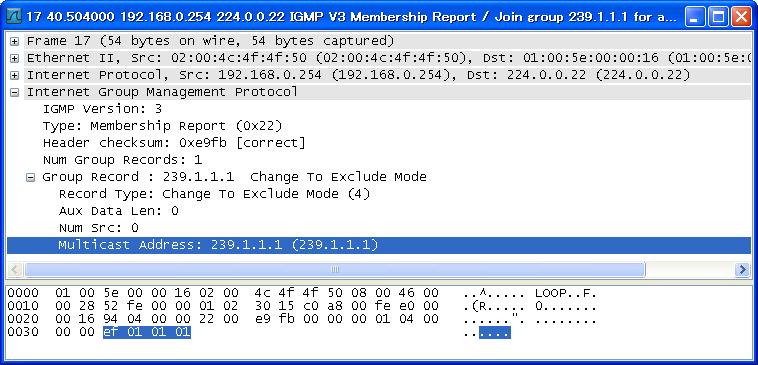
検証2 マルチキャストパケットを送信
- ping送信
R4から宛先がマルチキャストアドレスのpingを送信します
ping応答が返ってくるわけではありませんが、このpingによってディストリビューションツリーが作成されます。
ping応答が返ってくるわけではありませんが、このpingによってディストリビューションツリーが作成されます。
R4#ping 239.1.1.1 Type escape sequence to abort. Sending 1, 100-byte ICMP Echos to 239.1.1.1, timeout is 2 seconds: .
- 各ルータのマルチキャストテーブルを確認
R4では特にマルチキャストテーブルの変化はありませんでした。
理由は分からないです。何か情報をつかめたら、分かった場合は加筆したいと思います。
理由は分からないです。何か情報をつかめたら、分かった場合は加筆したいと思います。
R4#show ip mroute
IP Multicast Routing Table
Flags: D - Dense, S - Sparse, B - Bidir Group, s - SSM Group, C - Connected,
L - Local, P - Pruned, R - RP-bit set, F - Register flag,
T - SPT-bit set, J - Join SPT, M - MSDP created entry,
X - Proxy Join Timer Running, A - Advertised via MSDP, U - URD,
I - Received Source Specific Host Report
Outgoing interface flags: H - Hardware switched
Timers: Uptime/Expires
Interface state: Interface, Next-Hop or VCD, State/Mode
(*, 224.0.1.40), 00:23:40/00:00:00, RP 0.0.0.0, flags: DJCL
Incoming interface: Null, RPF nbr 0.0.0.0
Outgoing interface list:
FastEthernet4/0, Forward/Dense, 00:23:40/00:00:00
R3のマルチキャストルーティングテーブルでは、f2/0へのみ転送されている事が確認できます。
ユニキャストルーティングテーブルでは、宛先Loopback(192.168.0.254)のnext-hopは192.168.2.2(R2 f2/0)になります。
従って、(192.168.4.4, 239.1.1.1)のOILを確認すると、f2/0がforwardで、f3/0がPruneとなっています。
ユニキャストルーティングテーブルでは、宛先Loopback(192.168.0.254)のnext-hopは192.168.2.2(R2 f2/0)になります。
従って、(192.168.4.4, 239.1.1.1)のOILを確認すると、f2/0がforwardで、f3/0がPruneとなっています。
R3#show ip mroute
IP Multicast Routing Table
Flags: D - Dense, S - Sparse, B - Bidir Group, s - SSM Group, C - Connected,
L - Local, P - Pruned, R - RP-bit set, F - Register flag,
T - SPT-bit set, J - Join SPT, M - MSDP created entry,
X - Proxy Join Timer Running, A - Advertised via MSDP, U - URD,
I - Received Source Specific Host Report
Outgoing interface flags: H - Hardware switched
Timers: Uptime/Expires
Interface state: Interface, Next-Hop or VCD, State/Mode
(*, 224.0.1.40), 00:24:29/00:00:00, RP 0.0.0.0, flags: DJCL
Incoming interface: Null, RPF nbr 0.0.0.0
Outgoing interface list:
FastEthernet4/0, Forward/Dense, 00:23:39/00:00:00
FastEthernet3/0, Forward/Dense, 00:24:20/00:00:00
FastEthernet2/0, Forward/Dense, 00:24:29/00:00:00
(*, 239.1.1.1), 00:01:04/00:02:59, RP 0.0.0.0, flags: D
Incoming interface: Null, RPF nbr 0.0.0.0
Outgoing interface list:
FastEthernet4/0, Forward/Dense, 00:01:04/00:00:00
FastEthernet3/0, Forward/Dense, 00:01:04/00:00:00
FastEthernet2/0, Forward/Dense, 00:01:04/00:00:00
(192.168.4.4, 239.1.1.1), 00:01:05/00:02:51, flags: TA
Incoming interface: FastEthernet4/0, RPF nbr 0.0.0.0
Outgoing interface list:
FastEthernet2/0, Forward/Dense, 00:01:05/00:00:00 <- RPF checkに成功
FastEthernet3/0, Prune/Dense, 00:01:00/00:01:59 <- RPF checkに失敗するため、prune状態になる
R2のマルチキャストルーティングテーブルを確認します。
(192.168.4.4, 239.1.1.1)のOILはf1/0のみです。
(192.168.4.4, 239.1.1.1)のOILはf1/0のみです。
R2#show ip mroute
IP Multicast Routing Table
Flags: D - Dense, S - Sparse, B - Bidir Group, s - SSM Group, C - Connected,
L - Local, P - Pruned, R - RP-bit set, F - Register flag,
T - SPT-bit set, J - Join SPT, M - MSDP created entry,
X - Proxy Join Timer Running, A - Advertised via MSDP, U - URD,
I - Received Source Specific Host Report
Outgoing interface flags: H - Hardware switched
Timers: Uptime/Expires
Interface state: Interface, Next-Hop or VCD, State/Mode
(*, 224.0.1.40), 00:24:40/00:00:00, RP 0.0.0.0, flags: DJCL
Incoming interface: Null, RPF nbr 0.0.0.0
Outgoing interface list:
FastEthernet2/0, Forward/Dense, 00:23:59/00:00:00
FastEthernet1/0, Forward/Dense, 00:24:40/00:00:00
(*, 239.1.1.1), 00:00:36/00:02:59, RP 0.0.0.0, flags: D
Incoming interface: Null, RPF nbr 0.0.0.0
Outgoing interface list:
FastEthernet2/0, Forward/Dense, 00:00:36/00:00:00
FastEthernet1/0, Forward/Dense, 00:00:36/00:00:00
(192.168.4.4, 239.1.1.1), 00:00:36/00:02:23, flags: TA
Incoming interface: FastEthernet2/0, RPF nbr 192.168.2.3
Outgoing interface list:
FastEthernet1/0, Forward/Dense, 00:00:37/00:00:00
R1のマルチキャストルーティングテーブルを確認します。
宛先のLoopbackに直接つながっているため、C flagが表示されます
宛先のLoopbackに直接つながっているため、C flagが表示されます
R1#show ip mroute
IP Multicast Routing Table
Flags: D - Dense, S - Sparse, B - Bidir Group, s - SSM Group, C - Connected,
L - Local, P - Pruned, R - RP-bit set, F - Register flag,
T - SPT-bit set, J - Join SPT, M - MSDP created entry,
X - Proxy Join Timer Running, A - Advertised via MSDP, U - URD,
I - Received Source Specific Host Report
Outgoing interface flags: H - Hardware switched
Timers: Uptime/Expires
Interface state: Interface, Next-Hop or VCD, State/Mode
(*, 239.255.255.250), 00:25:11/00:02:46, RP 0.0.0.0, flags: DJC
Incoming interface: Null, RPF nbr 0.0.0.0
Outgoing interface list:
FastEthernet3/0, Forward/Dense, 00:22:55/00:00:00
FastEthernet1/0, Forward/Dense, 00:23:41/00:00:00
FastEthernet0/0, Forward/Dense, 00:25:11/00:00:00
(*, 224.0.1.40), 00:25:22/00:00:00, RP 0.0.0.0, flags: DJCL
Incoming interface: Null, RPF nbr 0.0.0.0
Outgoing interface list:
FastEthernet3/0, Forward/Dense, 00:22:55/00:00:00
FastEthernet1/0, Forward/Dense, 00:23:41/00:00:00
FastEthernet0/0, Forward/Dense, 00:25:22/00:00:00
(*, 239.1.1.1), 00:00:39/00:02:59, RP 0.0.0.0, flags: DJC
Incoming interface: Null, RPF nbr 0.0.0.0
Outgoing interface list:
FastEthernet3/0, Forward/Dense, 00:00:39/00:00:00
FastEthernet1/0, Forward/Dense, 00:00:39/00:00:00
FastEthernet0/0, Forward/Dense, 00:00:39/00:00:00
(192.168.4.4, 239.1.1.1), 00:00:07/00:02:52, flags: CT <- Cは宛先が直接つながっているの意味
Incoming interface: FastEthernet1/0, RPF nbr 192.168.1.2
Outgoing interface list:
FastEthernet0/0, Forward/Dense, 00:00:07/00:00:00
FastEthernet3/0, Prune/Dense, 00:00:07/00:02:52
検証3 PIM pruneメッセージの確認
- マルチキャストルーティングテーブルの削除
検証2によるマルチキャストルーティングテーブルが削除されるまで待ちます。
待つのが面倒な場合は、以下のコマンドでマルチキャストルーティングテーブルを削除できます。
待つのが面倒な場合は、以下のコマンドでマルチキャストルーティングテーブルを削除できます。
clear ip mroute *
- パケットキャプチャの準備
Dynamipsに以下のコマンドを投入し、R4 f4/0のパケットキャプチャを開始します。
=> capture R4 f4/0 cap_R1_00.cap
- デバッグの有効化
debug ip pim
- ping送信
R2から宛先がマルチキャストアドレスのpingを送信します。
R2#ping 239.1.1.1 Type escape sequence to abort. Sending 1, 100-byte ICMP Echos to 239.1.1.1, timeout is 2 seconds: .
- PIM Pruneの確認
R4は239.1.1.1の宛先がない旨をR3に伝えるため、pruneメッセージを送信します。
R4では、以下のようなデバッグメッセージが確認できます。
R4では、以下のようなデバッグメッセージが確認できます。
00:10:51: PIM: Send v2 Prune on FastEthernet4/0 to 192.168.4.3 for (192.168.2.2/32, 239.1.1.1)
また、R4 f4/0では以下のようなパケットがキャプチャできます。
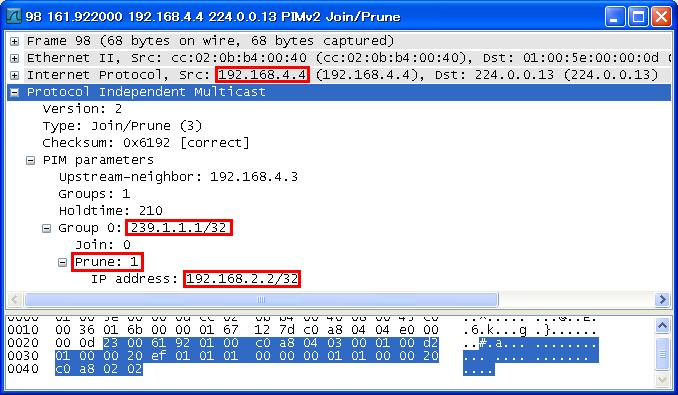
- マルチキャストルーティングテーブルの確認
R4のマルチキャストテーブルを確認すると、Pフラグが成立しています。
このフラグはpruneメッセージを送信した意味を表します
このフラグはpruneメッセージを送信した意味を表します
R4#show ip mroute
IP Multicast Routing Table
Flags: D - Dense, S - Sparse, B - Bidir Group, s - SSM Group, C - Connected,
L - Local, P - Pruned, R - RP-bit set, F - Register flag,
T - SPT-bit set, J - Join SPT, M - MSDP created entry,
X - Proxy Join Timer Running, A - Advertised via MSDP, U - URD,
I - Received Source Specific Host Report
Outgoing interface flags: H - Hardware switched
Timers: Uptime/Expires
Interface state: Interface, Next-Hop or VCD, State/Mode
(*, 224.0.1.40), 00:13:33/00:00:00, RP 0.0.0.0, flags: DJCL
Incoming interface: Null, RPF nbr 0.0.0.0
Outgoing interface list:
FastEthernet4/0, Forward/Dense, 00:13:33/00:00:00
(*, 239.1.1.1), 00:00:05/00:02:59, RP 0.0.0.0, flags: D
Incoming interface: Null, RPF nbr 0.0.0.0
Outgoing interface list:
FastEthernet4/0, Forward/Dense, 00:00:05/00:00:00
(192.168.2.2, 239.1.1.1), 00:00:05/00:02:54, flags: PTA <- P flagが確認できます
Incoming interface: FastEthernet4/0, RPF nbr 192.168.4.3
Outgoing interface list: Null
検証4 PIM graftメッセージの確認
- パケットキャプチャの準備
Dynamipsに以下のコマンドを投入し、R4 f4/0のパケットキャプチャを開始します
=> capture R4 f4/0 cap_R1_00.cap
- デバッグの有効化
debug ip pim
- ping送信
R2から宛先がマルチキャストアドレスのpingを送信します
R2#ping 239.1.1.1 Type escape sequence to abort. Sending 1, 100-byte ICMP Echos to 239.1.1.1, timeout is 2 seconds: .
- マルチキャストグループへの参加
R4 f4/0を239.1.1.1のマルチキャストグループに参加させます
R4(config)#interface fastEthernet 4/0 R4(config-if)#ip igmp join-group 239.1.1.1
- PIM graftの確認
graftメッセージは一度pruneによって転送停止をする旨を他のルータに伝えたものの、再度転送して欲しい時に送信するメッセージです。簡単に言えば、pruneを取り消すメッセージです。
R4で以下のようなデバッグメッセージが確認できます。
R4で以下のようなデバッグメッセージが確認できます。
00:08:55: PIM: Building Graft message for 239.1.1.1, FastEthernet4/0:
192.168.2.2/32
00:08:55: PIM: Send v2 Graft to 192.168.4.3 (FastEthernet4/0)
00:08:55: PIM: Received v2 Graft-Ack on FastEthernet4/0 from 192.168.4.3
00:08:55: Group 239.1.1.1:
192.168.2.2/32
またパケットキャプチャを確認すると、graftとgraft ackを確認できます。