DynagenでCCIEを目指す
20100325 スイッチをDynamipsで設定
最終更新:
it_certification
-
view
目的
- Dynamipsでスイッチの基本的な設定方法を確認します。
構成
- 設定概要
- SWを介して3台のルータを接続します。
- 構成図
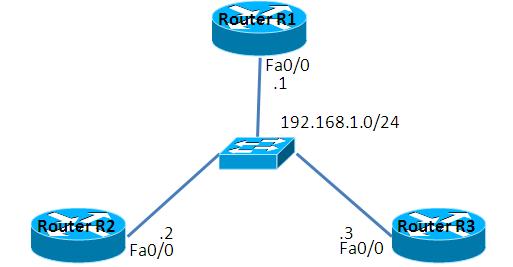
- netファイル
ghostios = True
sparsemem = True
model = 3660
[localhost]
[[3660]]
image = C:\Program Files\Dynamips\images\C3660-I-Mz_20121-5_20T8.bin
ram = 128
[[ROUTER R1]]
f0/0 = LAN 1
[[ROUTER R2]]
f0/0 = LAN 1
[[ROUTER R3]]
f0/0 = LAN 1
- R1
Current configuration : 515 bytes ! version 12.1 no service single-slot-reload-enable service timestamps debug uptime service timestamps log uptime no service password-encryption ! hostname R1 ! logging rate-limit console 10 except errors ! ip subnet-zero ! ! no ip finger ! ! ! ! interface FastEthernet0/0 ip address 192.168.1.1 255.255.255.0 duplex auto speed auto ! interface FastEthernet0/1 no ip address shutdown duplex auto speed auto ! ip classless no ip http server ! ! line con 0 transport input none line aux 0 line vty 0 4 ! end
- R2
Current configuration : 515 bytes ! version 12.1 no service single-slot-reload-enable service timestamps debug uptime service timestamps log uptime no service password-encryption ! hostname R2 ! logging rate-limit console 10 except errors ! ip subnet-zero ! ! no ip finger ! ! ! ! interface FastEthernet0/0 ip address 192.168.1.2 255.255.255.0 duplex auto speed auto ! interface FastEthernet0/1 no ip address shutdown duplex auto speed auto ! ip classless no ip http server ! ! line con 0 transport input none line aux 0 line vty 0 4 ! end
- R3
Current configuration : 515 bytes ! version 12.1 no service single-slot-reload-enable service timestamps debug uptime service timestamps log uptime no service password-encryption ! hostname R3 ! logging rate-limit console 10 except errors ! ip subnet-zero ! ! no ip finger ! ! ! ! interface FastEthernet0/0 ip address 192.168.1.3 255.255.255.0 duplex auto speed auto ! interface FastEthernet0/1 no ip address shutdown duplex auto speed auto ! ip classless no ip http server ! ! line con 0 transport input none line aux 0 line vty 0 4 ! end
検証1 疎通確認
- ping応答の確認
R1#ping 192.168.1.2 Type escape sequence to abort. Sending 5, 100-byte ICMP Echos to 192.168.1.2, timeout is 2 seconds: !!!!! Success rate is 100 percent (5/5), round-trip min/avg/max = 32/46/52 ms R1#ping 192.168.1.3 Type escape sequence to abort. Sending 5, 100-byte ICMP Echos to 192.168.1.3, timeout is 2 seconds: .!!!! Success rate is 80 percent (4/5), round-trip min/avg/max = 16/41/68 ms
- ARPの確認
R1#show arp Protocol Address Age (min) Hardware Addr Type Interface Internet 192.168.1.1 - cc00.0e14.0000 ARPA FastEthernet0/0 Internet 192.168.1.3 0 cc02.0e14.0000 ARPA FastEthernet0/0 Internet 192.168.1.2 5 cc01.0e14.0000 ARPA FastEthernet0/0
- CDPによる確認
CDPの表示を見ると、Dynamipsで定義したスイッチは表示されないようです。
R1#show cdp neighbor
Capability Codes: R - Router, T - Trans Bridge, B - Source Route Bridge
S - Switch, H - Host, I - IGMP, r - Repeater
Device ID Local Intrfce Holdtme Capability Platform Port ID
R2 Fas 0/0 132 R c3660 Fas 0/0
R3 Fas 0/0 169 R c3660 Fas 0/0
添付ファイル