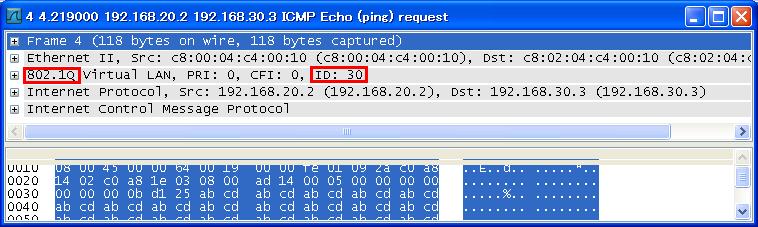DynagenでCCIEを目指す
20100326 VLANをDynamipsで設定
最終更新:
it_certification
-
view
目的
- Dynamipsにおける、VLANの基本的な設定方法を確認します。
構成
- 設定概要
- SWを介して3台のルータを接続します。
- 構成図
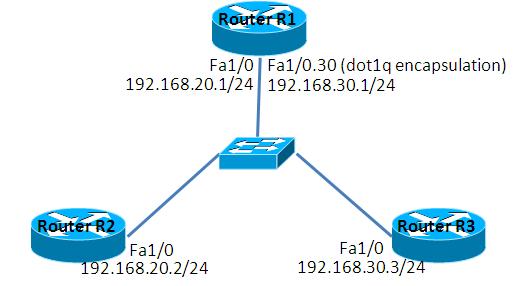
- netファイル
ghostios = True
sparsemem = True
model = 3660
[localhost]
[[3660]]
image = C:\Program Files\Dynamips\images\C3660-I-Mz_20121-5_20T8.bin
ram = 128
[[ROUTER R1]]
f0/0 = S1 1
[[ROUTER R2]]
f0/0 = S1 2
[[ROUTER R3]]
f0/0 = S1 3
[[ETHSW S1]]
1 = dot1q 20
2 = access 20
3 = access 30
- R1
version 12.4 service timestamps debug datetime msec service timestamps log datetime msec no service password-encryption ! hostname R1 ! boot-start-marker boot-end-marker ! ! no aaa new-model memory-size iomem 15 ip cef ! ! ! ! ! ! ! ! ! ! ! interface Ethernet0/0 no ip address shutdown half-duplex ! interface FastEthernet1/0 ip address 192.168.20.1 255.255.255.0 duplex auto speed auto ! interface FastEthernet1/0.30 encapsulation dot1Q 30 ip address 192.168.30.1 255.255.255.0 ! ip forward-protocol nd ! ip http server no ip http secure-server ! ! control-plane ! ! line con 0 line aux 0 line vty 0 4 login ! ! end
- R2
version 12.4 service timestamps debug datetime msec service timestamps log datetime msec no service password-encryption ! hostname R2 ! boot-start-marker boot-end-marker ! ! no aaa new-model memory-size iomem 15 ip cef ! ! ! ! ! ! ! ! ! ! ! interface Ethernet0/0 no ip address shutdown half-duplex ! interface FastEthernet1/0 ip address 192.168.20.2 255.255.255.0 duplex auto speed auto ! ip forward-protocol nd ip route 192.168.30.0 255.255.255.0 192.168.20.1 ! ip http server no ip http secure-server ! ! control-plane ! ! line con 0 line aux 0 line vty 0 4 login ! ! end
- R3
version 12.4 service timestamps debug datetime msec service timestamps log datetime msec no service password-encryption ! hostname R3 ! boot-start-marker boot-end-marker ! ! no aaa new-model memory-size iomem 15 ip cef ! ! ! ! ! ! ! ! ! ! ! interface Ethernet0/0 no ip address shutdown half-duplex ! interface FastEthernet1/0 ip address 192.168.30.3 255.255.255.0 duplex auto speed auto ! ip forward-protocol nd ip route 192.168.20.0 255.255.255.0 192.168.30.1 ! ip http server no ip http secure-server ! ! control-plane ! ! line con 0 line aux 0 line vty 0 4 login ! ! end
検証1 設定投入
- trunkの設定
trunkの設定ができない事が判明しました。
R1(config)#int FastEthernet 0/0.20 R1(config-subif)#encapsulation ? % Unrecognized command
恐らく、IOS12.1かcisco3660かがtrunkに対応していないためと思われます。
R1#show version Cisco Internetwork Operating System Software IOS (tm) 3600 Software (C3660-I-M), Version 12.1(5)T8, RELEASE SOFTWARE (fc1)
検証2 ルータとIOSを変更
- ルータとIOSの変更
ルータはcisco2610に変更し、IOSは12.4にバージョンアップしました。
変更後のnetファイルの抜粋は以下のようになります。
変更後のnetファイルの抜粋は以下のようになります。
ghostios = True
sparsemem = True
model = 2610
[localhost]
[[2610]]
image = C:\Program Files\Dynamips\images\c2600-ipbasek9-mz.124-21.bin
ram = 128
- 略 -
また、以下がshow versionの一部になります。
show version Cisco IOS Software, C2600 Software (C2600-IPBASEK9-M), Version 12.4(21), RELEASE SOFTWARE (fc1)
- 疎通確認
R2からR3へのping応答を確認します。
R2#ping 192.168.30.3 Type escape sequence to abort. Sending 5, 100-byte ICMP Echos to 192.168.30.3, timeout is 2 seconds: !!!!! Success rate is 100 percent (5/5), round-trip min/avg/max = 140/188/284 ms
- パケットの観察
R1 f1/0でパケットキャプチャを有効にします
=> capture R1 f1/0 cap_R1_10.cap
R2からR3へ再びpingを送信します。
R2#ping 192.168.30.3 Type escape sequence to abort. Sending 5, 100-byte ICMP Echos to 192.168.30.3, timeout is 2 seconds: !!!!! Success rate is 100 percent (5/5), round-trip min/avg/max = 140/188/284 ms
キャプチャ結果を調べると、dot1qでカプセル化されたVLAN 30のフレームを見つける事ができます。