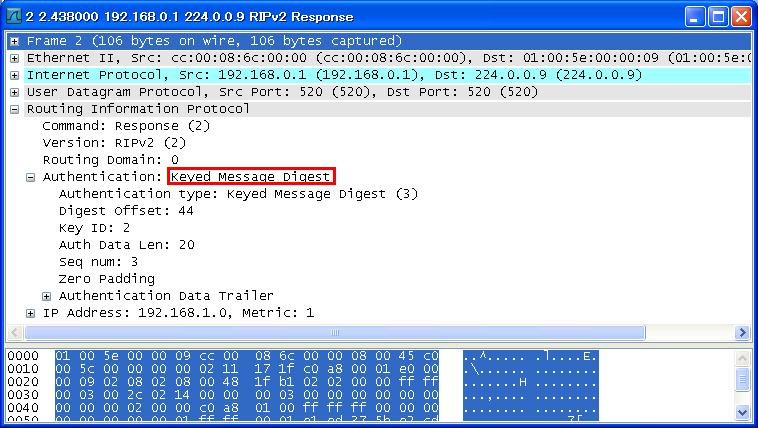DynagenでCCIEを目指す
20100405 rip 認証の設定
最終更新:
it_certification
-
view
目的
- RIPの認証設定方法を確認します。
構成
- 設定概要
- R1とR2に同一の認証キーFOOを設定します。
- R3に認証キーBAAを設定します。R3は、R1,R2とキーが異なるため経路を交換する事ができません。
- 構成図
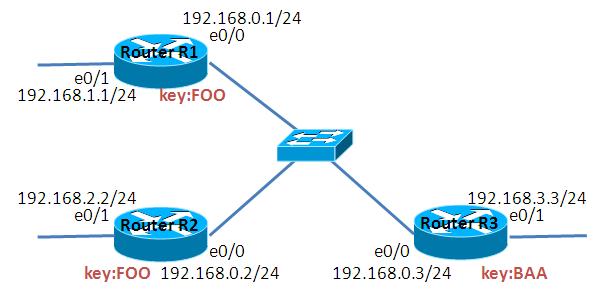
- netファイル
ghostios = True sparsemem = True model = 3620 [localhost] [[3620]] image = C:\Program Files\Dynamips\images\c3620-j1s3-mz.123-18.bin ram = 256 [[ROUTER R1]] e0/0 = LAN 1 [[ROUTER R2]] e0/0 = LAN 1 [[ROUTER R3]] e0/0 = LAN 1
- 初期設定 R1
! version 12.3 service timestamps debug datetime msec service timestamps log datetime msec no service password-encryption ! hostname R1 ! boot-start-marker boot-end-marker ! ! no aaa new-model ip subnet-zero ! ! ! ip cef ! ! key chain HOGE key 1 key-string FOO ! ! ! ! ! ! ! ! ! ! ! ! ! ! interface Ethernet0/0 ip address 192.168.0.1 255.255.255.0 ip rip authentication key-chain HOGE full-duplex ! interface Ethernet0/1 ip address 192.168.1.1 255.255.255.0 full-duplex no keepalive ! interface Ethernet0/2 no ip address shutdown half-duplex ! interface Ethernet0/3 no ip address shutdown half-duplex ! router rip version 2 network 192.168.0.0 network 192.168.1.0 no auto-summary ! ip http server ip classless ! ! ! ! ! ! ! ! line con 0 line aux 0 line vty 0 4 ! ! end
- 初期設定 R2
! version 12.3 service timestamps debug datetime msec service timestamps log datetime msec no service password-encryption ! hostname R2 ! boot-start-marker boot-end-marker ! ! no aaa new-model ip subnet-zero ! ! ! ip cef ! ! key chain HOGE key 1 key-string FOO ! ! ! ! ! ! ! ! ! ! ! ! ! ! interface Ethernet0/0 ip address 192.168.0.2 255.255.255.0 ip rip authentication key-chain HOGE full-duplex ! interface Ethernet0/1 ip address 192.168.2.2 255.255.255.0 full-duplex no keepalive ! interface Ethernet0/2 no ip address shutdown half-duplex ! interface Ethernet0/3 no ip address shutdown half-duplex ! router rip version 2 network 192.168.0.0 network 192.168.2.0 no auto-summary ! ip http server ip classless ! ! ! ! ! ! ! ! line con 0 line aux 0 line vty 0 4 ! ! end
- 初期設定 R3
! version 12.3 service timestamps debug datetime msec service timestamps log datetime msec no service password-encryption ! hostname R3 ! boot-start-marker boot-end-marker ! ! no aaa new-model ip subnet-zero ! ! ! ip cef ! ! key chain HOGE key 1 key-string BAA ! ! ! ! ! ! ! ! ! ! ! ! ! ! interface Ethernet0/0 ip address 192.168.0.3 255.255.255.0 ip rip authentication key-chain HOGE full-duplex no keepalive ! interface Ethernet0/1 ip address 192.168.3.3 255.255.255.0 full-duplex no keepalive ! interface Ethernet0/2 no ip address shutdown half-duplex ! interface Ethernet0/3 no ip address shutdown half-duplex ! router rip version 2 network 192.168.0.0 network 192.168.3.0 no auto-summary ! ip http server ip classless ! ! ! ! ! ! ! ! line con 0 line aux 0 line vty 0 4 ! ! end
検証1 設定の確認
- ルーティングテーブルの確認
R1, R2がR3と経路を交換できていない事が確認できます。
R1#show ip route - 略 - C 192.168.0.0/24 is directly connected, Ethernet0/0 C 192.168.1.0/24 is directly connected, Ethernet0/1 R 192.168.2.0/24 [120/1] via 192.168.0.2, 00:00:22, Ethernet0/0
- デバッグメッセージの確認
R1のデバッグメッセージを確認します。R3からのRIP updateに対し、「invalid authentication」と表記されている事が確認できます。
R1#debug ip rip RIP protocol debugging is on R1# *Mar 1 00:26:23.083: RIP: sending v2 update to 224.0.0.9 via Ethernet0/1 (192.168.1.1) *Mar 1 00:26:23.083: RIP: build update entries *Mar 1 00:26:23.083: 192.168.0.0/24 via 0.0.0.0, metric 1, tag 0 *Mar 1 00:26:23.083: 192.168.2.0/24 via 0.0.0.0, metric 2, tag 0 *Mar 1 00:26:38.291: RIP: received packet with text authentication BAA *Mar 1 00:26:38.295: RIP: ignored v2 packet from 192.168.0.3 (invalid authentication) *Mar 1 00:26:42.275: RIP: received packet with text authentication FOO *Mar 1 00:26:42.279: RIP: received v2 update from 192.168.0.2 on Ethernet0/0 *Mar 1 00:26:42.279: 192.168.2.0/24 via 0.0.0.0 in 1 hops *Mar 1 00:26:42.315: RIP: sending v2 update to 224.0.0.9 via Ethernet0/0 (192.168.0.1) *Mar 1 00:26:42.315: RIP: build update entries *Mar 1 00:26:42.315: 192.168.1.0/24 via 0.0.0.0, metric 1, tag 0 *Mar 1 00:26:50.775: RIP: sending v2 update to 224.0.0.9 via Ethernet0/1 (192.168.1.1) *Mar 1 00:26:50.775: RIP: build update entries *Mar 1 00:26:50.779: 192.168.0.0/24 via 0.0.0.0, metric 1, tag 0 *Mar 1 00:26:50.779: 192.168.2.0/24 via 0.0.0.0, metric 2, tag 0
- パケットの確認
R1 e0/0に対してパケットキャプチャを設定します。平文でパスワードを送信しているパケットを確認する事ができます。
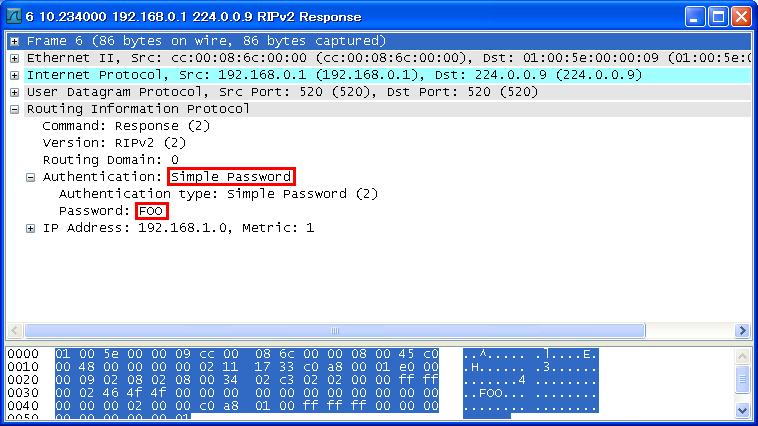
検証2 key-chainの設定
- キー有効期限の設定
認証キーに対して有効期限を設ける方法を確認します。
前準備として、ルータに設定された時刻をshow clockコマンドで確認します。
前準備として、ルータに設定された時刻をshow clockコマンドで確認します。
R1#show clock *00:29:26.407 UTC Mon Mar 1 1993
R1に対し、現在時刻の数分後(0時30分を600秒後)にキーがFOOからBAAに変わるように設定します。
R1(config)#key chain HOGE R1(config-keychain)#key 1 R1(config-keychain-key)#key-string FOO R1(config-keychain-key)#accept-lifetime 00:30:00 Mar 1 1993 duration 600 R1(config-keychain-key)#send-lifetime 00:30:00 Mar 1 1993 duration 600 R1(config-keychain-key)#exit R1(config-keychain)#key 2 R1(config-keychain-key)#key-string BAA R1(config-keychain-key)#accept-lifetime 00:40:00 Mar 1 1993 infinite R1(config-keychain-key)#send-lifetime 00:40:00 Mar 1 1993 infinite
- デバッグメッセージの確認
0時40分を境に認証キーが変わる様子が確認できます。今までR2と経路を交換していたR1が、0時40分を境にR3と経路を交換している事が確認できます。
*Mar 1 00:39:42.095: RIP: received packet with text authentication BAA *Mar 1 00:39:42.099: RIP: ignored v2 packet from 192.168.0.3 (invalid authentication) <- R3からのupdateを拒否 *Mar 1 00:39:42.247: RIP: sending v2 update to 224.0.0.9 via Ethernet0/1 (192.168.1.1) *Mar 1 00:39:42.247: RIP: build update entries *Mar 1 00:39:42.247: 192.168.0.0/24 via 0.0.0.0, metric 1, tag 0 *Mar 1 00:39:42.247: 192.168.2.0/24 via 0.0.0.0, metric 2, tag 0 *Mar 1 00:39:48.319: RIP: sending v2 update to 224.0.0.9 via Ethernet0/0 (192.168.0.1) *Mar 1 00:39:48.319: RIP: build update entries *Mar 1 00:39:48.323: 192.168.1.0/24 via 0.0.0.0, metric 1, tag 0 *Mar 1 00:39:58.795: RIP: received packet with text authentication FOO *Mar 1 00:39:58.799: RIP: received v2 update from 192.168.0.2 on Ethernet0/0 <- R2からのupdateを許可 *Mar 1 00:39:58.799: 192.168.2.0/24 via 0.0.0.0 in 1 hops *Mar 1 00:40:08.391: RIP: received packet with text authentication BAA *Mar 1 00:40:08.395: RIP: received v2 update from 192.168.0.3 on Ethernet0/0 <- R3からのupdateを許可 *Mar 1 00:40:08.395: 192.168.3.0/24 via 0.0.0.0 in 1 hops *Mar 1 00:40:10.399: RIP: sending v2 flash update to 224.0.0.9 via Ethernet0/0 (192.168.0.1) *Mar 1 00:40:10.399: RIP: build flash update entries - suppressing null update *Mar 1 00:40:10.403: RIP: sending v2 flash update to 224.0.0.9 via Ethernet0/1 (192.168.1.1) *Mar 1 00:40:10.403: RIP: build flash update entries *Mar 1 00:40:10.403: 192.168.3.0/24 via 0.0.0.0, metric 2, tag 0 *Mar 1 00:40:11.739: RIP: sending v2 update to 224.0.0.9 via Ethernet0/1 (192.168.1.1) *Mar 1 00:40:11.739: RIP: build update entries *Mar 1 00:40:11.743: 192.168.0.0/24 via 0.0.0.0, metric 1, tag 0 *Mar 1 00:40:11.743: 192.168.2.0/24 via 0.0.0.0, metric 2, tag 0 *Mar 1 00:40:11.747: 192.168.3.0/24 via 0.0.0.0, metric 2, tag 0 *Mar 1 00:40:16.763: RIP: sending v2 update to 224.0.0.9 via Ethernet0/0 (192.168.0.1) *Mar 1 00:40:16.763: RIP: build update entries *Mar 1 00:40:16.763: 192.168.1.0/24 via 0.0.0.0, metric 1, tag 0 *Mar 1 00:40:24.747: RIP: received packet with text authentication FOO *Mar 1 00:40:24.751: RIP: ignored v2 packet from 192.168.0.2 (invalid authentication) <- R2からのupdateを拒否
- ルーティングテーブルの確認
R1のルーティングテーブルを確認します。R2からのupdateを拒否し、R3からのupdateを受け入れている様子が読み取れます。
R1#show ip route - 略 - C 192.168.0.0/24 is directly connected, Ethernet0/0 C 192.168.1.0/24 is directly connected, Ethernet0/1 R 192.168.2.0/24 is possibly down, routing via 192.168.0.2, Ethernet0/0 <- R2への経路はdown R 192.168.3.0/24 [120/1] via 192.168.0.3, 00:00:15, Ethernet0/0 <- R3への経路が新たに加わる
検証3 md5ハッシュ化
- ハッシュ化の設定
認証キーをハッシュ化する方法を確認します。R1, R3に対し以下の設定を投入します。
R1(config)#interface Ethernet 0/0 R1(config-if)#ip rip authentication mode md5 R3(config)#interface Ethernet 0/0 R3(config-if)#ip rip authentication mode md5
- デバッグメッセージの確認
検証1の時と異なりキーがデバッグメッセージで表示されません。「MD5 authentication」との表示が確認できます。
R1#debug ip rip RIP protocol debugging is on R1# *Mar 1 00:46:02.419: RIP: received packet with MD5 authentication *Mar 1 00:46:02.423: RIP: received v2 update from 192.168.0.3 on Ethernet0/0 *Mar 1 00:46:02.423: 192.168.3.0/24 via 0.0.0.0 in 1 hops *Mar 1 00:46:05.575: RIP: ignored v2 packet from 192.168.0.2 (invalid authentication) *Mar 1 00:46:18.447: RIP: sending v2 update to 224.0.0.9 via Ethernet0/0 (192.168.0.1) *Mar 1 00:46:18.447: RIP: build update entries *Mar 1 00:46:18.451: 192.168.1.0/24 via 0.0.0.0, metric 1, tag 0 *Mar 1 00:46:19.451: RIP: sending v2 update to 224.0.0.9 via Ethernet0/1 (192.168.1.1) *Mar 1 00:46:19.451: RIP: build update entries *Mar 1 00:46:19.455: 192.168.0.0/24 via 0.0.0.0, metric 1, tag 0 *Mar 1 00:46:19.455: 192.168.3.0/24 via 0.0.0.0, metric 2, tag 0 *Mar 1 00:46:28.943: RIP: received packet with MD5 authentication *Mar 1 00:46:28.947: RIP: received v2 update from 192.168.0.3 on Ethernet0/0 *Mar 1 00:46:28.947: 192.168.3.0/24 via 0.0.0.0 in 1 hops
- パケットの確認
R1 e0/0に対してパケットキャプチャを設定します。検証1の時と異なり、パスワードを確認する事ができません。「keyed Message Digest」との表示を確認できます。