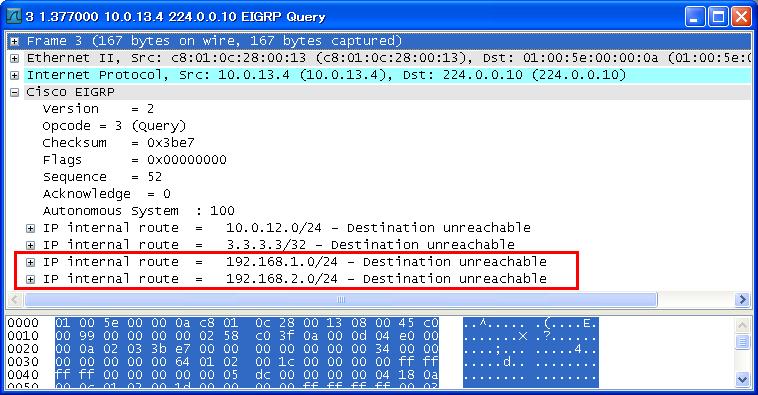DynagenでCCIEを目指す
20100411 EIGRP distribute-list
最終更新:
it_certification
-
view
目的
- EIGRPとdistribute-list併用時の挙動を確認します。
- QueryやUpdateなどのEIGRPパケットを確認します。
- 下記問題の解答を確認します。
問題文
Network topology exhibit:
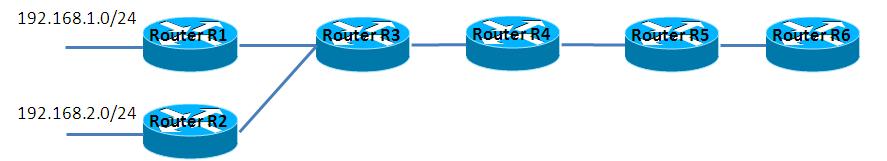
R4 exhibit:
router eigrp 100 network 0.0.0.0 0.0.0.0 distribute-list 10 out ... ! access-list 10 permit 192.168.1.0 0.0.0.255
For this Hoge.com network segument, assume all routers have been configured to run EIGRP in AS 100, and have also benn configured to run EIGRP on all connected links. If the link between R3 and R4 fails, how many queries will R5 and R6 receive?
A. Neither R5 and R6 will receive any queries for either 192.168.1.0/24 or 192.168.2.0/24.
B. R6 will receives two queries, one for 192.168.1.0/24 and one for 192.168.2.0/24. R5 will receive one query, for 192.168.1.0/24.
C. R5 will receive one query, for 192.168.1.0/24, and R6 will receive no queries.
D. Both R5 and R6 will receive queries for 192.168.1.0/24 and 192.168.2.0/24.
E. None of the other alternatives apply
B. R6 will receives two queries, one for 192.168.1.0/24 and one for 192.168.2.0/24. R5 will receive one query, for 192.168.1.0/24.
C. R5 will receive one query, for 192.168.1.0/24, and R6 will receive no queries.
D. Both R5 and R6 will receive queries for 192.168.1.0/24 and 192.168.2.0/24.
E. None of the other alternatives apply
解答
- 解答:D
- distribute-listはupdateする経路に対してフィルタをかける設定です。queryに対してまでフィルタはかかりません。
構成
- 設定概要
- EIGRPによってルーティングします。
- 検証の都合上、R4の初期設定ではdistribute-listの設定は入っていません。
- 構成図
マシンスペックの都合上、R1, R2, R6は省略します。
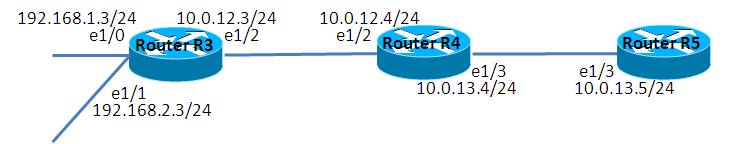
- netファイル
ghostios = True sparsemem = True model = 2620 [localhost] [[2620]] image = C:\Program Files\Dynamips\images\c2600-ipbasek9-mz.124-21.bin ram = 256 [[ROUTER R3]] e1/2 = R4 e1/2 [[ROUTER R4]] e1/3 = R5 e1/3 [[ROUTER R5]]
- 初期設定 R3
! version 12.4 service timestamps debug datetime msec service timestamps log datetime msec no service password-encryption ! hostname R3 ! boot-start-marker boot-end-marker ! ! no aaa new-model memory-size iomem 15 ip cef ! ! ! ! ! ! ! ! ! ! ! interface Loopback0 ip address 3.3.3.3 255.255.255.255 ! interface FastEthernet0/0 no ip address shutdown duplex auto speed auto ! interface Ethernet1/0 ip address 192.168.1.3 255.255.255.0 full-duplex no keepalive ! interface Ethernet1/1 ip address 192.168.2.3 255.255.255.0 full-duplex no keepalive ! interface Ethernet1/2 ip address 10.0.12.3 255.255.255.0 full-duplex ! interface Ethernet1/3 no ip address shutdown half-duplex ! router eigrp 100 network 0.0.0.0 no auto-summary ! ip forward-protocol nd ! ip http server no ip http secure-server ! ! control-plane ! ! line con 0 line aux 0 line vty 0 4 login ! ! end
- 初期設定 R4
! version 12.4 service timestamps debug datetime msec service timestamps log datetime msec no service password-encryption ! hostname R4 ! boot-start-marker boot-end-marker ! ! no aaa new-model memory-size iomem 15 ip cef ! ! ! ! ! ! ! ! ! ! ! interface Loopback0 ip address 4.4.4.4 255.255.255.255 ! interface FastEthernet0/0 no ip address shutdown duplex auto speed auto ! interface Ethernet1/0 no ip address shutdown half-duplex ! interface Ethernet1/1 no ip address shutdown half-duplex ! interface Ethernet1/2 ip address 10.0.12.4 255.255.255.0 full-duplex ! interface Ethernet1/3 ip address 10.0.13.4 255.255.255.0 full-duplex ! router eigrp 100 network 0.0.0.0 auto-summary ! ip forward-protocol nd ! ip http server no ip http secure-server ! access-list 10 permit 192.168.1.0 0.0.0.255 ! control-plane ! ! line con 0 line aux 0 line vty 0 4 login ! ! end
- 初期設定 R5
! version 12.4 service timestamps debug datetime msec service timestamps log datetime msec no service password-encryption ! hostname R5 ! boot-start-marker boot-end-marker ! ! no aaa new-model memory-size iomem 15 ip cef ! ! ! ! ! ! ! ! ! ! ! interface Loopback0 ip address 5.5.5.5 255.255.255.255 ! interface FastEthernet0/0 no ip address shutdown duplex auto speed auto ! interface Ethernet1/0 no ip address shutdown half-duplex ! interface Ethernet1/1 no ip address shutdown half-duplex ! interface Ethernet1/2 no ip address shutdown half-duplex ! interface Ethernet1/3 ip address 10.0.13.5 255.255.255.0 full-duplex ! router eigrp 100 network 0.0.0.0 auto-summary ! ip forward-protocol nd ! ip http server no ip http secure-server ! ! control-plane ! ! line con 0 line aux 0 line vty 0 4 login ! ! end
検証1 設定確認
- ルーティングテーブル確認
distribute-list設定前では、R4, R5ともに192.168.1.0/24, 192.168.2.0/24のエントリがある事を確認します。
R4#show ip route
- 略 -
3.0.0.0/32 is subnetted, 1 subnets
D 3.3.3.3 [90/409600] via 10.0.12.3, 00:07:50, Ethernet1/2
4.0.0.0/8 is variably subnetted, 2 subnets, 2 masks
C 4.4.4.4/32 is directly connected, Loopback0
D 4.0.0.0/8 is a summary, 00:08:22, Null0
D 5.0.0.0/8 [90/409600] via 10.0.13.5, 00:07:52, Ethernet1/3
10.0.0.0/8 is variably subnetted, 3 subnets, 2 masks
C 10.0.12.0/24 is directly connected, Ethernet1/2
C 10.0.13.0/24 is directly connected, Ethernet1/3
D 10.0.0.0/8 is a summary, 00:08:22, Null0
D 192.168.1.0/24 [90/307200] via 10.0.12.3, 00:07:50, Ethernet1/2
D 192.168.2.0/24 [90/307200] via 10.0.12.3, 00:07:50, Ethernet1/2
R5#show ip route
- 略 -
3.0.0.0/32 is subnetted, 1 subnets
D 3.3.3.3 [90/435200] via 10.0.13.4, 00:08:01, Ethernet1/3
D 4.0.0.0/8 [90/409600] via 10.0.13.4, 00:08:03, Ethernet1/3
5.0.0.0/8 is variably subnetted, 2 subnets, 2 masks
C 5.5.5.5/32 is directly connected, Loopback0
D 5.0.0.0/8 is a summary, 00:16:47, Null0
10.0.0.0/8 is variably subnetted, 3 subnets, 2 masks
D 10.0.12.0/24 [90/307200] via 10.0.13.4, 00:08:03, Ethernet1/3
C 10.0.13.0/24 is directly connected, Ethernet1/3
D 10.0.0.0/8 is a summary, 00:16:47, Null0
D 192.168.1.0/24 [90/332800] via 10.0.13.4, 00:08:01, Ethernet1/3
D 192.168.2.0/24 [90/332800] via 10.0.13.4, 00:08:01, Ethernet1/3
- パケットキャプチャの準備
R4 e1/3のパケットキャプチャの設定をします。
=> capture R4 e1/3 cap_R4_13.cap
- デバッグ準備
R4, R5で以下のデバッグを有効にします。
R4#debug ip eigrp IP-EIGRP Route Events debugging is on
- neighborの再確立
updateパケットを確認するため、R4でneighborを消去します。
デバッグメッセージが大量に出力されますが、よく見ると192.168.1.0/24, 192.168.2.0/24の両ルートを通知している事が分かります。
デバッグメッセージが大量に出力されますが、よく見ると192.168.1.0/24, 192.168.2.0/24の両ルートを通知している事が分かります。
R4#clear ip eigrp neighbors R4# - 略 - *Mar 1 00:33:21.687: IP-EIGRP(Default-IP-Routing-Table:100): Int 192.168.1.0/24 M 307200 - 256000 51200 SM 281600 - 256000 25600 *Mar 1 00:33:21.695: IP-EIGRP(Default-IP-Routing-Table:100): route installed for 192.168.1.0 () *Mar 1 00:33:21.699: IP-EIGRP(Default-IP-Routing-Table:100): Int 192.168.2.0/24 M 307200 - 256000 51200 SM 281600 - 256000 25600 *Mar 1 00:33:21.707: IP-EIGRP(Default-IP-Routing-Table:100): route installed for 192.168.2.0 () - 略 - *Mar 1 00:33:21.759: IP-EIGRP(Default-IP-Routing-Table:100): Int 192.168.1.0/24 metric 307200 - 256000 51200 *Mar 1 00:33:21.763: IP-EIGRP(Default-IP-Routing-Table:100): Int 192.168.2.0/24 metric 307200 - 256000 51200 - 略 - *Mar 1 00:33:21.799: IP-EIGRP(Default-IP-Routing-Table:100): 192.168.1.0/24 - do advertise out Ethernet1/3 *Mar 1 00:33:21.799: IP-EIGRP(Default-IP-Routing-Table:100): Int 192.168.1.0/24 metric 307200 - 256000 51200 *Mar 1 00:33:21.803: IP-EIGRP(Default-IP-Routing-Table:100): 192.168.2.0/24 - do advertise out Ethernet1/3 *Mar 1 00:33:21.807: IP-EIGRP(Default-IP-Routing-Table:100): Int 192.168.2.0/24 metric 307200 - 256000 51200
- パケットキャプチャの確認
パケットキャプチャの結果からも、192.168.1.0/24, 192.168.2.0/24の両ルートを通知している事が分かります。
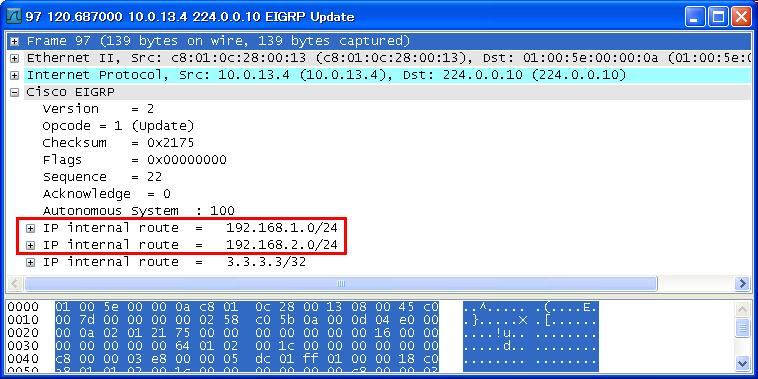
- distribute-list
問題文で与えられたdistribute-listの設定を投入します。(検証1のデバッグとキャプチャの設定は有効のままに行います)
設定投入直後に、デバッグメッセージが出力されます。192.168.1.0/24以外のルートがdistribute-listによって拒否された事が読み取れます。また、Queryを受信した事も確認できます。
設定投入直後に、デバッグメッセージが出力されます。192.168.1.0/24以外のルートがdistribute-listによって拒否された事が読み取れます。また、Queryを受信した事も確認できます。
R4(config)#router eigrp 100 R4(config-router)#distribute-list 10 out *Mar 1 00:36:47.455: IP-EIGRP(Default-IP-Routing-Table:100): 10.0.12.0/24 - denied by distribute list <- distribute listによって拒否 *Mar 1 00:36:47.459: IP-EIGRP(Default-IP-Routing-Table:100): 10.0.13.0/24 - denied by distribute list *Mar 1 00:36:47.463: IP-EIGRP(Default-IP-Routing-Table:100): 4.4.4.4/32 - denied by distribute list *Mar 1 00:36:47.463: IP-EIGRP(Default-IP-Routing-Table:100): 10.0.0.0/8 - denied by distribute list *Mar 1 00:36:47.467: IP-EIGRP(Default-IP-Routing-Table:100): 4.0.0.0/8 - denied by distribute list *Mar 1 00:36:47.471: IP-EIGRP(Default-IP-Routing-Table:100): 192.168.1.0/24 - do advertise out Ethernet1/2 <- 192.168.1.0/24のみ許可 *Mar 1 00:36:47.475: IP-EIGRP(Default-IP-Routing-Table:100): 192.168.2.0/24 - denied by distribute list *Mar 1 00:36:47.475: IP-EIGRP(Default-IP-Routing-Table:100): 3.3.3.3/32 - denied by distribute list *Mar 1 00:36:47.479: IP-EIGRP(Default-IP-Routing-Table:100): 5.0.0.0/8 - denied by distribute list *Mar 1 00:36:47.487: IP-EIGRP(Default-IP-Routing-Table:100): 10.0.12.0/24 - denied by distribute list *Mar 1 00:36:47.487: IP-EIGRP(Default-IP-Routing-Table:100): 10.0.13.0/24 - denied by distribute list *Mar 1 00:36:47.491: IP-EIGRP(Default-IP-Routing-Table:100): 4.4.4.4/32 - denied by distribute list *Mar 1 00:36:47.495: IP-EIGRP(Default-IP-Routing-Table:100): 10.0.0.0/8 - denied by distribute list *Mar 1 00:36:47.499: IP-EIGRP(Default-IP-Routing-Table:100): 4.0.0.0/8 - denied by distribute list *Mar 1 00:36:47.499: IP-EIGRP(Default-IP-Routing-Table:100): 192.168.1.0/24 - do advertise out Ethernet1/3 *Mar 1 00:36:47.503: IP-EIGRP(Default-IP-Routing-Table:100): Int 192.168.1.0/24 metric 307200 - 256000 51200 *Mar 1 00:36:47.507: IP-EIGRP(Default-IP-Routing-Table:100): 192.168.2.0/24 - denied by distribute list *Mar 1 00:36:47.511: IP-EIGRP(Default-IP-Routing-Table:100): 3.3.3.3/32 - denied by distribute list *Mar 1 00:36:47.511: IP-EIGRP(Default-IP-Routing-Table:100): 5.0.0.0/8 - denied by distribute list *Mar 1 00:36:47.623: IP-EIGRP(Default-IP-Routing-Table:100): Processing incoming QUERY packet <- Queryを受信した事が分かります。 - 略 -
- ルーティングテーブルの確認
R5で192.168.1.0/24以外のルートが消えてしまった事が確認できます。
R5#show ip route
- 略 -
5.0.0.0/8 is variably subnetted, 2 subnets, 2 masks
C 5.5.5.5/32 is directly connected, Loopback0
D 5.0.0.0/8 is a summary, 00:16:47, Null0
D 192.168.1.0/24 [90/332800] via 10.0.13.4, 00:08:01, Ethernet1/3
- パケットキャプチャの確認
R5からR4へQueryが送信された事が分かります。192.168.1.0/24以外のルートが消えてしまったので、R5は192.168.1.0/24へのルートを他のルータへ問い合わせようとします。
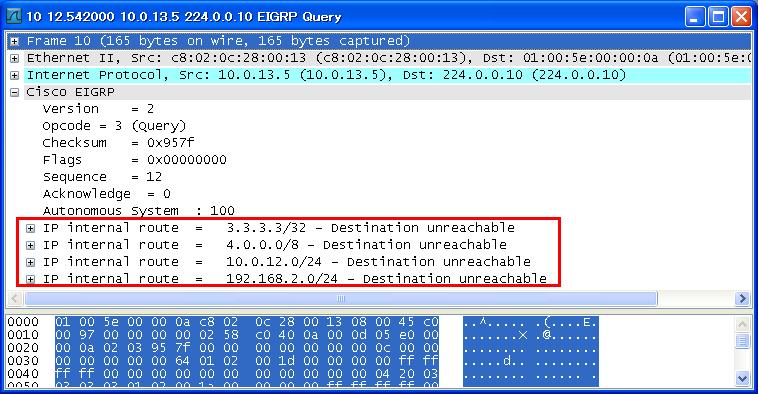
- neighbor再起動
neighborを再起動させる事でupdateパケットを確認します。
R4#clear ip eigrp neighbors
検証1の時と異なり、通知されるルートは192.168.1.0/24のみになりました。

検証3 解答の確認
- I/Fのshutdown
R4 e1/2をshutdownさせます。
R4(config)#interface Ethernet 1/2 R4(config-if)#shut R4(config-if)#shutdown
- パケットキャプチャの確認
192.168.1.0/24と192.168.2.0/24の両ルートを問い合わせている事が分かります。よって、解答はDです。