DynagenでCCIEを目指す
20100424 OSPF virtual-link 標準接続
最終更新:
it_certification
-
view
目的
- virtual-linkによって、OSPF area 1とarea 2を接続する方法を確認します。
構成
- 設定概要
- OSPFによってルーティングします。
- 構成図
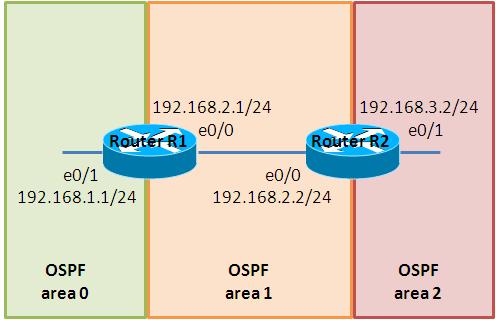
- netファイル
ghostios = True sparsemem = True model = 3620 [localhost] [[3620]] image = C:\Program Files\Dynamips\images\c3620-j1s3-mz.123-18.bin ram = 256 [[ROUTER R1]] e0/0 = R2 e0/0 [[ROUTER R2]]
- 初期設定 R1
! version 12.3 service timestamps debug datetime msec service timestamps log datetime msec no service password-encryption ! hostname R1 ! boot-start-marker boot-end-marker ! ! no aaa new-model ip subnet-zero ! ! ! ip cef ! ! ! ! ! ! ! ! ! ! ! ! ! ! ! interface Loopback0 ip address 1.1.1.1 255.255.255.255 ! interface Ethernet0/0 ip address 192.168.2.1 255.255.255.0 full-duplex no keepalive ! interface Ethernet0/1 ip address 192.168.1.1 255.255.255.0 full-duplex no keepalive ! interface Ethernet0/2 no ip address shutdown half-duplex ! interface Ethernet0/3 no ip address shutdown half-duplex ! router ospf 1 log-adjacency-changes network 192.168.1.0 0.0.0.255 area 0 network 192.168.2.0 0.0.0.255 area 1 ! ip http server ip classless ! ! ! ! ! ! ! ! line con 0 line aux 0 line vty 0 4 login ! ! end
- 初期設定 R2
! version 12.3 service timestamps debug datetime msec service timestamps log datetime msec no service password-encryption ! hostname R2 ! boot-start-marker boot-end-marker ! ! no aaa new-model ip subnet-zero ! ! ! ip cef ! ! ! ! ! ! ! ! ! ! ! ! ! ! ! interface Loopback0 ip address 2.2.2.2 255.255.255.255 ! interface Ethernet0/0 ip address 192.168.2.2 255.255.255.0 full-duplex ! interface Ethernet0/1 ip address 192.168.3.2 255.255.255.0 full-duplex no keepalive ! interface Ethernet0/2 no ip address shutdown half-duplex ! interface Ethernet0/3 no ip address shutdown half-duplex ! router ospf 1 log-adjacency-changes network 192.168.2.0 0.0.0.255 area 1 network 192.168.3.0 0.0.0.255 area 2 ! ip http server ip classless ! ! ! ! ! ! ! ! line con 0 line aux 0 line vty 0 4 login ! ! end
検証1 事前設定の確認
- ルーティングテーブルの確認
R1のルーティングテーブルを確認します。R1はarea 2の192.168.3.0/24への経路を知らない事が分かります。
R1#show ip route <- 192.168.3.0/24へのルートが見当たりません。
- 略 -
1.0.0.0/32 is subnetted, 1 subnets
C 1.1.1.1 is directly connected, Loopback0
C 192.168.1.0/24 is directly connected, Ethernet0/1
C 192.168.2.0/24 is directly connected, Ethernet0/0
検証2 virtual-linkの設定
- virtual-linkの設定
R1とR2の間をvirtual linkで接続します。R1に以下の設定を投入します。
R1(config)#router ospf 1 R1(config-router)#area 1 virtual-link 2.2.2.2
R1のみvirtual-linkが設定されている(R2は未設定)状態であると、以下のようなメッセージがR2に出力されます。
*Mar 1 00:07:43.095: %OSPF-4-ERRRCV: Received invalid packet: mismatch area ID, from backbone area must be virtual-link but not found from 192.168.2.1, Ethernet0/0 *Mar 1 00:07:53.051: %OSPF-4-ERRRCV: Received invalid packet: mismatch area ID, from backbone area must be virtual-link but not found from 192.168.2.1, Ethernet0/0
R2に以下の設定を投入します。
R2(config)#router ospf 1 R2(config-router)#area 1 virtual-link 1.1.1.1
- メッセージの確認
virtual-linkを介してneighborが確立されるとコンソール上に以下のメッセージが表示されます。R1に表示されるメッセージは以下の通りです。
*Mar 1 00:08:40.767: %OSPF-5-ADJCHG: Process 1, Nbr 2.2.2.2 on OSPF_VL0 from LOADING to FULL, Loading Done
R2に表示されるメッセージは以下の通りです。
*Mar 1 00:08:23.543: %OSPF-5-ADJCHG: Process 1, Nbr 1.1.1.1 on OSPF_VL0 from LOADING to FULL, Loading Done
- ルーティングテーブルの確認
R1のルーティングテーブルを確認すると、192.168.3.0/24が加わった事が確認できます。
R1#show ip route
1.0.0.0/32 is subnetted, 1 subnets
C 1.1.1.1 is directly connected, Loopback0
C 192.168.1.0/24 is directly connected, Ethernet0/1
C 192.168.2.0/24 is directly connected, Ethernet0/0
O IA 192.168.3.0/24 [110/20] via 192.168.2.2, 00:01:21, Ethernet0/0 <- virtual-linkを介して伝わったルート
- virtual-linkの確認
show ip ospf virtual-linkでvirtual-linksを介したneighborが確立されているかを確認する事ができます。
R1#show ip ospf virtual-links
Virtual Link OSPF_VL0 to router 2.2.2.2 is up <- 設定が間違っている場合は、downとなっている事が多いです。
Run as demand circuit
DoNotAge LSA allowed.
Transit area 1, via interface Ethernet0/0, Cost of using 10
Transmit Delay is 1 sec, State POINT_TO_POINT,
Timer intervals configured, Hello 10, Dead 40, Wait 40, Retransmit 5
Hello due in 00:00:03
Adjacency State FULL (Hello suppressed) <- neighbor間のステータスが確認できます。
Index 1/2, retransmission queue length 0, number of retransmission 1
First 0x0(0)/0x0(0) Next 0x0(0)/0x0(0)
Last retransmission scan length is 1, maximum is 1
Last retransmission scan time is 0 msec, maximum is 0 msec
R1#
show ip ospf interfaceでも同様の確認ができます。
R1#show ip ospf interface
OSPF_VL0 is up, line protocol is up
Internet Address 192.168.2.1/24, Area 0
Process ID 1, Router ID 1.1.1.1, Network Type VIRTUAL_LINK, Cost: 10
Configured as demand circuit.
Run as demand circuit.
DoNotAge LSA allowed.
Transmit Delay is 1 sec, State POINT_TO_POINT,
Timer intervals configured, Hello 10, Dead 40, Wait 40, Retransmit 5
oob-resync timeout 40
Hello due in 00:00:00
Index 2/3, flood queue length 0
Next 0x0(0)/0x0(0)
Last flood scan length is 1, maximum is 1
Last flood scan time is 0 msec, maximum is 0 msec
Neighbor Count is 1, Adjacent neighbor count is 1
Adjacent with neighbor 2.2.2.2 (Hello suppressed)
Suppress hello for 1 neighbor(s)
- 略 -
添付ファイル