DynagenでCCIEを目指す
DHCP on a Switch
最終更新:
it_certification
-
view
1. 目的
- L3スイッチでDHCPを設定する方法を確認します。
2. 構成
2.1. 設定概要
- Host OS Loopback, DHCPでIPアドレスを取得するように設定します。
- 初期設定はホスト名のみです。
- NM-16ESWモジュールを使用して、L3スイッチを再現します。(若干、実際のL3SWと挙動が異なります。)
2.2. 構成図
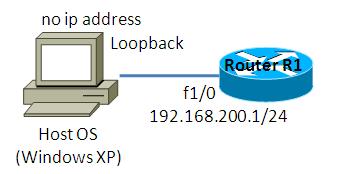
2.3. netファイル
model = 3660
[localhost]
[[3660]]
image = C:\Program Files\Dynamips\images\c3660-ik9o3s-mz.124-6.T.bin
ram = 128
[[ROUTER R1]]
slot1 = NM-16ESW
f1/0 = NIO_gen_eth:\Device\NPF_{ Loopback }
2.4. 初期設定
- R1
! version 12.4 service timestamps debug datetime msec service timestamps log datetime msec no service password-encryption ! hostname R1 ! boot-start-marker boot-end-marker ! ! no aaa new-model ! resource policy ! memory-size iomem 5 ! ! ip cef ! ! ! ! ! ! ! ! ! ! ! ! ! ! ! ! ! ! ! ! ! ! ! ! interface FastEthernet0/0 no ip address shutdown duplex auto speed auto ! interface FastEthernet0/1 no ip address shutdown duplex auto speed auto ! interface FastEthernet1/0 ! interface FastEthernet1/1 ! interface FastEthernet1/2 ! interface FastEthernet1/3 ! interface FastEthernet1/4 ! interface FastEthernet1/5 ! interface FastEthernet1/6 ! interface FastEthernet1/7 ! interface FastEthernet1/8 ! interface FastEthernet1/9 ! interface FastEthernet1/10 ! interface FastEthernet1/11 ! interface FastEthernet1/12 ! interface FastEthernet1/13 ! interface FastEthernet1/14 ! interface FastEthernet1/15 ! interface Vlan1 no ip address ! ip http server no ip http secure-server ! ! ! ! ! ! control-plane ! ! ! ! ! ! ! ! ! line con 0 line aux 0 line vty 0 4 ! ! end
3. [検証] DHCP 基本設定
3.1. 検証準備
f1/0に対してIPアドレスを設定します。
まずvlanを作成します。(L3SWの設定手順と若干異なるので注意が必要です。)
まずvlanを作成します。(L3SWの設定手順と若干異なるので注意が必要です。)
R1#vlan database
R1(vlan)#vlan 200 name VLAN200
VLAN 200 added:
Name: VLAN200
R1(vlan)#apply
APPLY completed.
R1(vlan)#exit
APPLY completed.
Exiting....
R1#
IPアドレスを設定します。
R1(config)#interface vlan 200 R1(config-if)#ip address 192.168.200.1 255.255.255.0 R1(config-if)#exit R1(config)# R1(config)# R1(config)# R1(config)#interface FastEthernet 1/0 R1(config-if)#switchport mode access R1(config-if)#switchport access vlan 200 R1(config-if)# *Mar 1 00:06:47.355: %LINEPROTO-5-UPDOWN: Line protocol on Interface Vlan1, changed state to down *Mar 1 00:06:47.427: %LINEPROTO-5-UPDOWN: Line protocol on Interface Vlan200, changed state to up R1(config-if)#
3.2. DHCP 基本設定
Host OSがDHCPでIPアドレスを取得するよう設定します。設定方法はルータと全く同じです。
R1(config)#ip dhcp excluded-address 192.168.200.1 R1(config)# R1(config)#ip dhcp pool WINDOWS R1(dhcp-config)#network 192.168.200.0 255.255.255.0
3.3. DHCP 設定確認
Host OS(Windows)でコマンドプロンプトを立ち上げ、「ipconfig」を入力します。(IPアドレスが取得できない場合は、/renewオプションを付ける事で再取得できます。なおオプションの指定方法はWindowsのバージョンによって異なります。)
C:\>ipconfig /renew *Loop*
Windows IP Configuration
Ethernet adapter ローカル エリア接続:
Media State . . . . . . . . . . . : Media disconnected
Ethernet adapter TAP:
Media State . . . . . . . . . . . : Media disconnected
Ethernet adapter Loopback:
Connection-specific DNS Suffix . :
IP Address. . . . . . . . . . . . : 192.168.200.2
Subnet Mask . . . . . . . . . . . : 255.255.255.0
Default Gateway . . . . . . . . . :
C:\>
ルータR1で「show ip dhcp binding」と入力し、割り当てたIPアドレスを確認します。
R1#show ip dhcp binding
Bindings from all pools not associated with VRF:
IP address Client-ID/ Lease expiration Type
Hardware address/
User name
192.168.200.2 0102.004c.4f4f.50 Mar 02 2002 12:05 AM Automatic
R1#
4. [補足] その他のDHCP設定
4.1. その他のDHCP設定
L3SWもルータもDHCPの設定方法は変わりません。その他の設定に関しましては、トップページ/動作検証 ネットワーク系/DHCPを参照下さい。
添付ファイル