DynagenでCCIEを目指す
20100504 IS-IS 認証の設定
最終更新:
it_certification
-
view
目的
- IS-IS環境下における、認証の設定方法を確認します。
構成
- 設定概要
- IS-ISによってルーティングします。
- TODO の検証1終了時と全く同じ設定です。
TODO
- 構成図
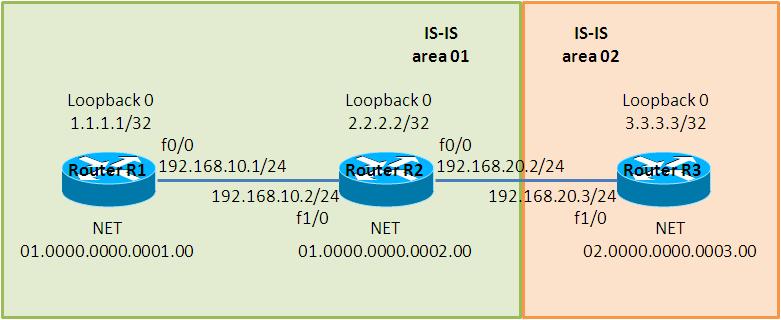
- netファイル
#ghostios = True #sparsemem = True model = 3620 [localhost] [[3620]] image = C:\Program Files\Dynamips\images\c3620-j1s3-mz.123-18.bin ram = 128 [[ROUTER R1]] f0/0 = R2 f1/0 [[ROUTER R2]] f0/0 = R3 f1/0 [[ROUTER R3]]
- 初期設定 R1
! version 12.3 service timestamps debug datetime msec service timestamps log datetime msec no service password-encryption ! hostname R1 ! boot-start-marker boot-end-marker ! ! no aaa new-model ip subnet-zero ! ! ! ip cef ! ! ! ! ! ! ! ! ! ! ! ! ! ! ! interface Loopback0 ip address 1.1.1.1 255.255.255.255 ip router isis ! interface FastEthernet0/0 ip address 192.168.10.1 255.255.255.0 ip router isis duplex auto speed auto ! router isis net 01.0000.0000.0001.00 ! ip http server ip classless ! ! ! ! ! ! ! ! line con 0 line aux 0 line vty 0 4 ! ! end
- 初期設定 R2
! version 12.3 service timestamps debug datetime msec service timestamps log datetime msec no service password-encryption ! hostname R2 ! boot-start-marker boot-end-marker ! ! no aaa new-model ip subnet-zero ! ! ! ip cef ! ! ! ! ! ! ! ! ! ! ! ! ! ! ! interface Loopback0 ip address 2.2.2.2 255.255.255.255 ip router isis ! interface FastEthernet0/0 ip address 192.168.20.2 255.255.255.0 ip router isis duplex auto speed auto ! interface FastEthernet1/0 ip address 192.168.10.2 255.255.255.0 ip router isis duplex auto speed auto ! router isis net 01.0000.0000.0002.00 ! ip http server ip classless ! ! ! ! ! ! ! ! line con 0 line aux 0 line vty 0 4 ! ! end
- 初期設定 R3
! version 12.3 service timestamps debug datetime msec service timestamps log datetime msec no service password-encryption ! hostname R3 ! boot-start-marker boot-end-marker ! ! no aaa new-model ip subnet-zero ! ! ! ip cef ! ! ! ! ! ! ! ! ! ! ! ! ! ! ! interface Loopback0 ip address 3.3.3.3 255.255.255.255 ip router isis ! interface FastEthernet1/0 ip address 192.168.20.3 255.255.255.0 ip router isis duplex auto speed auto ! router isis net 02.0000.0000.0003.00 ! ip http server ip classless ! ! ! ! ! ! ! ! line con 0 line aux 0 line vty 0 4 ! ! end
検証1 直接設定
- 直接設定
R1にパスワードを定義します。このように、key-chainを使わず直接パスワードを設定する方法もありますが、この方法は平文による設定しかできません。
設定が完了すると、IIH(IS-IS hello)に失敗した旨のメッセージが定期的に出力されます。
設定が完了すると、IIH(IS-IS hello)に失敗した旨のメッセージが定期的に出力されます。
R1(config)#interface FastEthernet 0/0 R1(config-if)#isis password kusanagi level-1 R1(config-if)#isis password yagami level-2 *Mar 1 00:07:24.895: %CLNS-4-AUTH_FAIL: ISIS: LAN IIH authentication failed
- neighborの確認
IIHのパスワードが一致しないため、neighborは切断されています。
R1#show isis neighbors System Id Type Interface IP Address State Holdtime Circuit Id R1#
検証2 key-chainによる設定
- 平文による設定
R1,R2間でneighborが確立できるよう、パスワードを設定します。設定方法は他のIGPとほぼ同じです。注意すべき点は、level-1, level-2などの指定が必要である事くらいであると思います。
R2(config)#key chain kyo R2(config-keychain)#key 1 R2(config-keychain-key)#key-string kusanagi R2(config-keychain-key)#exit R2(config-keychain)#exit R2(config)#key chain iori R2(config-keychain)#key 1 R2(config-keychain-key)#key-string yagami R2(config-keychain-key)#exit R2(config-keychain)#exit R2(config)#interface FastEthernet 1/0 R2(config-if)#isis authentication mode text level-1 R2(config-if)#isis authentication mode text level-2 R2(config-if)#isis authentication key-chain kyo level-1 R2(config-if)#isis authentication key-chain iori level-2 R2(config-if)#
- MD5による設定
R2,R3間のパスワードをMD5で設定します。
R2(config)#key chain benimaru R2(config-keychain)#key 1 R2(config-keychain-key)#key-string nikaido R2(config)#interface FastEthernet 0/0 R2(config-if)#isis authentication mode md5 level-2 R2(config-if)#isis authentication key-chain benimaru level-2 R3(config)#key chain benimaru R3(config-keychain)#key 1 R3(config-keychain-key)#key-string nikaido R3(config)#interface FastEthernet 1/0 R3(config-if)#isis authentication mode md5 level-2 R3(config-if)#isis authentication key-chain benimaru level-2
検証3 area単位の認証
- R1の設定
IS-ISではarea単位の認証も可能です。以下の通り、認証の設定を行います。
R1のみ設定が完了すると、以下のように認証に失敗した旨のメッセージが定期的に出力されます。
R1のみ設定が完了すると、以下のように認証に失敗した旨のメッセージが定期的に出力されます。
R1(config)#router isis R1(config-router)#area-password daimon *Mar 1 00:34:10.551: %CLNS-4-AUTH_FAIL: ISIS: LSP authentication failed
- R2の設定
以下の通り、R2に認証の設定をします。
R2(config)#key chain goro R2(config-keychain)#key 1 R2(config-keychain-key)#key-string daimon R2(config)#router isis R2(config-router)#authentication mode text level-1 R2(config-router)#authentication key-chain goro
添付ファイル