retrog @ ウィキ
港
最終更新:
retrog
original
Ports
Ports let you import and export goods, steel, ore, coal and food.
Importing costs you money and exporting makes you money.
To be of use a port must be connected to transport at the dock gate at the top left of the area.
You chose what to import by double clicking on the area.
This brings up a menu with boxes to select what you import or export.
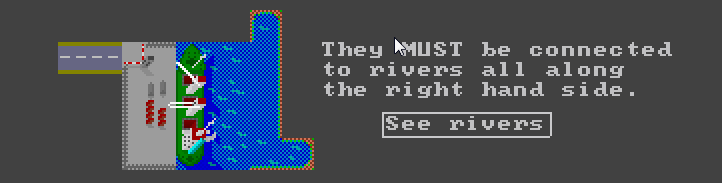
They MUST be connected to rivers all along the right hand side. river.hlp See rivers Nothing will be imported or exported until you have checked the appropriate box. The export area will take as much as it is given.
If you need to export, but want to restrict the amount, you may want to use a type of transport with less capacity, use a long piece or pass the product through a market. You will need to experiment to get the right transport configuration. Note: Exporters discount large exports.
japanese
港
港で、あなたは、商品、鉄鋼、鉱石、石炭、および食物を輸入して、輸出できます。
あなたはお金を輸入に費やします、そして、輸出はあなたにお金を稼ぎます。
港の左上に道路を接続しなければなりません。
あなたは、その領域をダブルクリックすることによって何を輸出入するかを選べます。
これは、あなたが何を輸入するか、または輸出するかを選択するために箱でメニューを持って来ます。
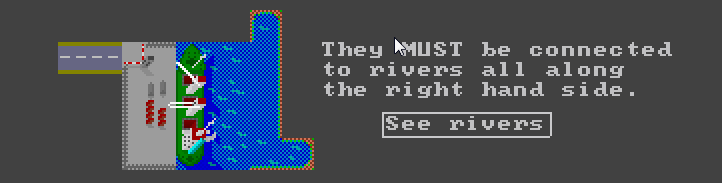
右側が全て水辺に沿っているところに接続しなければなりません。あなたが適切な輸入出アイテムをチェックするまで、開始されません。
輸出の量を制限したいなら、あなたは、より少ない容量がある一種の輸送を使用したいか、長い断片を使用したいか、 または市場に製品を通したがっているかもしれません。 あなたは、正しい輸送構成を得るために実験する必要があるでしょう。 注意: 輸出業者は大きい輸出を無視します。
COMMENT: 接続する道路の種類を変えて、輸出量を制限する?
Use and Produce
| Use | Produce |
| Tax(Export) | Tax(Import) |