「Distributions」の編集履歴(バックアップ)一覧はこちら
Distributions - (2019/06/29 (土) 17:30:41) の最新版との変更点
追加された行は緑色になります。
削除された行は赤色になります。
# 公式配布ファイル
---
## [English](https://www65.atwiki.jp/virtualmarket/pages/43.html)
---
バーチャルマーケット公式配布ファイル置き場です。
必要なものをダウンロードしてお使いください。
---
## 入稿ツール
現在準備中です。提供までしばらくお待ちください。
---
## 配布ファイル
- ### [VketPrefabsV1.0.unitypackage](https://storage.googleapis.com/vket-wiki/VketPrefabsV1.0.unitypackage)
- [**AudioSource(使い方マニュアル)**](https://www65.atwiki.jp/virtualmarket/pages/49.html)
- 効果音等の音声の再生にお使いください。
- [**AvatarPedestal(使い方マニュアル)**](https://www65.atwiki.jp/virtualmarket/pages/47.html)
- 意図せぬ着替えを防止するアバターペデスタルです。
- [**PickupObjectSync(使い方マニュアル)**](https://www65.atwiki.jp/virtualmarket/pages/46.html)
- プレイヤー間で位置やアニメーションを同期するPickupオブジェクトです。
- [**Canvas(使い方マニュアル)**](https://www65.atwiki.jp/virtualmarket/pages/48.html)
- マテリアル使用数に計上されない画像の表示用オブジェクトです。
- 運営側プロジェクトに既にインポートされた状態となりますので、**入稿物には含めないようにお願い**します。
- ### [限界突破ブース用 ObjectSwitch.unitypackage](https://storage.googleapis.com/vket-wiki/ObjectSwitch.unitypackage)
- ### [**限界突破ブース設定マニュアル**](https://www65.atwiki.jp/virtualmarket/pages/50.html)
- 限界突破ブース用の、ブースの展開と元に戻すアニメーションを設定します。
- 運営側プロジェクトに既にインポートされた状態となりますので、**入稿物には含めないようにお願い**します。
- ### [サンプルブースモデル](https://storage.googleapis.com/vket-wiki/DefaultBooth.zip)
- サンプルブースのFBXファイルおよびテクスチャです。
ブース制作のベースや参考にお使いください。
- **サンプルブースは入稿ツールに同梱予定ですが、入稿ツール配布前に先行して配布いたします。**
- FBX内のMaterialを編集できるようにする操作は、「[3Dモデル内に編集できないMaterialが入っていてファイル既定などに引っかかる場合は3DモデルファイルのMaterialからExtract Materials...を押してMaterialを外に出す](https://www65.atwiki.jp/virtualmarket/pages/28.html)」を参照してください。
- 入稿ツールに同梱予定のサンプルブースには、各出展者様の配置先ワールドのライティング設定が付属する予定です。こちらのサンプルブースモデル単体にはライティング設定は付属しません。
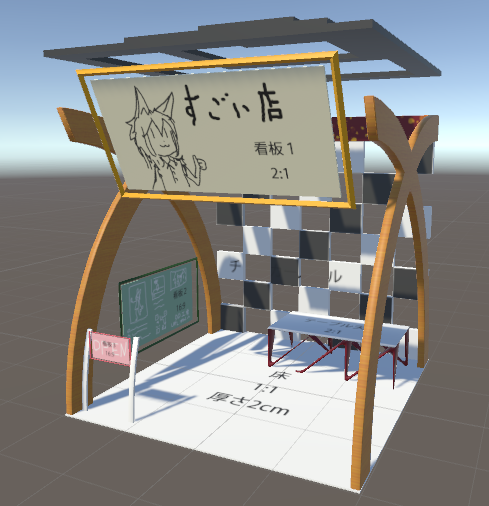
---
# Distributions
---
## [日本語](https://www65.atwiki.jp/virtualmarket/pages/43.html)
---
Official distribution page for tools, assets and prefabs.
Please download as needed.
---
## Submission Tool
Will be released at a later date.
---
## Distribution Files
All distribution files will be available for download here, including the submission tool scheduled for release at a later date.
- ### [VketPrefabsV1.1.unitypackage](https://storage.googleapis.com/vket-wiki/VketPrefabsV1.1.unitypackage)
- [**AudioSource(Usage Manual)**](https://www65.atwiki.jp/virtualmarket/pages/49.html)
- Use this for all of your audio needs.
- [**AvatarPedestal(Usage Manual)**](https://www65.atwiki.jp/virtualmarket/pages/47.html)
- Accident-proof avatar pedestal.
- [**PickupObjectSync(Usage Manual)**](https://www65.atwiki.jp/virtualmarket/pages/46.html)
- Pickup object prefab with positional and animation sync.
- [**Canvas(Usage Manual)**](https://www65.atwiki.jp/virtualmarket/pages/48.html)
- Prefab that lets you display images without increasing material count.
- Please do not include the prefabs in your submissions to prevent overlaps within the official project.
<iframe width="560" height="315" src="https://www.youtube.com/embed/n-5vLBbn21Q" frameborder="0" allow="accelerometer; autoplay; encrypted-media; gyroscope; picture-in-picture" allowfullscreen></iframe>
- ### [AvatarPoseBaker.unitypackage](https://storage.googleapis.com/vket-wiki/AvatarPoseBaker.unitypackage)
- A model baking tool to optimize static rigged models by converting SkinnedMeshRenderers to standard MeshRenderers and removing bones. Use this to optimize and obfuscate humanoid data in rigged models that are static after posing.
- Bake results might differ based on the rigging settings of the model. Try setting Position and Rotation values to 0 and Scale to 1 after using the tool.
- Transform values and mesh settings of models may affect results of the bake tool, please use with caution.
- Certain avatars are confirmed to not be usable with this bake tool. If the bake returns an unexpected, unusable result in your case, please consider your model to be out of the supported specifications for this tool.
<iframe width="560" height="315" src="https://www.youtube.com/embed/5isDP54Joyc" frameborder="0" allow="accelerometer; autoplay; encrypted-media; gyroscope; picture-in-picture" allowfullscreen></iframe>
- ### [ObjectSwitch.unitypackage for limit break booths](https://storage.googleapis.com/vket-wiki/ObjectSwitch.unitypackage)
- ### [**Setup manual for limit break booths**](https://www65.atwiki.jp/virtualmarket/pages/50.html)
- Animation setup to handle showing and hiding limit break booths.
- Please do not include the prefabs in your submissions to prevent overlaps within the official project.
- ### [Sample Booth Model](https://storage.googleapis.com/vket-wiki/DefaultBooth.zip)
- This package includes the FBX and texture files for a sample booth model.
Please use it as a reference when creating your booths.
- In order to edit the material files, please refer to [Extracting Materials from Models](https://www65.atwiki.jp/virtualmarket/pages/34.html).
- The distributed sample booth file does not include lighting information. Please ensure that the lighting settings are set up and correct for your booth before submitting via the submission tool.
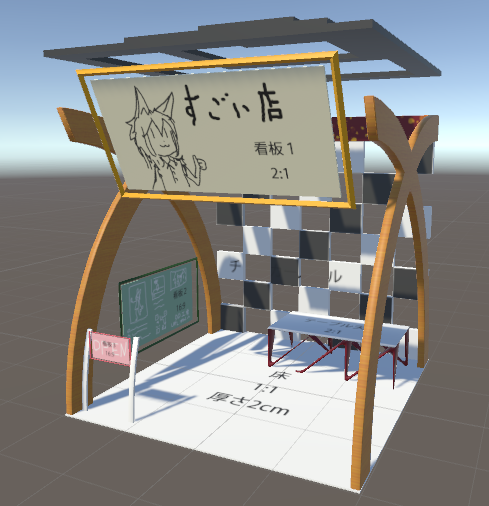
---